30 Best Ecommerce Apps Examples
Mobile ecommerce has made online shopping accessible to anyone with a smartphone and internet connection.
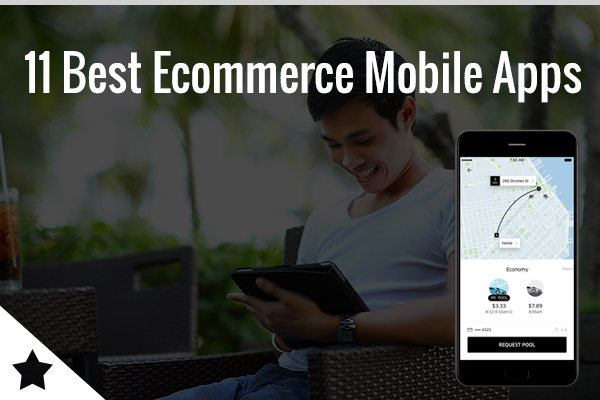
Mobile ecommerce has made online shopping accessible to anyone with a smartphone and internet connection.

In the rapidly evolving digital art and e-commerce landscape, print-on-demand websites have become a pivotal force for artists looking to turn their creative vision into a lucrative business. By leveraging these platforms, artists can now effortlessly showcase and sell their work to a global audience, bypassing traditional barriers to entry. However, with a multitude of…

Every Amazon FBA seller definitely wants to get every bit of help available and at their disposal so as to streamline his or her business. This can be made easier through simplified searches, product identification, updates, notifications, and tips.

As a business owner, agency, or freelancer, you need a platform that makes digital marketing effortless. Two platforms are known for their vibrant marketing capabilities: GoHighLevel and Unbounce. GoHighLevel has the tools you need to manage leads, create landing pages, build web pages, and generate and nurture leads, just to name a few.

There are times when you need to buy something but don’t yet have the cash on hand. Perhaps you’re waiting for a paycheck, or maybe you’re waiting for your friend to pay back a loan. Or, maybe you do have the cash, but you need to use it for something more important, such as a…

AliExpress is one of the largest ecommerce websites in the world and highly popular for its affordable deals. You can buy pretty much anything on AliExpress, and at insanely cheap prices.
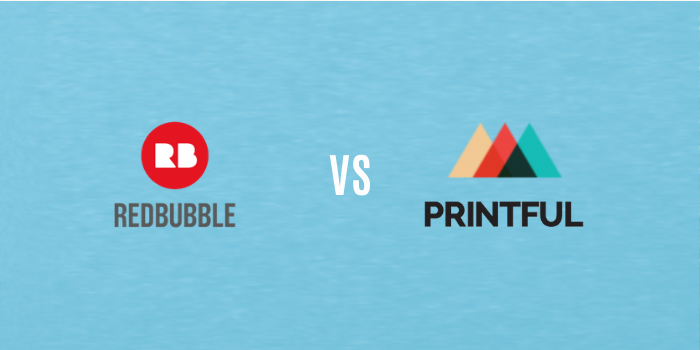
Are you stuck deciding between Printful and Redbubble for your print-on-demand needs? You’re in good company. Both platforms are heavy hitters in the print-on-demand industry, but each serves up its own set of advantages and limitations. The choice you make can significantly impact your revenue and brand. So whether you’re an artist looking to cash…