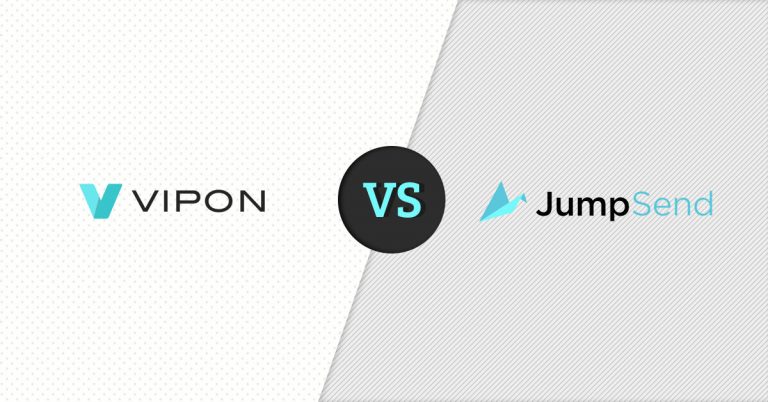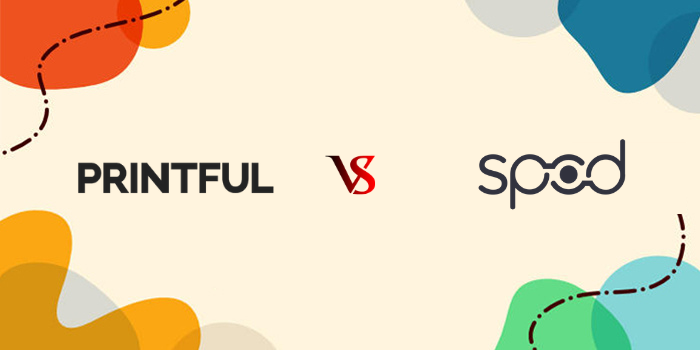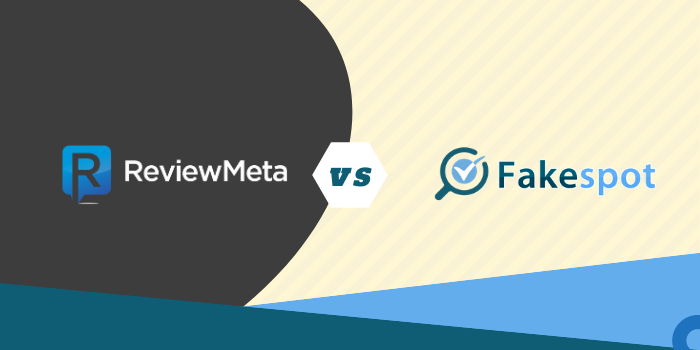
Tired of buying low-quality products on Amazon due to fake reviews?
Although reviews and seller ratings can help you avoid bad actors on Amazon and other online marketplaces, sneaky sellers use tricks such as fake reviews to fool customers like you into buying products that are not as described.
Fortunately, however, there are tools that can help you spot those bad actors and detect product listings that are rife with fake reviews.
Today, I will be reviewing and comparing two of these tools: ReviewMeta and Fakespot.
I will be showing you which tool is more effective at spotting bad actors and which one is easier to use. Let’s get started.
What Is ReviewMeta?
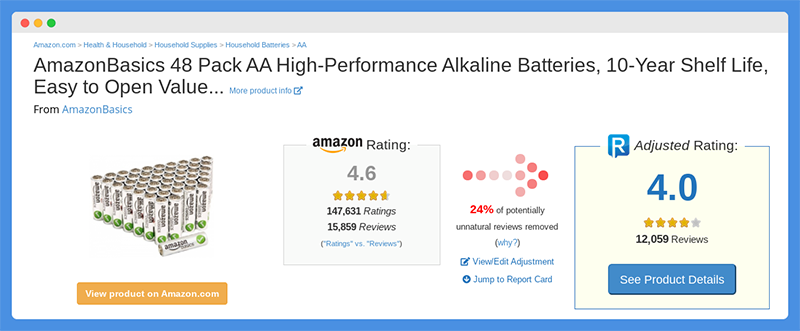
ReviewMeta is a tool designed for Amazon shoppers. It evaluates reviews on products you are looking at and decides which reviews are genuine and which are not.
It then will remove fake reviews and give the product a new score. This new score is supposed to be more accurate.
What Is Fakespot?
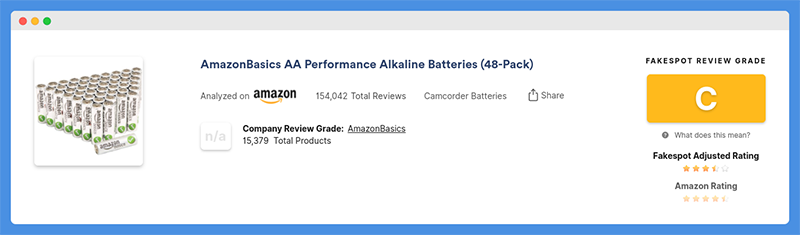
Fakespot also analyzes reviews and gives products their own Fakespot score. However, there are some major differences compared to ReviewMeta and other Fakespot-like tools.
For example, Fakespot does more than just evaluate reviews, as you will see, and it also works on a lot of other sites, not just Amazon.
ReviewMeta vs Fakespot: Marketplaces Covered
The first thing I will look at is which stores Fakespot and ReviewMeta work on. This way, you can choose a tool depending on which online marketplaces you usually go to in order to buy stuff.
ReviewMeta
Unfortunately, it seems that ReviewMeta only works with Amazon. However, they analyze reviews on various Amazon marketplaces, including:
- Amazon US
- Amazon Canada
- Amazon India
- Amazon Brazil
- Amazon China
- Amazon Japan
- Amazon France
- Amazon Australia
- Amazon UK
- Amazon Mexico
- And various others
Fakespot
Fakespot, on the other hand, does not limit itself to Amazon. Instead, it also works on other sites, such as:
- Best Buy
- eBay
- Google Reviews
- Sephora
- Walmart
Fakespot vs ReviewMeta: Main Features
In this section, I will go over the main features of each product. For example, I will cover whether ReviewMeta or Fakespot gives sellers a score or helps you find cheaper products in addition to evaluating reviews.
ReviewMeta
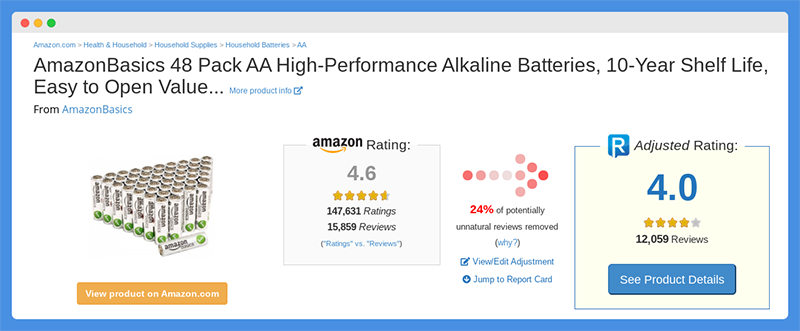
ReviewMeta focuses on one thing only: fake reviews.
In fact, according to ReviewMeta, they specifically do not give sellers a trust score because they believe it would be too confusing.
In addition, they believe it makes more sense to give products a quick FAIL, WARN, or PASS score so you can quickly decide whether a product is legit or not.
The website, Chrome extension, or app will automatically evaluate reviews on any product you are considering buying.
If it detects a fake review (I will go over how it does that in a later section), it will remove it completely. It will then give the product a new, more accurate score, based on only authentic reviews.
If it marks a review as suspicious but not 100 percent fake, it will give the review less value when calculating a product’s final score. It won’t remove it completely, but it will matter less overall.
You will also be able to access a report card that will explain the new rating. I will go over the report card in the next section, but the main thing you want to look out for is whether the overall report indicates a FAIL, WARN, or PASS.
Fakespot
Fakespot also does what ReviewMeta does: It evaluates the reviews on products and gives each product a new, more accurate rating.

In addition, they have other features that will help you find the best products online. For example, they give each product a rating based on the authenticity of its reviews.
As you can see in the screenshot above, the particular product I was looking at got a C rating.
The reason for this could be found by clicking on the Analyze Reviews button, which will give you an in-depth analysis of patterns found in the reviews.
I will talk more about that in the next section.
Other features that Fakespot offers include:
- Fakespot Guard: This feature helps you quickly spot suspicious sellers. Sellers will be marked as Approved if you can trust them. On the other hand, if you see a seller that has a caution mark, be careful when buying from them. You may also be recommended to buy the exact same product from another seller who has a better track record.
- Offers: This feature shows you other listings of the same item across the internet that have lower prices. This way, you can avoid wasting money due to sellers inflating their prices.
- Review Analysis: Reviews are analyzed and you will be given the main points that stand out across all the reviews. For example, you will see how the product measures up in terms of quality, price, packaging, and competitiveness.
ReviewMeta vs Fakespot: How Reviews Are Analyzed
In this section, I will discuss what the algorithms of Fakespot and ReviewMeta look for when analyzing and evaluating reviews, as well as what you can see in the report card/review analysis section.
ReviewMeta
ReviewMeta looks at quite a number of factors when determining whether reviews are authentic. They look at the reviews themselves and the people leaving the reviews.
You can see much of the data that ReviewMeta takes into account by scrolling down to the Report Card section.
The first thing to look at is the Overall Grade, which will be either:
- FAIL: The product has a lot of false reviews and/or suspicious activity.
- WARN: There’s not enough evidence to fail the product, but it is a little suspicious.
- PASS: The product has reliable reviews.
The Overall Grade is only the beginning; ReviewMeta also gives each listing a FAIL, WARN, or PASS score for the following metrics:
- Reviews deleted by Amazon
- Suspicious reviews
- Word count comparison
- Overlapping review history (the same reviewers giving reviews to the same products)
- Rating trends
- Reviewers leaving reviews on products from the same brand
- Reviewers left by unverified purchasers
- Phrases repeated across different reviews
- Reviewer participation
- Reviewer ease
- Reviews that mention an incentive being received for leaving the review (this is generally not a problem anymore as Amazon has cracked down on this practice)
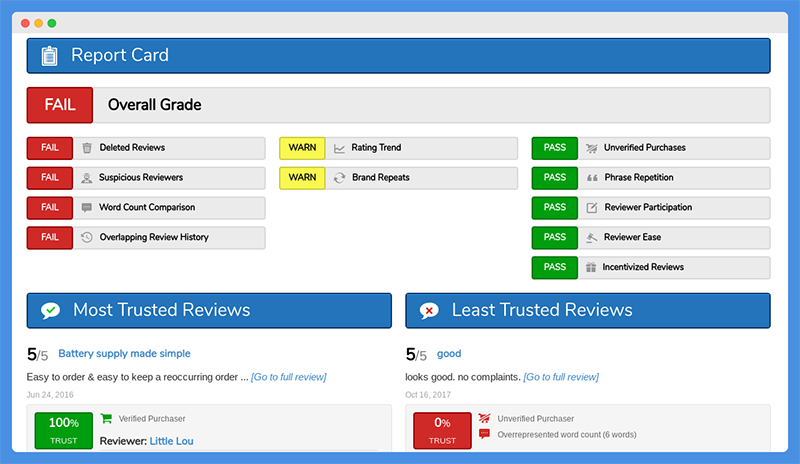
For example, the algorithm may detect untrustworthy reviews that were posted by unverified purchasers.
In addition, you will get information on reviews that were deleted by Amazon. The only reviews ReviewMeta can track are those that they had data about before but now found them to be deleted.
Depending on how many reviews were deleted and the average rating of those reviews, ReviewMeta will be able to detect suspicious activity that was later detected and treated by Amazon.
For example, if there were a lot of deleted reviews that gave the product a great score, they may have been false, which means some of the remaining reviews may be false too.
ReviewMeta will also analyze the review patterns of reviewers. For example, if a lot of reviews were left by people who only left a review on this product and never reviewed any other product on Amazon, that is a little suspicious.
Real reviewers often leave reviews on other products they buy as well.
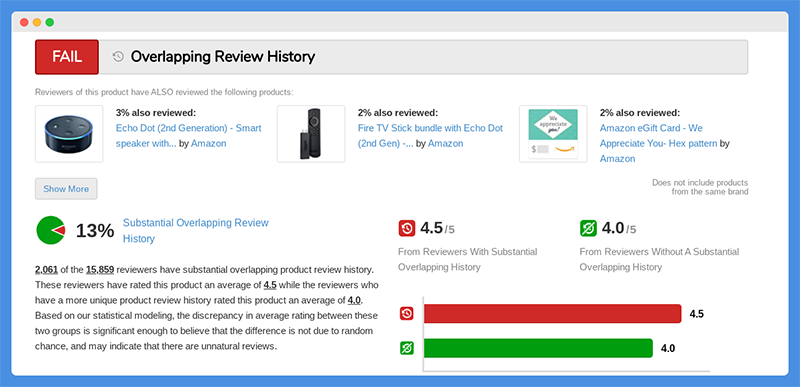
Another thing ReviewMeta takes into account are reviewers who:
- Reviewers who have zero verified purchases on Amazon: This is very suspicious as a high percentage of such reviewers points to the seller paying people to set up fake Amazon accounts just to leave reviews on products.
- Reviewers who have had their reviews deleted on other products: A high percentage of such reviewers points to suspicious activity as well.
- Single-day reviewers: This refers to reviewers who have made quite a number of reviews but have posted all of their reviews on the same day. Again, this points to suspicious activity.
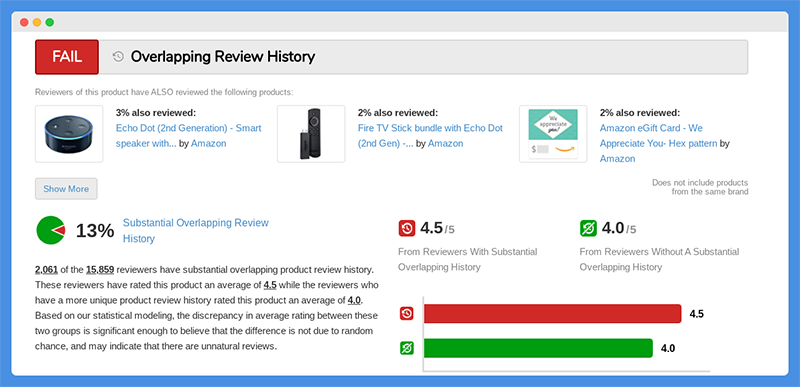
In addition to analyzing the activity of the reviewers, ReviewMeta analyzes the reviews themselves and looks for things such as:
- Percentage of reviews with an overrepresented word count: Reviews should not repeat the same words over and over again. If the same words are repeated in a lot of reviews, they may be fake.
- Overlapping review history: Are the same group of reviewers reviewing the same group of products? That is very suspicious as it points to sellers paying a service to leave reviews on their products, even if they are different sellers.
- Rating trend: Did a lot of positive reviews appear suddenly in a short amount of time, causing a product’s rating to suddenly shoot up?
- Brand repeats: Are reviewers reviewing a lot of different products from the same brand? While buyers often buy products from a single brand, there is a limit to how often this should happen.
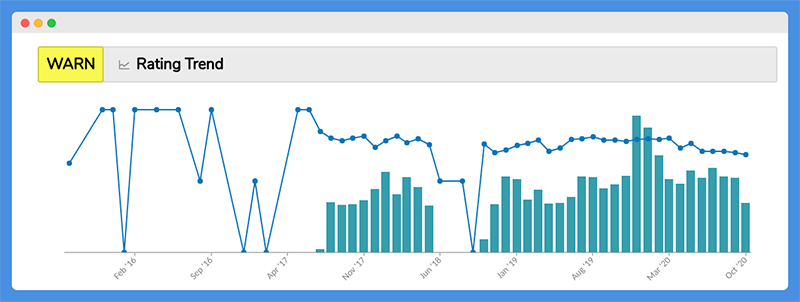
You can also learn more about the data ReviewMeta looks at in this blog post.
Fakespot
As mentioned, Fakespot gives each product a rating from A to F, which ReviewMeta does not do. This rating is calculated as follows:
- A or B – Reviews are reliable
- C – Some reviews left on this product are reliable, but others are not
- D and F – There are not enough reliable reviews for this product
It is important to note that a B score does not mean the quality of the product is less than if the product would have an A score. It simply means the reviews are less reliable.
These scores are not a comment on the quality of the product and only on the reliability of the reviews.
However, Fakespot does not reveal information about the exact methods their algorithms use to determine whether reviews are fake or not. They are less transparent in this regard compared to ReviewMeta.
Let’s move on to the Review Analyzer section.
First, you will see Review Highlights. This will highlight key points that were mentioned across all the reviews, as shown in this screenshot:
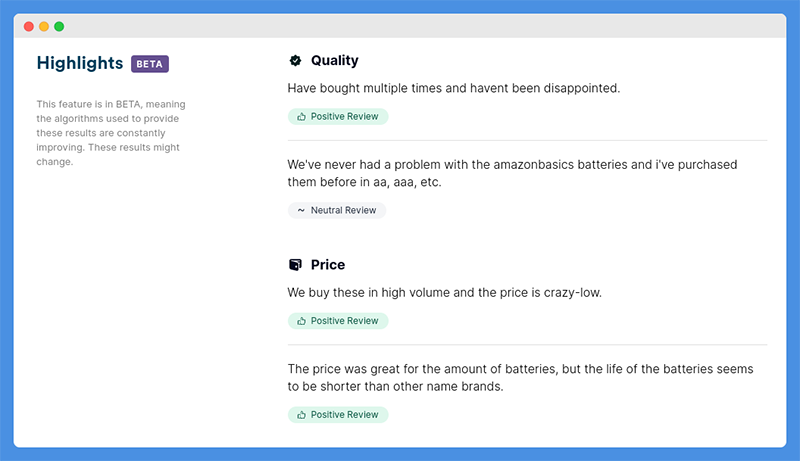
When you scroll down, you will see the Overview. This section both shows highlights from the reviews (such as the words reviewers used to describe the product) but also patterns of deception and review reliability.
For this particular product, although reviewers generally were favorable to this product, there was a pattern of deception detected.
Also, review content quality was low and Amazon had altered or deleted reviews, which points to possible suspicious activity.
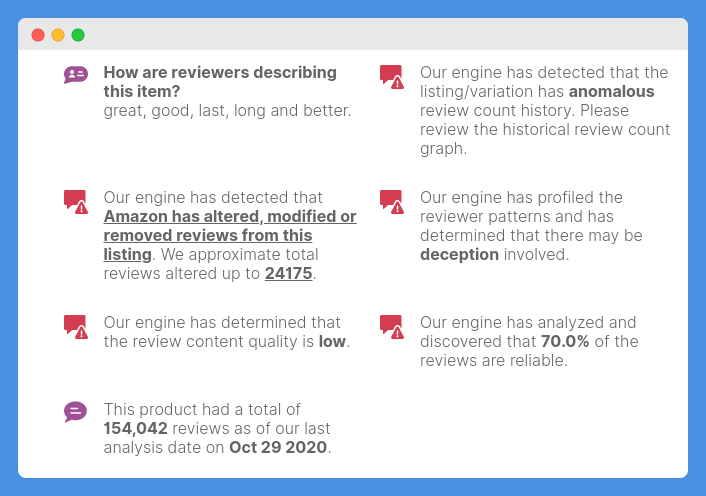
Scroll down a bit more and you can see some more data in the Details section. For example, you will be shown the most positive review and the least positive review, as well as the most authentic and least authentic reviews.
You will also see Helpful Insights and charts displaying the product’s review count and price trends over time.

Section comparison summary: The report card/review analysis is quite different in ReviewMeta vs Fakespot. ReviewMeta focuses more on the data they used to come to their Adjusted Scores, while Fakespot keeps most of that data hidden and instead gives you highlights to help summarize the reviews.
Fakespot vs ReviewMeta: Website, Chrome Extension, Or App?
Both ReviewMeta and Fakespot offer three options: A website, a Chrome extension, and a mobile app. I’m going to explore how to use these three options in this section, whether you are using Fakespot or ReviewMeta.
ReviewMeta
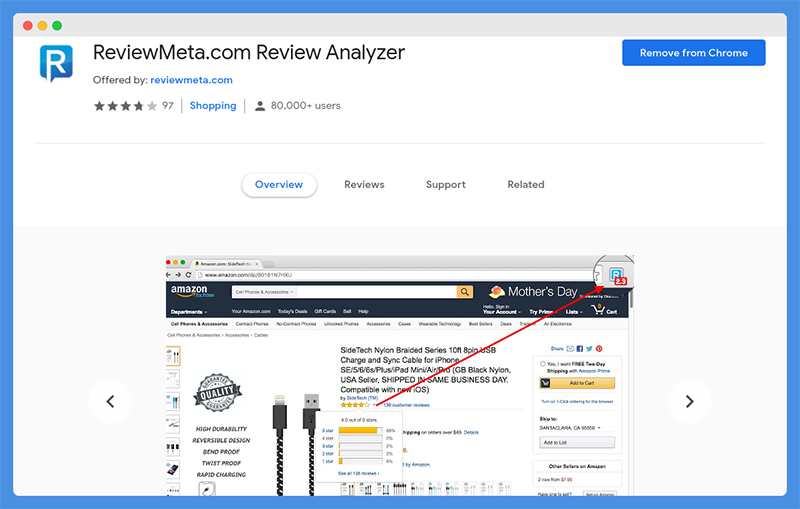
Here’s how to use the three ReviewMeta options:
- Website: Copy and paste an Amazon product URL into the toolbar. Click Go, and you will be taken to the analysis page.
- Chrome extension: To use the Chrome extension, click the ReviewMeta Chrome extension icon in your browser bar while on an Amazon product page. You will be taken to the ReviewMeta analysis page.
- Android or iOS app: On your phone, click the share button when viewing an Amazon product in your browser or in the Amazon app. Click the ReviewMeta app icon and you will be taken to the ReviewMeta app, where you will see the ReviewMeta analysis. In the app, you can also browse your history.
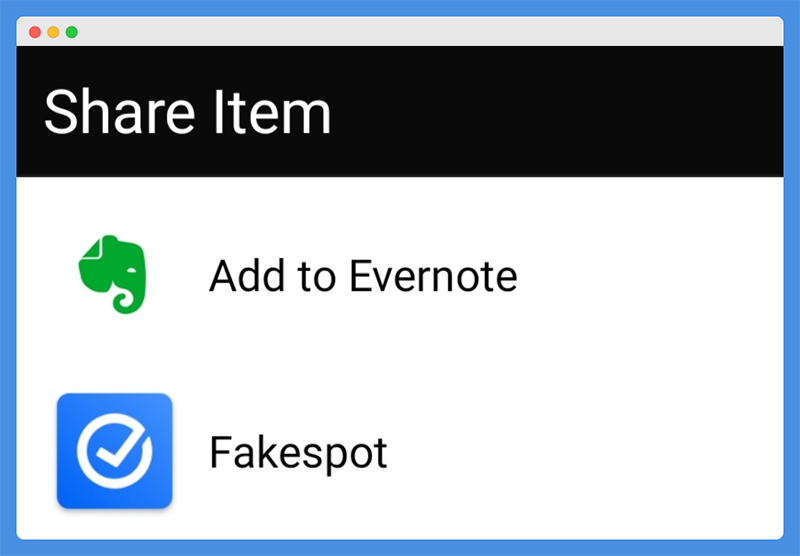
If you are an avid ReviewMeta user, you may find this blog post helpful. It shows you a list of “hidden” features for power users that can help you go further in-depth when researching a particular product.
Fakespot
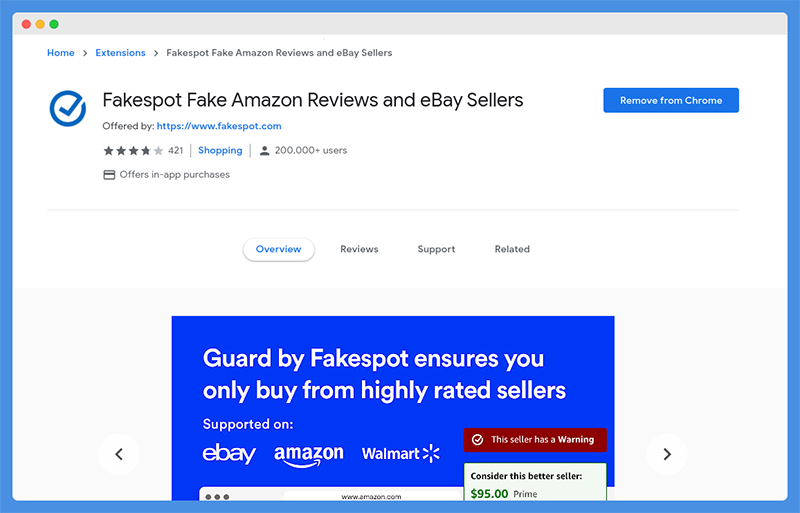
Here’s how to use the three Fakespot options:
- Website: Enter a product URL into the toolbar at the top of the home page. You will see the product and review analysis.
- Chrome extension: If you install the Chrome extension, you will see the Fakespot adjusted rating as well as product score (A-F) right on the product listing page. The Chrome extension also gives you access to features such as Alternative Sellers and Offers so you can find the products from the best sellers and at the best prices.
- App: The Fakespot app works like the ReviewMeta app. From your browser or from a supported marketplace app, click the share button, and then click the Fakespot icon.
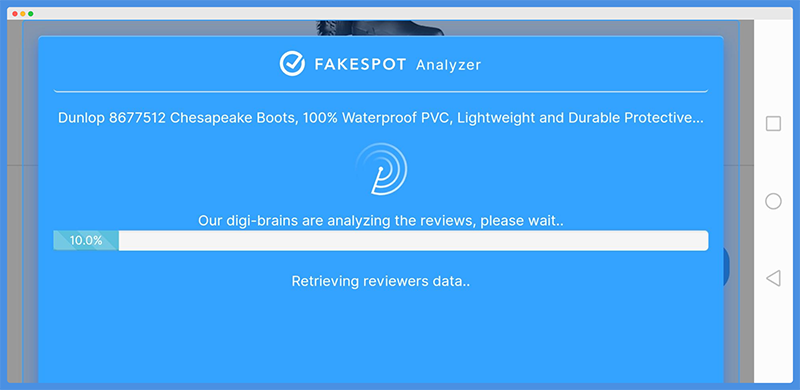
Keep in mind that the Fakespot Chrome extension gives you full control over what you see.
For example, you can hide the Fakespot rating so you continue to see the standard Amazon rating (even if you don’t hide it, you will be able to scroll down to the reviews section to see it).
Also, you can select which marketplaces you want Fakespot to work on, and you can customize the settings for each individual marketplace.
ReviewMeta vs Fakespot: Pricing
The great part about using Fakespot or ReviewMeta is that both are entirely free. This goes for the website, the Chrome extension, and the mobile app.
There is never any cost to use ReviewMeta or Fakespot.
Fakespot vs ReviewMeta: How Do They Make Money?
You may be wondering how Fakespot and ReviewMeta make money. Since they are both free services, what do they get out of it?
The answer is pretty simple: They sell advertising on their site. When you are taken to a product analysis page on Fakespot or ReviewMeta, you will see advertisements; the money made from these advertisements is Fakespot’s and ReviewMeta’s profits.
ReviewMeta vs Fakespot: Are They Legit And Reliable?
This is a common question. Are ReviewMeta and Fakespot actually legit, or are they sometimes very off the mark?
The answer is not clear. Both ReviewMeta and Fakespot agree that their algorithms can only look at patterns to detect suspicious activity and that they can’t guarantee for sure whether a product’s reviews are real or not; it is only an estimate.
At least ReviewMeta is transparent about what they look at, but that does not mean that their ratings (including the Overall Score and individual ratings) are accurate.
Both ReviewMeta and Fakespot may rate a product as a FAIL or an F based on the data their algorithms looked at, but that product may very well be legit.
On Trustpilot, Fakespot currently has a 2-star review average from 90 reviews.
Many reviewers are Amazon sellers who say that they are small-time sellers who can guarantee that the few reviews they have received are legit and from true buyers, but that Fakespot still rated them as fake.
This Reddit thread also has posts from Amazon sellers who claim that Fakespot was inaccurately rating their listings and reviews as fake.
As for ReviewMeta, their Trustpilot profile is not much better.
In fact, there are reviews from both sellers and buyers with some critical points, including a buyer who claimed that he left true, legit reviews which were later marked as false by ReviewMeta.
In addition, this blog post raises some serious concerns and criticisms, including the fact that ReviewMeta may be hurting honest sellers by inaccurately rating their listings as FAIL or WARN due to legit buyers who happened to do things like leave a lot of reviews on products from the same brand.
For example, a buyer who buys three books out of a trilogy is not unlikely to leave a review on all three.
So, are Fakespot and ReviewMeta legit? Yes, they are legit, but take what they say with a grain of salt.
At the end of the day, both Fakespot and ReviewMeta can only give estimates based on data the algorithm scans. Just because a product is rated as F or FAIL, that does not mean for sure that it is unreliable.
Use Fakespot and ReviewMeta as a general guide, but don’t rely on them for the last word.
With ReviewMeta, take a look at the report card to see what triggered the FAIL or WARN rating and decide for yourself whether that seems right to you.
With Fakespot, you can’t really look at what data they used, but also take their A-F ratings with a grain of salt.
Similarities And Differences
So, Which Is Better? Fakespot or ReviewMeta
Personally, I prefer Fakespot, for a number of reasons.
Although ReviewMeta is more transparent about what they found wrong, I found Fakespot easier to use, partly due to the fact that their adjusted rating was displayed right on Amazon (unless you turn this feature off) instead of on an entirely different page.
It can sometimes be an inconvenience to have to visit a separate page just to see the adjusted rating, especially if your internet is slow.
In addition, Fakespot has a number of other useful features, such as the one that shows you alternative sellers who are more trustworthy.
This way, if a product is shown as untrustworthy, you don’t have to keep doing a manual search yourself for a trustworthy one.
The feature that shows you where the product is listed at a lower price is very useful too and will help you save a lot of money when doing your online shopping.
Finally, Fakespot also works on eBay, Walmart, Best Buy, Sephora, and Google, some of which I, and many other online consumers, use regularly, in addition to Amazon.