Amazon price trackers will help you save money, find incredible deals, and get more for less.
By tracking the prices of products you are interested in, you will be able to take advantage of price drops and buy your stuff for cheap before prices go up again.
Prices on Amazon often fluctuate due to supply and demand.
Using one of the price trackers I will talk about in this article, you can save money over time and buy things you otherwise would not be able to afford.
Best Amazon Price Tracker App
1. CamelCamelCamel
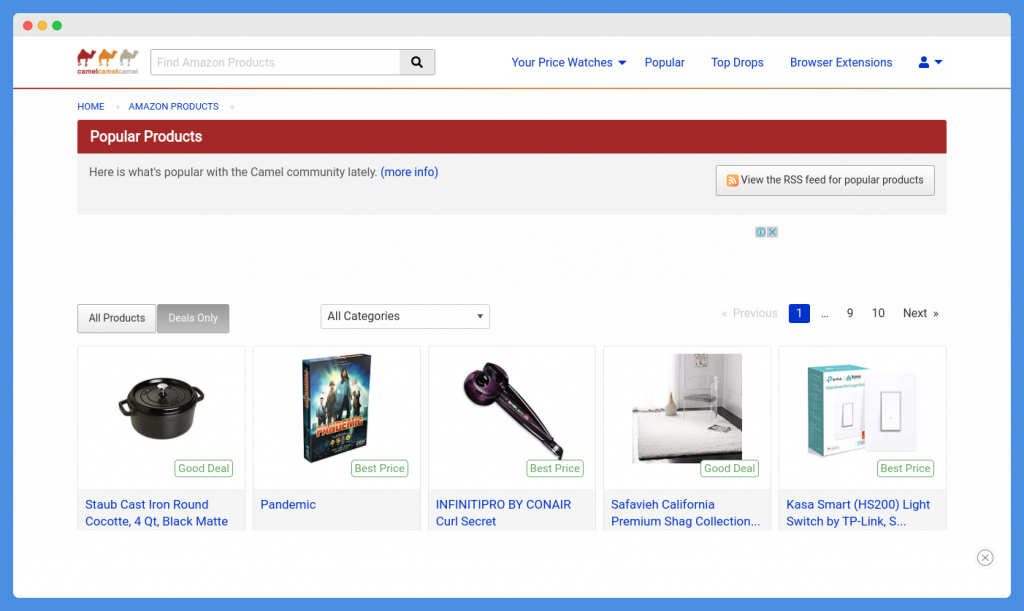
CamelCamelCamel is perhaps the most well known Amazon price tracker among all its alternatives, and for a good reason – it is free, easy to use, and does exactly what it says it does.
You may sometimes see CamelCamelCamel referred to as 3C on Reddit, blogs, and online forums.
You can use CamelCamelCamel in three ways:
- On the CamelCamelCamel website
- When browsing Amazon.com with the CamelCamelCamel browser extension installed
- Using the TryCamel Android app/shortcut
You can use CamelCamelCamel to track prices on many Amazon country specific marketplaces, including:
- Amazon US
- Amazon UK
- Amazon Canada
- Amazon France
- Amazon Germany
- Amazon Italy
- Amazon Spain
On the CamelCamelCamel homepage, you will see the most popular products and the top deals for the day.
You can also search for specific products by using the search bar on the top of the homepage.
However, to track the products you are interested in, you will need to create a free account, which you can do with your email, Facebook, Twitter, or Google account.
Once you do that, you will be able to import your Wishlist from your Amazon account.
If you want to track a specific product, make sure to add it to your Wishlist – it will be synced periodically with your 3C account.
Get your Wishlist URL from Amazon and paste it into CamelCamelCamel. You can customize your price tracking alerts by setting up tracking for three types of prices – Amazon’s price and third party prices (both new and used).
Now, let me go over the Chrome extension, which is very easy to use. It is called The Camelizer.
The extension is available for the following browsers:
- Chrome
- Microsoft Edge
- Opera
- Safari
- Firefox
Simply open it when you are on an Amazon product page, and you will be shown the following popup:
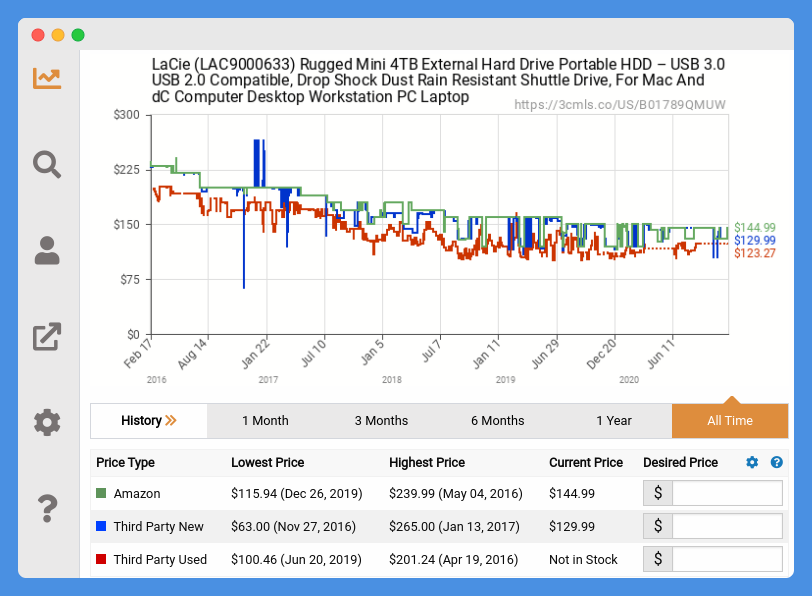
As you can see, you will see a graph displaying the product’s price hikes and drops over time for both Amazon’s price and third party prices (new and used).
You will see the lowest the price has ever been, and you will be able to change the graph’s period as well.
If you want to set a specific price to watch for, enter it into the Desired Price field.
For example, you can see that the product I was looking at costs $144 right now, but the lowest price ever was $115.
You can set your desired price to $120, for example, and get an alert when the price drops to that.
Click the magnifying glass icon on the left hand side to see a list of all other products displayed on the page (such as in the related products section).
Finally, there is the TryCamel Android app. It’s more of a shortcut – when you are browsing Amazon.com on your mobile browser or in the Amazon app, click the Share button and select the TryCamel icon.
It will take you to the CamelCamelCamel page for that product in your browser, where you will see the same type of information displayed in the browser extension screenshot above, including the graph. On that page, you will also be able to set up an email alert.
2. Keepa
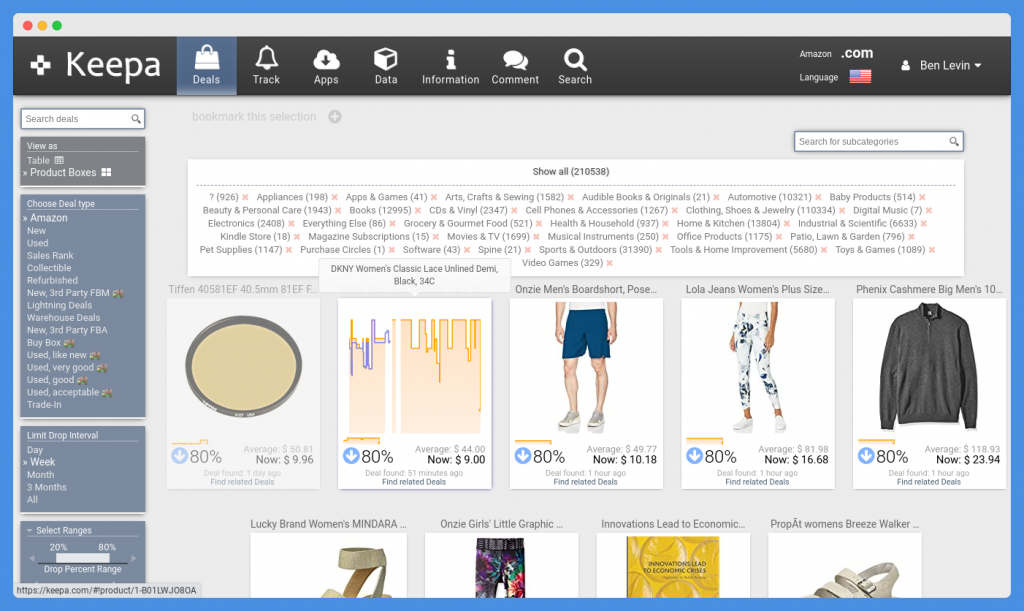
Keepa is a bit more confusing than CamelCamelCamel and its other alternatives, but it is also one of the top Amazon price trackers.
You can use it on the Keepa website or by installing the browser extension, which exists for Chrome, Safari, Opera, Edge, and Microsoft. You can also use the Android app.
Keepa is also free, but there are certain premium services offered for a monthly subscription, which I will discuss later.
On the homepage, click on the Deals option in the top menu to see an updated list of Amazon’s best deals. You can see all deals or sort by category, and you can filter based on price drop percentage.
For example, you can only look for products that have had their prices drop by 50 percent.
Each listing will show you how much the current price is vs. the original price. Click on a listing to get the following information:

- A price chart displaying the price’s history (for Amazon’s price and third party new and used prices)
- The ability to set up an email alert once the product’s price drops to a certain point
- Product information, including seller, review, and price data
- A list of product variations
- Related deals on Amazon and eBay
You can also click the Search option in the top menu to search for products by keyword.
Going back to the top menu, you can select Track if you want to import an Amazon Wishlist or see a list of products you are tracking.
Another way to use Keepa is to download the browser extension and use it while browsing Amazon. On each product page, you will see a Keepa icon under the product listing; click on it to see the following information and set up price alerts:
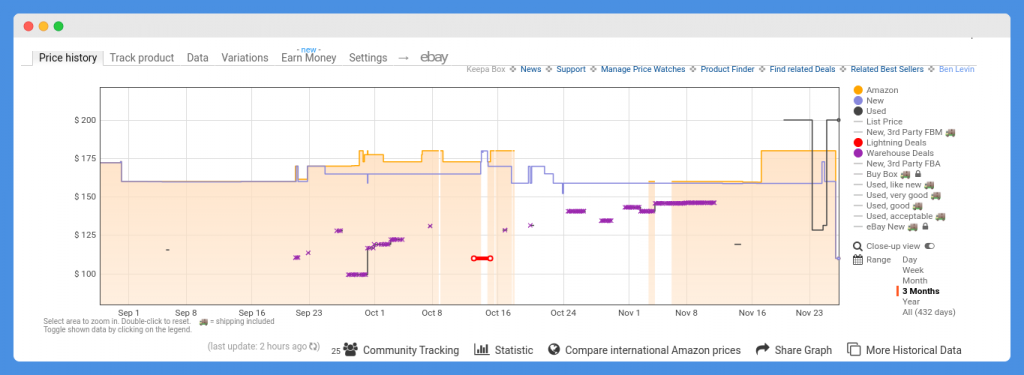
As opposed to the TryCamel app, the Keepa app is a full fledged app, not just a shortcut.
You will be able to open the app and see the products you are tracking. You will also be able to set up push notifications for price drops on products you are watching.
Before I wrap up talking about Keepa, let me talk about the premium services, which cost €15/month:
- Product Finder: This allows you to search the Keepa database for products using specific criteria.
- Product Viewer: Import product lists to see prices and details for all products on the list at once.
- Best Seller Lists: See the best selling products on Amazon.
- Top Seller List: See the leading merchants on Amazon.
- Category Tree: Browse products using Amazon’s category tree.
- Price Increase Tracking: Set up alerts for price hikes in addition to price drops.
These premium features are not necessary. For most of you, the free Keepa version will be more than enough to track your favorite products and find the best deals.
3. Amazon Assistant
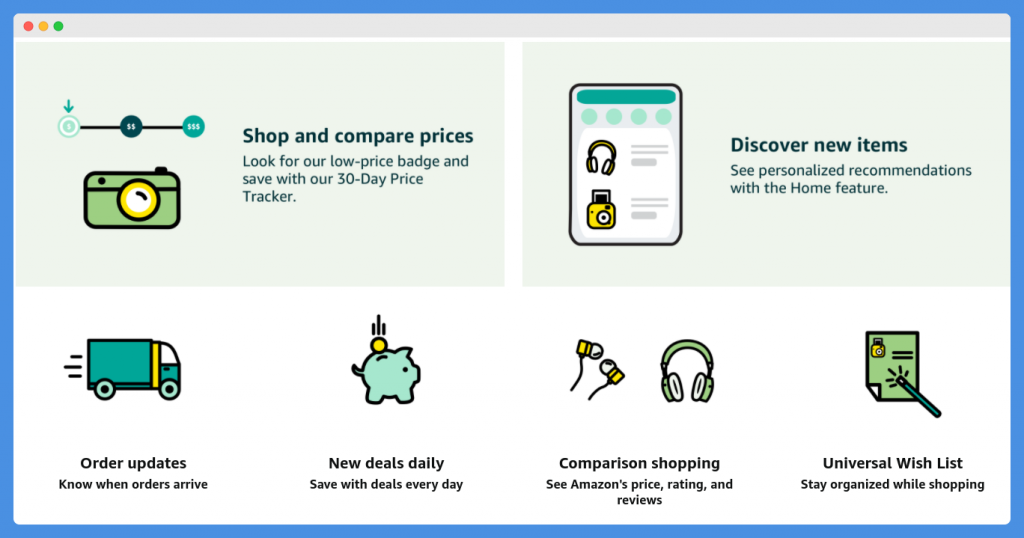
Did you know that Amazon has its own price tracker tool? It is called Amazon Assistant, and you can use it to compare prices on Amazon and see an Amazon product’s past price history.
Although Amazon Assistant does many things, you will most likely be interested in its price history tracker. Although it only goes back 30 days, it still is useful to have.
To get started, download Amazon Assistant’s Chrome extension, which has more than seven million users already.
Then, click on the browser extension, regardless of which site you are on. You will get a mini Amazon experience – you will be able to search for products and see suggested products in the extension popup.
When you are on a product page, click the Chrome extension to see its price history. You will see something like this:
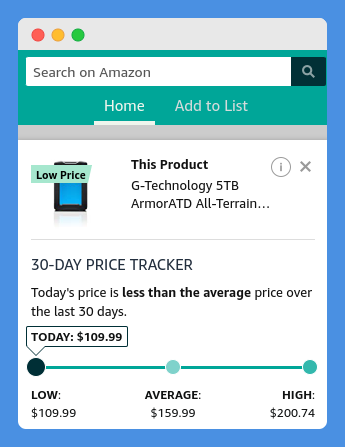
As you can see, the price history tracker is rather basic and only contains the following information:
- The product’s current price
- The product’s average price
- The product’s highest price
- The product’s lowest price
Also, as mentioned, this data is only valid for the past 30 days.
However, Amazon Assistant is free to use, and it is also straightforward to use. Also, it will allow you to make price comparisons when shopping on other sites.
4. Pricepulse
Pricepulse is an Amazon price tracker similar to CamelCamelCamel and Keepa. You can use Pricepulse in the following ways:
- On the website
- With the browser extension
- With the Android app
- With the iOS app
You will see the top deals, the top trending products, and products that dropped to their lowest prices ever on the homepage. You can also search for products using the search bar.
If you see a product you like, click on it, and you will see the following information:
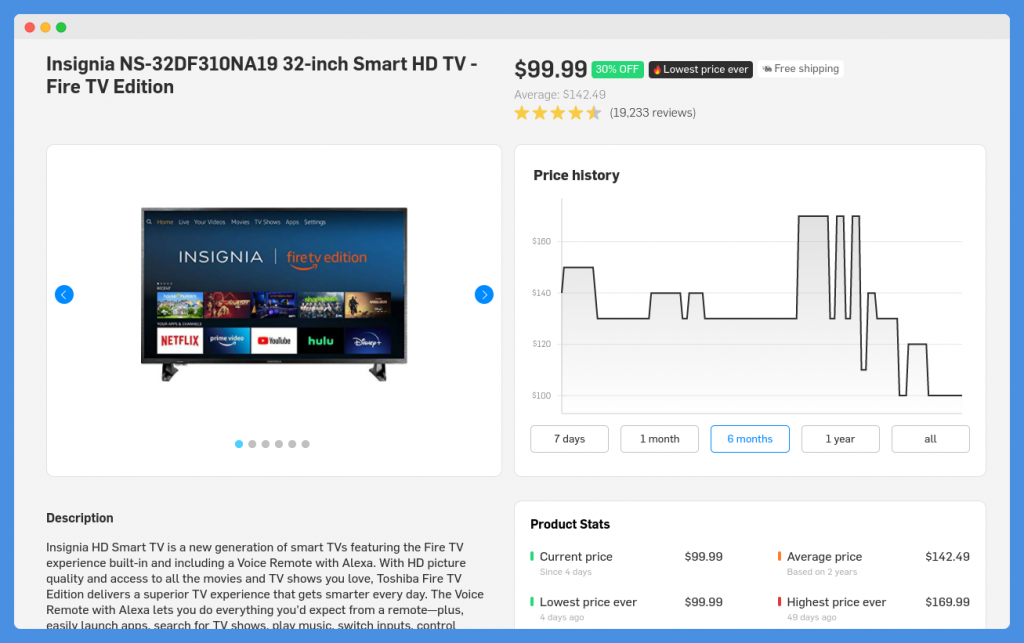
- Pictures of the product
- The product’s description
- A graph displaying price history over time
- Current price
- Average price
- Highest price
- Lowest price ever
You will also be shown a fun little chart telling you whether it is the best time to buy the product or not. There are four possibilities:
- Amazing/Green (It is the best time to purchase the product as it is at its lowest price)
- Great – The price is still awesome
- Average – The price is not higher than usual but also not lower than usual
- High – The price is higher than expected, so you would be better off waiting until it drops before buying
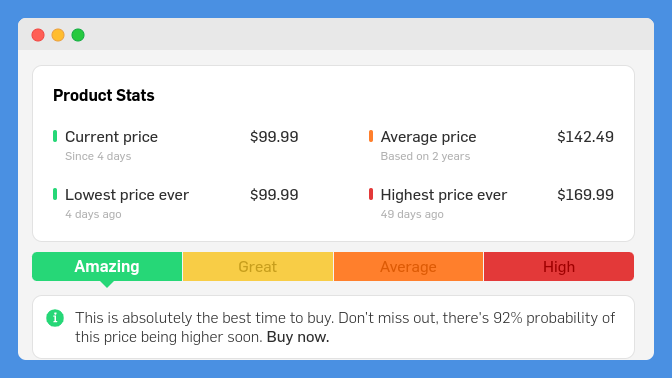
You can add products to your watch list by clicking the Start Watching button next to a product on the Pricepulse website.
Alternatively, you can add products straight from Amazon by clicking the Start Watching button that appears next to each product.
You can also view the charts and price history information shown in the screenshots above straight from Amazon by clicking the blue button next to the Start Watching button.
Once you track a few products, open the Chrome extension to see the products you are watching and a list of products on your watch list that have experienced price drops.
To use the Android app, sign in with your Amazon account and import your wishlists, which is very easy to do in the app. In the app, you will also be able to:
- See hot deals
- Add products to your watchlist
- See price history charts
- Search for products
- Track your watchlist
- See deal notifications about products you are watching
- Invite friends and get coins (1,000 coins can be redeemed for a $10 Amazon gift card)
- Get coins for doing things like making your first search and enabling notifications
5. Price Tracker For Amazon
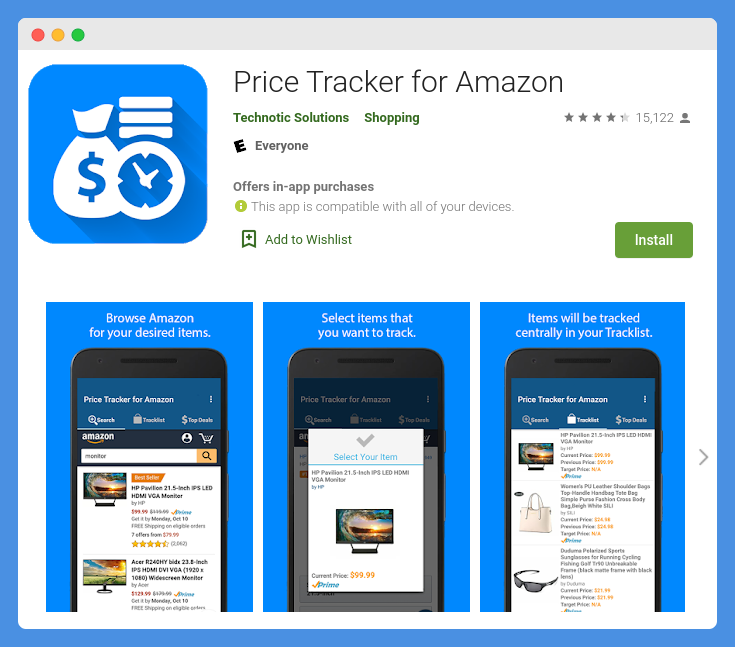
Price Tracker for Amazon (by Techtnotic Solutions) is an Android Amazon price tracker app. It has an integrated Amazon search browser – in other words, when you open the app, you will be able to use Amazon just as if you were viewing it in your browser.
At the bottom of the app, there will be a blue plus (+) button. When you are viewing a product in the app’s integrated Amazon browser, click on that button to add it to your watchlist – it is as easy as that.
Go to the Tracklist tab to see all of the products you are tracking. You can also go to the settings to turn price drop push notifications on or off.
You can also go to the Top Deals tab to see current deals on Amazon.
6. AMZ Radar
AMZ Radar is a Chrome extension that has a bunch of exciting and useful features. After you install the Chrome extension, you will see a floating bar on every product page, like this:
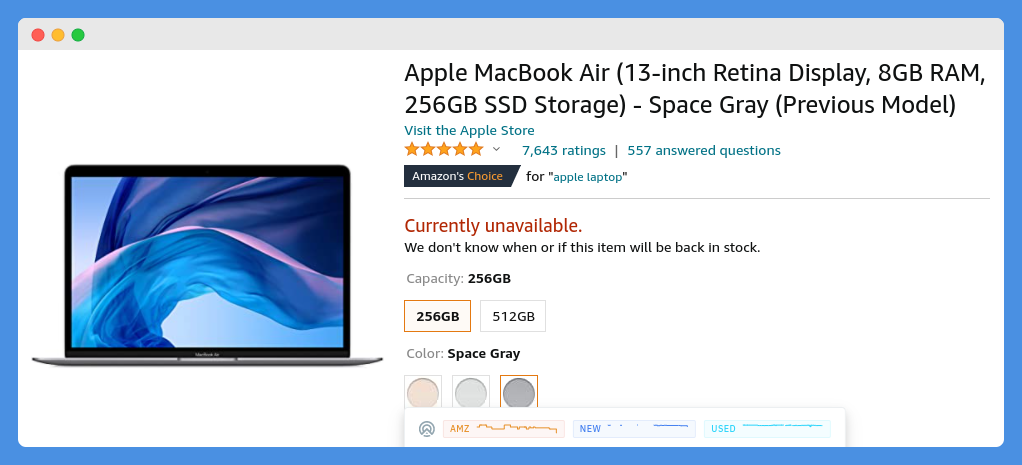
This floating bar stays at the bottom of the screen even as you scroll down, and it shows a quick graph of the product’s price history for Amazon’s price, the new third party price, and the used third party price.
Just click on the floating bar to expand the graph and see a full size chart:
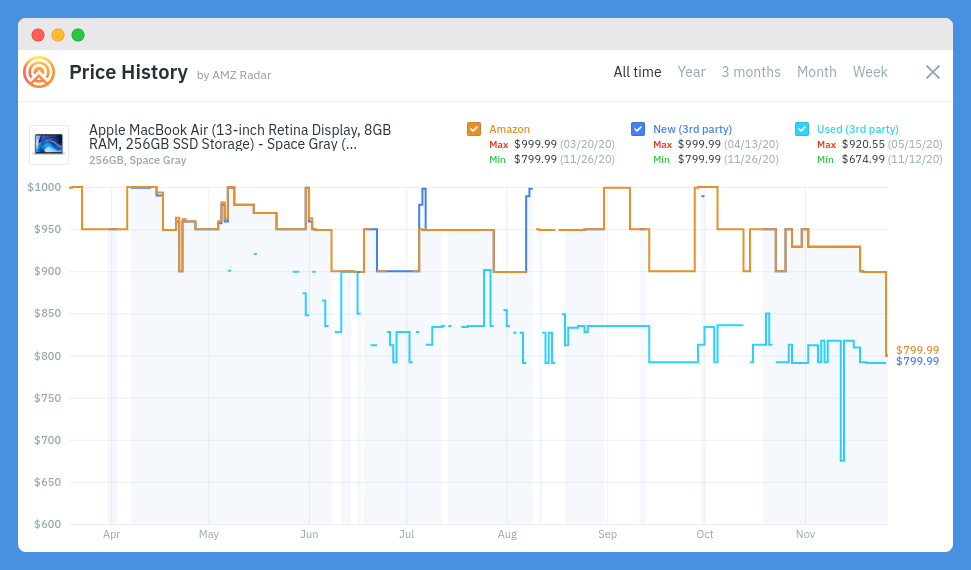
The extension also allows you to preview links to Amazon products on YouTube and other sites, as shown in this screenshot:
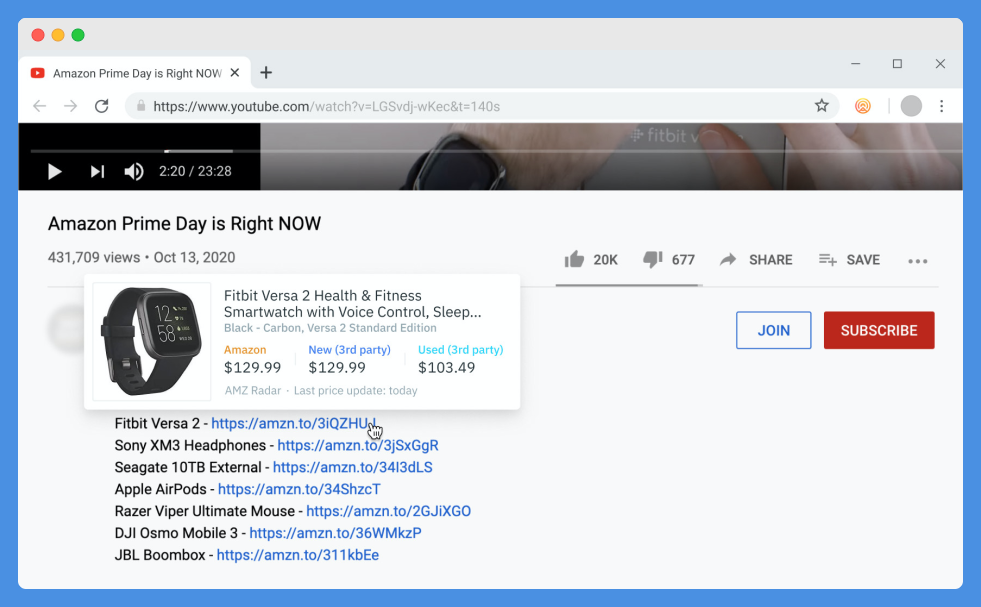
Just hover your mouse over any Amazon link to see the product’s title, description, and prices.
7. Honey
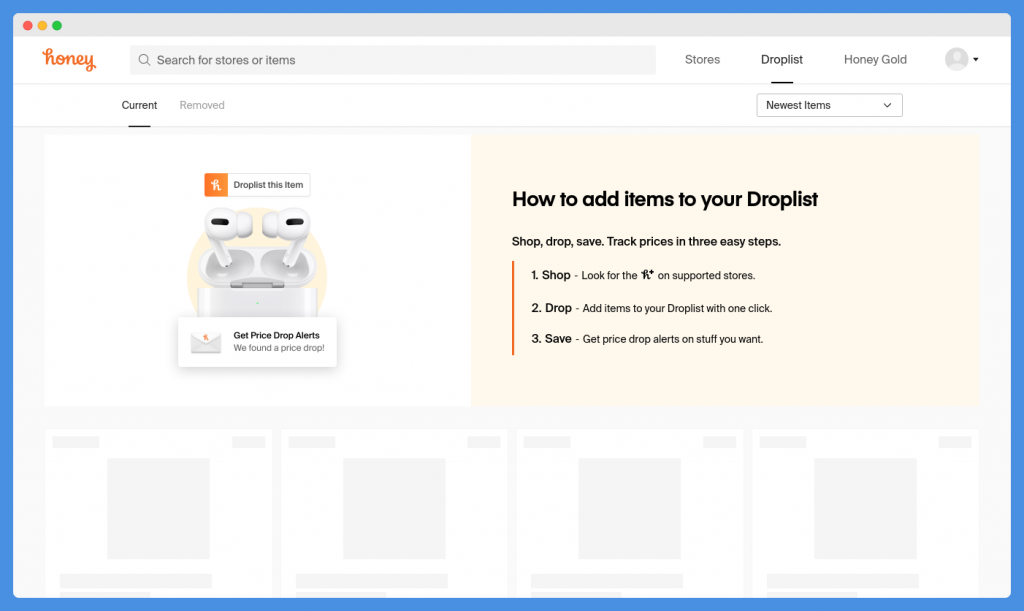
Honey is a price tracking and price history tool. It’s also a price comparison and coupon finder tool, though that is not the focus of this article, which is why I won’t dwell on those aspects too much.
Honey is free to use.
Install the Chrome extension. Then, on supported stores like Amazon, click the Add to Droplist button to add a product to your price tracker list.
When the price drops, you will be notified.
If you are looking at a product on Amazon and its price has dropped, a small Honey button will appear next to the product, saying that there has been a price drop.
Click on it to see a chart displaying the product’s price history over time.
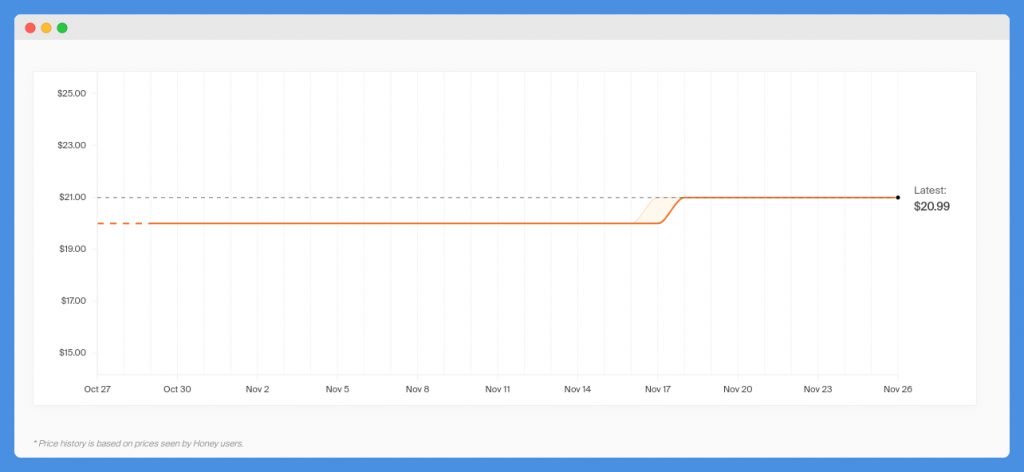
Sometimes, when you are browsing Amazon, Honey will give you tips based on whether the product has dropped in price over the past 30 days. For example, when viewing one product, I got this popup in the corner.:
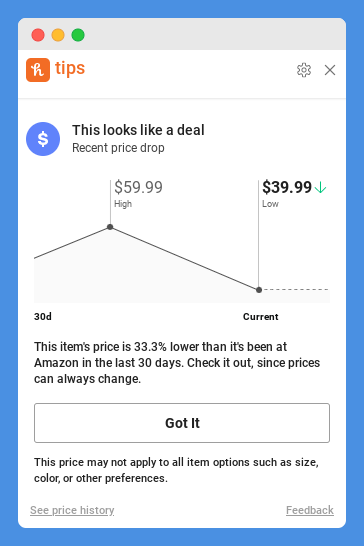
8. Savelist
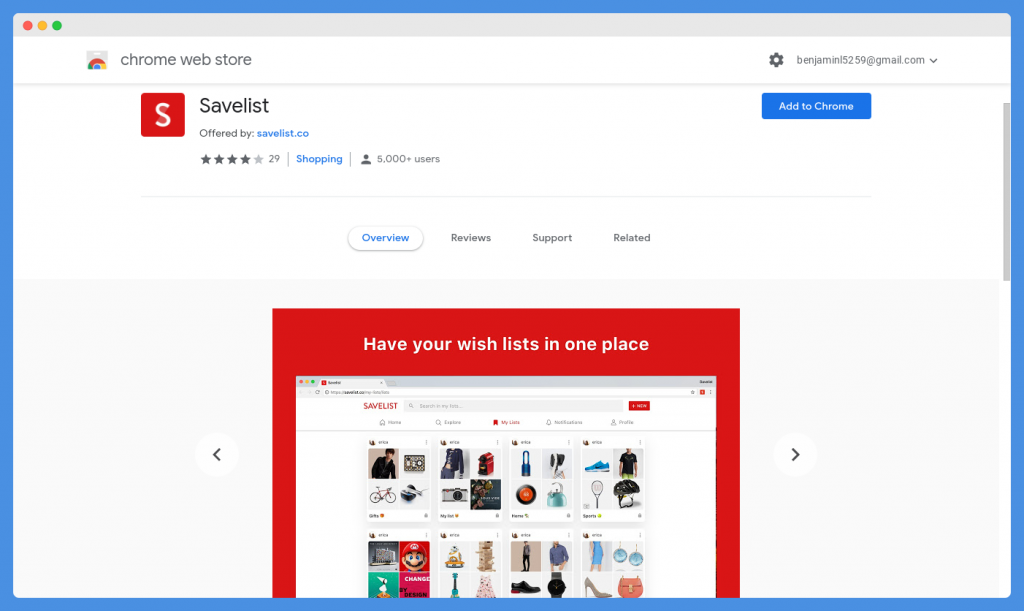
Savelist is a cool little website and browser extension that you can use to add products to your lists from Amazon and other stores.
You can view your saved lists on the web on any device, and you can also share them with friends.
For the products in your list, you will get notifications when the price drops or when a product that was out of stock is back in stock.
9. AliPrice Shopping Assistant For Amazon
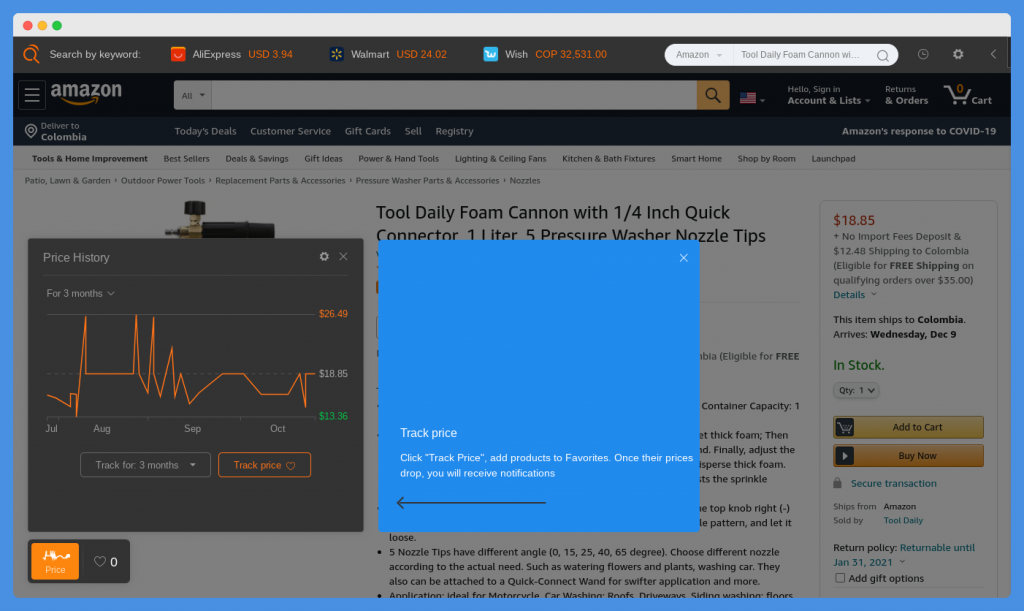
AliPrice is a price tracker and Amazon shopping assistant that you can use in the following ways:
- With the Chrome extension
- With the Android app
- With the iOS app
It works for Amazon in the US, UK, and UAE.
You will see charts displaying the product’s price history over time, with the highest and lowest prices highlighted in orange and green.
This chart will pop up when you click the orange Price button, which will appear on Amazon in the bottom left corner when you are looking at a product page.
In the popup, there is a Track Product button, which you can press to start tracking and receiving price drop alerts about that product.
10. Amazon Price Alert
Amazon Price Alert is a cool little Chrome extension that allows you to track products on Amazon.
When you view a product page on Amazon, you will see a small button next to the product that says Add to Price Alert.
Click that button, and you will get a popup that will allow you to enter a target price to aim for, like this:
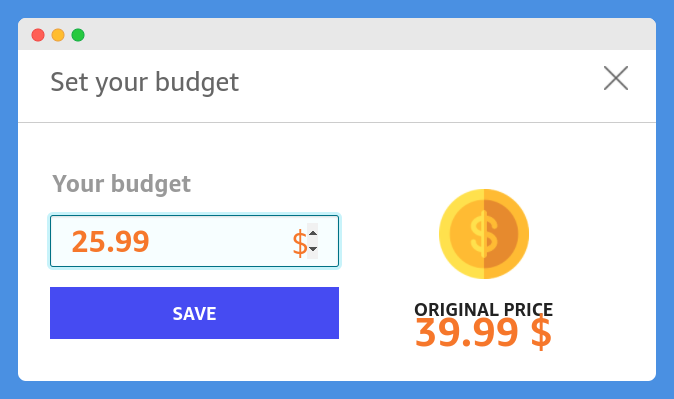
Then, click on the Chrome extension icon in your browser bar to see a list of all the products you are tracking.
Next to each product, you will see whether the price of the product has changed and what your savings will be when compared with the original price.
There will also be Delete Alert and Price History buttons next to each product on Amazon.
The Amazon Price Alert Chrome extension only has 90 users as of this writing, but it works rather well.
It is uncomplicated, it is simple, and it doesn’t even require you to create an account to use it!
11. PriceGrab
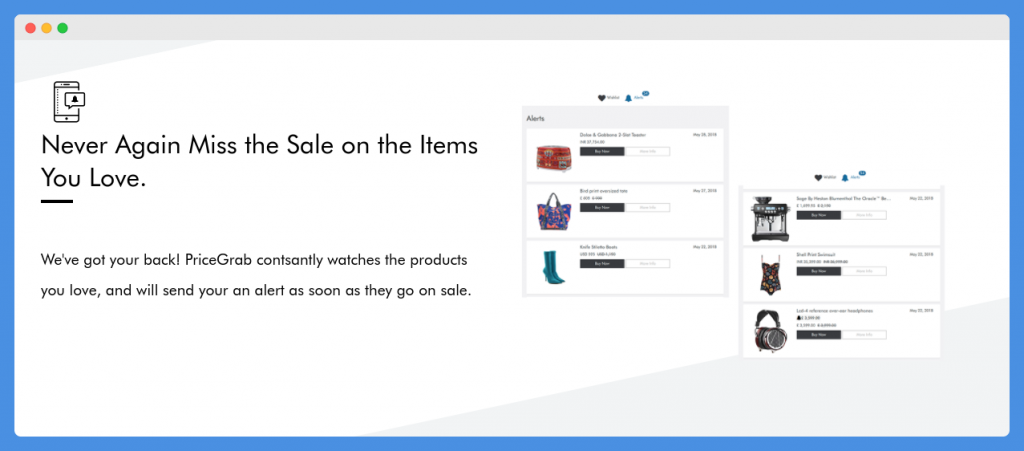
PriceGrab is a price tracker that allows you to save products from Amazon and other stores to online lists, which you can share with family and friends. When products on your list go on sale, you will be notified.
You can access your PriceGrab wish lists from any device or browser.
12. Souq And Amazon.ae Price Tracker
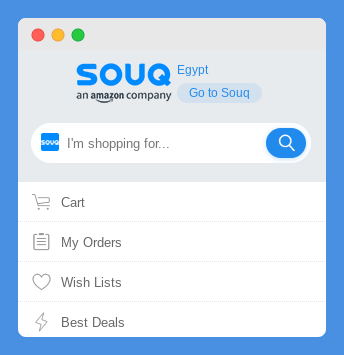
If you live in Saudi Arabia, the UAE, or Egypt, Souq is a great Amazon price tracker you can use. It has support for all three countries, and it supports both English and Arabic.
In addition, it works on Souq as well. Souq is an Amazon company and is the largest eCommerce company in the Arab world.
Wrapping It Up: What Is The Best Amazon Price Tracker?
The best Amazon price tracker is, without a doubt, CamelCamelCamel. There is a reason why it is so famous, and that is because it makes it so easy for you to track products on Amazon and save money.
If you have an iPhone, there are iOS shortcuts that have been created by third parties, which will allow you to create price tracking alerts on your iOS device.
The best part about CamelCamelCamel and all the other tools listed in this article is that you can use them for free. Start tracking your wish lists today, or go to CamelCamelCamel to see some fantastic deals on trending products.





