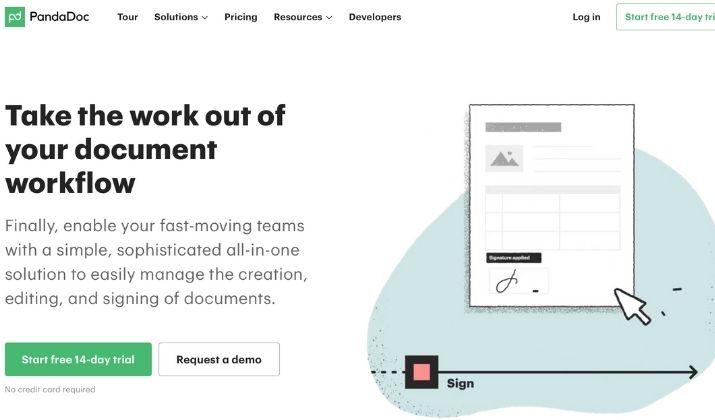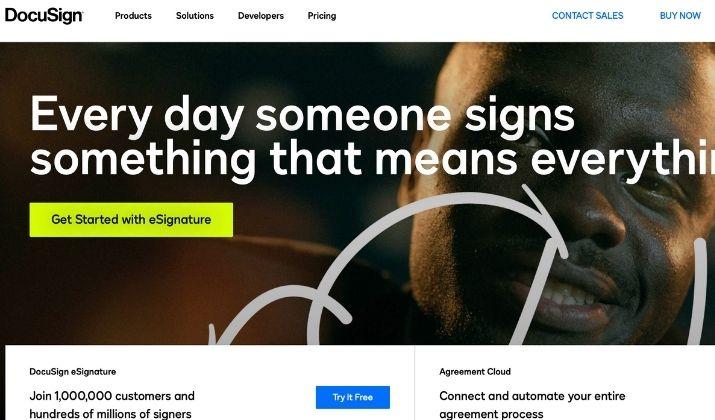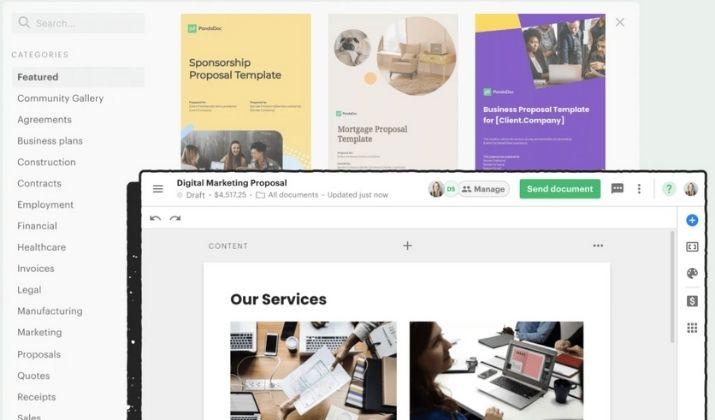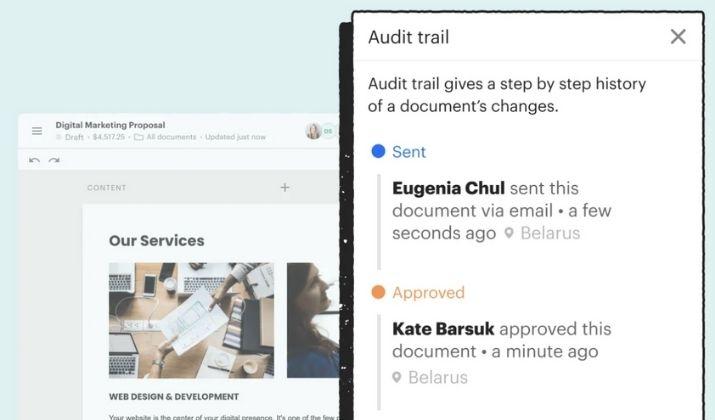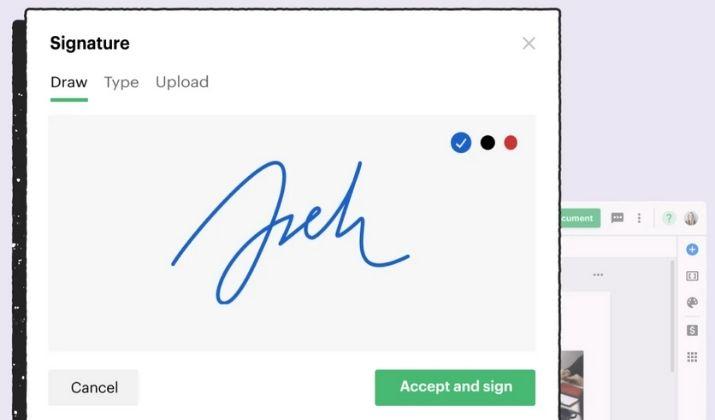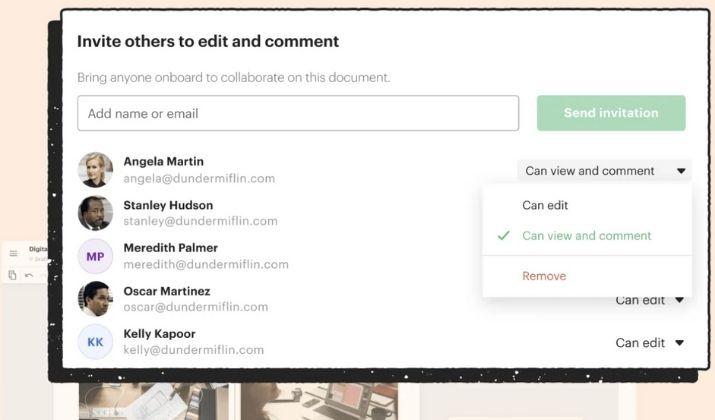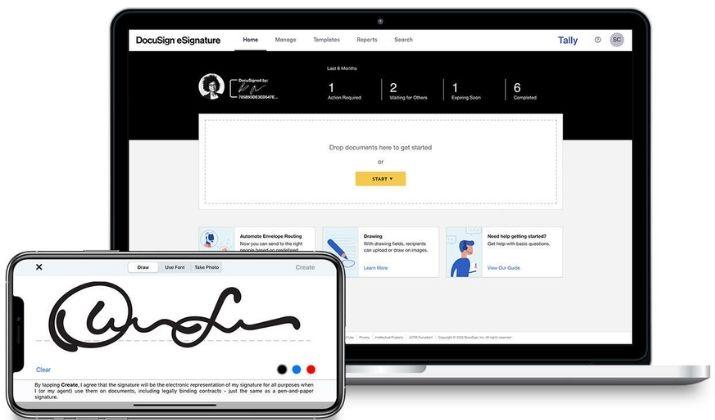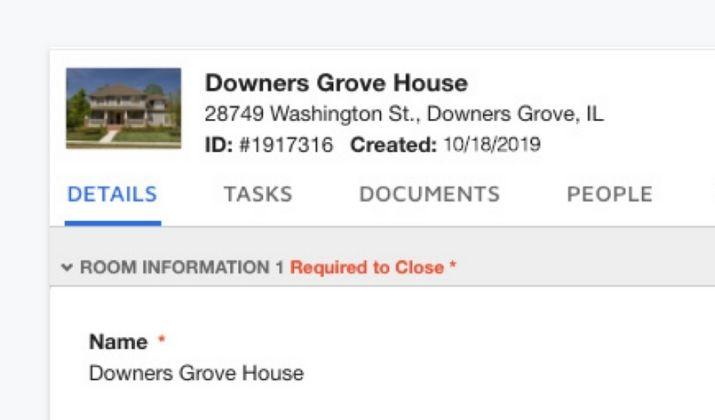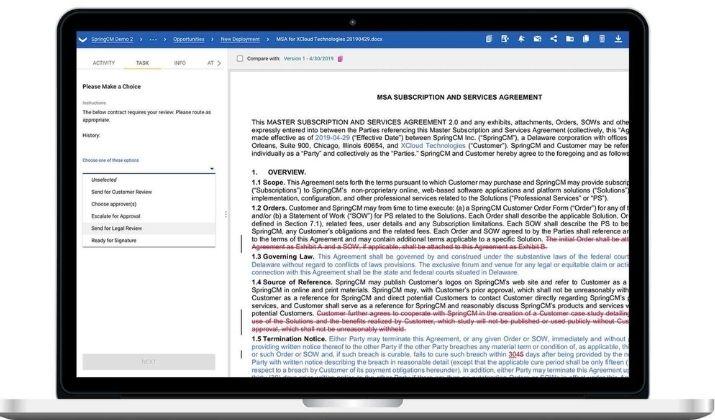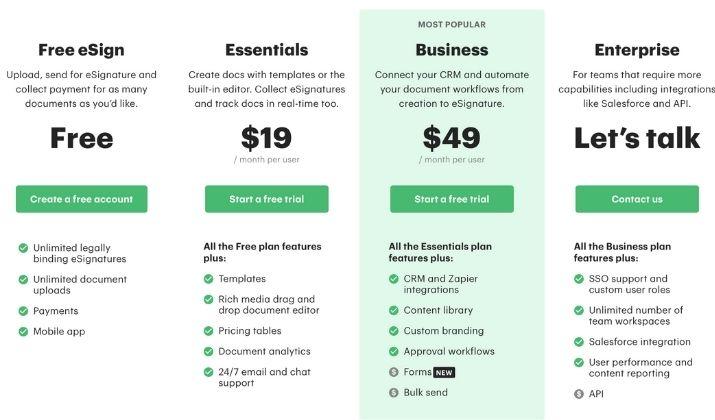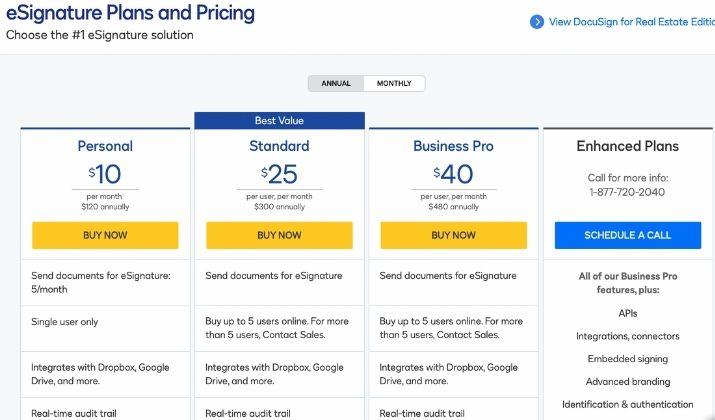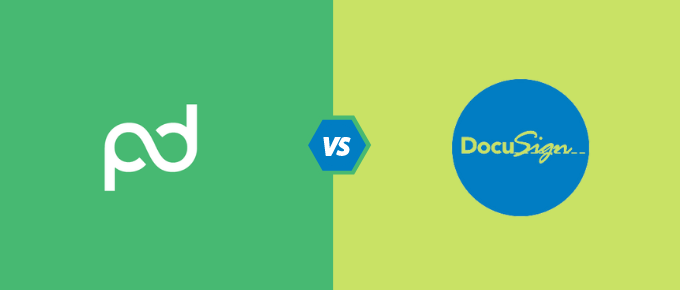
More and more people and businesses are opting for paperless transactions. That’s because you no longer need to fill out documents on paper for them to be legally binding.
You can send and sign important documents electronically, like contracts.
However, you’ll need an electronic signature or eSign app to do that. These apps help you officially sign paperwork digitally.
Electronic signatures differ from digital signatures. The former is drawn, typed, or digitally added to your document from several apps, including Word or Photoshop, depending on your setup.
Digital signatures, on the other hand, are created with electronic or eSign apps such as PandaDoc and DocuSign, among others. Whichever type you use, they can still be legally binding.
These apps use cryptography to protect your documents while embedding your email address, location, time of signing, and the device you used to sign.
If you’re wondering whether to use PandaDoc or DocuSign, this comparison review will help you see what these eSign apps do, how they work, their features, pricing, and integrations.
Let’s get started.
Also Read: PandaDoc vs Proposify
PandaDoc vs DocuSign: What Are They & How They Work
PandaDoc
PandaDoc is a great addition to your document workflow. You can help your teams move fast with this simple yet sophisticated solution that allows you to manage document creation, editing, and signing.
The software works better than older document tools that slow you down, making your work harder than it should be. You get multiple features and tools including approval workflows, eSignature, custom fields, and templates among others to create impressive documents and have them signed quickly.
Plus, it provides improvement tips, insights for collaboration, and useful notifications so your documents work for you – not you for them.
PandaDoc also offers multiple integrations with your everyday apps, and it’s easy to set things up for a better workflow. The software isn’t only for payment collection, but also for sending out contracts to be signed by other parties.
DocuSign
DocuSign is another popular eSignature app that is pretty straightforward and helps you prepare your workflow documents quickly and professionally before sending them to the recipients.
It’s set up, so it’s easier for you to track multiple documents at different phases of the signing process. Like PandaDoc, DocuSign also offers multiple features, including powerful templates and reporting tools.
Plus, it integrates with multiple apps including Zapier, so you can automate several processes like sending a contract to people filling Typeforms or allowing your team via Slack to know when a document has been signed.
The tool simplifies life while accelerating your business, and provides everything you need for automation and connection of your processes through its industry-specific solutions, pre-built integrations, and award-winning APIs.
DocuSign vs PandaDoc: Features
PandaDoc
PandaDoc provides several powerful features that help you with your workflow. Below are the key features you can use to get started.
Dashboard
Here, you get insights at a glance into your business pipeline. Its key features include document status tiles, which show recent documents arranged in order of their current statuses. You also get filters for your documents broken down into team members (admins or managers) and time frames of one week to one year.
The dashboard also displays the timeline, which is a quick summary of recent activity on your documents such as actions or documents.
Templates
PandaDoc’s templates let you create a library of quotes, forms, proposals, contracts, and more. You can create your own or customize them with the native editor.
Integrations
The tool works with your everyday apps, including major productivity suites and CRM, besides an open API.
Compliant contracts and clauses
You can lock legal content to avoid errors that will cost your business by adding a library of pre-approved clauses and contracts.
Roles
You can collaborate with your team or company using flexible permissions and roles.
Comments
Post comments and respond within the document so it’s easier and faster to get issues resolved.
Approvals and negotiations
PandaDoc enables painless collaboration with other reviewers in and outside your company with version tracking and approval workflows.
Security
The software offers 256-bit encryption, SOC 2 Type II certified, and HIPAA compliant features to secure your documents.
Audit trail
With PandaDoc, you can get proof of anyone who opens, views, and signs a document – and when they do it.
Engagement tracking
You can track engagement by seeing the people who open, view, or sign your document or whoever has taken no action yet.
Real-time alerts
PandaDoc offers an instant mobile app and email notifications when someone is engaging with your document.
Insights or analytics
You can use the insights or analytics to know what works and improve workflows.
Document and signature forwarding
These features allow your recipients to send the document to someone else and review it plus forward it to others for signing. You’ll get an email notification once it happens and the new recipient is added to the list.
Reminders
You can send follow-up reminders for document signing if the other person or people haven’t reviewed or signed it.
White-label delivery emails
PandaDoc lets you white-label your delivery emails so they arrive from an email and custom sub-domain they create for you. These contain your brand identity and you can customize them.
Proposals
You can simplify creating proposals using PandaDoc’s proposal tool.
Quotes
These are easy to create and you can make them interactive and free of errors.
Contracts
You can create contracts quickly using pre-approved templates.
eSignatures
Save time and keep your documents moving with PandaDoc’s native and legally binding eSignatures.
Forms
You can create signable forms and embed them into your site or share via links.
Payments
With PandaDoc, you can collect payments with signatures and get paid in two days or less.
Document generation
PandaDoc helps you create and send documents in less than two minutes through its automated workflows and document templates.
CPQ software
PandaDoc offers intelligent CPQ software for easier, smarter quoting, which makes it convenient for sales reps and customers.
Sales force automation
You can enable a smooth end-to-end workflow that automates tiring work and keeps your team producing consistent collateral faster.
Mobile workflows
Make it easier to get documents signed by all whether they’re using a smartphone or desktop device.
RFP software
For transactional teams, the lightweight RFP tool in PandaDoc streamlines proposal creation so you can design stunning documents.
Audit log
With this feature, you can download activity records in your account and track when a user joined the organization, workspace, and when their role changed.
Workspace
This is a great solution for content distribution across your departments, teams, projects, or groups. Each workspace provides unique environments with documents, templates, dashboards, contacts, and catalog items.
DocuSign
DocuSign also has a host of features that can help you streamline your workflow and make it easier to manage your official documents. This way, you can do business faster with lower costs and less risk.
eSignature
You can send and sign agreements using DocuSign’s eSignature solution that enables signing anytime on a wide range of devices from almost any location.
Just upload the document and send it for signatures. You can also check the signing status and send reminders to keep things going. It’s a great way to get agreements done at a lower cost, faster, and with fewer errors.
Analyzer
This feature helps you negotiate better agreements much faster. You can add it to Insight’s AI to make it more effective.
Mobile app
DocuSign has a top-ranked app for Android and iOS devices for easier e-signing of documents.
Gen and Negotiate for Salesforce
These two features help you generate customized agreements in simple clicks and negotiate and approve them from Salesforce.
Payments
With this feature, you can sign and pay with bank cards, Apple Pay or Google Pay, and bank transfer during the signing process.
Click
This feature helps you capture consent in a single click for standard agreement terms.
Insight
The Insight feature helps you understand what’s in your agreements. It uses artificial intelligence analytics to speed up reviews, uncover hidden opportunities, and identify risks.
You can extract key clauses and terms with the AI models that are prebuilt and customizable for your workflow.
You can also find, filter, and analyze documents for purposes of answering business and legal queries while comparing relevant terms across contracts.
Guided Forms
SmartIQ powers this feature so you can replace complicated forms through a guided step-by-step and interactive experience.
Monitor
This feature protects your agreements using activity tracking round the clock.
Standards-based signatures
You can sign documents using digital certificates for regulated and advanced cases including eIDAS.
Notary and Identify
These features let you send, sign and notarize documents in minutes and you can pick different enhanced methods to identify signers.
Hybrid cloud appliances
With this feature, you can deploy additional privacy control and security in your own data center.
Rooms
This feature lets you enable people to collaborate on transactions like real estate digitally.
APIs
DocuSign has APIs that over 90,000 developers use to connect, embed, test, and build with. These include eSignature, CLM, eSignature for Salesforce, signature appliance, admin, and click APIs.
Document creation
With DocuSign, you can create and process over a million documents daily that are widely compatible and accessible and offer extensive file support and conversion.
Templates
The DocuSign templates let you prepare for rapid sending, workflow routing, and more. They standardize processes, reduce the time for document preparation, and enable business automation.
Signer authentication
You can use multiple authentication levels to make sure signers are who they say they are. This increases the threshold that signers need to prove their identity before accessing documents and includes: email-based, access code, SMS, phone, third-party, federate identity, ID verification, and knowledge-based authentication.
Sending and signing
You can send documents and let people sign and send them back in minutes through the quick, easy, and intuitive process. This includes remote or in-person mobile signing, responsive signing, offline signing and sending, among others.
Add-on services
With these services, you can leverage the add-ons (optional) to address requirements in your transaction, like payment processing, fax-back, content discovery, notary, and document retention, among others.
Contract lifecycle management
DocuSign helps you reduce errors and save time by automating contract lifecycles using document generation, workflow, collaboration, and central agreement repository. You can pre-populate agreements using information from other systems, and work with stakeholders to review and approve agreements.
Third parties can also collaborate with you via redlining and commenting to negotiate agreements. Once you’re done, send and sign the document using the eSignature solution.
Reporting
DocuSign offers robust reporting, making it easy for users and admins to get account visibility. You also get real-time access and extensible reporting, so your business stats are always accessible and available.
Compliance
With DocuSign, your eSignatures are legally binding and accepted widely for most global transactions.
Archiving and document retention
DocuSign’s tamper-evident storage system maintains your audit trails and signed documents while giving you easy and secure access through document retention policies and email archiving among others.
Availability
DocuSign provides service uptime and total transparency into its system status so you know they’ll always be available when you need them.
Security
DocuSign offers encryption and authentication while ensuring your paperwork has non-repudiation in a court of law. You also get custody management, eSignature authentication, and spam protection.
Administration and controls
You can manage your deployment of documents through extensive central admin capabilities to help workers comply with your policies. This happens through DocuSign’s user and access control, feature access control, delegated administration, password policies, and other tools.
Customer success
DocuSign’s growing team of customer success experts focuses on agreement technologies and policies. This way, you can get quick and successful outcomes.
PandaDoc vs DocuSign: Integrations
PandaDoc
PandaDoc integrates with many tools that you love, including powerful CRMs and simple connectors, among other solutions, for streamlining your workflow. You don’t have to leave the apps you already use to create, send, track, and eSign documents.
These integrations include apps such as Omniscient, Pipedrive, HubSpot, Zoho, Stripe, PayPal, Authorize.net, Square, and QuickBooks Payments.
DocuSign
DocuSign helps streamline your process and workflow with more than 350 pre-built integrations so you can get more business done. It’s easier to use the software without having to leave your favorite business productivity solutions and CRM.
These integrations include Salesforce, Microsoft Outlook, SharePoint, Word, Dynamics, Flow, Windows, G Suite (including Google Docs), Gmail, Google Drive, and Google Chrome, SAP ERP, SAP Ariba, SAP SuccessFactors, SAP Customer Experience, SAP FieldGlass, Oracle Enterprise Contracts, CPQ Cloud, PeopleSoft, NetSuite, Oracle Integration Cloud Service, Oracle Documents Cloud, and on Apple iOS devices with the DocuSign mobile app.
It also integrates with Workday and Smart Communications.
PandaDoc vs DocuSign: Pricing
PandaDoc
PandaDoc offers one free and three premium plans.
A free 14-day trial is included so you can evaluate the tool and see if it’s good for your business.
The paid plans help you eSign and automate your documents and are priced as follows:
- Essentials: $19 per month per user
- Business: $49 per month per user
- Enterprise: custom pricing. Chat with the sales team to get the best pricing for your business.
PandaDoc offers the highest security level standards with encryption in transit and at rest, stored in FISMA, SOC, PCI DSS Level 1 compliant cloud.
For more information, check with PandaDoc’s pricing page.
DocuSign
DocuSign also has different pricing plans. These include:
- Free: $0 with three signature requests.
- eSignature: This comes with four different plans in one – Personal $10, Standard $25, Business Pro $40, and Enhanced plans with custom pricing – all per user, per month.
- Real Estate: This comes with four plans as well – Real Estate starter $10, DocuSign for realtors $20, Real Estate $25, and Enhanced Real Estate Brokerage Plans with custom pricing – all per user per month.
- API: If you’re a developer, you get five different plans with the API plans – Free $0, Starter $50, Intermediate $300, Advanced $480, and Enterprise offerings with custom pricing – per user per month.
All plans come with high security and trust levels, industry-leading user experience, and scales as your business grows and your needs evolve.
Your subscription will renew automatically until you cancel or change your plan. You can close or downgrade at any time.
The annual subscription plans come with a refund within 30 days of purchase, but with monthly plans, you can cancel anytime without being charged for the next month.
A 30-day free trial is available to help you test-run the software before committing to a paid plan. For more information, check with DocuSign’s pricing page.
DocuSign vs PandaDoc: Similarities & Differences
PandaDoc vs DocuSign: Wrapping Up
With eSignature and document management apps like PandaDoc and DocuSign, you can sign and manage documents in seconds.
While PandaDoc is an award-winning software, it offers fewer features and integrations and is built with sales teams in mind.
That’s why we recommend DocuSign. Not only is it more robust in features, but it can support businesses of all sizes including enterprises. Plus, it offers more security features and places a strong emphasis on protecting the workflow and documentation while providing storage for your data and the overall process.
Additionally, DocuSign is intuitive, easy to use, and provides increased customizability through its integrations and suite of APIs that work with your current system.