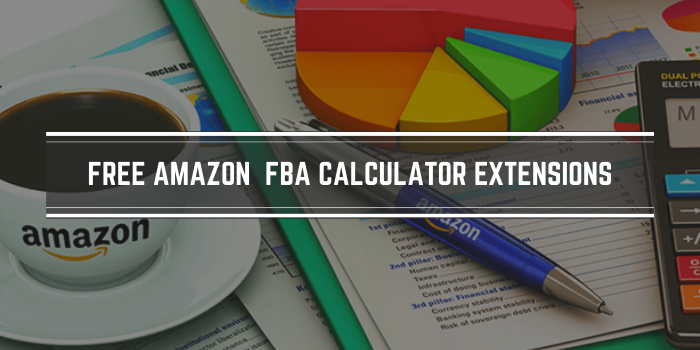
As an Amazon FBA seller, your business has so much potential for growth so it makes sense that you’d want to ensure you don’t put it in jeopardy.
One of the ways many sellers lose out on the growth potential they can experience through Amazon is by spending money that could have been invested elsewhere.
With the constantly changing fees and prices at Amazon, you, the seller, or business owner, must stay vigilant so you don’t miss any price changes.
An Amazon FBA calculator can help you make informed decisions on products and pricing for better profitability.
There are dozens of these FBA calculators available, including Amazon’s own FBA calculator, among other online tools with a variety of extra features.
There are dozens more browser extensions, which make calculating Amazon fees when browsing products on Amazon quick and easy to do. Read on for the best free Amazon FBA calculator extensions you can use for your Amazon business right now.
Why You Should Use An Amazon FBA Calculator?
An Amazon FBA calculator helps business owners calculate FBA fees while monitoring the progress of their businesses.
What the FBA calculator does is to take all the costs your business will face during the lifecycle of the product, and calculate how much it’ll cost you and your business to keep the product within the FBA system
The calculator also saves you time and effort you’d otherwise have put into making many complicated and ever-changing calculations that are crucial to your growing business.
It’s very easy to spend money where you shouldn’t have, which ends up putting your whole business operation in jeopardy.
With an Amazon FBA calculator extension though, you not only get a quicker way of calculating fees and prices, but you also get to manage costs and more dynamic business decisions.
You can tinker with several variables such as product costs, sales price, weight, dimensions, and much more to see the effect they would have on your profits.
This way, you can develop a better Amazon pricing strategy and better decisions about how you manufacture and package your products.
FBA calculators consider different types of fees. These include storage, order handling, picking, packing, shipping, weight handling, and preparation services. This way, you can decide whether or not to fulfill items through Amazon.
Sometimes it could be that fulfillment would be more costly even if you don’t pay for some elements in the process, enough to make FBA a financially viable venture.
The FBA calculator can also help you review and do a comparison of the pricing for different items to help you pick the one you can sell.
You can change variables such as the weight, and the product’s dimensions, and mix or match various packaging options to see which option will keep the FBA fees at a minimum and still work for you.
Alternatively, you can compare variations of the product, for example creating multi-pack or bundling accessories, and see how it impacts the profit margins.
If you have your own shipping operation, you can compare FBA to your own fulfillment using the FBA calculator, and come up with viable business decisions based on your business approach. You can also pick a different approach to use based on each item.
Check Out: Best Amazon Tools For FBA Sellers
Best Free Amazon FBA Calculator Extensions
1. Jungle Scout FBA Calculator Extension
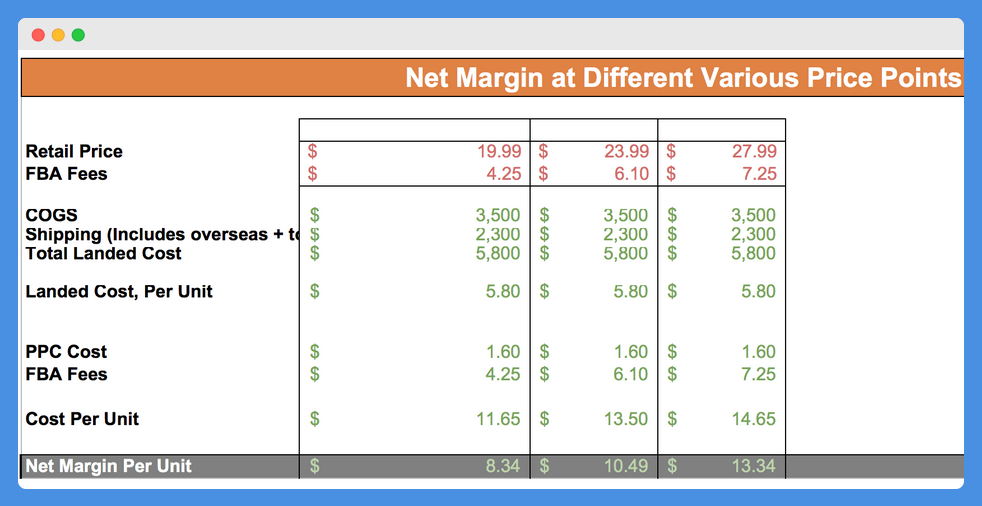
Jungle Scout is one of the big names in the Amazon FBA market. This FBA calculator extension by Jungle Scout breaks down everything you need to know in detail and offers volumes of data to help you understand every stage of the process.
It doesn’t just list the fees and pricing involved when selling on Amazon, but you get details of each of them and what they entail.
The extension gives you real-time data while you’re on the Amazon website, and you can track the bigger picture while monitoring your outgoings and calculating your true profits.
You can also download the extension to your PC or mobile devices as an XLS file and use it to get accurate estimates of net margins and profit, FBA fees, and product profitability.
From product research to keyword scout, list building, inventory management, sales tracking, analytics & more. Get Jungle Scout today & start growing.
2. AMZScout FBA Calculator Extension
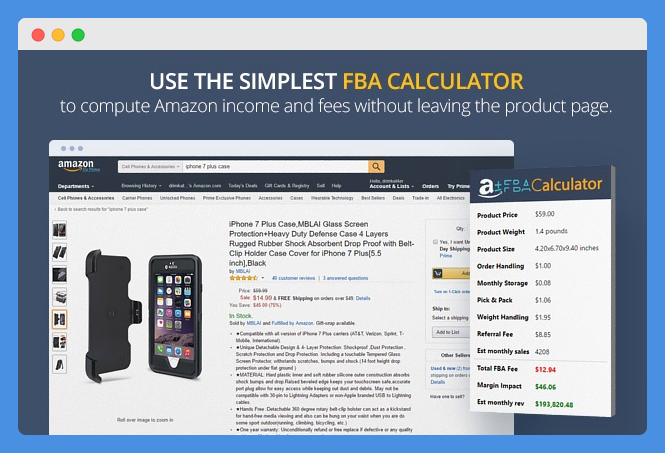
AMZScout is another leading player in the Amazon FBA space. This FBA calculator extension by AMZScout is free and easy to use to get estimates of the final costs involved in different products.
To use the AMZScout FBA calculator extension, just copy the ASIN of the product and paste it onto the extension and it will calculate everything you need to know and display the details for easy reading and better decision making.
Also Read: Ways To Find Best Selling Products On Amazon
Find An Amazon Product That Will Make You From $3,000/mo or more. Try AMZScout PRO Extension for free. No credit card required.
3. SellerPrime FBA Calculator Extension
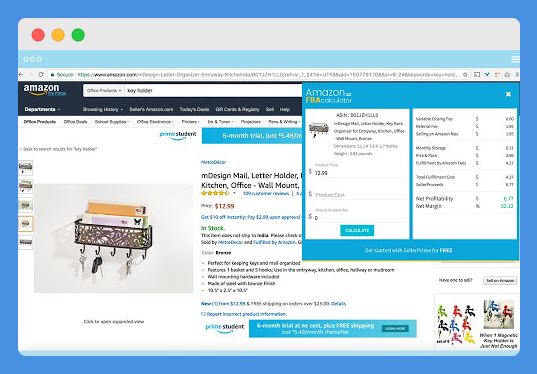
SellerPrime FBA calculator extension is designed to help you analyze whether or not a product can be sold profitably.
You can compare the FBA and FBM costs using the calculator and it will break down all the costs including shipping fees, referral costs, and warehousing fees among others.
The calculator extension shows you everything you need without leaving your current page, and you can use the Pro calculator for even more detailed information on the product you plan to sell.
4. Viral Launch FBA Calculator Extension
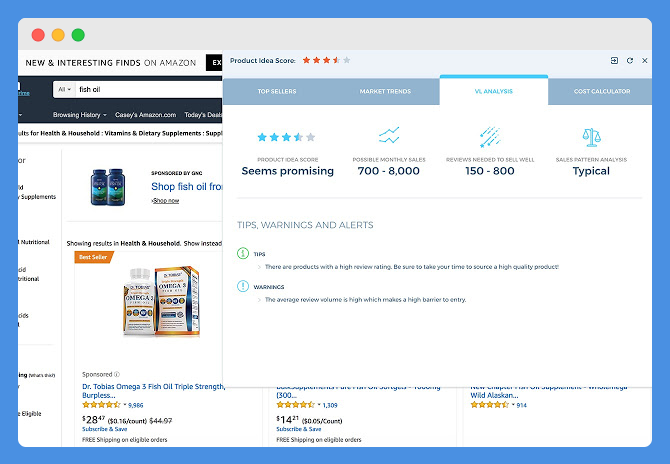
The Viral Launch FBA calculator extension is an easy tool to use to find profitable products you can source and sell on Amazon.
Not only does it offer market intelligence and in-depth Amazon analytics on different products, but you can also uncover a goldmine that could catapult your business to higher levels of growth.
To use the Viral Launch FBA calculator extension, just copy the product’s URL or ASIN and click Calculate. You’ll see historical trends, monthly sales and revenue, and much more.
Explore: Best Listing Software For Amazon Sellers
5. AZInsight Amazon FBA Product Analytics Tool
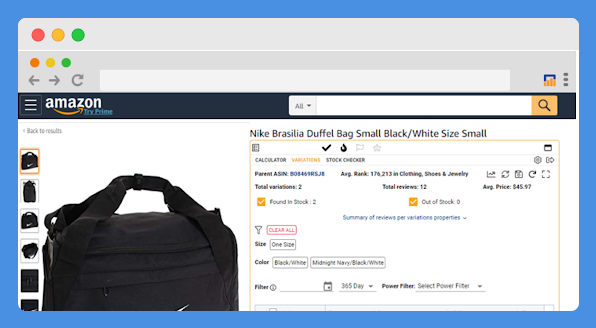
AZInsight is an Amazon FBA calculator extension that allows Amazon sellers to stay on top of their game by analyzing deals on the marketplace.
You won’t need to run multiple extensions when you can simply use AZInsight and get all the information you want.
You can calculate, analyze, and visualize all the product data you’re looking for on one screen and save on the time you’d have taken to filter out products that aren’t suitable for you to sell.
It shows information such as Hazmat and seller eligibility through brand IP alerting, detects slow-moving product, sales and revenue estimates, FBA and FBM fees and costs, and free sales rank data.
Also Read: Best Amazon Feedback Tools
6. Seller App FBA Calculator Extension
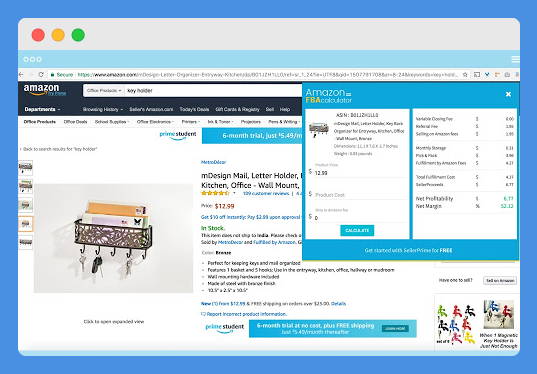
Seller App is a platform that’s similar to many other FBA tools that let you copy and paste the URL of the product you want to search for and get an easy assessment of Amazon fees.
It’s a simple app that works for sellers who are looking for the basics of a calculator that offers just what you’re looking for without overdoing it.
Seller App has several features that give you more options so that you zero in on the products that are suitable for you to sell, instead of losing you without giving you real guidance.
You can work one on one with a Seller App employee who can help you learn how to use it and make your business the best it can be.
With the Seller App FBA calculator though, you can calculate Amazon FBA fees for any product and then compare the best fulfillment mode for the product. You can also analyze the product profitability to understand if it has viable profit margins.
The calculator is available as a Chrome extension and on the web. It is available to sellers in the US, UK, Canada, Mexico, India, France, Italy, Denmark, Spain, and Japan.
7. Helium 10 FBA Calculator Extension
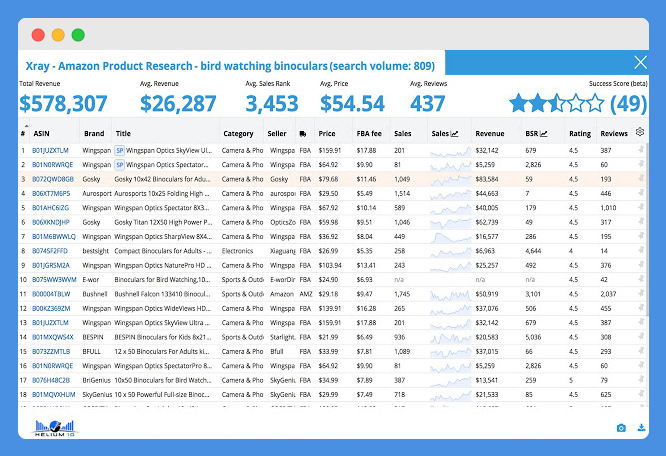
The Helium 10 has a variety of calculators that you can use for analysis of your product metrics. One of its key features is the profitability calculator that lets you see the profit margin estimates after you’ve typed in the different variables such as storage fees, weight, product dimensions, and sizes
With the Helium 10 FBA calculator extension, you can see the product pricing trends with time, stimulate profitability levels, and browser search results to calculate FBA fees directly.
Be it product research, keyword research, listing optimization, inventory management, or market analysis, selling on Amazon gets easier with Helium 10.
8. RevSeller On-Page Estimator
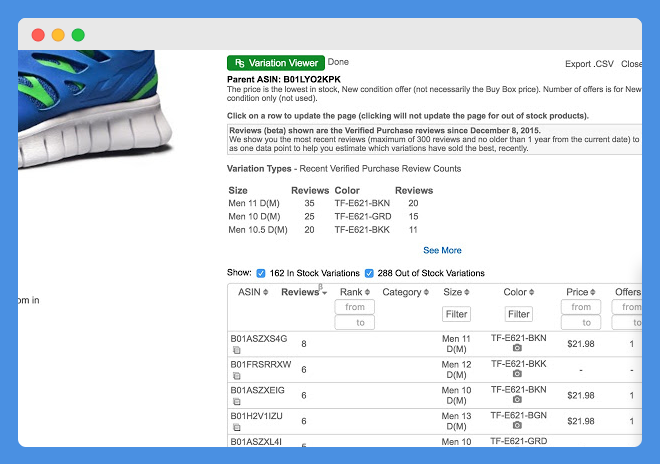
The RevSeller On-page estimator and variation viewer for Amazon sellers is a great way of calculating profit margins and viewing estimates for return on investment (ROI).
The on-page real-time calculator includes some useful variations built into your web browser and you can see your profitability up front including other details like category and sales rank.
RevSeller also has a native variation viewer to model multiple variables for each product. With this information, you don’t need to spend too much of your time on research.
Also Read: Best Amazon Product Finder & Research Tools
9. Ultimate FBA Calculator
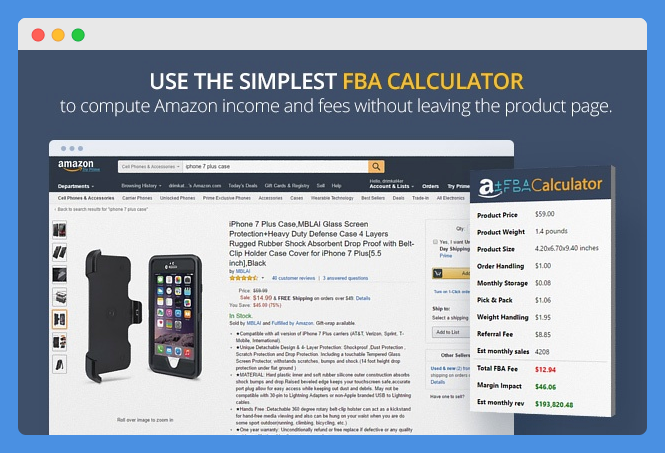
The Ultimate FBA Calculator extension is free to use and is useful when you want to calculate your ROI and profit research for Amazon, thus saving time on research.
It comes with a handy video that shows you how to start calculating right away and includes features such as quick and clear profit margins and ROI estimates.
You can download and install it for free and start using it to get the products suitable for you to sell and make profits.
10. IO Scout FBA Calculator
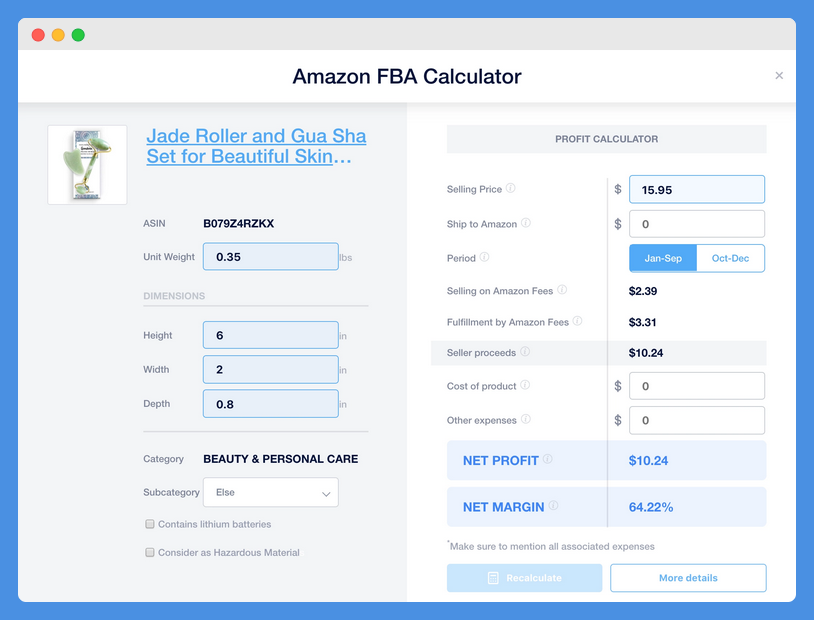
The IO Scout FBA calculator allows you to understand the fees associated with selling on Amazon FBA. You can calculate Amazon FBA fees in the extension to understand the net and margin of the product you’re researching.
With this calculator, you can get access to the important details by opening the category in Amazon, find suppliers from the extension, and even save products you like and review them later.
Also Read: Best Amazon Seller Training Courses
11. Amzpecty FBA Calculator Extension
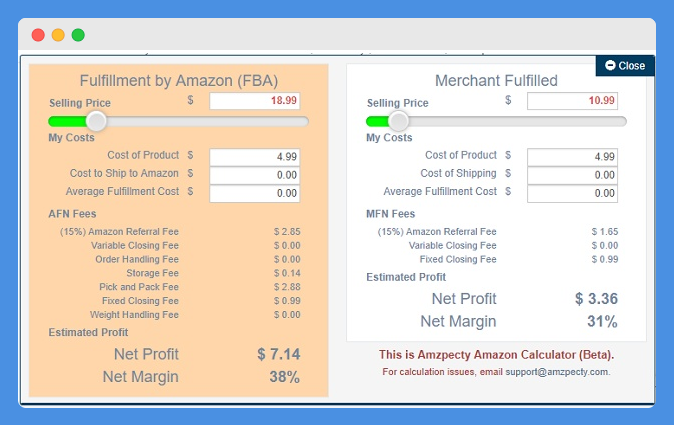
Amzpecty helps you check and track several things on Amazon including inventory, prices, quantity, and other variations. This FBA calculator allows you to quickly calculate Amazon products and add notes to Seller Central products for review later.
In just one click, the Amzpecty calculator shows you details such as price and estimated and total shipping cost, among other details, around the product to help you determine its suitability for your business.
To use Amzpecty, install it for free, go to the Amazon product or search result page, and click on the Amzpecty icon to view the calculations on price, profits, and other estimates.
The tool is designed to boost every seller’s buying or selling journey and empower them to grow their businesses.
12. BigTracker
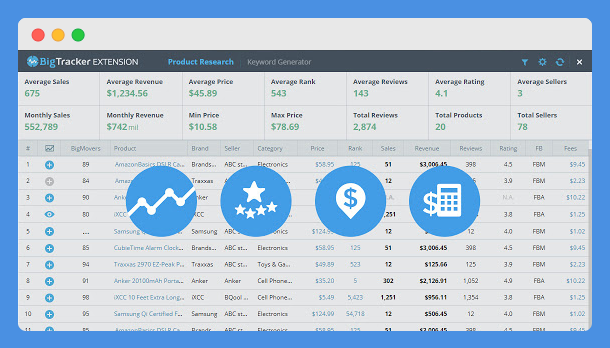
BigTracker FBA Calculator is the brainchild of Bqool and it offers more than just a calculator. You can uncover profitable products, but the product profit calculator allows you to see rich metrics in one click including estimated FBA fees, accurate estimates on sales and revenues, and much more.
Check Out: Best Amazon Product Launch Service
How To Choose An Amazon FBA Calculator?
There are so many options for Amazon FBA calculators to use as extensions, and it’s easy to be overwhelmed without knowing which one to go for. In order to understand the best tool for your situation and business needs, there are some things you need to keep in mind.
If you’re a newbie Amazon FBA seller, you probably want to go with a tool that allows you to copy and paste the product URL and then it’ll calculate for you what you need and display on one page.
With such an easy tool, you won’t have much to worry about as the calculator will do most of the work for you.
If you’re an intermediate or pro seller on Amazon’s marketplace, you probably know a lot more about the platform and how it works, and you already have lots of data about your products.
For such users, you need an FBA calculator with more information and more accurate results for analysis purposes.
How do you settle on the best Amazon FBA calculator for your needs? Ultimately, your business needs and objectives will determine which FBA calculator you need to use for your profits and estimates.
If you want to compare Amazon FBA costs to your own fulfillment costs, and your products are already on Amazon, the Amazon FBA calculator will work for you.
On the other hand, if you know the products you’re selling you can still use the Amazon FBA calculator, especially if the products are known by their ASINs.
However, for those who don’t know the products they want to sell and just want quick calculation of fees while surfing Amazon, the AMZScout FBA calculator extension is worth considering.
If you don’t have any products on Amazon, try using a spreadsheet FBA calculator.
How FBA Fees Are Calculated?
If you’re wondering how the FBA fees on Amazon are calculated, it’s based on several factors, which can change rather fast.
The reason why many Amazon FBA sellers rely on FBA calculators is that they adjust quickly based on Amazon’s changes and help the sellers determine the prices that are requested by Amazon at any given time.
When it comes to the FBA fees that Amazon charges, they’re meant to pay for the essential requirements involving moving your products from the warehouse among other processes until the item gets to the customer.
With such process costs involved, Amazon spends a lot of money. This is why the FBA fees are calculated based on the product being shipped and the level of difficulty involved in moving it from the warehouse to the customer’s doorstep.
Explore: Best Amazon Inventory Tools
Wrapping Up
The FBA service is vital to helping Amazon sellers grow and thrive on the platform. With the right tools though, it’s an easy enough process.
Any of these free online Amazon FBA calculator extensions will help you get started when calculating the FBA fees you may encounter on Amazon to determine the best one for your needs and your business.
Make sure you try at least one or two of them and stick with the one that works for your needs. It’s important that you figure out your profitability before and after you launch a product on Amazon.





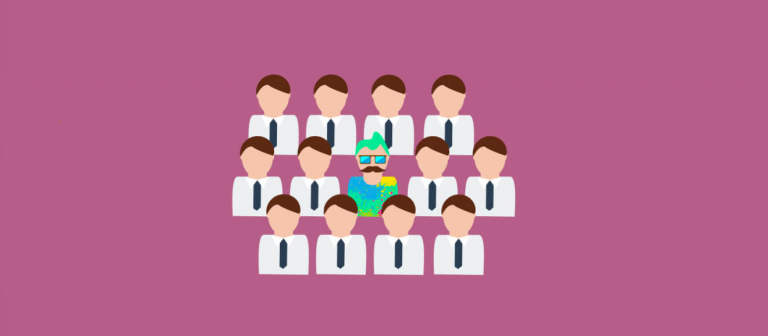
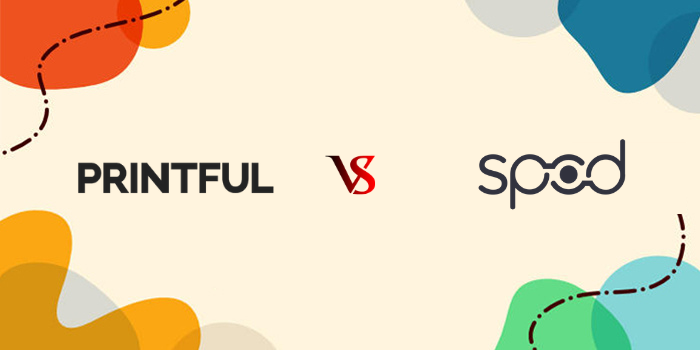
![SEMrush 30 Day Free Trial & Review [Updated For 2025]](https://mofluid.com/blog/wp-content/uploads/2020/06/SEMrush-30-day-Free-Trial-Review-2.jpg)

