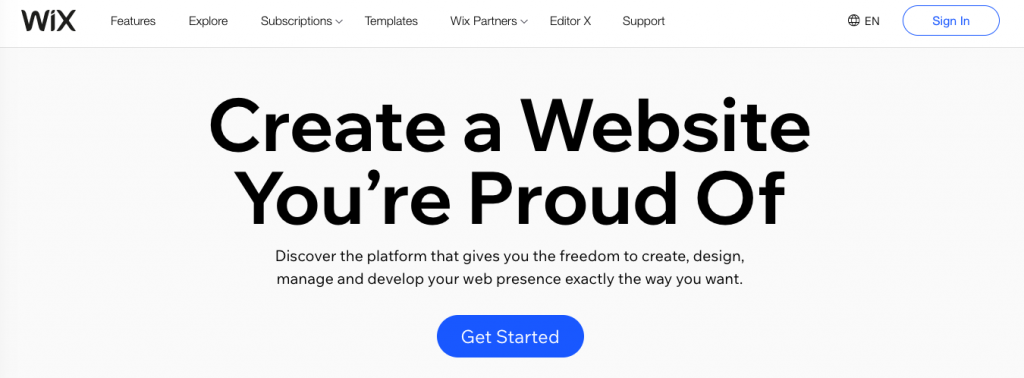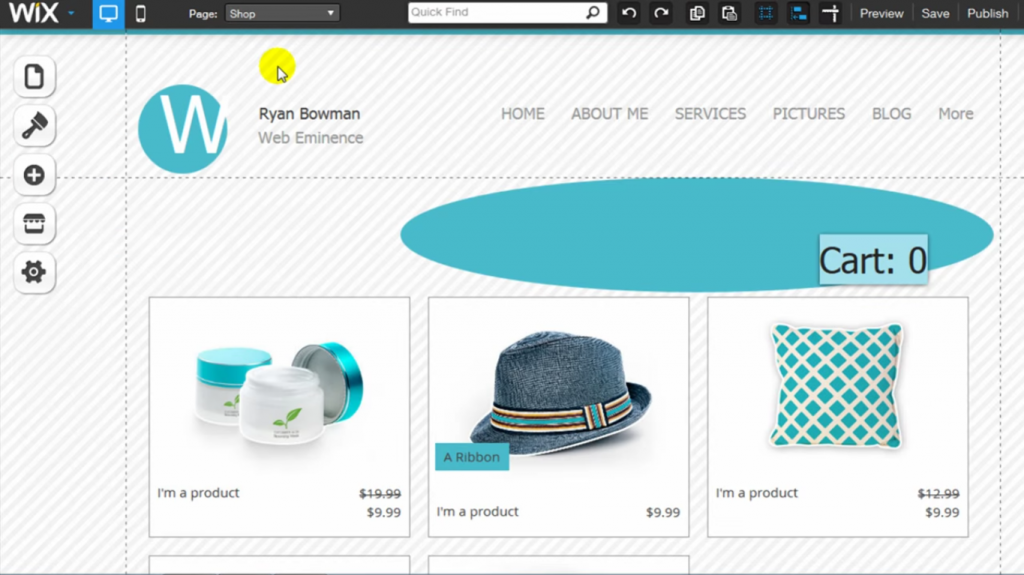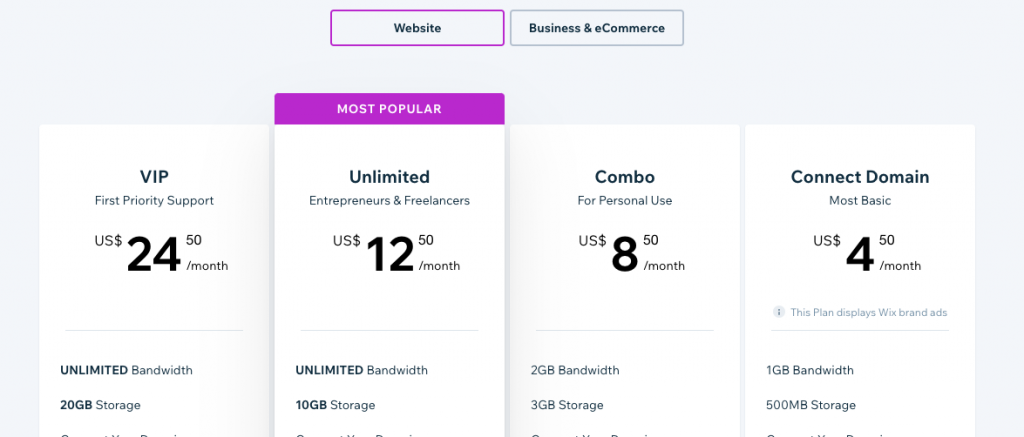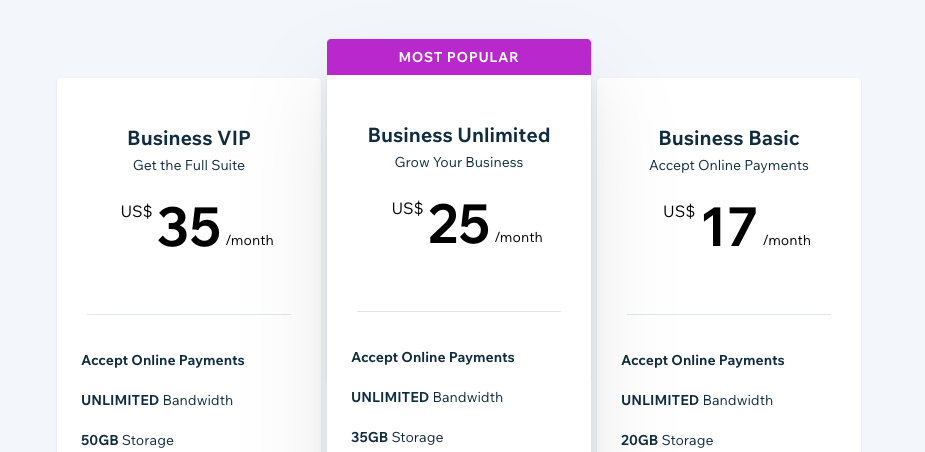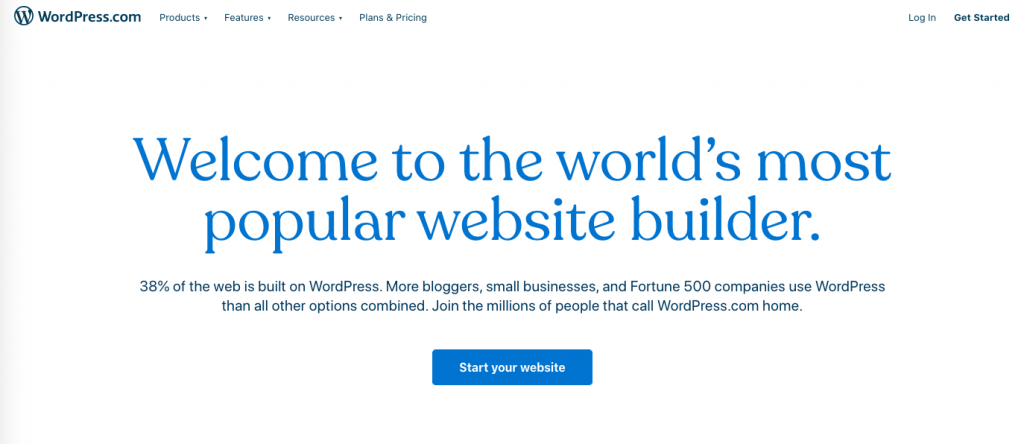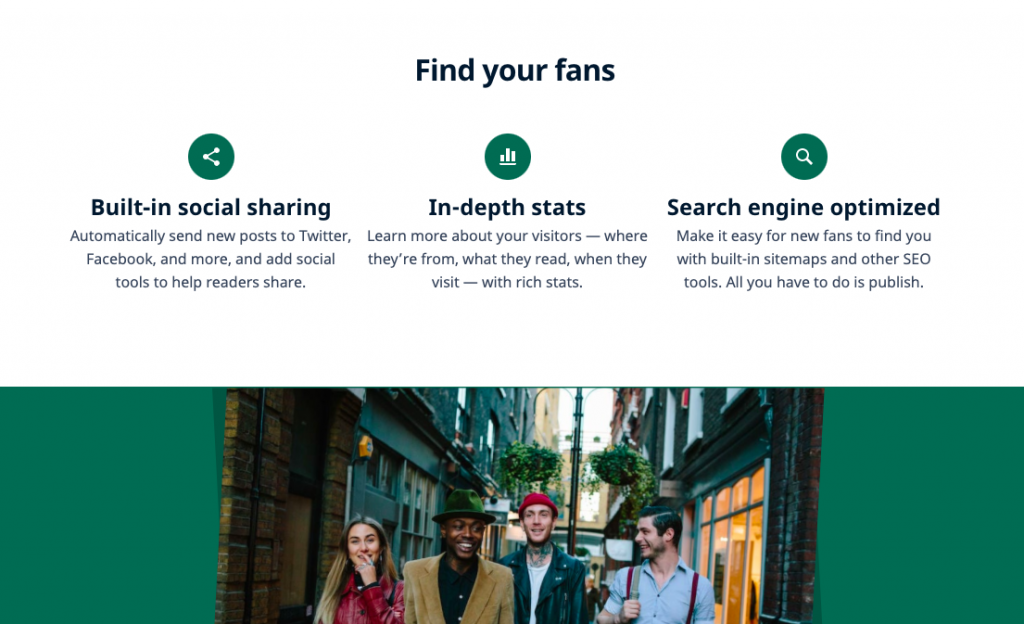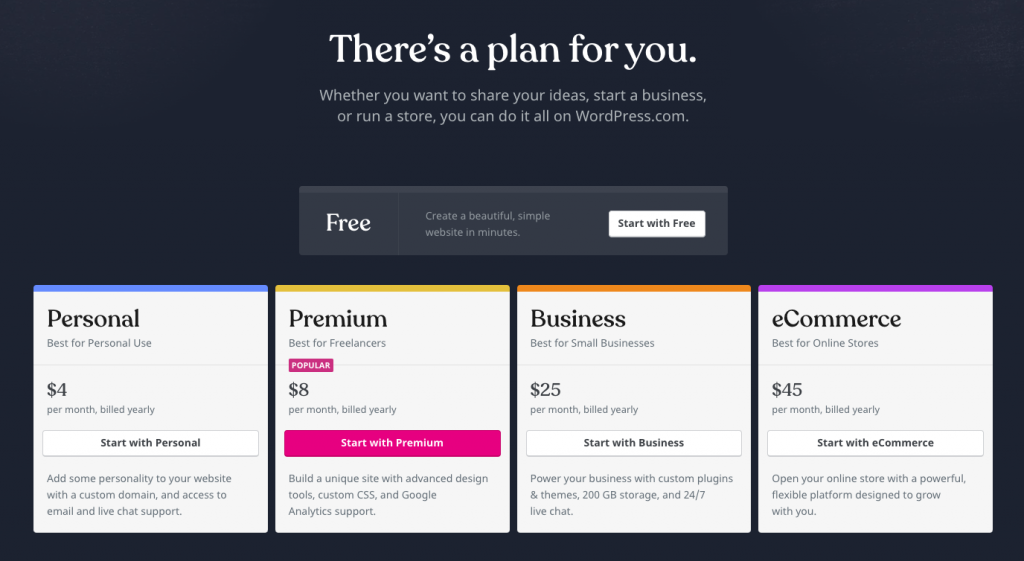Editor’s note: Choosing between Wix and Wordpress can be difficult, especially because both are great website builders. To know what they offer in terms of functionality, features, ease of use, and other areas, read this post. This will make it easier for you to make a decision. For assistance on website development, contact EbizON. Not only are they known for quality web development, but are experts in Wordpress migration services.
Running your business means getting the most exposure possible, and today, that means creating your own website.
The internet and Google are the modern Yellow Pages. When people want to find a new product, they look online.
That’s all fine until most small business owners step back and look at the bigger picture. Do you have web design skills? If you don’t, don’t worry. You’re not alone.
That’s why companies have capitalized and created easy-to-use web building platforms designed to get your website up and running as soon as possible.
Today, we’re taking a look at two of the more prominent providers in this space; Wix vs Wordpress. Each offers its own benefits and drawbacks for helping get your business online.
We’re here to help you decide which is right for your business.
Why Choose a Template Provider?
Before we get started with our Wordpress vs Wix comparison, let’s understand the need for a template provider.
Websites are traditionally built using tools like Dreamweaver, which require web designers to build websites from the ground up using CSS, Javascript, HTML, and other coding languages.
The advantage is a completely custom website. Though the disadvantage is an extremely high learning curve. Essentially, you’ll end up paying someone to code your site.
That’s why Wordpress and Wix have become so popular. They’re made for anyone to immediately start building their own website.
It’s an advantage for anyone looking to get up and running as fast as possible. Be it Wordpress or Wix, each platform offers a quick solution to starting your site.
Wix
Wix is the quintessential platform for starting a website with little hassle. At its base level, it’s free with the ability to increase your options as the price levels rise.
To keep it simple, we’ll break down both Wix and Wordpress into the same categories, for comparison sake.
Related :
Whether you want to create your online presence, open a store, start a blog, Wix makes it all easier. Design and build high-quality websites using Wix. What's more, Wix lets you do it for free.
Wix Domain
As we mentioned, free Wix domains are .wixsite.com. Though Wix does provide both their own domains and hosting options.
You can purchase your own domain through Wix or you can transfer an existing domain from another hosting service. Since Wix hosts their own domains the process doesn’t take much effort.
Wix Features
Wix’s main draw is its drag-and-drop customization. You can pick your template and then build your website piece by piece. There’s everything from contact forms, to polls, to video integration.
On the back end of the platform, there’s SEO integration, customer management integration, and content management built in.
Wix makes it easy to build your website without digging into the deeper coding aspects of web design.
Related : Best Wix Websites
Wix Customization
Wix does offer some ability to truly customize your website with deeper web design. You can use Javascript to create custom interactions and dynamic pages unique to your specific needs.
Whether you want to create your online presence, open a store, start a blog, Wix makes it all easier. Design and build high-quality websites using Wix. What's more, Wix lets you do it for free.
You can also use the Wix APIs to access your website’s database, front-end code, and other advanced web design features. However, you are limited to what Wix offers in terms of APIs.
There are enough limitations that you’ll want to look elsewhere for deep website integration. Which leads us to…
Wix Pricing
Wix starts with a free option that provides users with a yournamehere.wixsite and a small amount of website bandwidth with limited template options.
Invest in a paid plan if you want more. Wix website paid plans start from $4.50/month and go upto $24.50/month.
The more money you pay, the better the feature set.
Business/Ecommerce plans start from $17 a month.
Whether you want to create your online presence, open a store, start a blog, Wix makes it all easier. Design and build high-quality websites using Wix. What's more, Wix lets you do it for free.
Wordpress
If Wix is the beginner model, Wordpress takes off the training wheels. The service offers both easy integration for the less tech-savvy but also deeper web design tools for those looking to upgrade their website as time goes on.
Wordpress doesn’t hold your hand like Wix. In fact, you’ll need to purchase an outside hosting provider. The platform is really just a CMS (content management system).
Wordpress Domain
Wordpress doesn’t offer domains, nor do they offer hosting. This isn’t exactly the worst thing though, even if it does create some extra work.
Wordpress hosting websites offer packages, both hosting and domain, that scale to extreme lengths. This means there’s always room for your business to grow.
Plus, they’re usually the cheapest option. An enormous amount of customers, both big and small, mean huge server farms and thus lower costs. In layman’s terms, they have so much bandwidth they’re practically giving it away.
Wordpress Features
What Wordpress sacrifices in ease of use it more than makes up for in features. Let’s start off with templates.
Wordpress offers templates for purchase and some for free, all from its custom template store. There’s something for any business and then some.
Wordpress also offers the ability to create your own pages from scratch. These custom pages use advanced web design to create your site (more on this later). Custom templates are available from third-party designers.
Beyond templates, Wordpress offers plugins for just about anything under the sun. SEO, forms, two-factor authentication – you name it and there’s a Wordpress plugin for it.
Wordpress Customization
This is where Wordpress shines. At the very surface level, you can create custom plugins that do, well, whatever it is you need to do.
Getting deeper into the customization means coding your own site from the ground up. You can use HTML, Java, CSS, and more to build your completely unique website.
It’s perfect for anyone determined to learn web design at their own pace. Plus, it makes for the ultimate way to scale your website. Think of something you want done? Do it. There are no restrictions.
Wordpress Pricing
Wordpress pricing includes 4 plans:
- Personal – $4/month
- Premium – $8/month
- Business – $25/month
- eCommerce – $45/month
All plans are billed yearly. You can also opt for the free plan.
Related : Wordpress vs Weebly
Conclusion – Wix vs Wordpress
Both the platforms are powerful. It’s difficult to decide which platform to choose, Wix or Wordpress.
Choosing between Wordpress and Wix really depends on your needs. Are you looking for something basic or looking for room to learn?
Neither is a bad choice for your web design. Like most other things, it all comes down to exactly what you’re looking for.