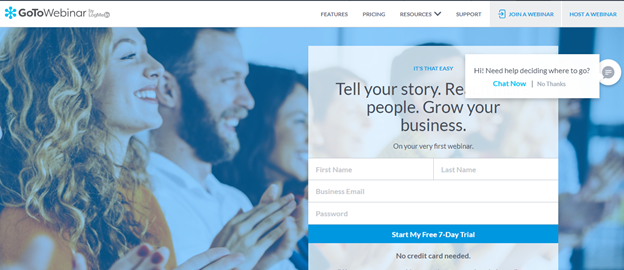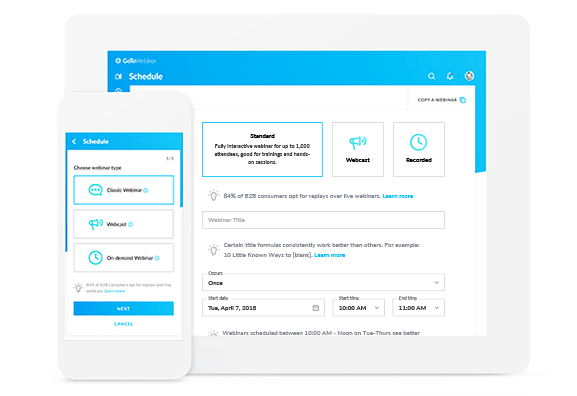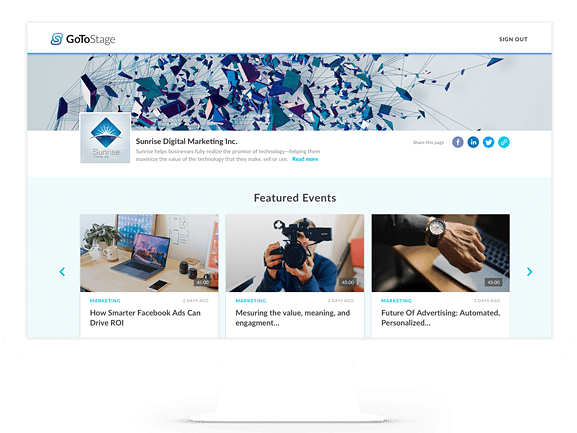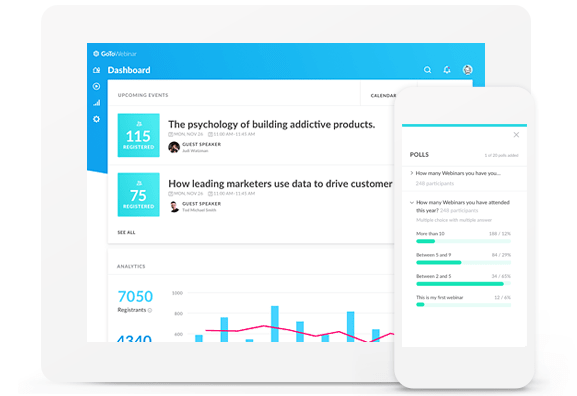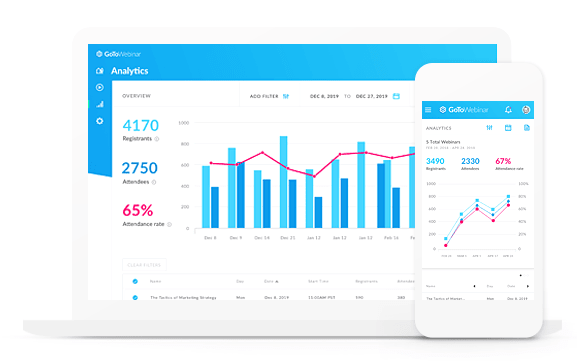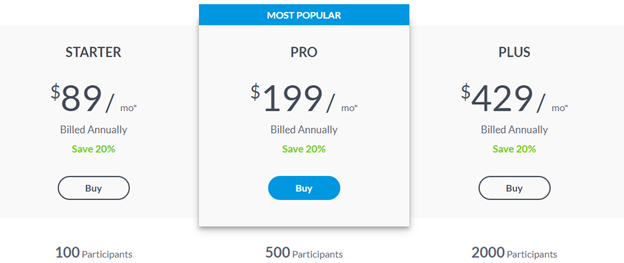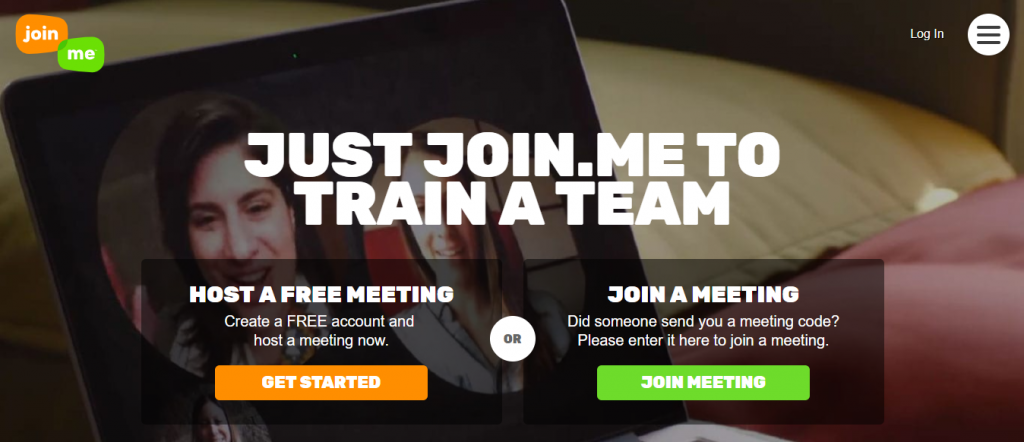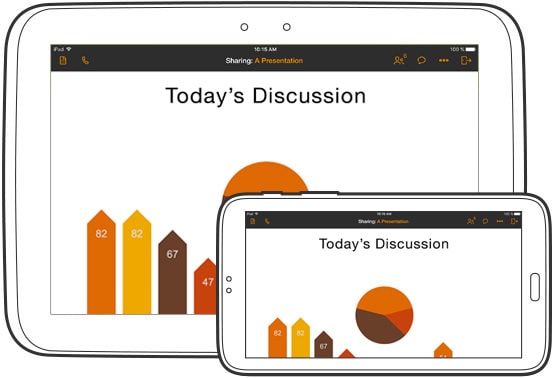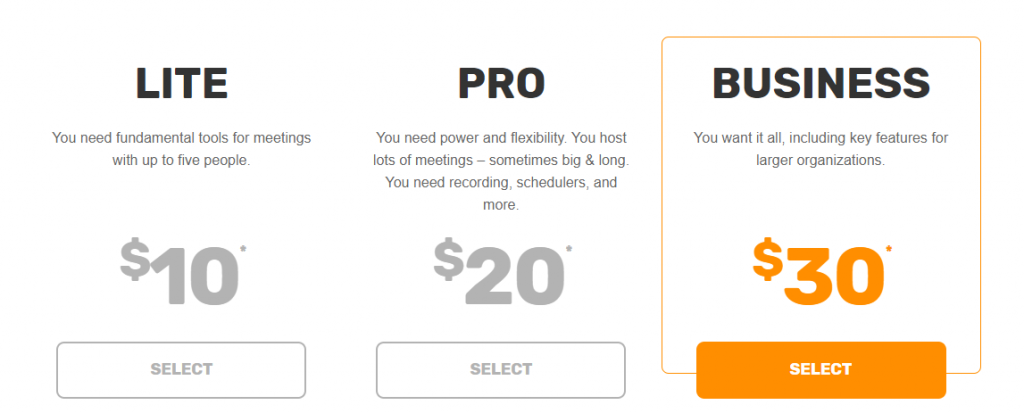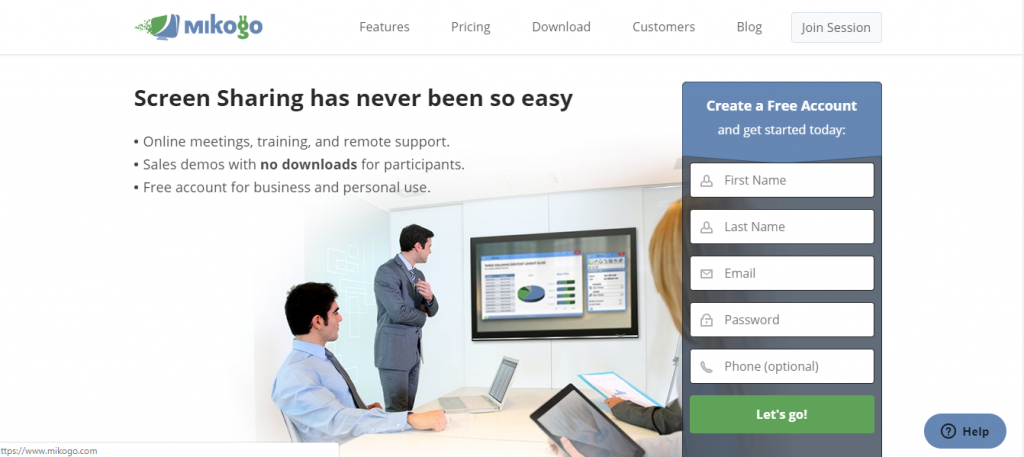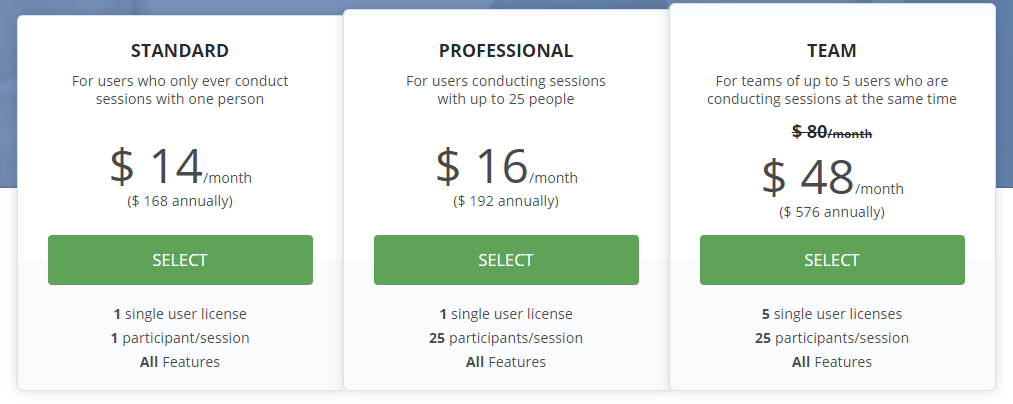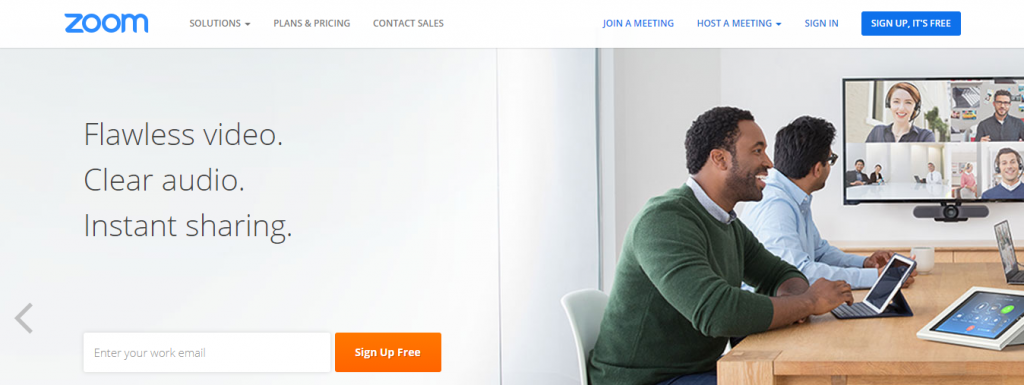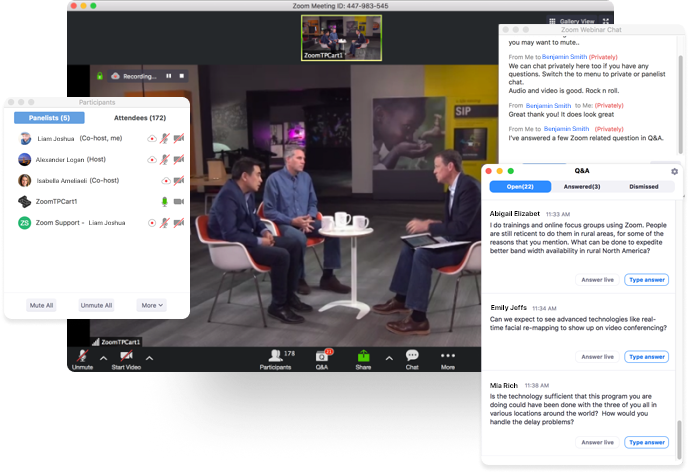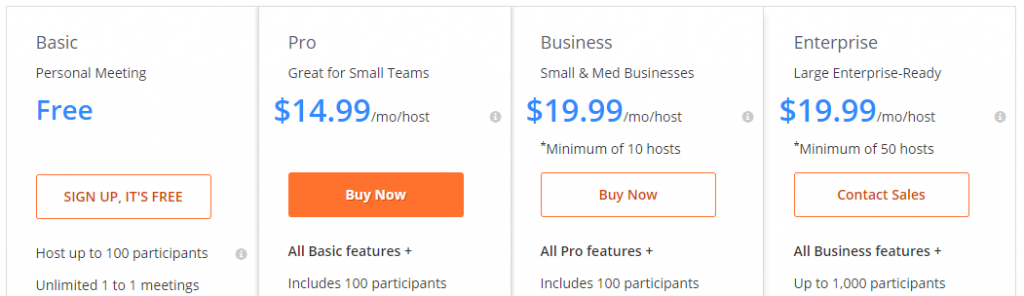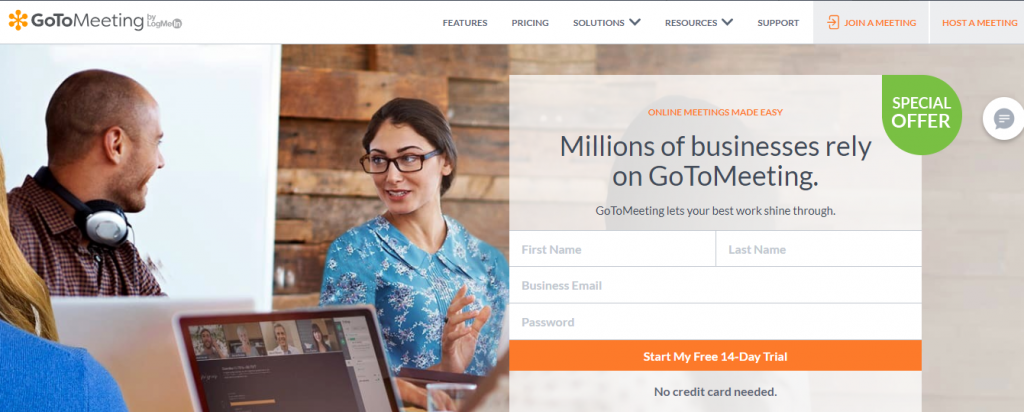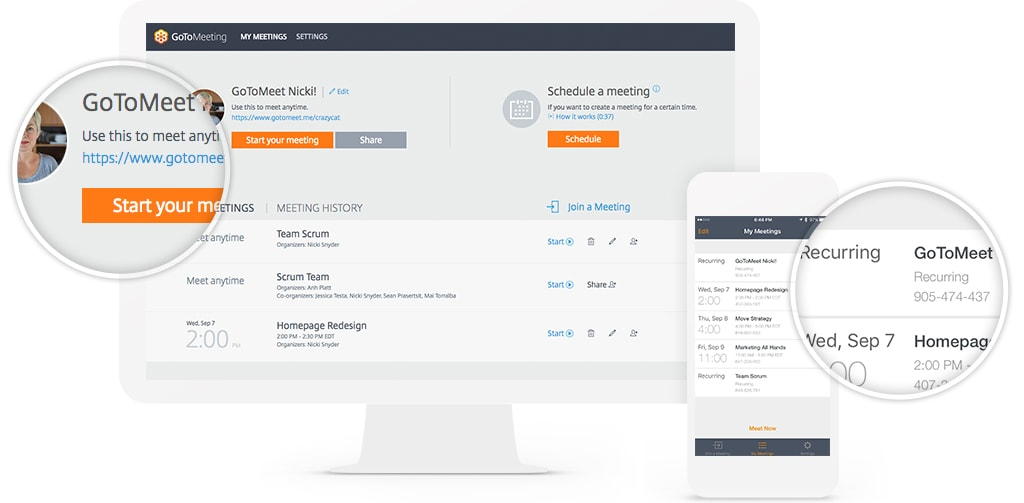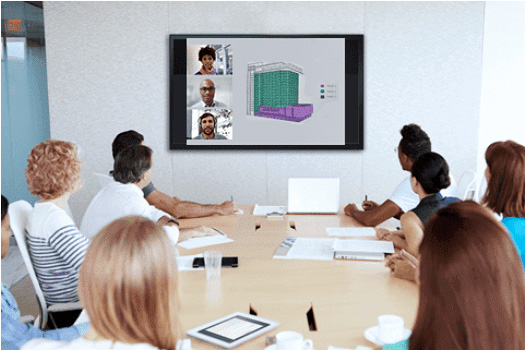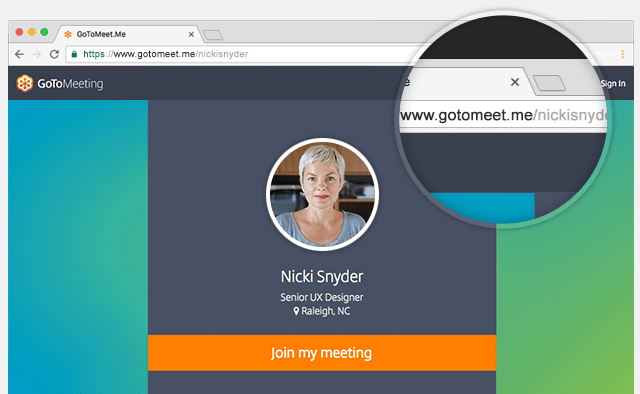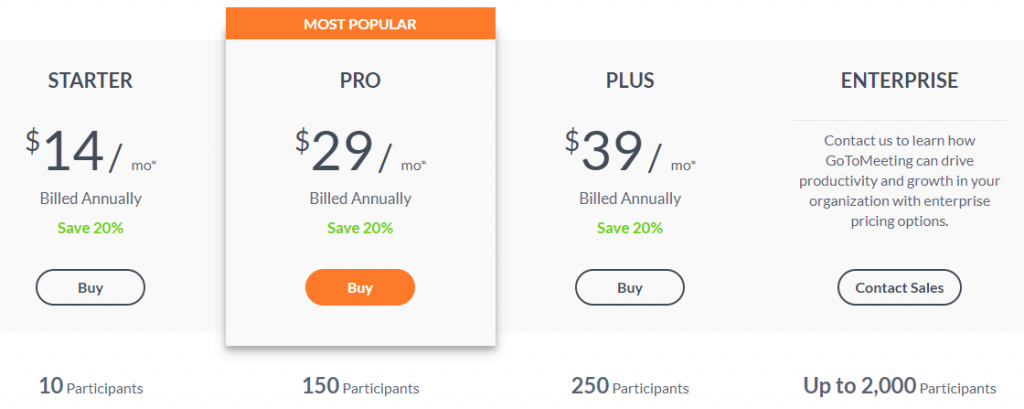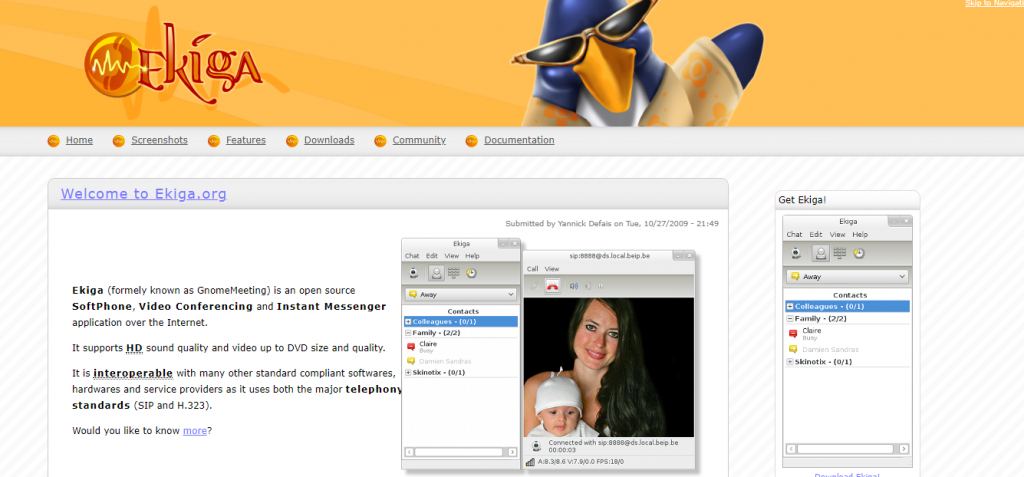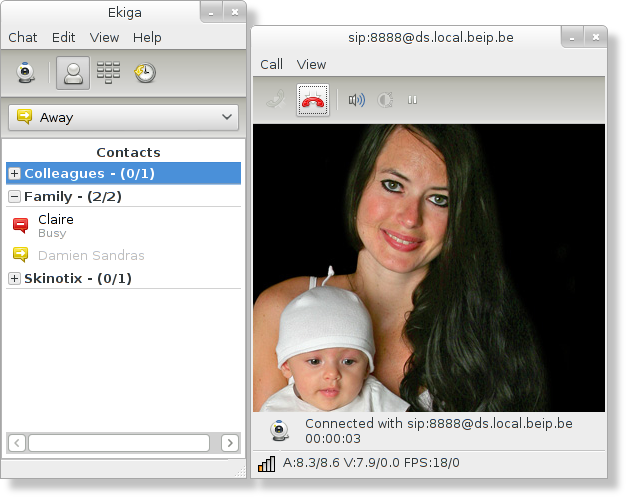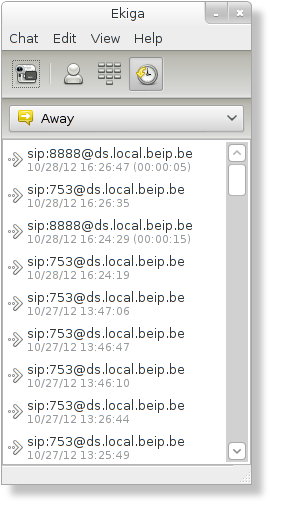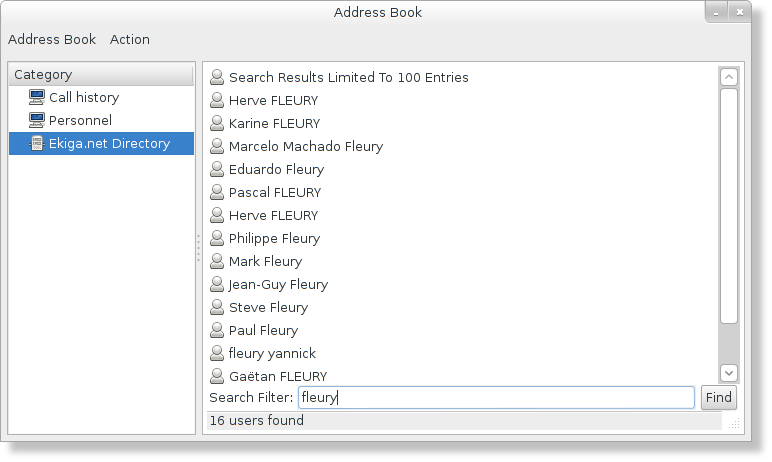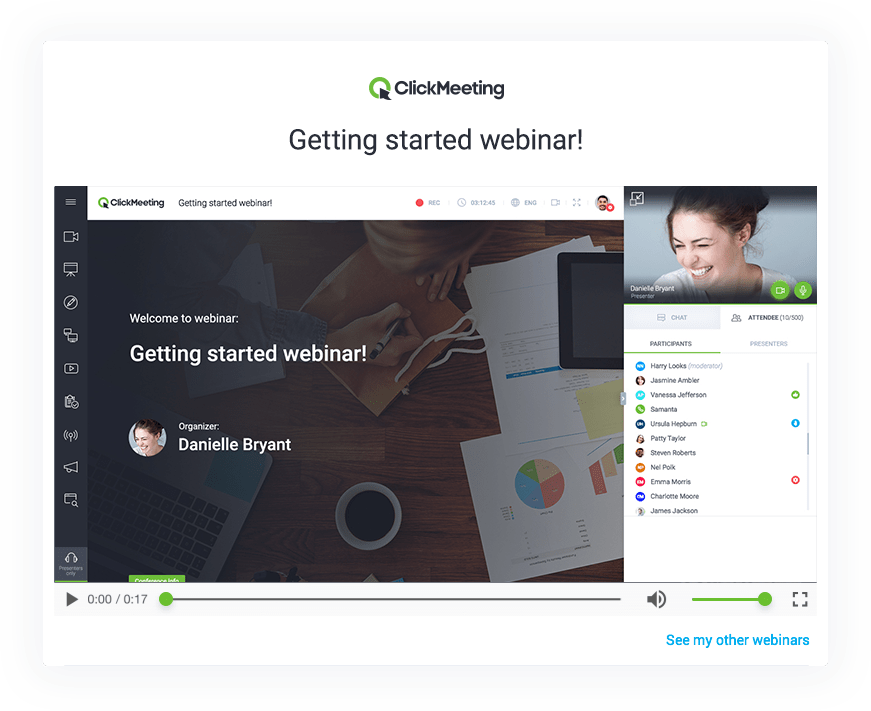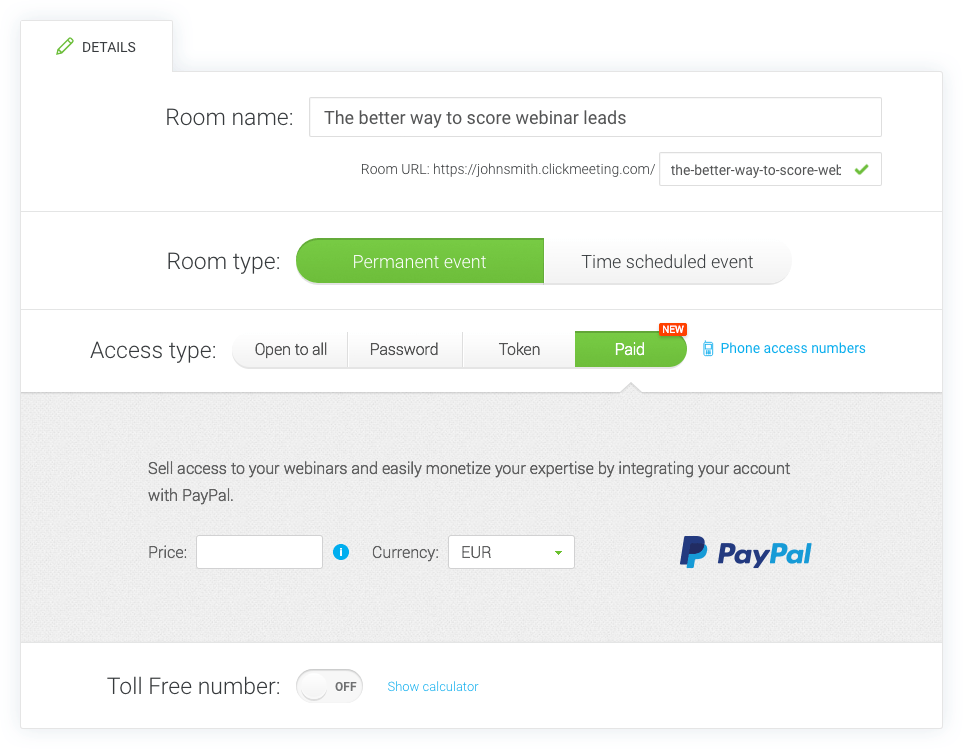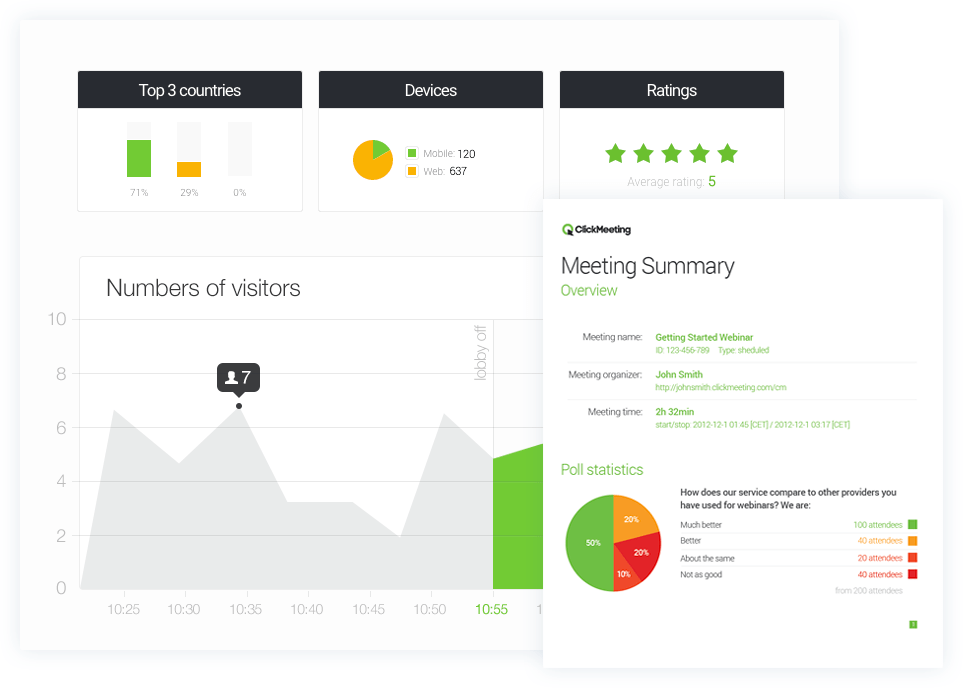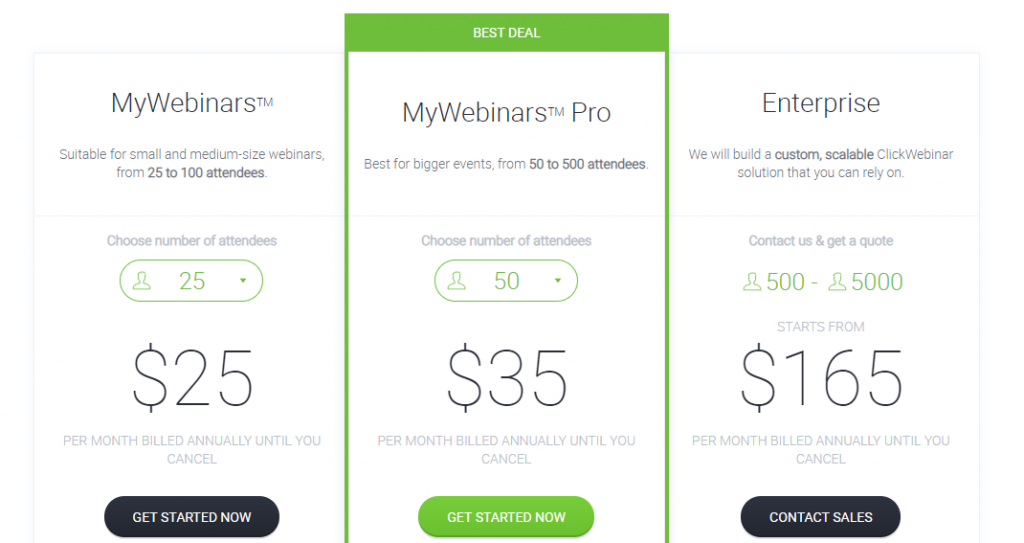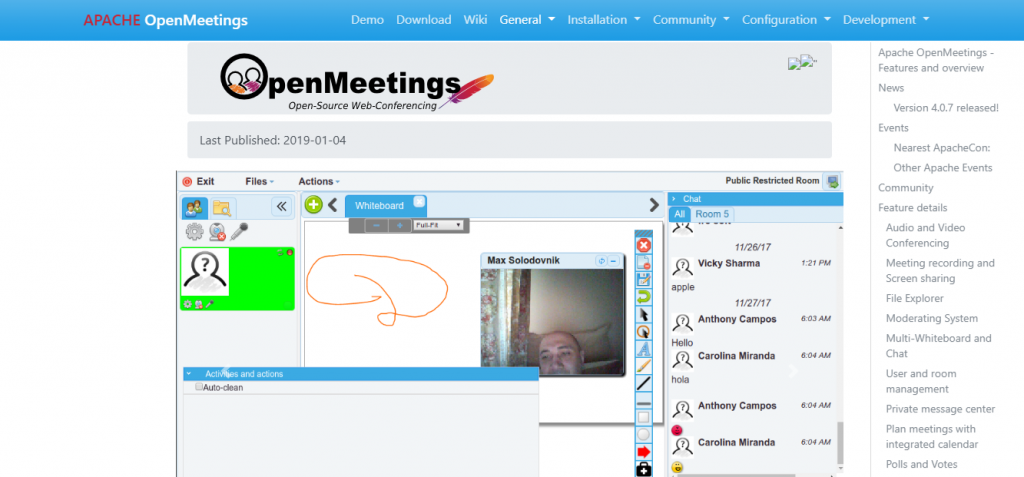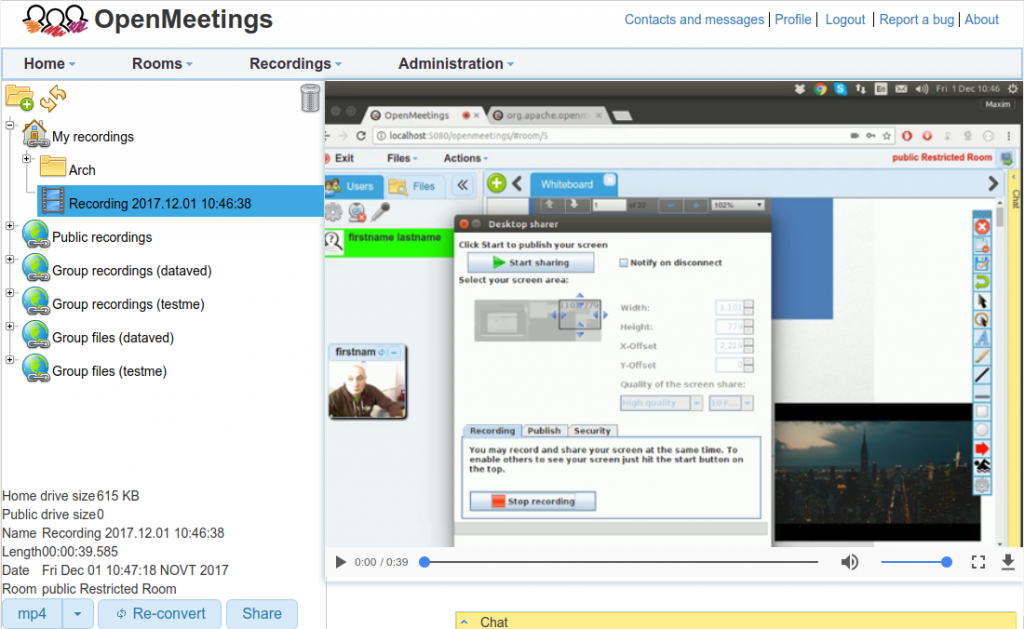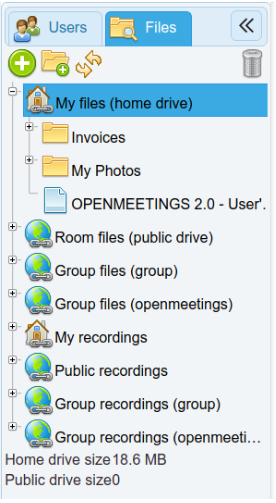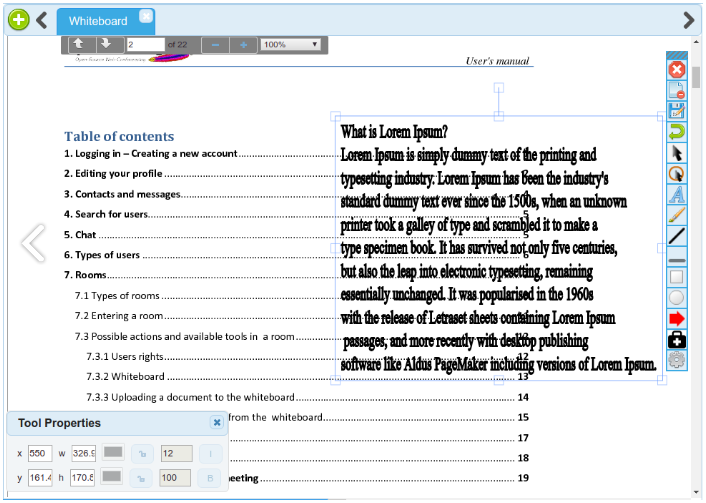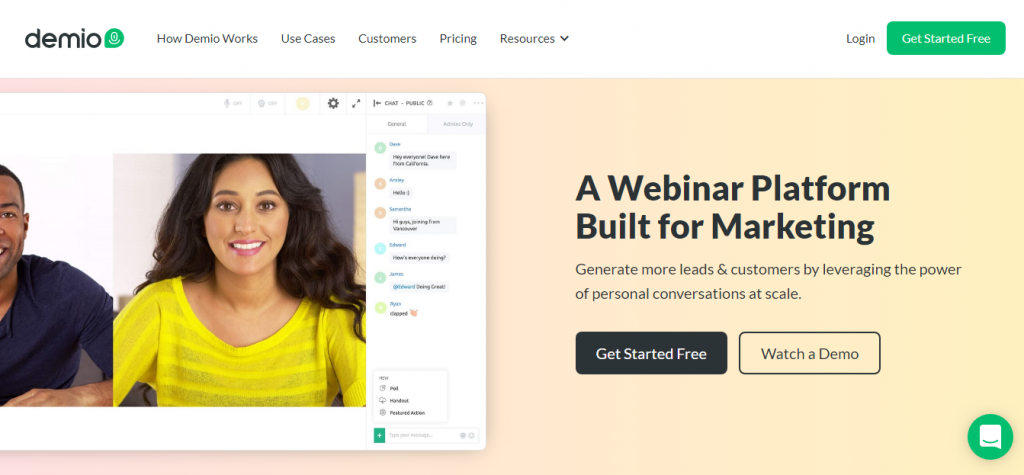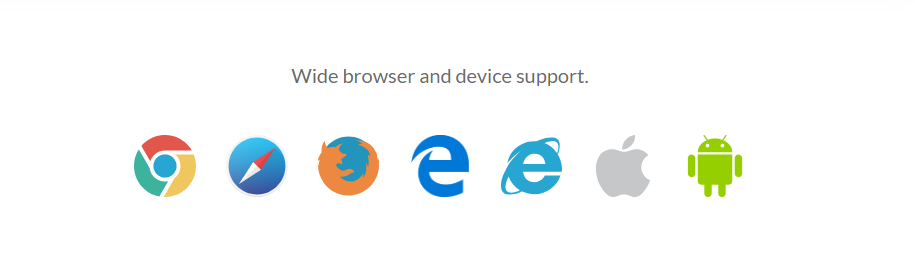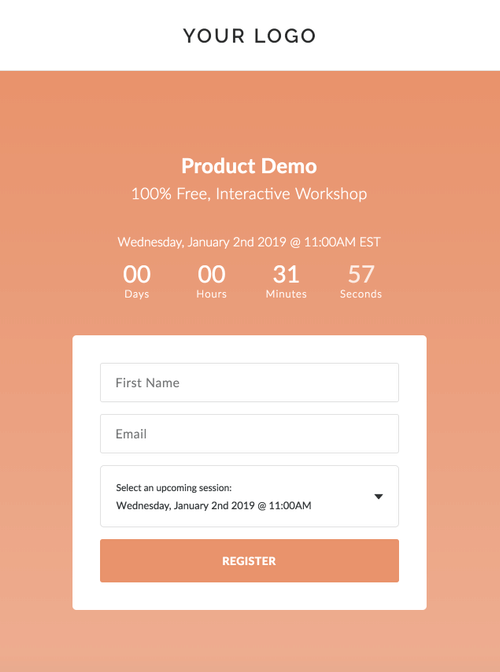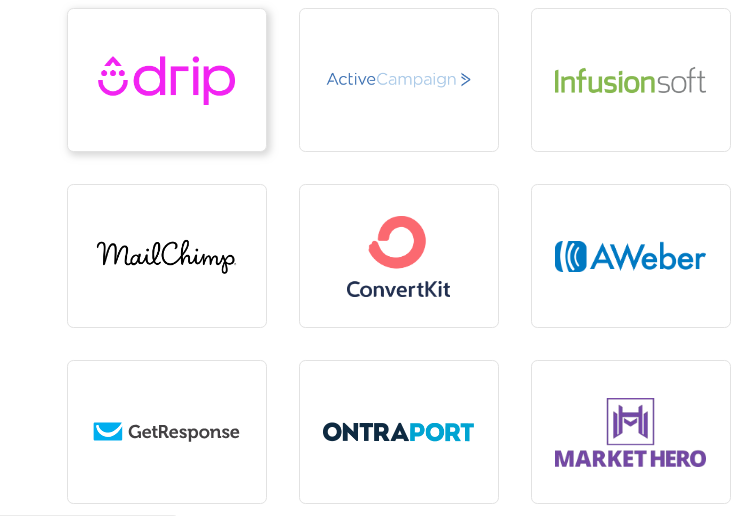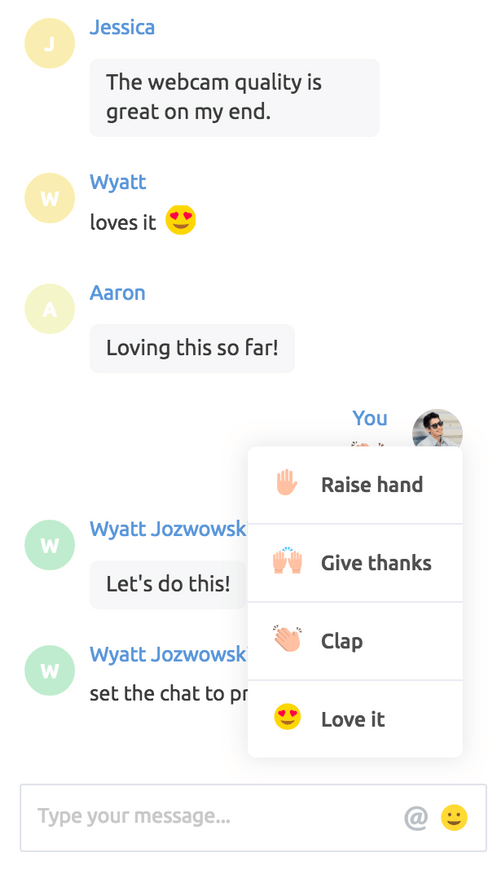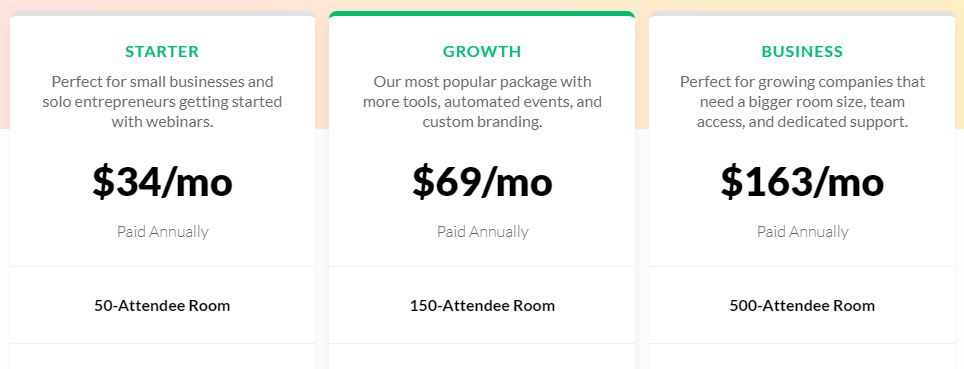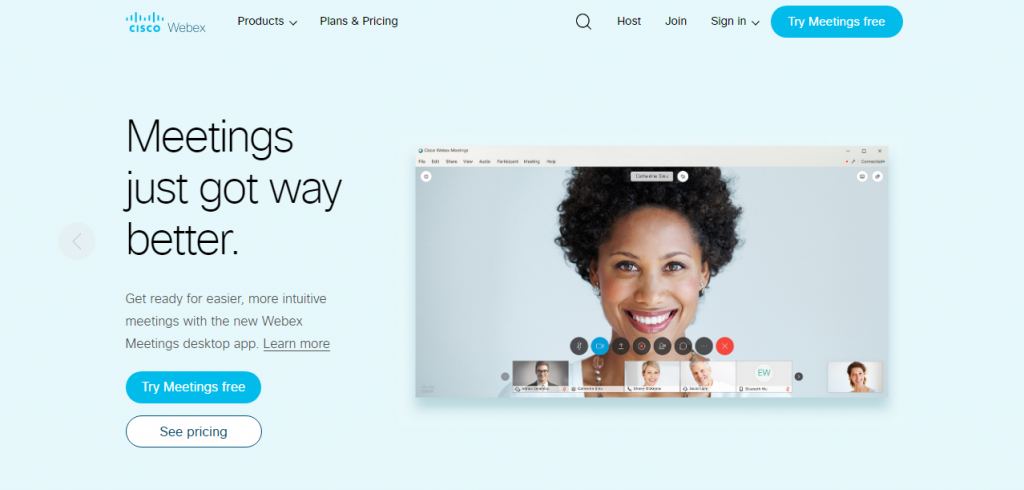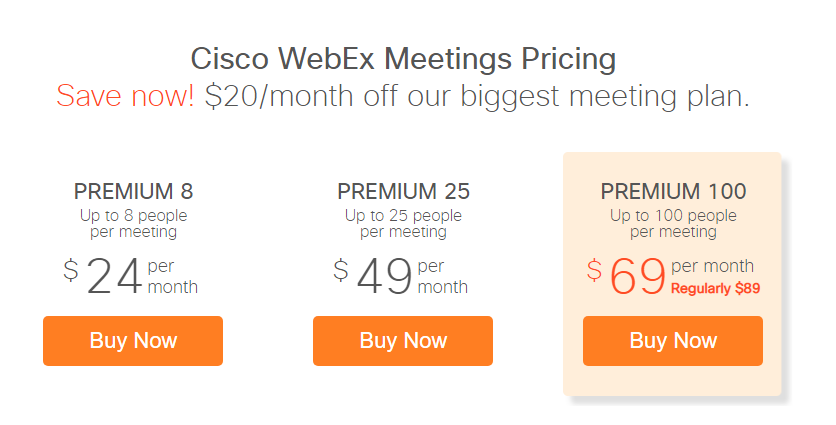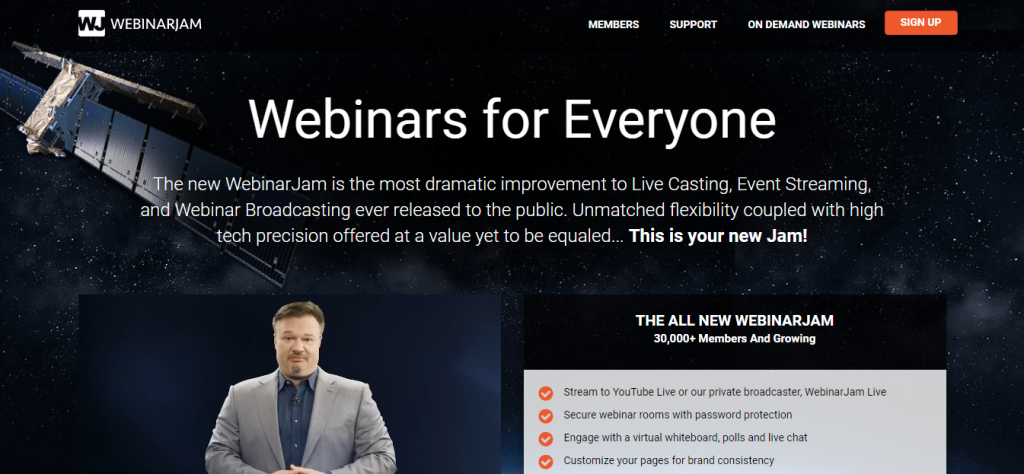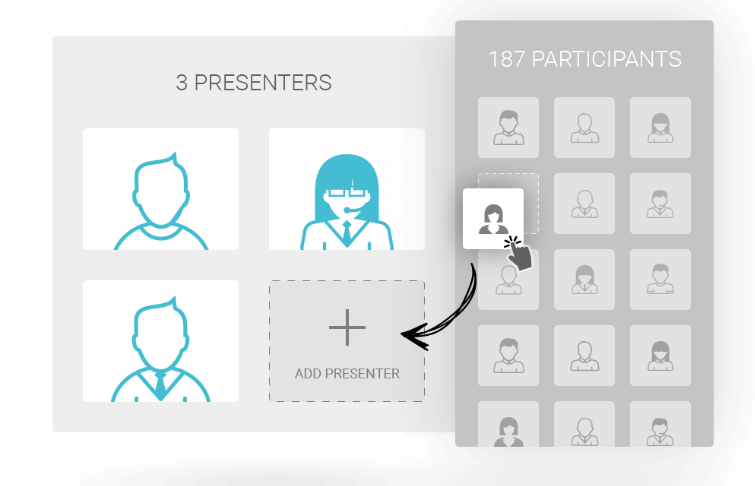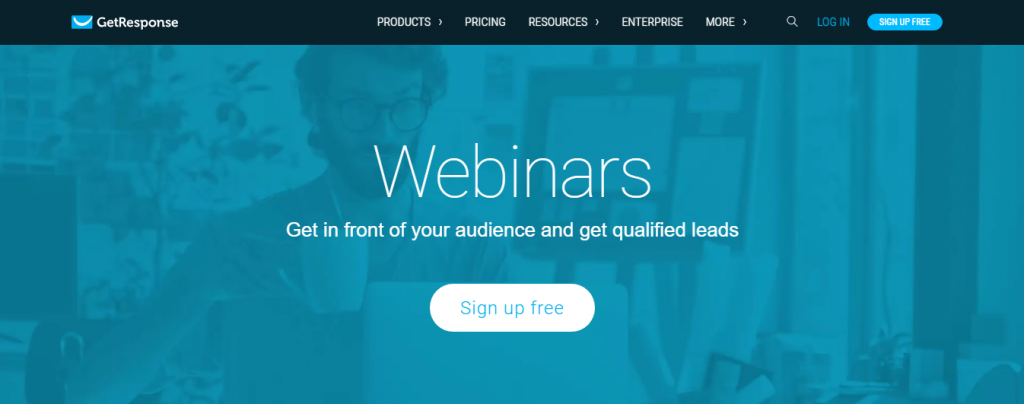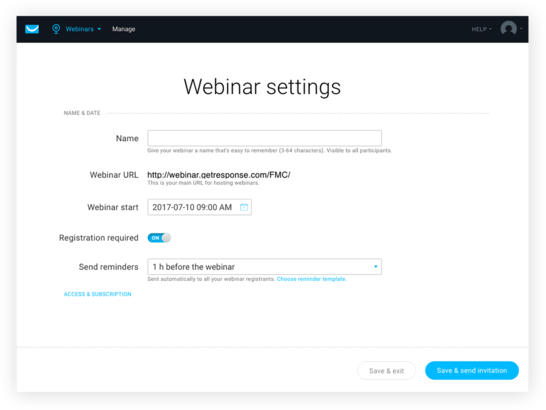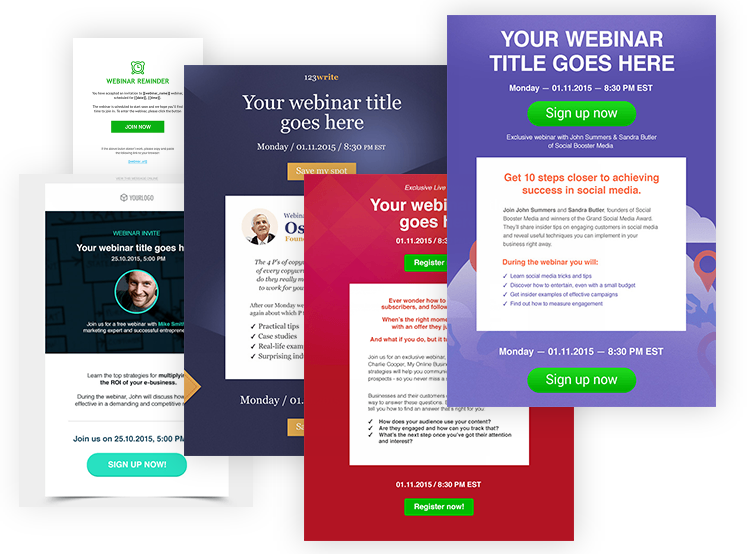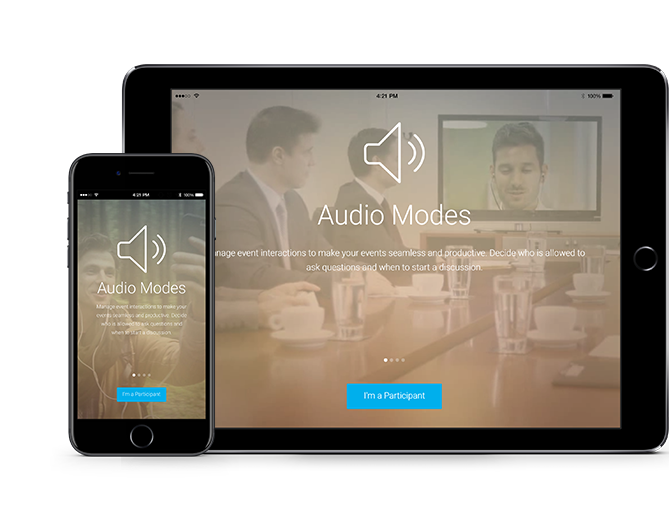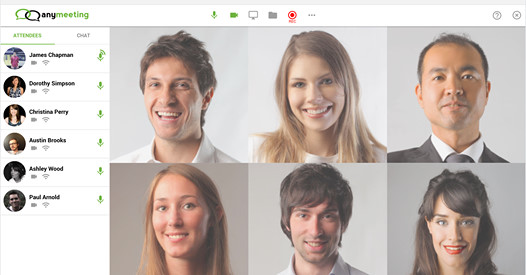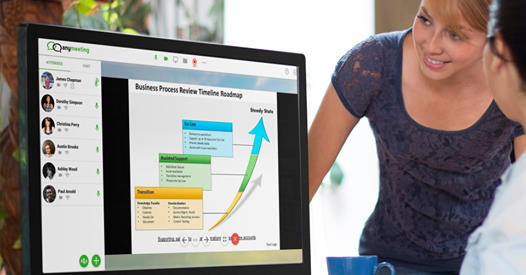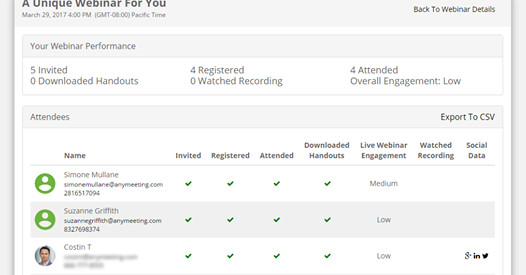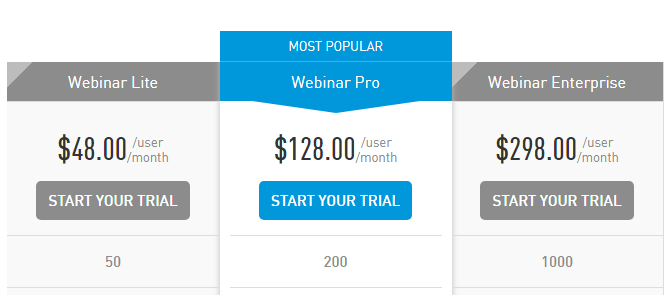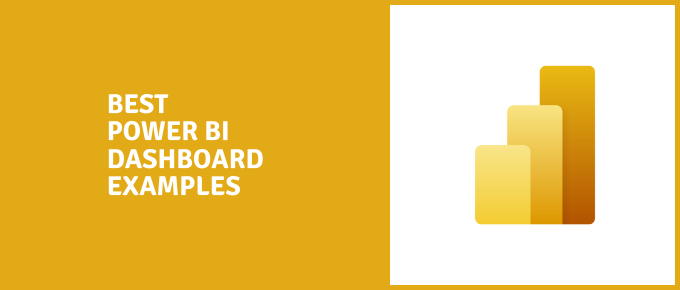Webinars have grown to become a must-have tool for businesses and consumer brands since the 1990s when they were first introduced.
A webinar combines everything marketers love: lead generation, thought leadership, and customer interaction all in one tool.
However, such presentations could be a major flop without a webinar software.
[lwptoc]
What To Look For In A Top Webinar Platform?
Webinar software is the glue that holds all other elements of a webinar together, so you can have an interactive event with your attendees from any location.
Most companies use webinar software to create and host webinars, thus giving any person in their target market, across the world, a chance to participate at the same time with everyone else.
Scalability
Online webinar platforms usually have technical limits on how many attendees can join at a go. Pricing tiers are also available based on the size of the audience.
This helps estimate the number of participants you may have now and in the future.
Encryption Strength
Some webinar tools offer built-in end-to-end encryption to protect business data and privacy.
Ease of Dial-in
The ease of joining a webinar platform varies, but you need to check whether any account creation or app downloads are required prior to joining as these complicate the user experience.
Consider also the participant buy-in levels, length of your webinar, and desired functionality.
Features Of Webinar Softwares
Depending on the platform, some of the typical features you’ll find in webinar software include the following. The tools that perform these functions well, can be classified as the best platform for webinars.
- Screen sharing
- Event management
- Live chat
- Branding
- Recording
- Q&A, Polls, and Voting
- Number of attendees
- Analytics
- Technical support
Best Webinar Platforms
We canvassed the internet and compiled a collection of the best webinar software services available right now, so you can evaluate each of them before purchase, and get your webinar strategy started.
GoToWebinar
GoToWebinar is one of the best webinar platforms. It prides itself on its widespread use with more than 2.7 million webinars hosted every year on the platform.
GoToWebinar allows presenters to increase interactivity with the audience while tracking interest and engagement during the webinar.
GoToWebinar Features
- Event management to view every webinar and adjust settings easily
- Flexible scheduling to set up a one-time series, live-event, or on-demand experience
- Webinar templates so you can use settings from past webinars for new events
- Branding tool to add your logo, brand colors, and images on webinar materials
- Custom registration that lets you create questions and capture registrant information
- Channel page for easy, on-demand webinars
- GoToStage that offers all you need to draw the crowds to your webinar
- Engagement dashboard to monitor hands raised, attentiveness, and time elapsed
- Presenter webcams for you and the panelists to be seen
- Polls and surveys to engage audiences with slide-in questions and live results
- Recording for your webinar to be shared online and expand your reach
- Pre-recorded events or webinars with the same vibrant feeling of live events
- Integrations with marketing automation or CRM and more for one-stop managemen
- Attendee reports to explore who joined and attended the webinar
- Event analytics to see and measure webinar performance and download key metric reports
- Source tracking to discover channels that drove the most signups to your webinar
GoToWebinar Pricing
GoToWebinar is sold in three plans-
- Starter plan costs $89 monthly (or billed annually at $1068) and lets you host webinars with a maximum of 100 participants
- Pro plan costs $199 monthly (or $2388 annually) and gives you up to 500 participants
- Plus plan costs $429 monthly (or $5148 annually) and allows for up to 2000 participants – an excellent choice for large webinars.
Join.Me
Join.Me is a collaboration tool designed to help individuals, teams, and companies cut through pointless protocols, processes, and politics for simple, continuous, and instant collaboration.
Join.me Features
- Video conferencing with video bubbles (light, simple floating visual images of you and your participants). These can be viewed live or simultaneously while sharing screens.
- Audio conferencing complete with local conference numbers in more than 50 countries including the U.S., audio controls for meeting hosts like Individual Mute, Active Speaker, and Roll Call, plus optional toll-free numbers
- Mobile apps to take your meetings on-the-road and host from your Android or iOS devices. The Mobile Whiteboard for iPhone and iPad offers a new way to brainstorm and collaborate with participants
- Scheduler allows you to set up meetings in advance, or directly in Google Calendar or Outlook. See how many meetings are scheduled, send invitations, and start meetings with a single click
- Personal link for ease of joining conversations. A custom link can be set up for your meeting, whether it is your own name or that of your company. Meetings can be branded with personalized backgrounds to convey the right image to participants
- Mobile Whiteboard gets everyone on board even if they’re not in the same room. Anyone with a mobile device, laptop, or desktop can see things in real time and participate.
- Presenter Swap lets you take turns presenting screens as a team. Hand over presenter roles to any participant so they can broadcast with full control
- Screen Sharing makes it easy to share with coworkers or peers as though they were right there with you, looking over your shoulder. The Pro account lets you share with up to 50 people
Join.me Pricing
Join.Me also has three pricing plans:
- Lite plan costs $10 and offers fundamental tools for meetings with up to 5 people (including organizers and viewers)
- Pro plan costs $20 and offers flexibility and power for hosting big and sometimes long meetings, with recorders, schedulers and much more for up to 50 participants (including organizers and viewers)
- Business plan costs $30 and offers key features that are available for larger organizations with up to 250 participants per meeting (including organizers and viewers)
Adobe Connect Webinars
Adobe Connect Webinars allows you to create sleek, beautiful webinars with a focus on engaging experiences for attendees.
If you already use Adobe and want to continue with its software ecosystem, Adobe Connect Webinars is for you as you’ll feel right at home with the software.
However, if what you need is analytics and data, plus ability to do small-group presentations outside of your primary webinars, you can use Connect’s feature-rich webinar software.
Adobe Connect Features
- Dynamic video and multimedia, interactive multiple polls, smart Q&A, and quick status options, or add timers, ice breakers, and other custom apps to create engaging experiences
- Persistent rooms that let you set up ahead of time and re-use previous session content, so you can present with confidence
- Use the engagement dashboard to gain insights into level of interest and participation
- Webinar power tools like Prepare Mode and Presenter Only Area for you to work with other presenters behind the scenes to produce great results
- Host controls so you don’t have to worry about participants closing panels
- Web page and email templates to ease set up and create consistent webinars
- Customize registration forms to capture information for lead qualification
- Email options like invitations, follow-ups, and reminders
- Customization controls for your room such as background images and content, control over what participants see, and custom web and email templates for consistency
- Robust analytics and campaign reports
- Engagement monitoring and measurement so you can continuously improve delivery
Adobe Connect Pricing
Adobe Connect Webinars offers three pricing plans:
- Webinar Manager 100 for €120.00/mo for up to 100 participants
- Webinar Manager 500 for €432.00/mo for up to 500 participants
- Webinar Manager 1000 for €534.00/mo for up to 1000 participants
Mikogo
Mikogo is an innovative, intuitive, easy-to-use, and powerful webinar software that offers a free screen sharing solution for facilitating web conferences, remote support sessions, and online presentations and meetings.
Mikogo Features
- Cross platform lets you share your desktop, application windows, or documents in real time with up to 25 participants, and host sessions on Mac or PC
- Switch Presenter lets any participant take the stage and share their screen
- Remote control helps customers with remote mouse and keyboard control. You can also let someone else control your computer
- Mobile apps allow you to join or view meetings via mobile browser, or with Android or iOS apps
- High quality VoIP, teleconferencing and video-conferencing numbers for more than 28 countries
- Session Scheduler to set up meetings in advance and reserve your unique session ID, then send a calendar or email invite
- Session recording to record VoIP calls and your screen, and then replay the meeting using the session player. You can also convert it to a video.
- Multi-user whiteboard to visualize your ideas in real time.
- Annotation Tool allows you to highlight presentations and keep participants engaged at the click of a button
- Application selection and multi-monitor to display the windows you want while hiding others so the presentation is at the center of your participants’ attention. Monitor support is available for up to 4 screens
- Profile Manager to customize feature and setting profiles for each use case
- File Transfer to send attachments of up to 200MB
- Chat to send and receive instant messages from participants or the whole group
- Secure 256-bit AES encryption for all Mikogo meetings. The website has a 128-bit encryption using SSL, plus multiple security measures during meetings like session passwords, randomly generated session IDs, and lock session tool
Mikogo Pricing
Mikogo offers a free account with unlimited use of the standard features, and a 14-day trial of its premium feature set.
The software is available in more than 30 languages and detects your default computer language automatically, or you can set it manually in the software’s settings.
Three pricing plans are available:
- Standard plan costs $14 monthly for 1 person per session; good for conducting one-on-one sessions
- Professional plan costs $25 monthly for up to 25 users per session
- Team plan costs $48 monthly for teams of up to 5 users conducting sessions simultaneously
Enterprise customers with special requirements can get multi-user licenses or attractive single-user license packs, a customizable login website for session participants, and more participants per session.
Zoom
Zoom webinar software offers one consistent enterprise experience, and is engineered and optimized to work reliably for all use cases.
It’s an easy-to-use, buy and scale platform at an affordable, straightforward price. It is quite popular with most people placing it among the best webinar platforms.
Zoom Features
- Cloud video conferencing with HD video, HD voice with dynamic voice detection, feature-rich mobile apps for Android and iOS, dual stream for dual screen, and accessibility features to enable users with disabilities be part of the webinar or meeting
- Group collaboration for platforms such as Windows, Mac, Chromebooks, Linux, Android and iOS
- Collaboration features such as simultaneous screen sharing, annotation and co-annotation, whiteboarding, keyboard and mouse control, and group messaging plus more
- Security tools for meetings including AES 256-bit encryption with SSL, single sign-on or Google/Work login, HTTPS access, and admin feature controls
- Audio for unlimited VOIP, call me/call out, toll-free or toll-based options in more than 60 countries, and integration with any third-party teleconferencing service
- Hybrid cloud service that lets you scale and add capacity easily, complete with a meeting connector for private cloud, 24/7 online monitoring, and instant global service backup
- Simple online meetings with personal meeting ID, URL name, high quality screen sharing, raise hand, host controls, virtual backgrounds, and recording for MP4 or M4A formats
- Partner integrations for unified login, content sharing, scheduling and starting meetings, room collaboration, and marketing/process automation
Related : Zoom Vs Webex
Zoom Pricing
Zoom offers four different pricing plans:
- Basic (free)
- Pro ($14.00 monthly per host)
- Business ($19.99 monthly per host for a minimum of 10 hosts)
- Enterprise ($19.99 monthly per host for a minimum of 50 hosts)
People looking for free webinar software can go with its basic plan.
Also included are:
- Zoom Rooms $49 per month per room
- H.323 Room Connector $49 per month per port
- Video webinar from $40 per month, per host for up to 100 interactive video participants and 10,000 view-only attendees
- Add-ons such as Audio plan from $100 per month, and additional cloud recording storage from $0.4 per GB per month
- Zoom Voice at $10 per month, per user
GoToMeeting
GoToMeeting is perhaps the best platform for webinars. It is a feature-rich tool that connects anyone on any device with everything they need for a successful presentation.
GoToMeeting Features
- Business Messaging, lets you chat with people within or outside your company and transition instantly into a full meeting
- One-click meetings launched quickly from popular apps that are already in use such as CRM, email, or messaging
- Smart Meeting Assistant, allows you to search through and share automatic transcripts of recorded meetings easily
- Desktop or Mobile options so you can start or attend sessions in seconds from your PC, Mac, Linux, Chromebook, iOS or Android device. Mobile screen sharing is available or you can show on the whole device.
- GoToMeeting InRoom Link with built-in support for Cisco, Lifesize, and Polycom devices
- Call Me tool lets you join meetings by answering a call – no PINs or codes needed
- Built-in audio, you can choose between toll-based or VOIP options at no extra cost
- Toll-free option is available through OpenVoice that makes setting up conferencing manageable and easy
- Personal meeting room for every customer with custom URL
- HDFaces Video conferencing for collaboration with up to 25 HD video feeds in each session
- GoToConference for rooms with up to 10 people and offers hardware and software out-of-the-box
- Cloud recording to record and store meetings online for easier sharing or review
- Drawing tools help direct attention as you share your screen
Related : GoToMeeting Vs WebEx
GoToMeeting Pricing
- Starter plan at $14 monthly for up to 10 participants
- Pro plan at $29 monthly for up to 150 participants
- Plus plan at $39 monthly for up to 250 participants
- Enterprise plans are available for up to 2000 participants
A 14-day free trial is also offered with up to 50 attendees, and no credit card is required.
Just sign up for your free trial and enjoy access to GoToMeeting’s top-notch features.
You’ll get a notification before the trial expires after which you can decide to subscribe to a paid plan.
Ekiga
Formerly known as GnomeMeeting, Ekiga, is a free webinar platform, open-source video conferencing, softphone, and instant messenger application that’s simple to use, and user-friendly.
It offers VoIP softphone app offers seamless Session Initiation Protocol (SIP) communication for Linux and Windows platform users.
Ekiga Features
- Graphical user interface that is HIG compliant, so it fits into the GNOME user interface, looks right, and works properly
- Multi-language translation capability
- Contact centric interface to list preferred contacts
- Contact’s presence display: four options – Away, Offline, Online Status, Busy
- Automatic addition of network neighbors’ contacts using ZeroConf/Bonjour protocols
- Separate call window and desktop-wide notifications
- Easy to use shortcuts
- Message waiting indications that can tell you how many voicemails are waiting
- Call Hold/Transfer/Forwarding
- Dialpad to dial numbers from a graphical alphanumeric keypad
- Call History and call monitoring on incoming/outgoing calls, and network traffic caused by Ekiga
- Call auto-answer for incoming calls
- Audio and Video codec support
- Text chat for instant messaging with built-in smiley support, presence display for peer chat statuses
- Advanced address book to find users to call or save your list of regularly called persons locally
- Remote address book that loads list of users from remote LDAP directory
- Device auto-detection and hotplug for automatic detection of devices on Linux
- Sound and Video API
- VoIP, Network, and Integration services, and more
Ekiga Pricing
Ekiga is free which makes it a preferred tool for those who want a free webinar software, offering all essential features.
ClickMeeting
Another great tool in our list of best webinar software is ClickMeeting. This is an excellent feature-rich online webinar tool that helps you before, during, and after your webinar, with a 360-degree approach to engaging, inviting, reminding, and thanking participants.
It’s layout is organized and user-friendly both to you and your attendees.
The software is used in 161 countries and helps thousands of its customers achieve their business goals from sales, marketing, e-learning, onboarding and training.
ClickMeeting Features
- Webinar timeline shows all past and upcoming webinars on a timeline with quick access to essential information and statistics
- Add-ons when you need extra than what your plan allows, you can extend
- Paid webinars, a new feature that uses PayPal integration to sell webinar access while monetizing your expertise
- Sub-accounts created for different users, with roles managed from a main admin account
- Multi-user accounts for coworkers to log into ClickMeeting. This avoids confusion over credentials while saving money on multiple account charges
- Custom branding to add your brand colors and logo to your webinar and waiting room for the full brand experience and greater impact
- Address book for managing and keeping your contacts organized
- Customized invitations make it easier for invitees to confirm their attendance after seeing the value of your webinar
- Registration and profile page to collect useful information about prospects while creating an outstanding branded profile page for your webinar with information on files for download and upcoming events
- Waiting room with agenda to keep audience engaged before the presentation starts and give them information on the topics, and presenter profiles
- Interactive tools like whiteboard, screen sharing, polls and surveys, moderated Q&A, private chat, audio and video, toll-free numbers
- Facebook and YouTube Live streaming to expand your webinar content’s reach
- Call-to-action to urge audience to take action. You can display your offer at the right time for instant sales
- Webinar recording, analytics, storage
- On-demand webinars unlock an easier and faster way to build your lead base. It also enhances your expert status
- Thank you page and social media sharing
ClickMeeting Pricing
ClickMeeting offers three pricing plans:
- MyWebinars at $25 per month for 25-100 attendees
- MyWebinars Pro at $35 per month for bigger events from 50-500 attendees
- Enterprise plan from $165 that is custom, scalable, and reliable
OpenMeetings
Next on our list of top webinar platforms is OpenMeetings. It is a free webinar platform, open-source project of Apache that offers video and/or voice conferencing for webinars.
It doesn’t limit usage or number of participants per meeting, but you need to download and install a small package before using the software.
OpenMeetings Features
- Audio and video conferencing offered in four options: audio and video, audio only, video only, and picture only. You can also change the video/audio quality, choose input devices and multiple camera resolution
- Meeting recording and screen sharing
- File explorer in each conference room
- Drag and drop interface to manage uploaded files
- Private drive with files visible only to the currently logged in user, and public drive bound to the conference room
- Moderating system to adjust user permissions for each user individually
- Chat and multi-whiteboard
- User and room management in a single OpenMeetings instance
- Private message center through which you can send users messages and organize them into folders or book conference rooms through private messages
- Integrated calendar to plan meetings and share with contacts
- Polls and votes with yes/no or 1-10 questions. Voters also see the results as pie-chart and you can store the polls
- Backup for all user-generated data including files that users upload in one ZIP file, and import it in to new OpenMeetings installation again
OpenMeetings Pricing
OpenMeetings is free, making it a perfect tool for users seeking a decent free webinar software.
Demio
Demio is an ideal webinar software for marketers looking for a tool that puts emphasis on live events, with automated replays.
The slick platform however lacks the crucial just-in-time feature that sets other such tools apart.
Demio Features
- Live events to host webinars, trainings with real time HD streaming, workshops, and Q&A sessions
- Automated events to put events on auto-pilot with pre-recorded presentations among other simulated elements
- Flexible registration consistent with your brand
- Interactive room to build relationships at scale right in the browser
- Automatic replays
- Actionable insights and campaign analytics
- One-click joining of browser without bulky software downloads
- Screen and webcam sharing
- Branding of webinars and related materials
- Automatic reminder notifications
- Direct uploads of presentation slides or video sharing from Demio
- Built-in integration with apps you already use
- Interactive polls with statistics
- Launch offers with CTAs
- Private or public chat
- Gestures and @mentions to give audiences more ways of interacting and tagging other participants
- Recording and replay pages. Sessions are automatically recorded in HD in the cloud
- Built-in security
- 24/7 dedicated support with live chat
- Strong and adaptive streaming quality for a reliable experience
- Comprehensive knowledge base
Demio Pricing
Three pricing plans are available with Demio:
- Starter plan at $34 monthly with a 50-attendee room
- Growth plan at $69 monthly with a 150-attendee room
- Business plan at $163 monthly with a 500-attendee room
WebEx
WebEx combines a wider range of features for online webinars, making it much more than just a webinar platform. WebEx can’t be left out when talking about the best webinar software.
You can hold events, online meetings, interactive presentations, trainings, and team collaboration.
WebEx Features
- Cisco Webex Meetings makes online meetings simple as it brings together people from all over the world as if they were there in person. It allows them to join from any device, share screens, get HD quality video/audio, and do video conferencing.
- Cisco Webex teams offers continuous collaboration in one secure app for file sharing, video conferencing, group messaging, and whiteboarding.
- Cisco Webex Calling allows you to call and connect with anyone directly from a Webex Teams space or Cisco IP phones. It is cloud-based and delivers the benefits of traditional phone systems without complex deployments
Related : WebEx Vs Microsoft Lync
- Cisco Webex devices offers conferencing devices to connect and create, for team collaboration. You can connect your work to the meeting room, and teamwork happens live, whether you’re there or not.
- Cisco Webex Room Kit with Webex Integrations to connect your existing tools and ensure work moves smoothly or create custom ones that fit in your workflow
- High security solutions ensure whatever you share, type, or say is protected by end to end encryption, with authorized admins at hand to manage and enforce these policies.
Related : Reasons To Use Cisco WebeEx Meeting Center
WebEx Pricing
Cisco WebEx meetings has three pricing plans:
- Premium 8 at $24 per month for up to 8 people per meeting
- Premium 25 at $49 per month for up to 25 people per meeting
- Premium 100 at $69 per month for up to 100 people per meeting
Related : WebEx Vs Teamviewer
WebinarJam
This software focuses on screening live webinars so it’s designed for live events.
WebinarJam Features
- Jam Session to stream in HD, and invite up to six co-presenters or host a roundtable to share knowledge
- Active Chat with fully controllable communications
- Streaming to YouTube and Facebook Live, or WebinarJam’s private JamCast broadcaster
- Branding pages to customize for consistency
- Recording for use with EverWebinar
- Attendee spotlight allows you to invite attendees to join any time
- Presentations in which you can insert pre-recorded videos
- Security via passwords for webinar rooms
- Interactive tools like polls, live chats, and a virtual whiteboard
- Analytics that report your live webinar performance
- Universal compatibility with all browsers, OS, and devices
- Express Jam to set up your webinar as fast as possible, and use customizable Smart Preferences ensuring the webinar works properly based on your needs
WebinarJam Pricing
WebinarJam offers three pricing plans:
- Monthly at $189 (paid in three payments a year) for 500 attendees
- Annual at $479, one payment a year for 500 attendees
- Biennially at $719.76, one payment every two years for 500 attendees
GetResponse
GetResponse prides itself as the first email marketing service to offer a full webinar marketing solution built to increase engagement and conversion rates.
GetResponse Features
- Scheduler allows you to take up to three minutes to set up and schedule your webinar, enable registrations, and begin lead collection
- Advanced date and time picker allows you to customize your webinar URL with a title and enjoy flexible scheduling options
- Security options are available so you can choose whether the webinar will be password-protected or open to everyone, and secure them with SSL-encrypted URLs
- Email invites and reminders (with free templates) to nurture leads and turn subscribers to repeat clients
- Auto-login hash allows contacts to enter without logging in
- Mobile registration/joining via smartphone or tablet. This also allows you to stream audio and video for convenient and instant access
- Recording of webinars with one click, and you can download and share it
- Text chat lets attendees provide feedback and interact with you as you control the webinar
- Interactive whiteboard, videos and dynamic presentations, screen-sharing, polls, and YouTube integration
- Free online storage
- Add webinar registrants to drip campaigns for lead nurturing and follow-up
- Analytics and reporting for future optimization
GetResponse Pricing
Contact vendor for details.
AnyMeeting
AnyMeeting is another decent tool among online webinar platforms.
service that helps you engage and influence your audience, while extending your company’s reach.
AnyMeeting Features
- Live presenters on video to engage your audience with support for up to six presenters at any given time on video
- Hosts up to 1000 attendees
- Live attendee chat
- Attendee list with social data to get their public social media profiles
- Video file sharing
- Live polls in real time on any topic you choose
- Pre-record webinars and upload to your content library then use it for follow-up webinars
- Slide sharing to load your best presentations
- Content library to store up to 1GB of content and pull it up any moment
- Audience Q&A tool for interaction with the audience and field queries in real time
- Built-in phone conferencing
- Screen sharing
- Recording and hosting
- Mobile friendly – audience can join via iPad, iPhone, or Android tablets
- Integration with popular business apps
- Analytics and statistics with built-in reporting on attendees and how long they were in the webinar for. You can review engagement data and evaluate quizzes and surveys
- Custom registration forms
- Promotion via social media – Facebook and Twitter
- Follow up emails, surveys or quizzes
AnyMeeting Pricing
AnyMeeting is available in three plans:
- Webinar Lite at $48 per user per month for 50 participants
- Webinar Pro at $128 per user per month for 200 participants
- Webinar Enterprise at $298 per user per month for 1000 participants
All plans include a 99.999 percent financially backed SLA and J.D. Power-certified 24/7 support.
Wrapping it up
We’ve reviewed the best online webinar software platforms available so you can find one that’s best for your talk, among the dozens online.
Remember to pick the one you actually need that’ll help you achieve your business goals.