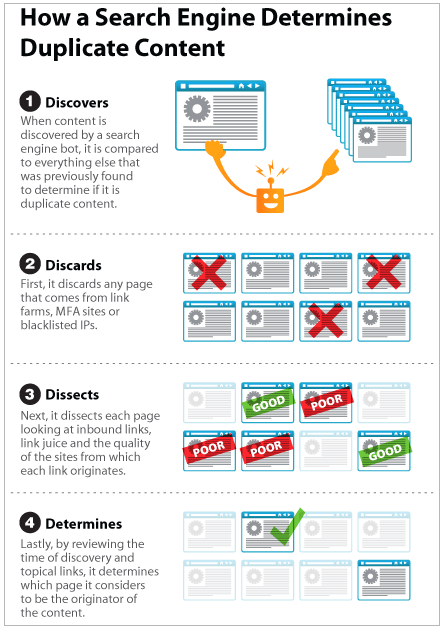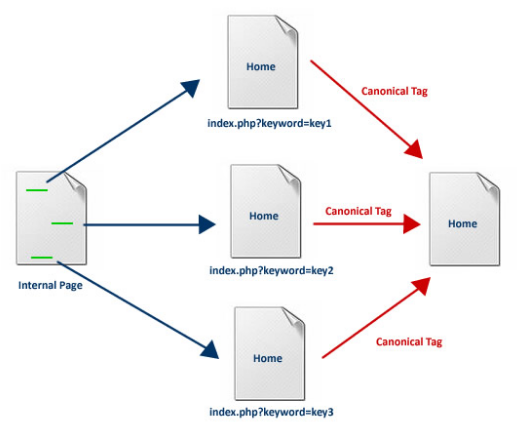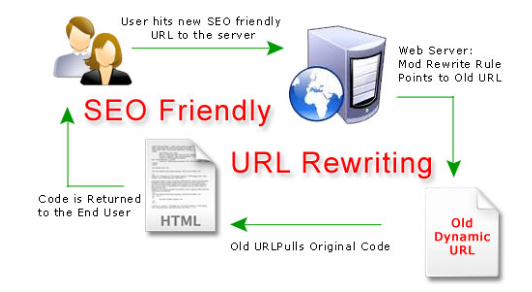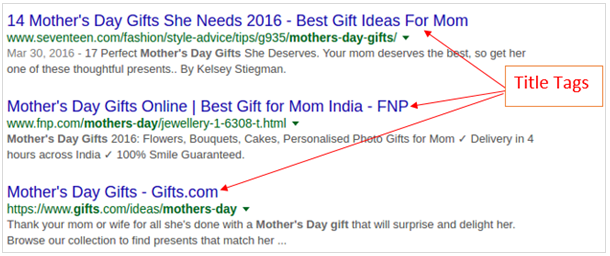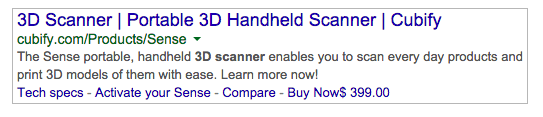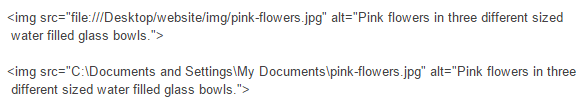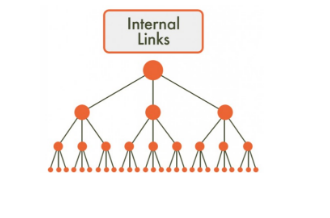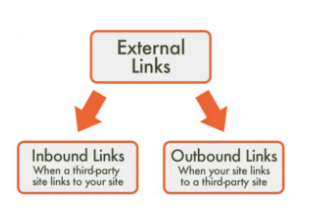Countless online searches draw an indefinite amount of high-intent traffic. People search for products, services or other stuff, either to gain knowledge, compare or maybe purchase.
Actually, quite a lot of these searches clearly indicate that they want to buy what you offer.
You obviously do not want to miss that opportunity. You want your web page to show up in the searches, preferably placed at the top of the SERPs.
Related : Ways To Improve Your Ecommerce SEO
One should know that Google continuously works to tune-up and update hundreds of components in its algorithm which it considers, while pulling up the best of the search results.
So to keep at par with this dynamic situation, you would need to constantly look at all the search engine parameters that can pull up your web page for a specific search.
More than often one tends to overlook the very basic issues that can change the fate of a site.
Let’s look at the 7 most common SEO mistakes and how to fix them –
1. Using Duplicate Content
Duplicate content means that similar content is being shown on multiple locations (URLs) on the web and it is one of the major causes for poor page ranking.
Duplicate Content puzzles the search engines as they don’t understand which URL to show in the search results. The crawlers have trouble indexing the right content between different versions.
However, they are obliged to pick the content “they” think is the best one, but then it can lead to a loss of relevancy, as it is NOT easy to choose the right version always.
This leads to an inability to rank the right version for a given query.
Although google doesn’t penalize you for duplicate content… it obviously won’t allow you to rank above the websites that offer more value-add .
In short, site owners suffer rankings and traffic losses, and search engines provide less relevant results.
So how can you avoid duplicate content for better SEO ? There are various techniques that you can use.
Use Canonical URLs –
Canonicalization involves the selection of the best URL( mostly the homepage ) from the list of available URLs.
Or let’s say.. if you have multiple versions of a page (or content) and you just cannot remove one or the other, you could ask the search engine to only index the preferred version.
In which case you will use :
<link rel=”canonical” href=” URL”>
This ways the search engines know that the above URL is a copy of the original one.
For example :
Say you want https://dory.com/trousers/green-trousers/ to be the preferred URL, even though a variety of URLs can access this content.
You can indicate this to search engines as follows:
Mark up the canonical page and any other variants with a rel=”canonical” link element.
Add a <link> element with the attribute rel=”canonical” to the <head> section of these pages:
<link rel=”canonical”href=”https://dory.com/trousers/green-trousers”/>
URL Rewriting –
Duplicate content issues caused by the domain name, can be avoided by adding ‘URL- Rewrite’ rule to your .htaccess file.
Rewritten URLs are also called as search engine friendly (SEF) URLs. They are used to provide short but more pertinent looking links to web pages.
This process makes it easier to present a complicated looking URL(used to generate a web page) into an easily understandable URL for the end users.
You can choose your preferred domain (www or non-www) and automatically rewrite URLs to the specified domain.
For example,
If you have a web page about ships named 112Otitc.htm, you could add these lines to .htaccess:
RewriteEngine On
RewriteRule ships.htm 112Otitc.htm
Now, if you visit http://www.mywebsite.com/ships.htm, you’ll actually be shown the Web page 112Otitc.htm.
Furthermore, your browser will remain at ships.htm, so visitors and search engines will never know that you originally gave the page such a cryptic name.
Configure Your CMS –
You need to be aware how the content is placed on your website. Often the same content gets displayed in multiple formats within the forums, blogs etc.
For example, you may find a blog entry appear on the homepage of a blog or in the other page entries with the same label.
To tackle this, you must either modify the CMS or change it completely.
A good CMS should allow you to customize the –
- Page title
- Meta description tag
- Meta keyword tag
- H tags
All the above fields should be capable of being independent of each other. However, if the need arises, there should be a way to auto populate these fields based on custom rules as well.
Set Up A Right Redirect –
301 redirect (“Redirect Permanent”) is used to notify the search engines of a permanent address change.
So in case you have re-structured your website, you should add “301 redirects” to your .htaccess file, in order to redirect the users and the search crawlers to your new site address.
The value of inbound links and 90-99% of link juice (ranking power) is passed on to the redirected page. 302 redirect should be used only when a site has to be temporarily redirected.
In other words, it is a way of telling the search engine crawlers that the content is temporarily offline and will be back, so they should not pass the value for the inbound links to a different URL. More information on how to use 302 redirects.
Related : Comprehensive Ecommerce SEO Guide – Part 1
2. Non-Unique Title Tags
When you put in the keywords to search something on the internet, the result shows up a list of websites, each with a short set of words or let’s just say headings.
These headings give you and the search engines, a brief idea about what the respective website is all about.
They are called the Title Tags.
And if these tags are arranged properly, they can majorly boost up the SEO ranking of your website !
How to get the right Title Tag?
There is no hard-core formula to get the tags right. It’s like the trial and error theory. Just keep in mind the way people search for things, and you might create an effective page title.
Of course, you would still be following the basic method of using the keywords and keyword phrases (taken from text on the page) in combination with the popular and valuable search phrases (based on data available).
Let’s look at some tips to optimize Title Tags.
Use Unique Page Titles & Keywords –
The title tag of your website’s home page must have your brand name at the beginning of it.
The first words of each title tag should be different from any other title tag on your website.
Use your most important and appropriate key phrase at the front of your title tag. It is ideal to use one or two keywords in your page title for usability and SEO.
Relevant Page Titles –
Users hope to see an extended version of the title tag within the web page. So, it is essential to keep your page titles very specific and relevant to the content for that particular page.
Avoid stop words, special characters or a lot of commas. Ensure that there are NO spelling or grammatical errors. Avoid keyword stuffing.
Length Of The Title Tag –
Studies have shown that really long title tags may be forcing Google to replace your title tag with their interpretation. So try to stick to approximately 55 characters in the tag length.
Know The Click Through Rate –
Write a meta description that gives the reader a reason to click through to your content. You could –
- Include your brand / company name to build trust:
“Most Popular Mother’s Day Earrings from Company Z “. - Use actionable words like :
“View Our Most Popular Earrings” or “See our great selection of…” - Use popular common endings among the e-commerce sites, like:
“Free Shipping.” - Using the same key phrase in your title tag and meta description will help with visibility and click through.
- Use separators ( | or – ) instead of cramming words together.
Use Synonyms –
Google is becoming more smarter in understanding synonyms. It is no longer dependent on just using exact keyword matches for returning results.
For Example – If you are searching for “SEO Consultant”….. Google will understand that, even if a page says “SEO Expert” or “SEO Services” or “SEO company”. They all represent the same concept.
So for the query = “SEO Consultant”, Google will rank pages that talk about “SEO Experts” and “SEO Companies” as well.
Related : Comprehensive Ecommerce SEO Guide – Part 2
3. Imprecise Meta Description
The Meta Description is a small set of text that appears underneath your title tag on the search engine result page (SERP).
It is designed to provide users with a brief summary of the content on your page so that users know if the page will answer their question.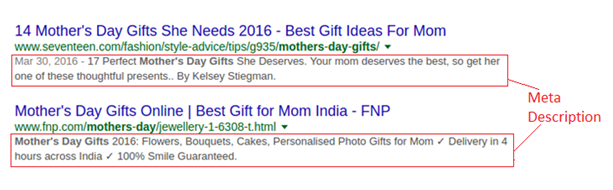
Logically, a more relevant result tops the SERP and the percentage of clicks consistently drop as you go further down the search result page.
Now if you don’t rank within the first page of results – having an eye-catching, relevant and rich meta descriptions become an important aspect, working in your favor.
They may not factor in the search ranking algorithm, but they do help in getting click-throughs from search result pages.
And even if you’re at the top of the SERPs, you would still want your meta description to be clear and convincing, so that the searcher does not scroll down further to look for another result.
Some tips to consider while writing Meta Descriptions –
Should Match The Content –
Ensure that the meta description of your site matches with the content on the page.
This is important because Google will find such meta descriptions and end up penalizing the site that tries to manipulates the visitor into clicking. It would also increase the site bounce rate.
Use The Right Words –
The right keywords and relevant words, associated with a user’s query compel him or her to click.
Limit The Length –
Keep the number of characters between 150-160 in the description. Try presenting a complete statement within limits, that can encourage a user to click.
Going overboard may lead to a mid-sentence cut off in the SERP.
Incorporate A Call-to-Action Or Offer –
Your web site’s meta description is just like an ad in the SERPs.
Make the most of it if you’re ranking in the top positions just below the paid ads.
You can incorporate a short call-to-action or offer at the end of your meta description. It provides you with a great way to boost your click-through rate, like – Learn more, Get it now, Try for free, Buy now etc.
For example –
Inspire Curiosity –
Meta descriptions can spark curiosity amongst the users, coming for informational queries, that can encourage them to click the site.
So provide just enough information to explain what the page is all about, but don’t kill the curiosity.
Related : Complete Ecommerce On-page SEO Guide – Part 1
4. Missing Alt Tag
Alt tag (or Alt text) is a line of text that describes the image.
Technically, it is an HTML attribute specified in the IMG tag (image tag) to provide alternate text, when an image on a webpage cannot be displayed, due to several reasons.
For example:
Alt-texts are important for SEO rankings because even though search crawlers can’t see an image, they can still pull up the images using the alt text descriptions.
A lot of people do image searches on Google. Putting up relevant alt tags for images can work wonders for retailers who are in the apparel, furniture or entertainment line of business.
Optimizing the Alt text gives you an edge over your competitors and you have a better chance of getting web traffic from image search, leading to an overall better SEO ranking.
The 3 basic tips for Alt Text optimization are –
1. Be Descriptive And Accurate –
The description of the image should be such, that one can visualize the image without seeing it.
For example – For this image,
ALT text = “ Pink flowers in three different sized water filled glass bowls. “
2. Use Keywords And Give Context –
Use keywords to relate and give context in the content on the page.
For Example – For this image,
will work because it uses the organic keyword search for “my brands” and at the same time, follows the rules of accuracy and simplicity.
3. Keep It Short And Simple –
Google says that Alt texts should be descriptive, accurate and optimized, but in NOT more than 16 words.
Alt-texts are meant to make your content understandable even to those using screen readers or nonvisual browsers, as well as visually impaired visitors or braille readers.
Related : Complete Ecommerce On-page SEO Guide – Part 2
5. Broken Image
While browsing the Internet, you may have come across a page displaying a small icon that looks like a photograph or a torn piece of paper.
This kind of icon depicts a Broken Image.
It means that the actual image is not there for several reasons like – the image wasn’t uploaded in the first place or it wasn’t named properly or maybe it points to a wrong file path.
Now, if an image cannot be viewed from the user’s end, it could be due to the browser configurations, internet settings or server issues.
However, if the error is on the original website, then it can cause a drop in the SEO ranking of that site and that would need your attention.
So What Can You Do ?
Make Sure The Image Exists –
This might be basic but it’s the obvious thing to do. Check if the actual image exists in the first place.
Check if the image is in the folder where you think you might have placed it.
Check The Filename And Extension –
Check for the file name. It should be exactly the way you have typed in the original source.
Small errors like ‘ – ‘ or ‘ _ ‘ can make a difference.
For example : “pink-flowers.jpg” is different from “pink_flowers.jpg”
Check the file extension, you may have put .jpeg instead of .jpg.
For example: “pink-flowers.jpg” is different from “pink-flowers.jpeg”
For a computer, these minor differences mean separate files.
Don’t Link To Files From Your Computer –
Another common mistake is uploading a file or an image directly from a local computer.
Your website might work very well if you try to access it from your computer, but the moment you upload it…..it shows the broken links.
Both the paths are incorrect ways of uploading a file.
Worth Reading : Mobile SEO Check-list For Ecommerce Sites
Upload The Files Or Images Correctly –
You can add images to an HTML web page using the <img> element and the src attribute.
Typical code example :If you need to link an image that’s located somewhere else on the Internet on a different domain, then you’ll need to specify where that image is located and on which website.
For example :[Imp Note: Beware of the copyrights when picking stuff from a different website.]
Check The File Permissions –
Usually, file permissions are automatically set to the correct values.
However at times, when you’re uploading your website to a server, the permissions can accidentally change ( due to numerous reasons), leading to a broken image scenario.
Interesting Read : Ecommerce Product Image Optimization Examples To Boost Conversions
6. Broken Links
Internal Links are the links that point to other pages on your site.
They are free, easy & fast to create. They appear in web navigation as well as in the content. They pass the SEO authority between pages on your site, increasing the ‘page authority’ of specific pages.
External Links are either inbound (third party site links to your site) or outbound (when your site links to a third party site).
They are difficult to control. They appear within the body text and in content. They pass the SEO authority from other sites to your site, increasing your ‘domain authority’.
A single broken link can affect the site ranking, overall user experience, customers loyalty, revenue generation or in the worst case – all of the above.
Broken links are caused by –
- Changed CMS
- Moving or renaming a web page and forgetting to change the corresponding internal links.
- Linking to content that has been moved or deleted.
- Linking to a third party page, and not knowing when they change the URL or move the page.
How can you fix it ?
You would need to monitor your site’s link activity by using tools such as Google Analytic, Google Webmaster Tools, or other paid tools that will give you a breakdown of any broken links that you might have.
Once you identify the broken link, see if it’s an internal or an external link.
Fix your broken internal links by removing the link or changing it to point to a page that does exist and is still relevant.
Remove your broken external links completely unless you can find a relevant link to replace it with.
Related : How To Create Backlinks For Your Ecommerce Store
7. Not Using HTTPS
Users prefer sites that are trusted and certified and so does Google, and that’s why it uses HTTPS as a ranking signal.
It is because when a site undergoes the process of obtaining a certificate, the issuer becomes a trusted third party.
When your browser recognizes a secure website, it uses the information in the certificate to verify that the site is genuine, or in other words – it is what it claims to be.
So switching from HTTP to HTTPS benefits all companies, irrespective of being confidential or not.
Useful Post : How To Use Google Analytics To Improve Ecommerce Conversions
Conclusion –
Search engine traffic has the ability to make or break a site’s success.
The rate of return is remarkable in SEO marketing, and if you invest in it the right way, you can be sure of getting the right traffic, exposure, brand awareness and not to forget – the revenue.