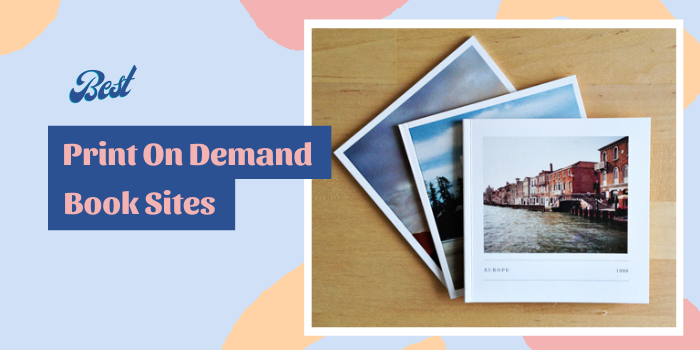The global email industry has witnessed massive growth and will hit $22.16 billion in 2025.
This quantum leap can be attributed to the increasing email response rate and demand for smartphones.
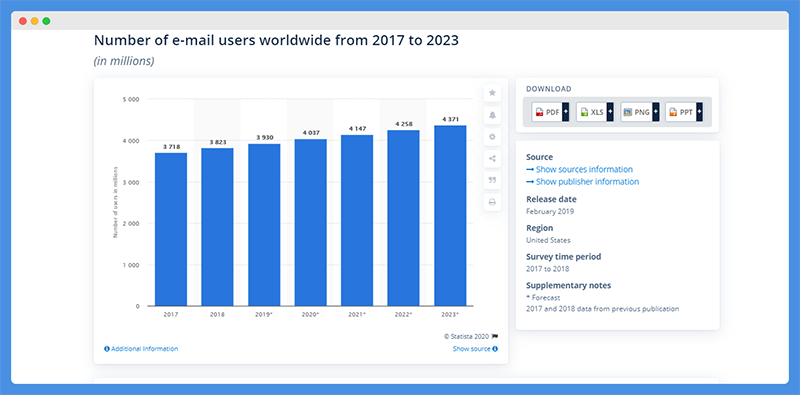
The growing number of email users represents an opportunity for businesses and investment in email marketing can yield significant returns. Harnessing the right email tools are also a critical factor in achieving valuable results.
Our article will compare three email marketing tools that can help accelerate business growth.
In the end, our review should help you decide which tool is best for you.
Overview
Mad Mimi
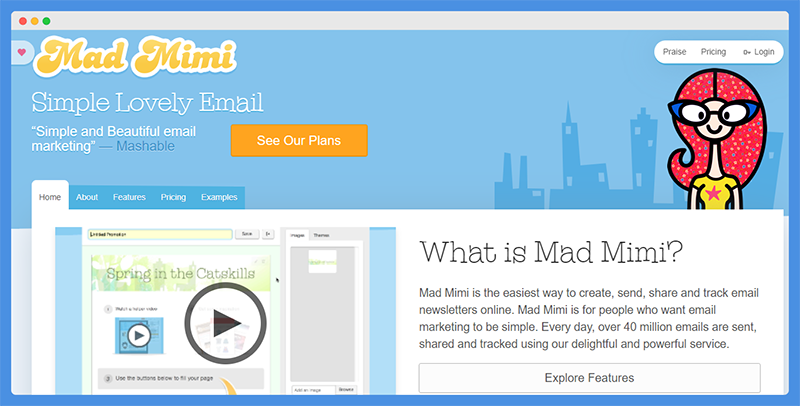
Mad Mimi is an email marketing service that enables businesses to create, share, and track emails and newsletters.
Founded by Gary Levitt in 2007, Mad Mimi is known for its stylish and straightforward user interface. More so, it allows users to run small, medium, and large scale email campaigns. Mad Mimi sends over 40 million emails and newsletters daily.
Most Mad Mimi reviews online have a similar feedback about the service. With features like list management, tracking and reports, integrations, and support, Mad Mimi is an incredible email solution.
MailChimp
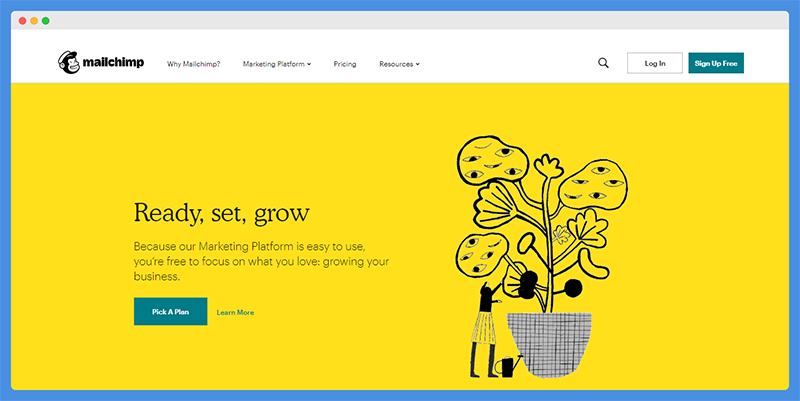
MailChimp is an industry-leading email marketing platform for startups, growing, and established businesses. With this tool, users can create, send, and track automated email campaigns.
MailChimp has custom-built solutions to catalyze business growth. With MailChimp’s web and mobile app, you can build and run campaigns on the go.
MailChimp helps you segment, target build, and stronger customer connections.
Founded in 2001 and currently led by Ben Chestnut, MailChimp powers billions of emails monthly.
AWeber

AWeber provides businesses with email marketing solutions. With AWeber, you can build email lists, send emails, and connect with your customers.
Furthermore, the tool lets you monitor, analyze, adjust, and improve your marketing efforts.
AWeber was founded in 1998 by Tom Kulzer to help businesses grow. Today they have supported over one million businesses globally with its growth acceleration tool.
Smart designer, drag and drop landing page tool, template library, campaign automation, AMP for email & more, AWeber gives complete control to your email marketing.
Let’s discuss the features one by one.
Email Marketing
Mad Mimi
Creating an email newsletter with Mad Mimi is easy. Whether you are a professional or designer or not, you can use this tool.
Mad Mimi allows you to create email marketing campaigns and promotions. More so, you can add images and send to multiple contacts.
You can clone your work and save customized email styles and designs so that you don’t lose any part of your work. With the brightly colored and simple user interface, you can create and send your emails in minutes.
MailChimp
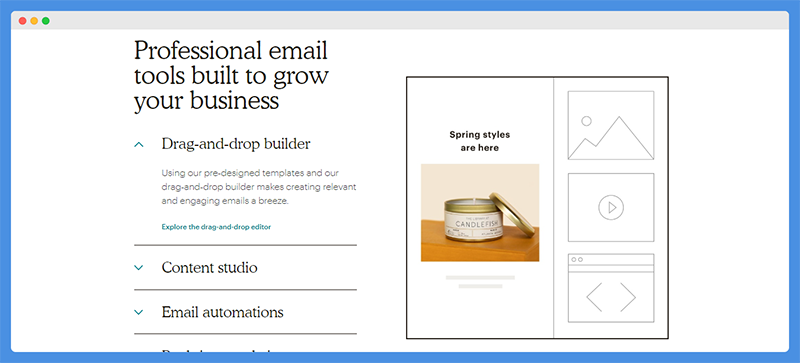
MailChimp provides email marketing tools to help you engage your customers and audiences.
Using the simple to use email builder, you can create beautifully designed emails. You don’t need to be a pro. Just create, attach files, and send them to your audience.
AWeber
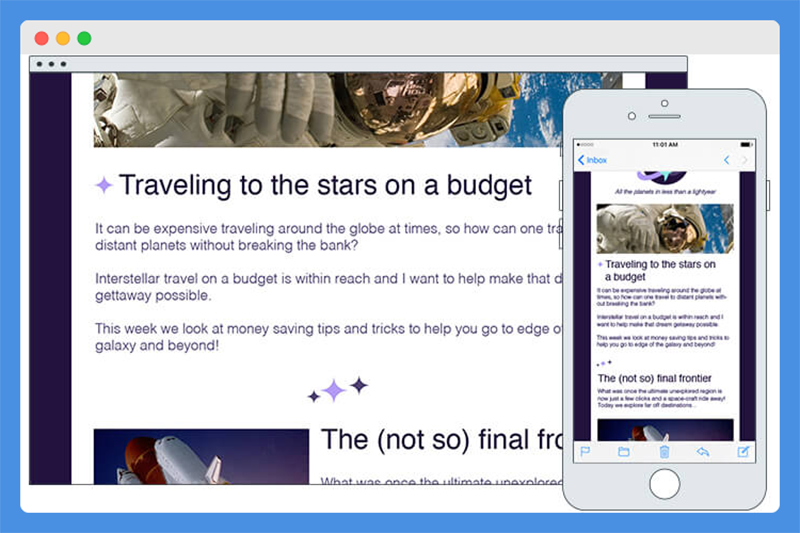
With AWeber, businesses and entrepreneurs can create and send unlimited emails.
You can take advantage 0f the simple to use email creation tool to create high performing emails and newsletters that will drive business growth.
Furthermore, this tool lets you email your blog articles to your subscribers. AWeber transforms your blog into newsletters for your reader.
Verdict
The email marketing tool is a primary feature for email marketing and service providers. Therefore there is no clear winner.
Also Read: Best Autoresponders & Email Softwares
Email Design Tool And Templates
Mad Mimi
With Mad Mimi, you can create email campaigns using pre-designed templates. While creating your email campaigns, select a suitable template from the template gallery, and add it to your campaign. You will find few sales promotions, event invitations, and traditional newsletter templates.
The simple drag and drop editor allows you to create your templates or edit existing templates. Mad Mimi will enable you to code using the custom HTML composer.
MailChimp
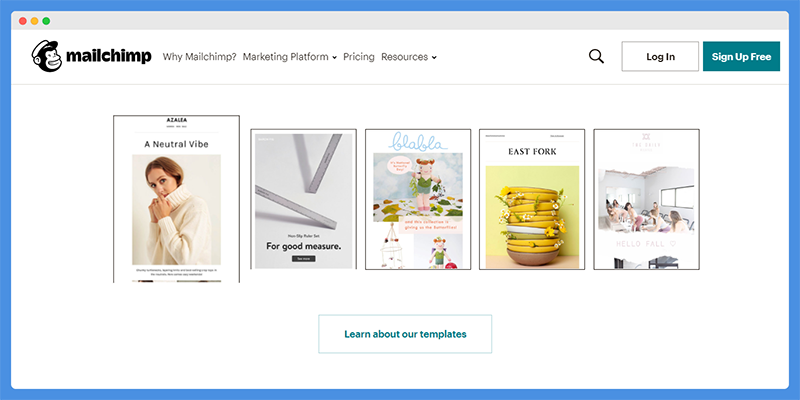
MailChimp lets you create beautiful campaigns with a professional appearance in minutes. The pre-designed template has all the design elements and content blocks to help you create your emails.
MailChimp has over 1000 templates and designs that you can tweak to fit any message.
Whether you are launching or promoting sales of a new product, driving app downloads, or building your subscriber list, MailChimp has got you covered.
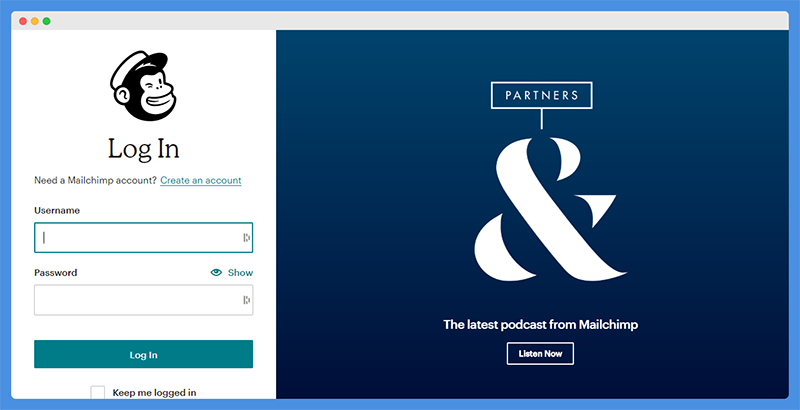
With the simple to use drag and drop editor, you can customize your templates to meet your needs. Also, you can use the drag and drop tool to create new templates.
MailChimp allows you to code your emails and also offers custom HTML templates to help you get started. MailChimp templates are device responsive.
AWeber
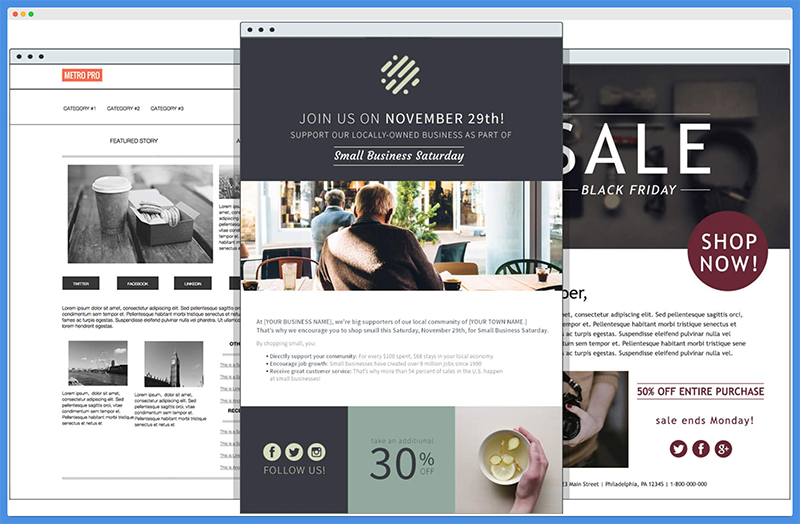
AWeber provides custom email templates to help you connect with your customers or prospects. You can choose existing templates and customize them to fit your style.
You don’t need a design or coding experience to get started. AWeber has over 700 device responsive email templates.
With the drag and drop editor, you can create new or edit existing designs. AWeber provides over 6000 stock images, and you can use them at no extra cost. You can add emails right from your desktop or choose from the image gallery.
If you are not interested in design, the AWeber design team can also help you build customized templates for a fee. You can code your emails from scratch or using existing HTML templates.
Verdict
AWeber is the winner. All three tools offer simple drag-and-drop style editors to help you edit your template. But AWeber offers far more templates.
MailChimp has 100 templates, while AWeber has about 700 templates. Furthermore, they provide more than 6000 stock images, and users can use them at no extra cost.
Email Marketing Automation
Mad Mimi
Mad Mimi allows you to automate your mail using autoresponders. Autoresponders allow you to send out emails automatically pre-written messages or emails at specific times or dates.
You can send out automated emails such as welcome messages when there is a new subscriber sign-up. Mad Mimi autoresponder is available as an add-on.
MailChimp
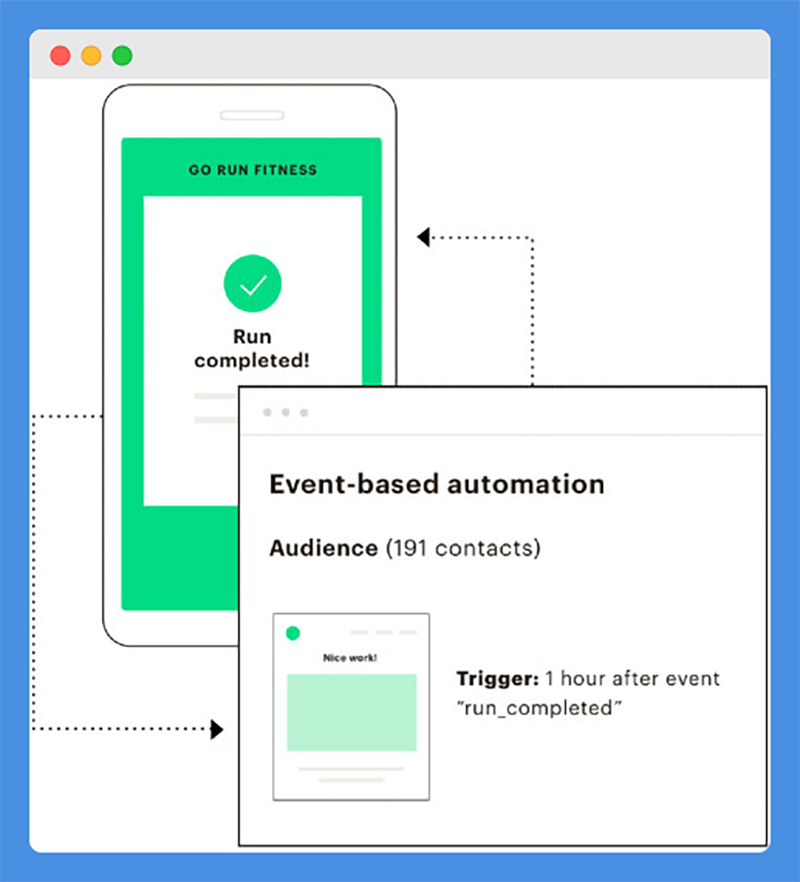
With the MailChimp email automation feature, you won’t miss out on those critical emails. You can schedule auto-responses and emails to reach your customers and prospects at the right time.
More so, this feature offers a lot of benefits for users. Business can
- Drive customer engagements and sales
- Build customer relationships and improve retention rate
You can create automation emails for different purposes including
- Customer’s first purchase
- Automations based on dates and events
- Customer and product follow-ups
- Promotion, offers, and discounts, etc.
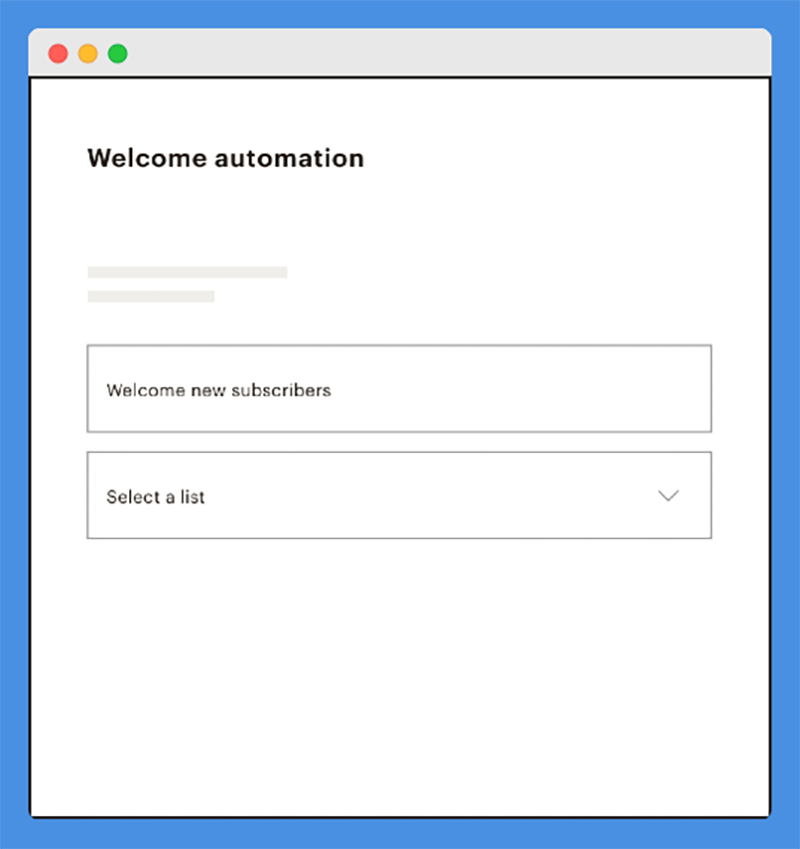
For example, when customers have abandoned their cart, you can send emails to encourage them to continue shopping.
Another instance is where you send automated emails based on customer’s interactions with your website, store, or app. Plus, you can send emails to request reviews, feedback, or recommendations.
AWeber
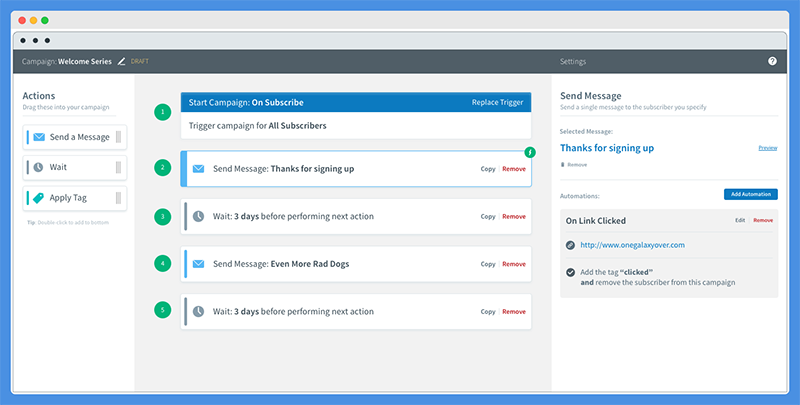
AWeber offers email automation. With autoresponders, you can convert visitors into paying customers.
This feature puts your business in motion and lets you focus on other essential things. You can schedule emails in sequences and have them delivered based on time and events.
Smart designer, drag and drop landing page tool, template library, campaign automation, AMP for email & more, AWeber gives complete control to your email marketing.
Verdict
MailChimp is the winner in this category. MailChimp’s automation features are more sophisticated. MailChimp allows you to choose from a wide range of predefined email automation categories including
- eC0mmerce
- Subscriber activity
- Date and API based automation
- Custom automation
A/B Testing
Mad Mimi
Mad Mimi does not offer split or A/B testing, but you can send a test email to yourself. With this capability, you can check out how your email will appear on your subscriber’s device.
MailChimp
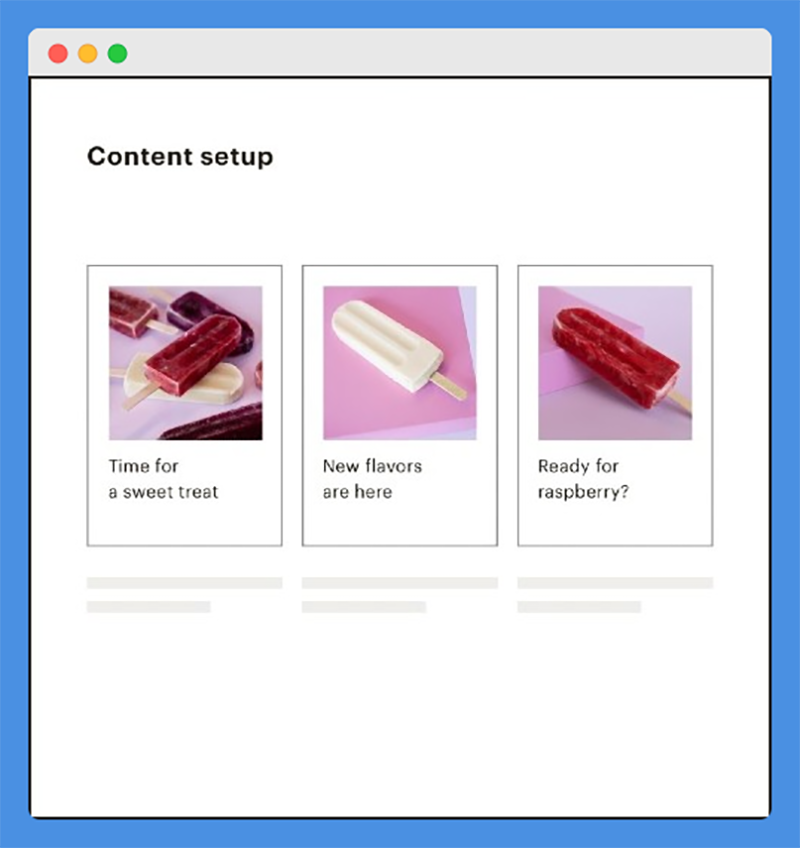
MailChimp allows users to test different versions of your campaigns to determine what works best. You can also examine how adjustments affect email engagements and performance.
Users can experiment with different send times, images, subjects, images, and designs, etc. Plus, you need to define the criteria for success, whether it’s email opens, clicks, or revenue.
Implementing A/B testing (split testing) with MailChimp is easy. Pick the variables you want to test, create your test campaigns, and analyze the test results.
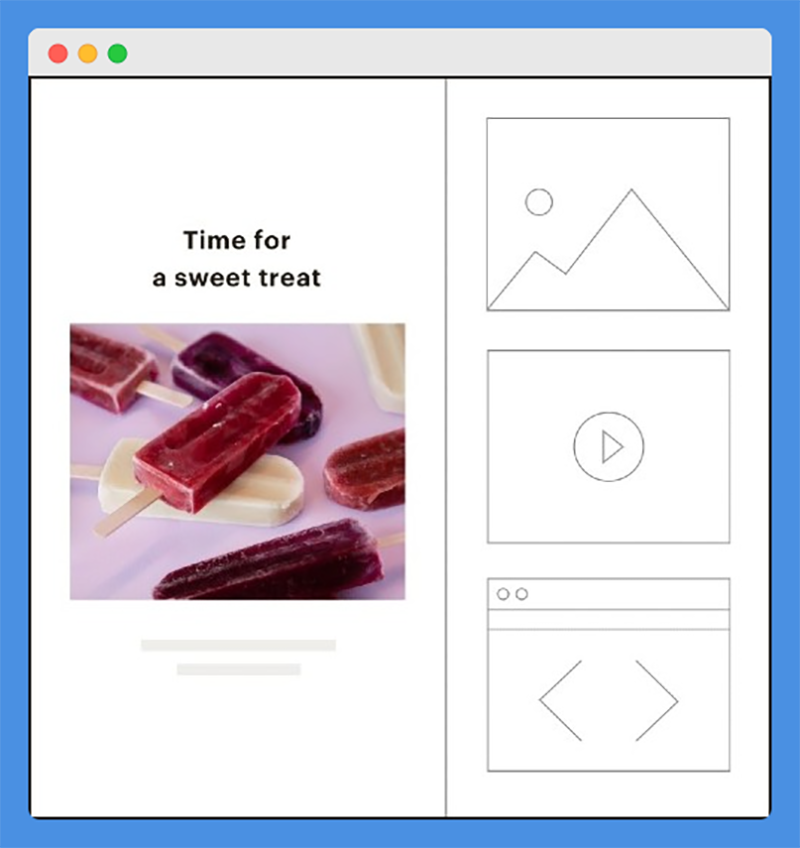
With split testing, you can identify a strategy that will boost engagement and revenue. MailChimp’s A/B testing allows you to create three email campaign variations. Multivariate testing allows you to create up to create eight versions of your email campaign.
AWeber
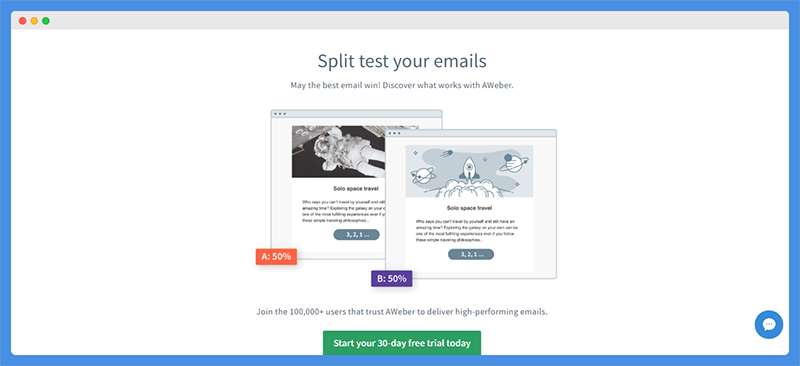
AWeber’s split testing feature lets you test three emails to discover the version that yields the best result. You can test different content, subject lines, and send times.
AWeber allows you to test with different emails and segments. Plus you can test with 40 percent of your customers and get results on which emails are
- Getting the most clicks and opens
- Driving the most engagements
- Higher sales results
You can send test emails at separate times of the day to see the best email engagement time.
Verdict
MailChimp is the winner here. AWeber’s split testing allows you to send only three test emails. But the MailChimp multivariate testing will enable you to test eight variations of your campaign. You may need to upgrade to their Premium plan to access this feature.
Interesting Comparison: Aweber vs Constant Contact
Mobile Apps
Mad Mimi
Mad Mimi does not have a mobile app for email marketing. You can only access the tool via your web browser.
MailChimp
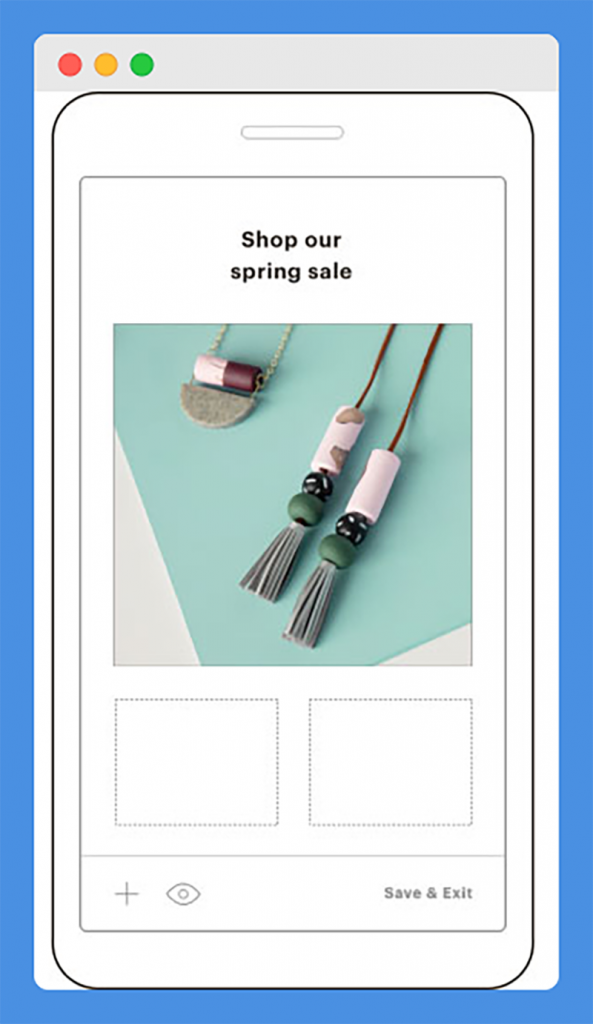
The MailChimp mobile app offers so much value to businesses and entrepreneurs. It puts the MailChimp account in their palms. Users can also users to create, edit, and send email campaigns whenever they have new ideas.
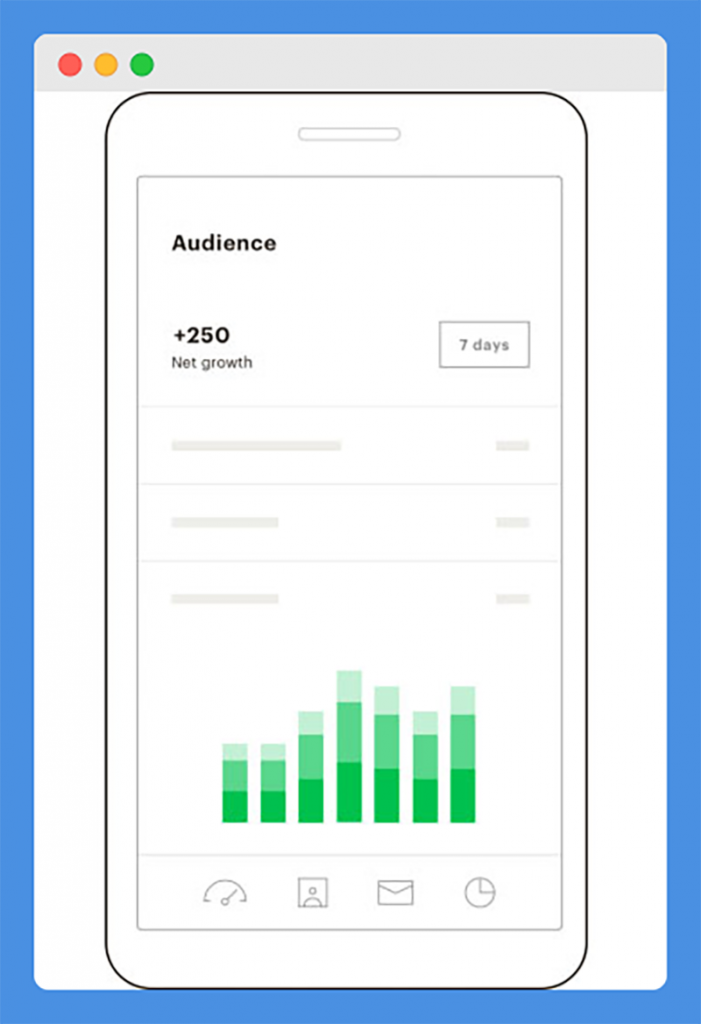
You can keep tabs of your campaigns, subscriber activity, audience growth, and reports on the go. With this feature, you can add contacts, view contact activity, and grow your email list. The metrics and dashboard will provide critical insights on overall performance. With these metrics, you can strategize to improve performance.
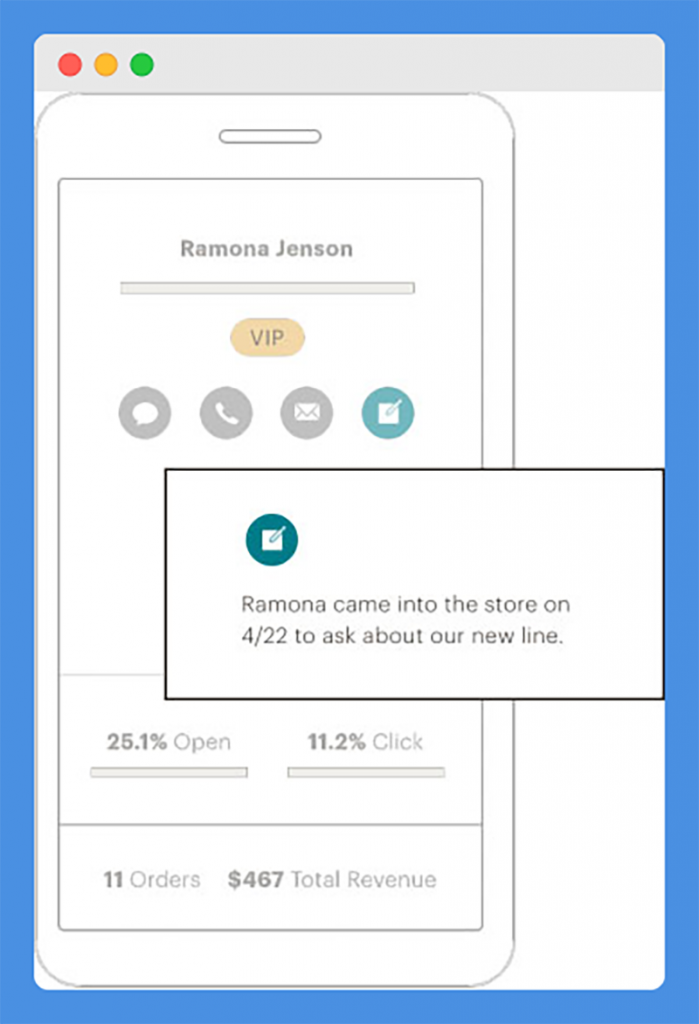
You will receive notifications on new sales or subscriber activities. Also, you can reduce cart abandonment by targeting emails to customers who are yet to complete purchases. The app is compatible with both iOS and Android devices.
AWeber
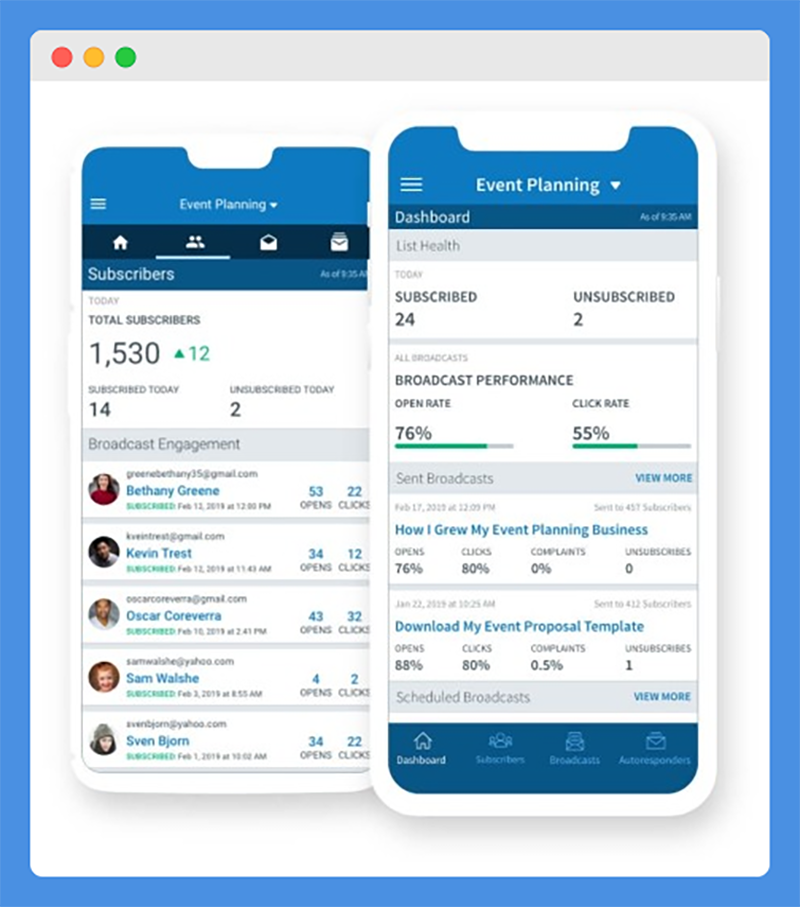
AWeber has three mobile apps for email marketing. With the mobile app, you can drive business growth and achieve success on the go.
AWeber Stats provide timely and comprehensive statistics of your marketing campaign. You can view data on campaign activities including
Smart designer, drag and drop landing page tool, template library, campaign automation, AMP for email & more, AWeber gives complete control to your email marketing.
- Sent emails
- Scheduled broadcasts plus time and date
- Email clicks and opens
- Subscriber activity and bounce rates
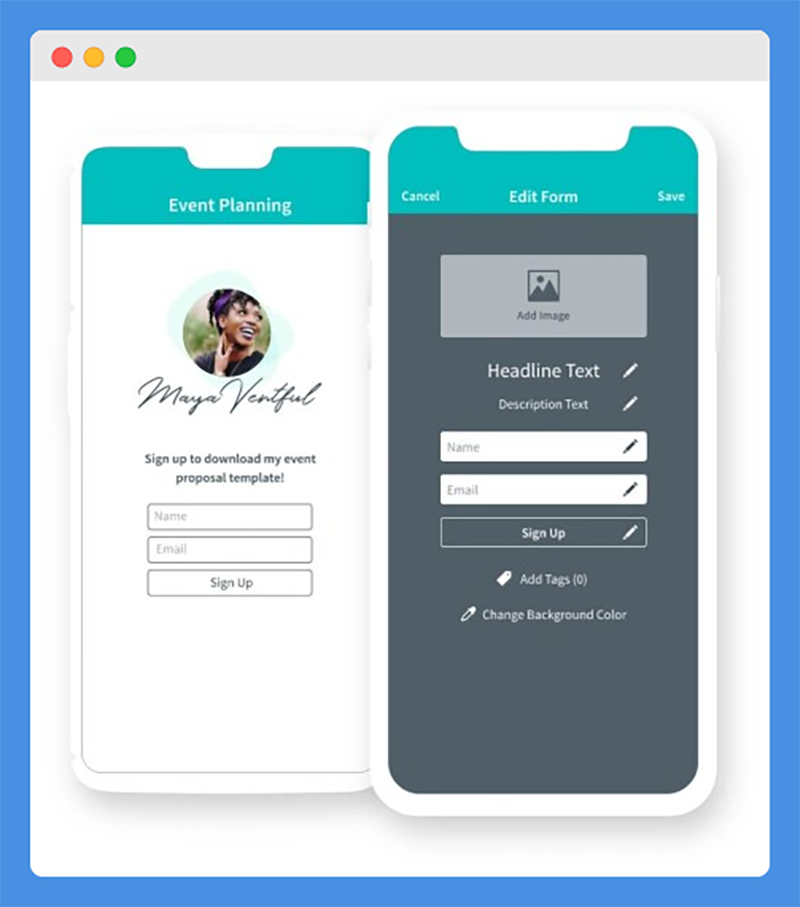
Atom app helps you grow your email and contact list with ease. With the mobile app, you can create sign-up forms and add new subscribers to your list.
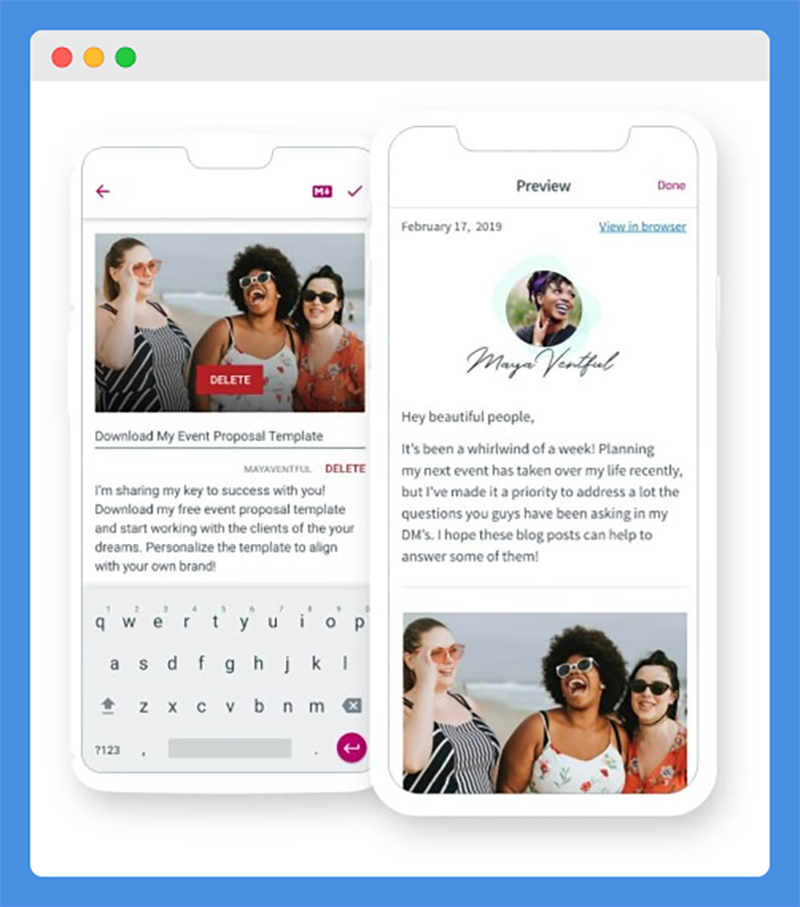
The Curate app allows users to create and design emails and newsletters. Also, you can customize your newsletter to fit your audience’s needs.
These apps are available for iOS and Android users.
Verdict
MailChimp scores a slight win over AWeber here. While both offer mobile apps, MailChimp has all its features embedded in one powerful app. Customers do not have to download three mobile apps to have access features.
Interesting Read: Mailchimp vs Sendinblue vs Mailjet
Integrations
Mad Mimi
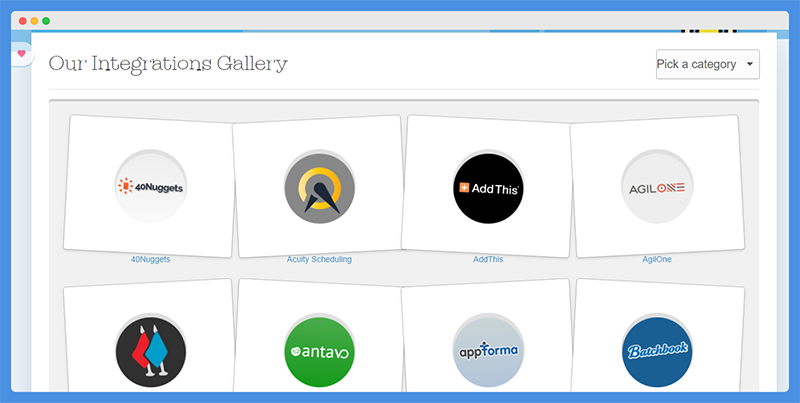
Mad Mimi integrations gallery and add-ons include tools and software such as
- Etsy
- SurveyMonkey
- Google Analytics, etc.
MailChimp
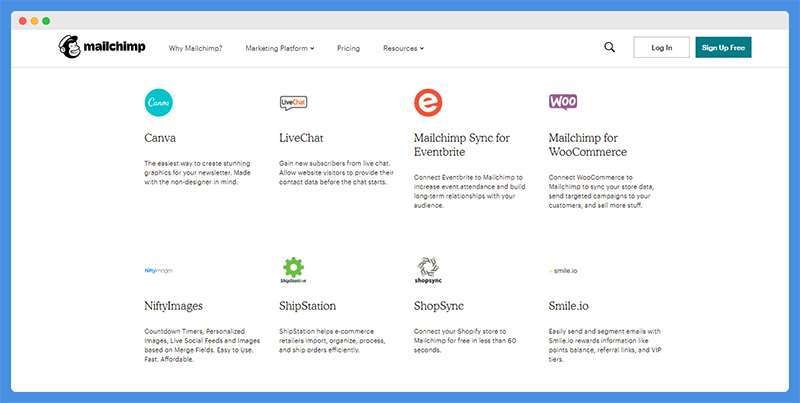
MailChimp supports integrations with some of the popular apps and web services. You will find more than 300 tools in the MailChimp integrations directory. Some of which include
- Canva
- LiveChat
- Eventbrite
- WooCommerce, etc.
AWeber
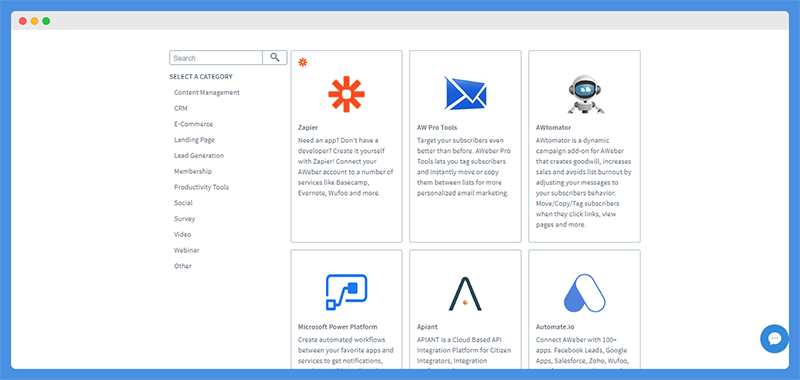
With AWeber, you can connect to a wide range of tools to boost your marketing campaign. Some of them include:
- GoToWebinar
- Wordpress
- Wix
Verdict
Again MailChimp wins. MailChimp supports more integrations than Mad Mimi and AWeber.
List Building And Management
Mad Mimi
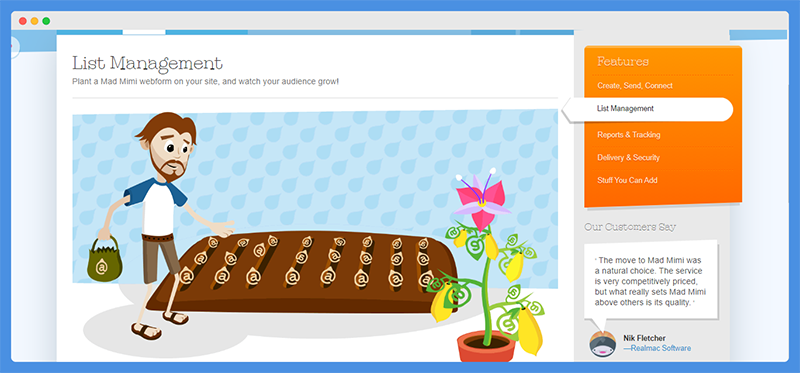
Mad Mimi lets you build and manage your subscriber and customer list. You may add subscribers to your list manually or upload a CSV file or spreadsheet.
More so, you can customize and install the webform or email sign-up form on your blog or website. Using the web form, you can get subscriber sign-ups and add them to multiple lists.
Mad Mimi will identify and remove duplicate emails, unsubscribes, and bounced emails.
Furthermore, you can manage your subscriber list with ease. Mad Mimi allows you to segment your customer list.
MailChimp
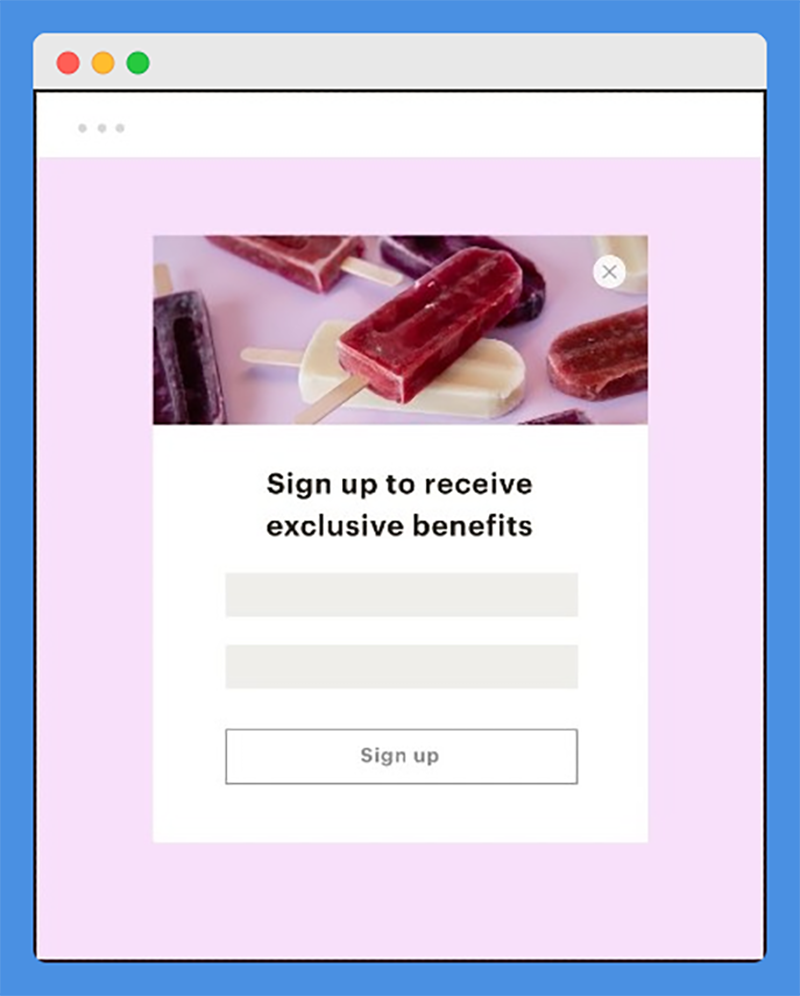
You can grow your customer with MailChimp sign-up and pop-up forms. With this feature, you can design and customize forms, add a logo, and background pictures to drive visual appeal. MailChimp allows you to translate your form into more than 50 languages.
Users can embed their forms to any location on their site, whether it is the sidebar or the footer. Plus, you can share the form on your digital channels so that you can increase sign-ups.
MailChimp provides tools to help you monitor your list growth. You can view what channel is driving the most sign-ups and which of the forms are more effective. You can enable the GDPR consent field and the reCAPTCHA to prevent spammers from infiltrating your data.
After growing your customer list, you can use the MailChimp CRM tool to manage your potential customers.
AWeber
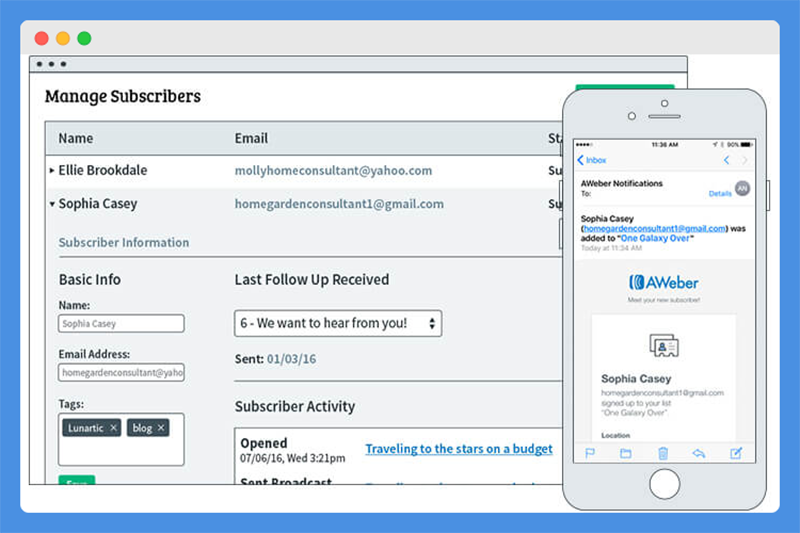
With this feature, you can grow your subscriber lists, manage, and segment your subscribers.
The sign-up form builder allows users to create customized forms and put it on their website in a few steps. You can choose from a list of templates to create your form.
Furthermore, you can track subscribers. The analytics tools give you an insight on email opens, link clicks, unsubscribes, and revenue generated.
You can segment your subscribers based on location, open and click-through rates, etc. If you are using another service provider, AWeber can help you migrate to their email service.
Verdict
With MailChimp, adding the reCAPTCHA security feature and GDPR data collection consent feature is easy. Therefore, MailChimp wins again.
Interesting Comparison: ConvertKit vs Aweber
Landing Pages
Mad Mimi
Mad Mimi doesn’t allow you to create landing pages.
MailChimp
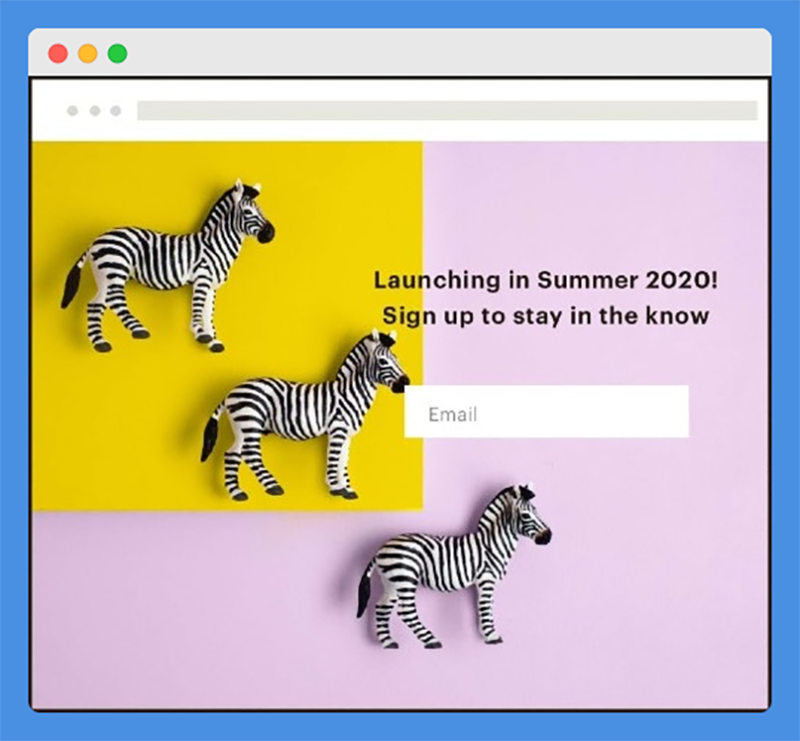
MailChimp allows you to create beautiful landing pages that will drive sales and engagements. You can create landing pages to highlight or test your products, driving downloads, or collecting payments.
MailChimp has templates to help you create and publish your landing pages. With their simple drag and drop tool, you can edit your landing page to your taste.
AWeber
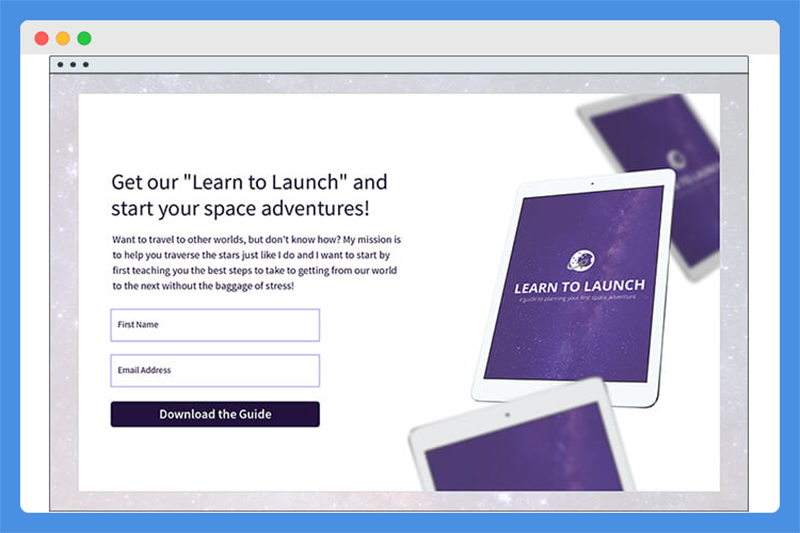
AWeber allows you to pick a landing page provider to create your landing page and grow your list.
You can integrate with one of the trusted landing page providers, including Unbounce Optimizepress, Wishpond, etc.
Smart designer, drag and drop landing page tool, template library, campaign automation, AMP for email & more, AWeber gives complete control to your email marketing.
Verdict
AWeber offers landing pages as an integration. With MailChimp, you can create and publish multiple landing pages for free, and that makes it a winner.
Audience Targeting And Segmentation
Mad Mimi
Mad Mimi does not support audience targeting or segmentation.
MailChimp
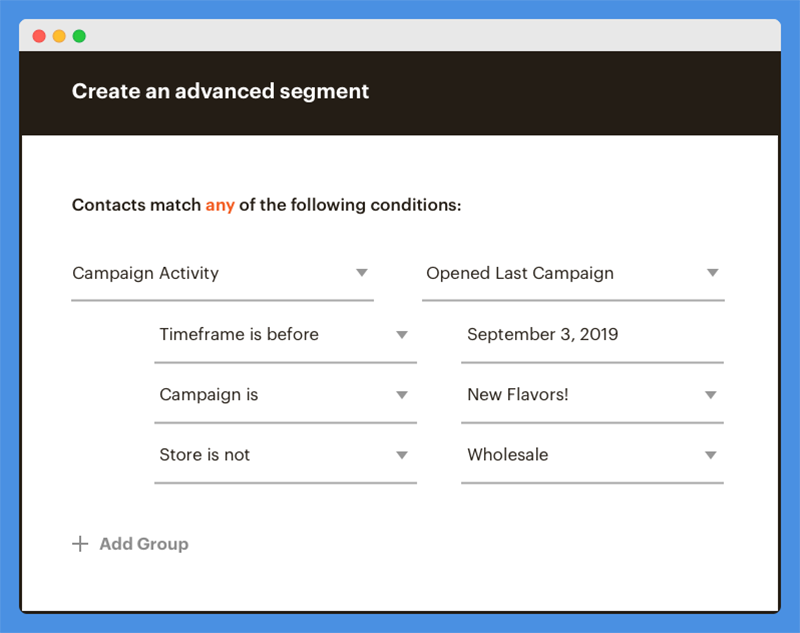
MailChimp allows users to create campaigns targeted at specific audiences. The audience data from the CRM tool gives an insight into your audience’s behavior and activities. With this information, you can create campaigns that will yield results.
You can target customers based on behavior and their engagement with your brand.
The segmentation tool allows you to group customers with the same characteristics, such as location, sign-up source, etc.
AWeber
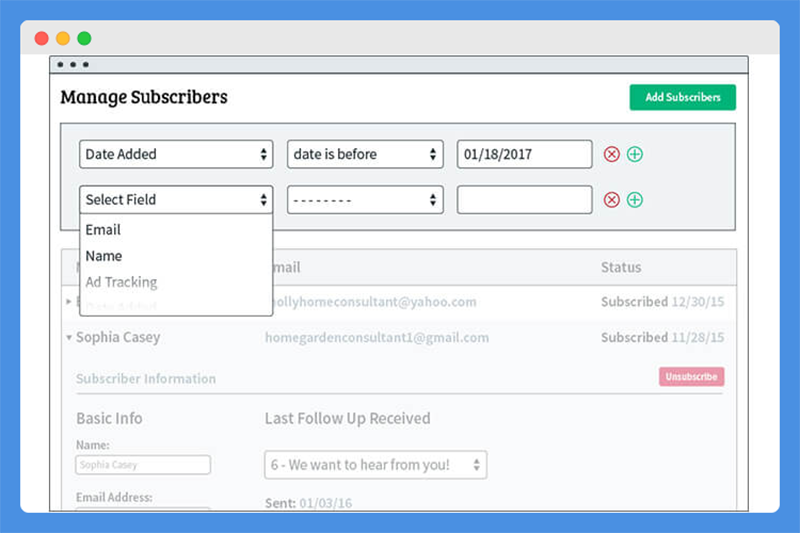
AWeber allows you to segment your list and target subscribers. More so, you can create and send personalized content to your customer segments. You can create dynamic segments based on email opens, clicks, purchases, visits, custom tags, and fields.
Verdict
MailChimp wins again because it offers more segmentation and targeting options. MailChimp has a lookalike audience finder, segmentation and personalization, and behavioral targeting feature.
Worth Reading: Best Mailchimp & Constant Contact Alternatives
Reports And Analytics
Mad Mimi
Mad Mimi tracks and delivers real-time email performance results. You can track email opens, link clicks, and unsubscribes.
Mad Mimi monitors unsubscribes and bounced emails and automatically removes them from your list.
MailChimp
MailChimp helps you monitor trends and performance. You can access real-time data and statistics on all your MailChimp features including,
- Email campaigns and automation
- Social ads
- Landing pages, etc.
You can benchmark your email opens, clicks, and unsubscribe rates against your industry peers. Furthermore, you can track campaign ROI so that you can identify areas you need to improve.
MailChimp further offers smart recommendations to help you improve your campaign and achieve the desired results.
AWeber

AWeber offers email tracking and analytics. Users can track sales, opens, unsubscribes, clicks and web hits, emails sent, and bounces.

From your analytics, you can segment your list based on open rates, purchases, etc. The analytics tool will help you boost email performance.
Verdict
All three tools offer email tracking and reports, but MailChimp offers smart recommendations. That makes it the winner.
Email API
Mad Mimi
Mad Mimi provides an API to allow developers to build solutions to connect with their system.
MailChimp
MailChimp offers an API to enable developers to build integrations and create custom solutions that will sync with their software.
AWeber
AWeber’s API allows you to develop custom integrations seamlessly.
Verdict
Mad Mimi, MailChimp, and AWeber offer an email API, so they share the accolades for this category.
Security
Mad Mimi
Mad Mimi offers a high-level infrastructure to ensure better email security and delivery. Their email authentication tools are up to date, and they use SSL to secure transaction information.
MailChimp
MailChimp has a very secure world-class data center. Also, the MailChimp application is encrypted with Transport Layer Security (TLS)
AWeber
AWeber has a state of the art data center with separate key code authentication access to servers. Their hardware resources are secure and reliable.
Verdict
Mad Mimi, MailChimp, and AWeber offer special email security features. So, they are all winners.
Customer Support
Mad Mimi
Mad Mimi does not offer phone support. Chat support is available Monday through Friday from 9 am to 6 pm EST, and email support is available 24 hours a day.
The extensive resource base and help page will answer some of your questions.
MailChimp
MailChimp offers self-service through their knowledge base. Also, they offer 24-hour email support. And Phone and chat support are available from Monday to Friday.
AWeber
AWeber provides 24-hour email and chats support. Live phone support from 8 am to 8 pm EST, Monday to Friday. They also offer a toll-free phone support line.
Verdict
AWeber is the winner. They offer 24-hour chat support and even a toll-free phone support line. Mad Mimi doesn’t provide phone support.
MailChimp doesn’t provide 24-hour chat support, and support options depend on your subscription plan.
Mad Mimi vs AWeber vs MailChimp – Pricing
Mad Mimi
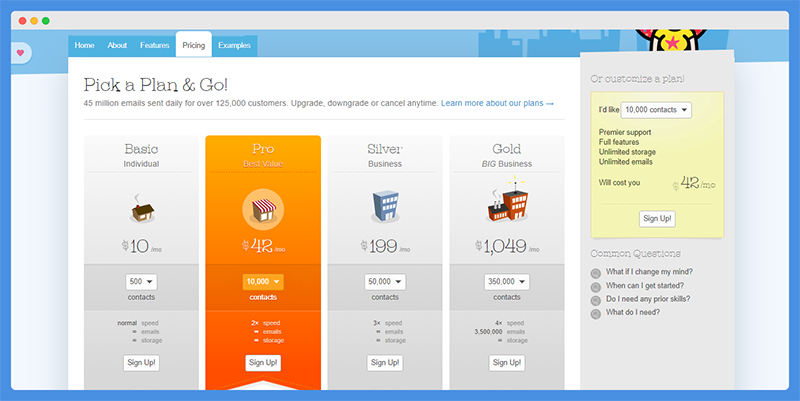
Mad Mimi doesn’t offer a trial version and has four pricing plans.
- Basic – $10 per month
- Pro – $42 per month
- Silver – $199 per month
- Gold – $ 1049 per month
MailChimp
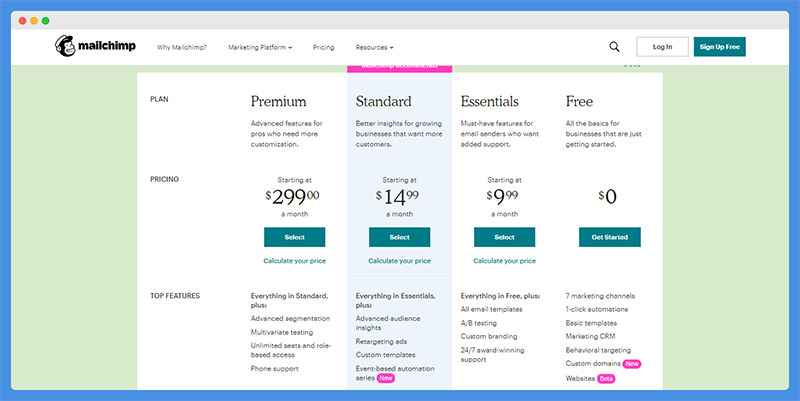
MailChimp has four pricing plans
- The free plan – $0
- Essential – starts at $9.99 monthly
- Standard – starts at $14.99 per month
- Premium – starts at $299.00 monthly
Pricing may change based on your required audience size.
AWeber
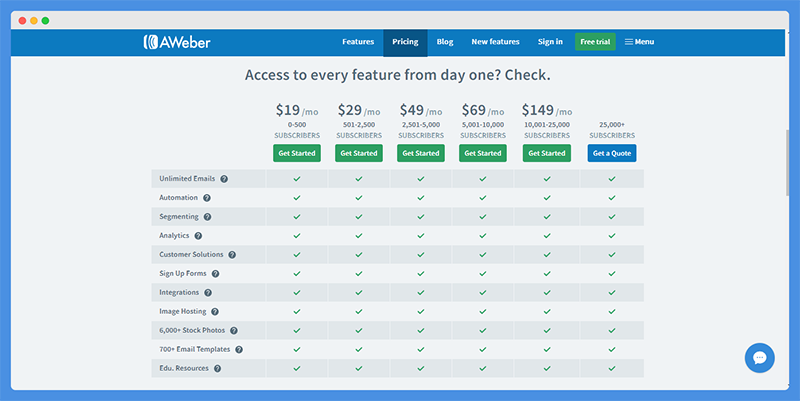
AWeber offers a 30-day free trial and pricing is based on the number of subscribers.
- 0-500 subscribers – $19 per month
- 501- 2500 subscribers – $29 per month
- 2501- 5000 subscribers – $49 per month
- 5001 – 10,000 subscribers – $69 per month
- 10,001- 25000 subscribers – $149 per month
If you have more than 25000 subscribers, you can request a quote.
Smart designer, drag and drop landing page tool, template library, campaign automation, AMP for email & more, AWeber gives complete control to your email marketing.
Verdict
When compared to other tools, MailChimp offers a free plan, and that makes it a winner.
Interesting Comparison: Mailchimp vs PHPList vs Sendinblue
Similarities
Mad Mimi, MailChimp, and AWeber share many features in common. With these tools, you can
- Create, share, and send plain text and HTML emails and marketing newsletters
- Design email campaigns using a simple drag and drop tool
- Choose from a wide range of existing templates to create your email campaign
- Use auto-responders to send automated emails
- Track and analyze email marketing campaigns and analytics
- Connect and integrate with a wide range of tools
Differences
Mad Mimi, MailChimp, and AWeber have features that make them stand out. Let’s take a look at some of them.
Advantages
Mad Mimi
Here’s why users love Mad Mimi
- Simple and attractive user interface
- Easy to set up and use
- Customer support is responsive
- Supports integration with a wide range of tools
MailChimp
Some of the advantages of this tool include:
- MailChimp is simple and easy to use
- They offer a free plan
- You can access over 100 design templates
- Support a wide range of integrations
- They offer a wide range of business growth tools, including CRM
- MailChimp supports a broad range of integrations
- MailChimp has a mobile app
- You can get smart recommendations from MailChimp
- Extensive resources and knowledgebase
AWeber
- Provides over 6000 stock images
- You can access over 700 responsive design templates
- The tool is intuitive and easy to use
- Responsive and award-winning customer service
- The customer support options are vast
- You can import an existing database into your account
- Aweber supports integration with a wide range of tools.
Verdict
MailChimp is the winner because it has many advantages and more advanced features.
Disadvantages
Mad Mimi
Here’s why users dislike this tool.
- No A/B testing
- No free or trial version
- It doesn’t have a mobile app
- Autoresponder is limited and provided as an add-on
- You cannot achieve segmentation or audience targeting
MailChimp
Here’s why users dislike this tool.
- The customer support option depends on your subscription plan.
AWeber
Here’s why users dislike this tool.
- No free version but offers a free trial
- Creating landing pages will require integrations with third-party apps
Verdict
MailChimp has few disadvantages and therefore wins again.
Final Verdict – Mad Mimi vs MailChimp vs AWeber
Mad Mimi, MailChimp, and AWeber are excellent email marketing tools.
If you want a less sophisticated tool with basic email campaign features, Mad Mimi is a great choice as you would have noticed in Mad Mimi review above.
AWeber has the potential to give MailChimp a run for its money. Their extensive customer support, responsive design templates, and stock images are stand out features.
MailChimp provides more than email campaigns and marketing. It offers a free plan, smart recommendations, CRM, landing pages, and more. MailChimp is an all-in-one business growth and acceleration tool and is an overall winner.