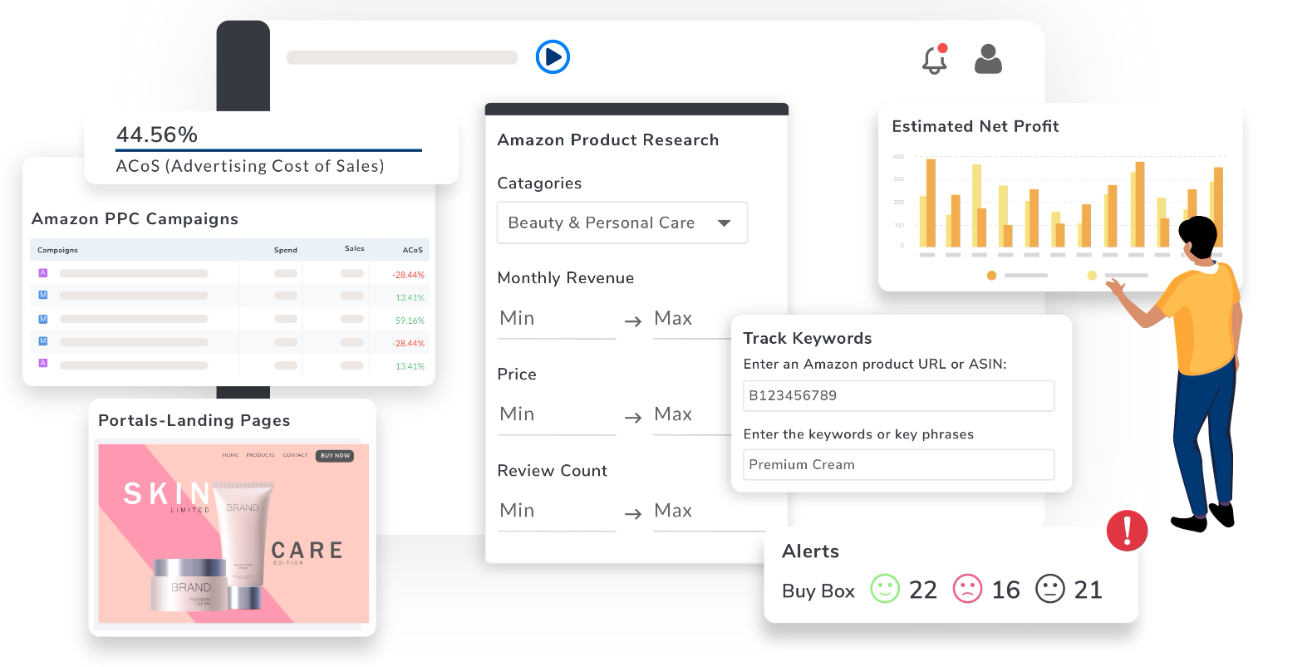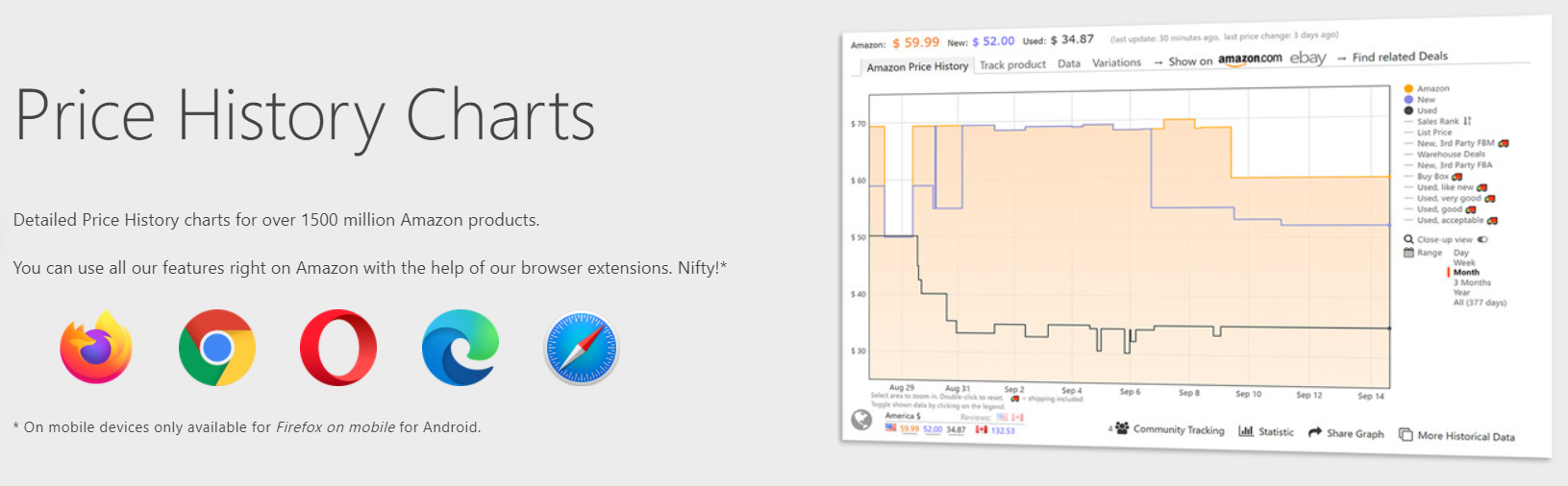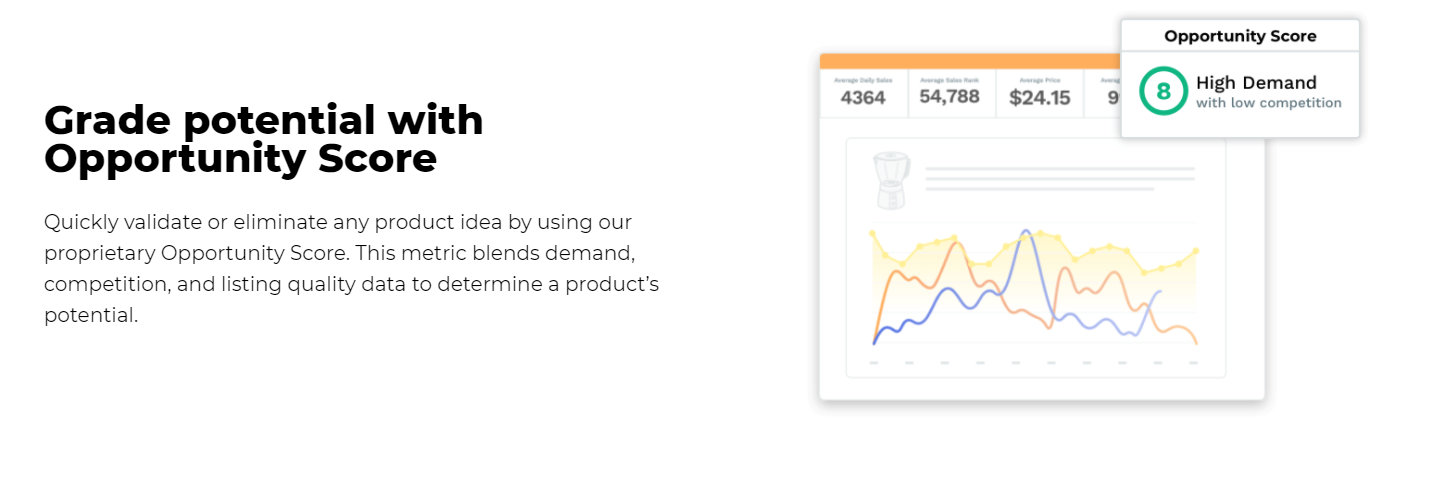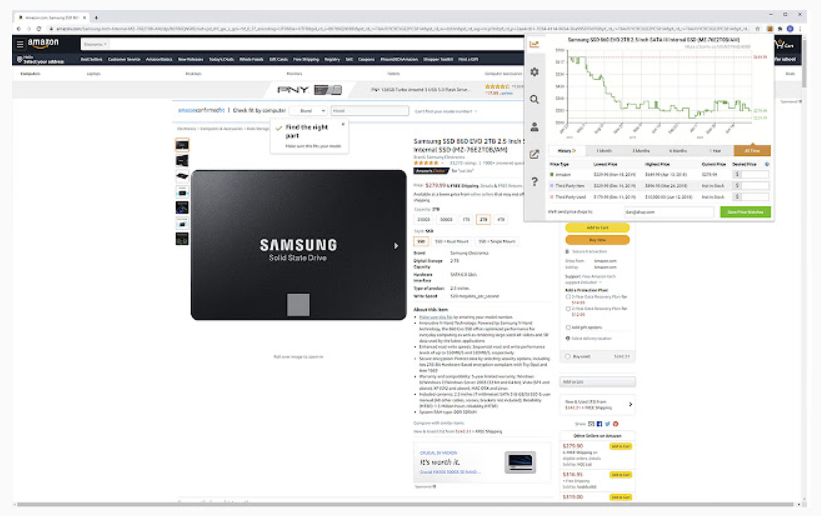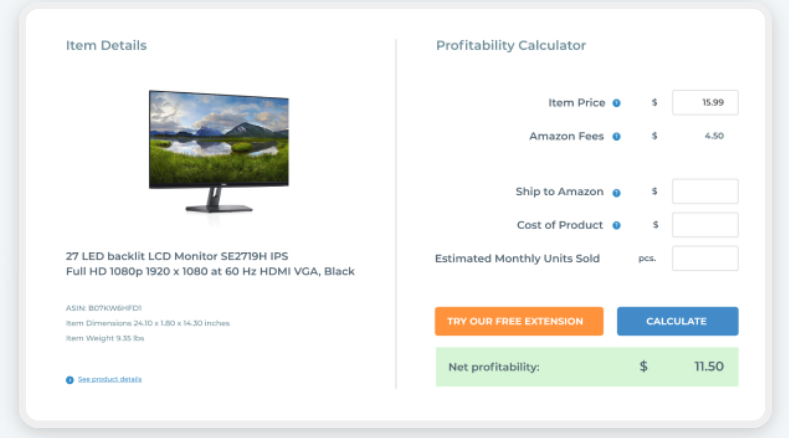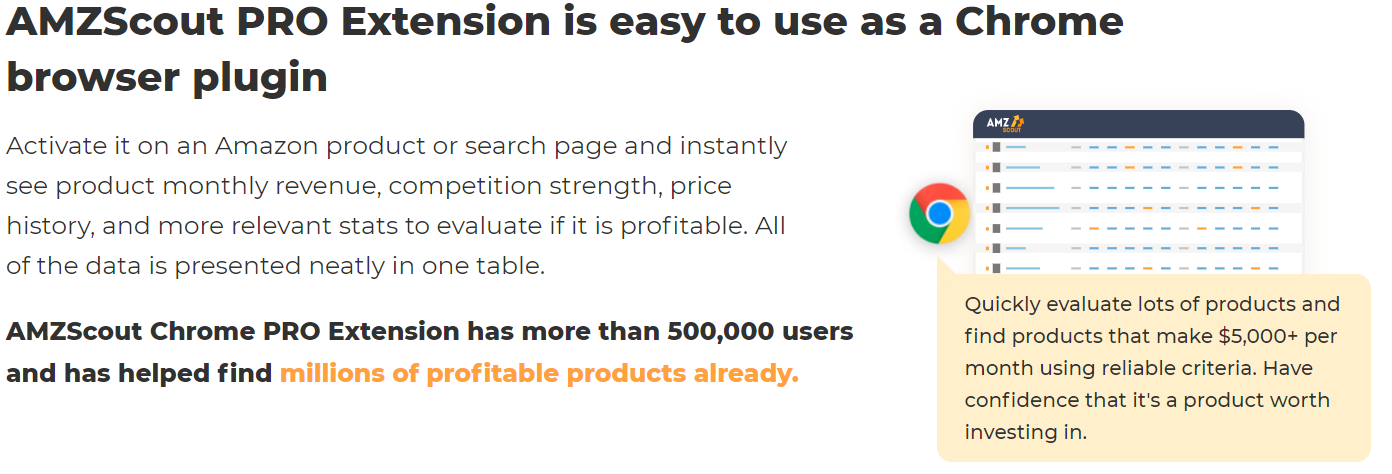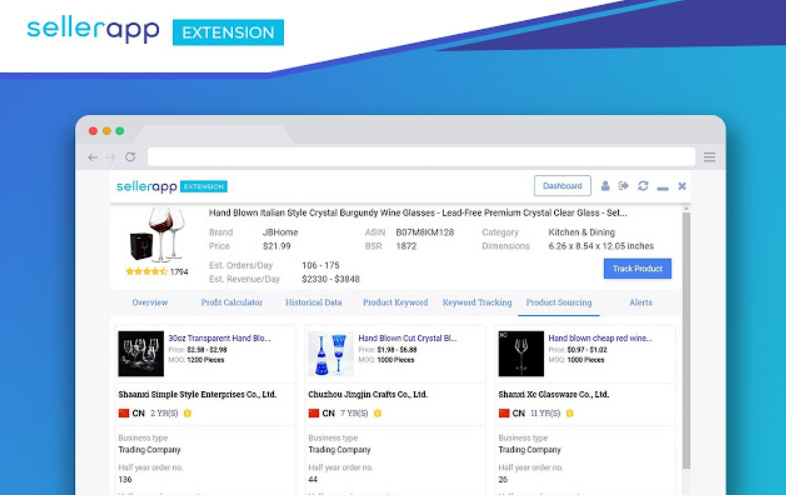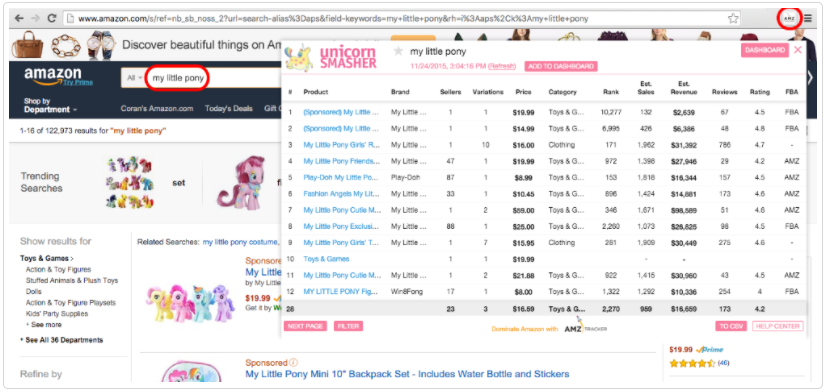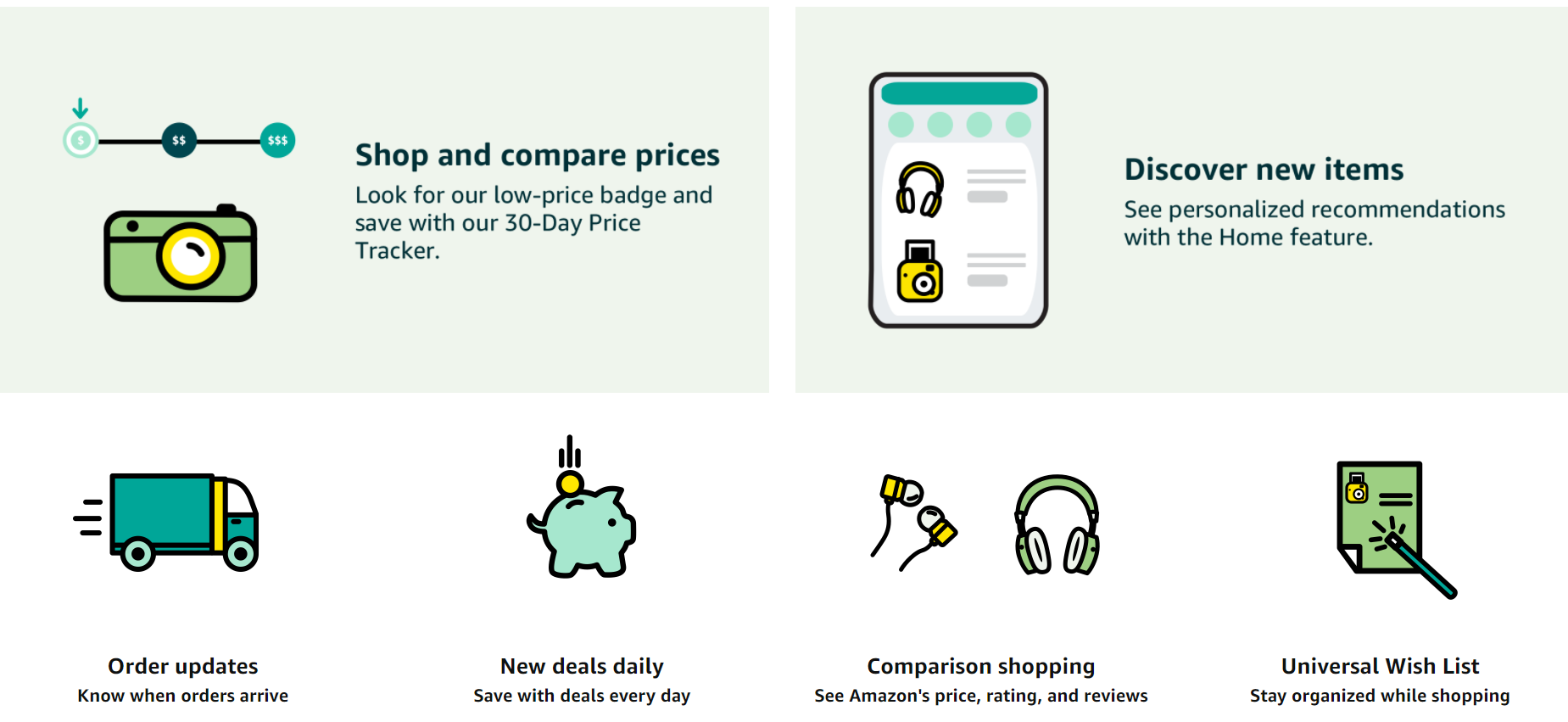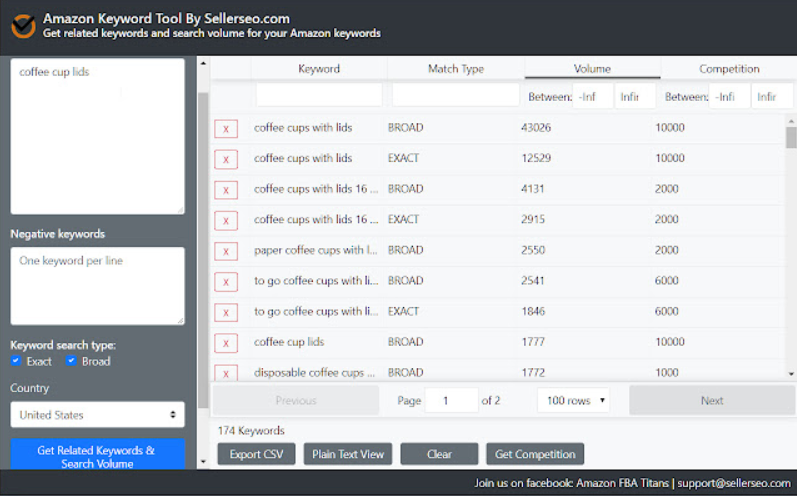Chrome can be so much more than a browser. Amazon sellers can install any of a range of browsers that help with keyword research, product pricing, and account tracking.
Ensure that your listing stands out, that you’re attracting the right buyers, and that you’re selling at the right price by harnessing Chrome’s extension capabilities.
Below, we have listed ten of the most useful Chrome extensions for Amazon FBA sellers including the price, features, and type of extension.
Best Chrome Extensions For Amazon FBA
1. Helium 10
Tool Type: All-In-One
Cost: $0/month – $397/month
Helium 10 is an all-in-one Amazon FBA tool. It can be used for product research, keyword research, and competitor spying. It will ensure effective product launches and can even aid in listing optimization. Helium’s work doesn’t finish when a sale is made, either, because the tool will deal with Amazon refunds and track keyword results.
One of the biggest challenges for FBA sellers is finding low-competition products. Helium 10’s keyword and niche research tools enable you to search by keyword and determine search volume.
They also let you spy on your competitors.
Find an Amazon store that you know sells similar products and work through their catalog to find other ideas.
Amazon keyword research lets you find low competition keywords for your products. With this tool, you could be selling the same product as a thousand other sellers, but by using a slightly different keyword, you can reduce the size of your direct competition to just a handful.
Helium can determine how many copies of a product you should give away during a product launch to yield the best results.
Using its keyword tool, you can also create effective titles, target less-competitive but profitable keywords, and gain traction in Amazon’s results. This means that it will help you reach the top of Amazon’s results, increasing your chances of turning a profit.
The Chrome extension itself is free and offers product research, ASIN tracking, and listing optimization features. But, if you want all the features that Helium has to offer, you will need to sign up for an account.
Accounts start with a Free Plan offering limited uses per month. Premium accounts range from $97/month to $397/month. The most expensive plan is pricey. It lets you track 5,000 keywords and run 300 index checks. You can also set 600 ASIN alerts and send out as many as 15,000 emails a month. You also get access to monthly training, their Facebook group, and you receive in-person training. It’s a lot of money but is ideal for major-league FBA sellers.
Interesting Comparison: Helium 10 Vs Jungle Scout
Be it product research, keyword research, listing optimization, inventory management, or market analysis, selling on Amazon gets easier with Helium 10.
2. Keepa
Tool Type: Price Tracker
Cost: $0/month – $15/month
Keepa is an advanced price tracker tool. It can be used to discover and track the price of more than 1.5 billion products on Amazon. It works in more than a dozen Amazon locales and in 10 currencies, and it adds historical prices directly to Amazon pages, as you search.
Search the entire product database to find products that interest you most. Search by product name or keyword, new or used condition, price range, and other factors to find the list of products related to your search.
You can even import wish lists and product lists, allowing you to track multiple products at once.
Once you’ve completed the search, export your product list to keep for your records or to use with other sites.
Updated every six hours, you can query the product database according to the most popular products in each category.
Once you find products of interest, monitor their ongoing price changes or set your own threshold and have the Keepa software alert you when that level is reached.
Keepa keeps track of minimum, average, new, and used prices for products. Its alerts let you list products at the time when they’re most likely to turn a profit. Features like the product tree search can be used to identify products that you are not yet targeting but that fall within your category.
In this respect, Keepa works as a product discovery tool, as well as a price monitoring tool.
The app used to be completely free, and you can still enjoy all of the features with a free account, but searches and alerts are limited.
To enjoy unlimited searches, you need a premium account. It is a low-cost account and worth the investment, whether you sell a handful of products every week or thousands a day.
Explore more: Keepa Alternatives here.
3. Jungle Scout
Tool Type: Product Research
Cost: $19/month – $69/month
Jungle Scout is a product research tool. While on a product page or Amazon search page, the extension will populate with data including product demand, competition level, and the top products in that category.
It will estimate profit projections, which can help you determine new products and the best keywords for the goods you sell.
Jungle Scout actually includes a host of tools and applications, including Niche Hunter. As the name suggests, it finds niches for you. You can add parameters like category, but can also discover niches by:
· Competition Ranking – This is the volume of competition for a niche. Ranking ranges from 1, which means products with very few reviews appearing on the front page, to 10, which have a lot of highly-rated reviews.
· Listing Quality Score – This is the quality of competition in a niche. Amazon has ranking factors, in much the same way that search engines like Google do. The Listing Quality Score is a measure of how well the top products in a category have conducted their own Amazon SEO and how well-optimized they are.
· Average Price – This is the value you can expect to sell a product for. If you can sell at cheaper than the average price, you have a good chance of making sales.
· Opportunity Score – Opportunity Score is Niche Hunter’s score that takes all of these factors into account. A high score means competition is minimal and low quality, and that it has an achievable average price. You will likely develop your own scoring system but the higher the opportunity score, the better.
Niche Hunter is our favorite element of Jungle Scout, but they also offer a more than serviceable product tracker and database and keyword research suite.
Pricing does get tricky. You pay for the Chrome extension, the web app, or both. You also pay according to the number of sales you make a month, and you pay around half as much if you pay annually rather than monthly. With all that in mind, the price ranges from $19/month to $69/month.
Check out: Jungle Scout alternatives here.
4. The Camelizer
Tool Type: Price Tracker
Cost: Free
The Camelizer is a simple but highly effective Chrome extension for FBA. Install it and activate it, and the app will show historical price charts when you search on Amazon’s pages.
Set alerts on chosen products and the extension lets you know when the price reaches that point. Choose your entry and exit price, set your alert, and add your listing when the time is just right.
The Camelizer is the Chrome extension of the highly respected CamelCamelCamel website. On the website, you have to manually add the URL or keywords, but the extension automates the process.
You can grab the URL off your wishlist and have The Camelizer alert you when prices for any of the items fall below a given threshold. Because the app uses your public wishlist URL, you don’t have to share your Amazon account details.
It works with eight international Amazon sites and the extension is completely free. Download it, check out the all-time high and low prices, and use it to determine the right prices for your products, without spending a cent.
Explore: CamelCamelCamel Alternatives
5. FBA Fee Calculator
Tool Type: Fee Calculator
Cost: Free
As well as its powerful all-in-one extension, AMZScout also offers a free profit calculator, called the FBA Calculator. This tool works out all the fees associated with a chosen product.
Open any Amazon product page, click the Calculator icon in the top corner of Chrome, and you will be presented with:
- FBA fees
- Item size
- Item weight
- Average price
- Estimated monthly sales
- How long it has been on Amazon
You can then add your own costs, such as wholesale and shipping costs, and the calculator will determine the average monthly profit. It will let you know whether it is worth selling the item at its current price. You also receive an estimated monthly forecast of revenue and bottom line profits.
Most of this information can be seen, found, and calculated elsewhere, but it means using multiple apps and pages. It also means keeping the data in a spreadsheet and requires a lot of work to determine viability and profitability. With the FBA fee calculator, the work is done for you and through a single, free Chrome extension.
The extension works with seven international Amazon pages, is completely free, and can be downloaded and installed today.
6. AMZScout
Tool Type: All-In-One
Cost: $29.99/month – $59.99/month
AMZScout also offers the AMZScout Pro Chrome extension. It incorporates the calculator above, as well as a handful of other free tools, but it also includes additional premium software.
The extension works directly on the Amazon site so once installed, head to Amazon and search for products or categories. Niche results include the total number of products, monthly sales, and price figures. You can even view the average reviews, which gives a good indication of how popular a product would have to be to feature in the upper echelons of the search results.
AMZScout also displays a likely profit level, the level of demand within a niche, and the competition level.
Historical trends can identify seasonality and let you determine whether a product is gaining or losing popularity over time. Taken out of context, a current snapshot of popularity and competition can lead to losses.
By checking back over weeks or a full year, you can determine whether a product will continue to sell. It can also identify opportunities for products that will soon return to popularity.
You also receive the profit and fee calculator. Use the average price and add your own product purchase cost. The calculator determines the size and weight, using other listings, and calculates shipping fees.
It will calculate the number of sales you need to make per month and give you profit per unit, total revenue and profit, and other useful data to help you judge whether a product is profitable or should be avoided.
This displays the amount of FBA fees you will have to pay, which is dependent on product value as well as factors like category.
AMZScout Pro offers a free one-week trial. It also offers premium plans that range from $29.99/month to $59.99/month, primarily according to how many products you want to track.
It costs around the same as Jungle Scout. Both tools have a price that is attractive to all levels of sellers but has features that will appeal to power sellers as well as novices. It will ultimately come down to which of the tools you prefer the feel of, and this is where the free trial will prove beneficial.
7. Seller APP
Tool Type: Profit Calculator
Cost: Free – $199/month
The profit calculator from Seller App is a Chrome extension designed to provide you with revenue and profit details for products you’re considering.
It provides details like product size and weight, enabling you to determine accurate shipping costs. With a single click, the SellerApp extension will tell you net profit, return on investment, and FBA fees.
One potentially beneficial use of the SellerApp extension is to ensure that FBA is the best delivery model for you and your product. It works out your FBA fees. It also determines your return on investment using FBA vs FBM.
There are a lot of benefits to the FBA model. It enables you to store inventory in Amazon’s warehouses, which saves space. It also allows for expedited shipping via the Amazon Prime scheme, which is a big selling point to some buyers. Amazon even deals with customer inquiries and customer services.
These benefits are why nearly three-quarters of all US sellers use FBA, but it certainly isn’t the only method of order fulfilment.
If you have the existing infrastructure in place to store and ship items, deal with sales yourself, and handle customer services, then Fulfilled by Merchant (FBM) offers its own benefits.
The Chrome extension is a free calculator from Seller App, which is itself an all-in-one Amazon FBA suite that incorporates additional software like a keyword discovery tool, product research, and listing optimization tools.
While the Chrome calculator is free, a SellerApp subscription costs $99/month or $199/month depending on which account level you choose.
8. Unicorn Smasher
Tool Type: Product Research
Cost: Free – $49
Unicorn Smasher is a product research tool from AMZ Tracker. Install the extension and activate it, then head to Amazon and search by product or category. It works in real-time so you receive up-to-date data.
Search for a product and you can see how many sellers that product has attracted; product variants, like different sizes and colors; price; and category. This information can help you create listings for your items.
To help optimize your sales, Unicorn Smasher will also provide you with monthly sales figures, the number of reviews they have, and the ratings of those reviews.
Competition information like the number and performance of reviews can help you decide whether it is worth targeting a particular product. If existing sellers have thousands of sales and five-star reviews, it may prove very difficult to break into the market, even if you can undercut their price.
Another useful feature of the software is its product analysis. This shows historical sales data taken from accurate and timely price data. Unicorn Smasher estimates a likely selling price for you and uses this price to determine revenue and monthly profit figures.
When looking at the search results, Unicorn Smasher displays whether a specific product is being sold as FBA or FBM by each seller.
Although Unicorn Smasher does offer some good data, and you can rely on information such as historical price data, this isn’t the case with all the figures it proffers.
Numbers like Unicorn Smasher’s estimated profit levels aren’t as accurate as other tools and accuracy matters with this data. You will make purchasing and selling decisions based on this information.
Unicorn Smasher’s basic extension is free, and you pay a one-off fee ($49) to receive an opportunity score. You would be better foregoing this score, using the data from the basic extension, and then doing your own manual research on those products that look promising.
Also Read: Unicorn Smasher Vs Jungle Scout
9. Amazon Assistant For Chrome
Tool Type: Product Research
Cost: Free
Amazon Assistant for Chrome is a little different from the rest of the tools on this list primarily because it is aimed at buyers, rather than sellers.
Essentially, when shopping for products online, the Amazon Assistant will automatically hunt for the same item on Amazon and display its best price. It will also show ratings, reviews, and it will offer recommendations of similar but related items. It shows trending products and deals of the day.
As a seller, you can use this tool when spying on your competitors and looking at alternative marketplaces like eBay. If you buy stock on sites like Alibaba and other overseas marketplaces, it is especially beneficial.
The extension will automatically find the products you’re viewing on Amazon. It will give you details of the best price and it will show similar items. In many cases, these similar items are the same product but listed using different keywords and titles.
As sellers, we are always encouraged to get in the mind of our buyers. What better way than using the tools and extensions that they’re using? And, in case you were wondering, more than seven million buyers have installed the Amazon Assistant for Chrome so they really are using it.
The extension is made by Amazon themselves. It is free because it aims to increase sales on the Amazon site, and there is no paid version available.
It will have limited uses, but it will prove especially beneficial to new sellers that only have a portfolio of a few products. Once your catalogue expands, you will want tools that automate at least some of the process.
Also Read: Ways To Remove Negative Reviews From Amazon Products
10. Amazon FBA Keyword Tool
Tool Type: Keyword Research
Cost: Free
Published by Seller SEO, the Amazon FBA Keyword Tool assists with a task that many FBA sellers were unaware of – Amazon keyword research.
Amazon works in the same way as any search engine, and it utilizes keywords to develop its database.
Whenever a potential buyer searches for a product, they enter a keyword and Amazon queries its database using its A9 search algorithm to find what it believes is the closest match to that keyword.
Optimizing your listing to appear at the top of Amazon rankings means that you first need to determine the right keywords: keywords that are popular with searchers but not so competitive that you have no hope of competing. It’s a lot like SEO or PPC keyword research but specific to the Amazon database.
While you think you know what your products are called, other people might have different names or search for different terms to find those products.
Keywords are only one factor. The A9 algorithm is known to consider factors like the number of ratings and the total average rating, price, and availability, as well as how accurate a match the keyword is.
Seller SEO’s tool also provides insights into how many sales you need, the average price of competing products, and the number of reviews a product has.
The Amazon FBA Keyword Tool is a Chrome extension that can be used to find those relevant search terms and it also gives you search volumes. You no longer have to rely on other keyword tools that are perhaps built for the likes of Google and assume that the keywords are the same.
Best Chrome Extensions For Amazon FBA
Chrome is a powerful browser and one that most people use. Its power and benefits can be further improved with a host of extensions.
As an FBA seller, the ten tools listed above help improve your sales results, optimize listings, and maximize returns from your investments.