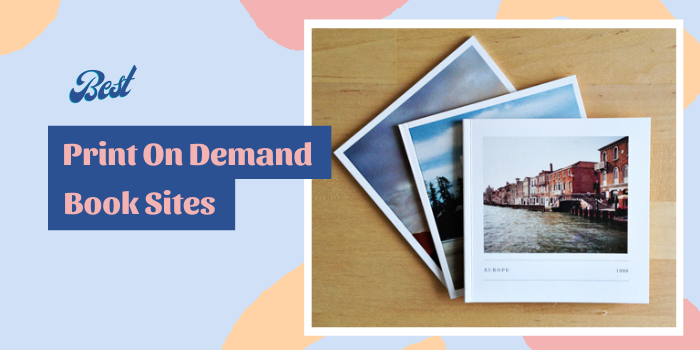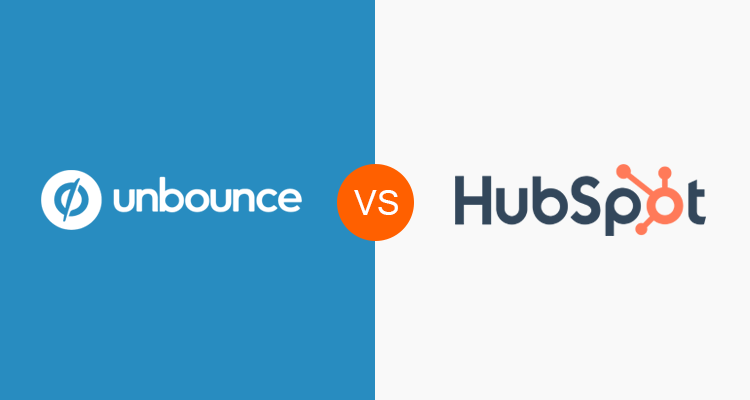According to stats, more than two billion people will be transacting through mobile devices by the end of next year. Even today, mobile users tend to spend double the amount while shopping online, as compared to desktop users.
The fact necessitates the execution of best practices for increasing the mobile conversation rates.
Following is a list of 10 best tricks that you can implement:
Worth Reading : Scale of Impact – Mobile Commerce
1. Make It Clutter-free
Mobile screens provide smaller space compared to desktops and mobile users get distracted easily. To increase mobile conversions, you need to declutter the mobile site or app.
There’s no need to compromise on the content, but you can always alter its layout. Minimise scrolling by making the most important and relevant aspects of your content visible on the main page itself.
Find ways to reduce the amount of text and avoid displaying anything that’s unimportant or provides extra information.
Focus on the readability of your content on smaller screen by experimenting with the alignment, font and spacings. Insert ‘read more’ wherever possible for users to avoid reading the entire content unless they want to.
Related : Elements of Mobile Friendly eCommerce
2. Enhance Filters and Searches
Scanning longs lists of assorted products on a smaller screen is hard. Searching for something specific becomes even more cumbersome when you do it without the Filtering feature.
Filtering helps the users to narrow the product listings based on their needs- such as price, brand, colour, size, type etc. It also increases the funnel progression on the mobile app and reduces the overall time to purchase.
Implement filters to guide your customers in quickly finding the right item and boost your sale. Provide the users with a ‘search’ option and if possible, integrate smart search options as well. Smart search options will yield relevant results even if the typed phrases are incomplete.
Include filtering questions ahead of time to know what exactly the user wants. For instance – for an apparel site, you can ask ‘For Men or Women?’. Or you can also use ‘Thematic’ filtering to search within a certain limit ( e.g ‘party dresses?’, ‘spring jackets?’ ) thereby ensuring that mobile browsers output the most relevant results.
Also, minimising the number of clicks, using icons for colours or brands and sliders for price range etc. will drastically improve the searching efforts.
Related : Examples Of A Great Mobile App Design
3. Optimize Loading Speed
Even a 3 sec delay in page loading can be catastrophic for your business. Your customers might abandon your site and move towards your competitors. Taking appropriate steps to enhance the speed of a mobile site or app thus becomes imperative.
Related : Top Reasons Why Customers Abandon Your App
Minimise the server response time by improving the web server and hardware configurations, and reduce the resources needed by your web pages. Eyeballing the Round-Trip Times (RTT) on a regular basis will ensure timely interventions from you – wherever the data transmission is faulting.
More data or excess page weight also contributes to slower page loadings. Optimise CSS and JS files to eliminate redundant data and use gzip compression for shrinking the file size. You will also need to reduce the number of page-redirects to accelerate the overall speed.
4. Optimize Forms
Mobile websites or apps are designed to expedite the process of shopping. And to be asked to fill lengthy registration or checkout forms on a small screen, will only lead to annoyance and frustration.
So keep both the forms simple with minimum fields and ask for information that is really important for processing the task-at-hand. Enable Social Sign-ups and use single-click logins for registered users.
Allow for guest checkouts in case the users aren’t interested in registering with your site as yet.
Worth Reading : Ways Mcommerce App Marketers Can Increase Conversions
Alter the layout of your forms for maximum accessibility. Using vertical alignments, collapsible menus and dropdown lists will accommodate the details in a single page. Make the form buttons standout by changing their size and color as they convey the end of a process.
Opt for single input entities. For instance, use ONE field for a full name instead of splitting it up as ‘first, middle and last’. You could also incorporate things like – Google map plugins to auto-fill the addresses, or visual calendars for date selections or anything else that can help in speeding up.
5. Analyse Data
Personalisation is the key to successful conversions. Knowing what your customers want will help you target them better. And the best way to achieve this is through online data tracking.
Analysing the number of visitors (repeat and unique) and their behavioural patterns, tracking referral traffic and bounce rates etc. will give you an insight to what exactly is happening on your site and how your customers are reacting.
Dig deeper by using analytical tools to figure out things like – which pages are converting more or creating a huge volume of traffic, total time spent on a page, or at what point do the visitors usually exit your site etc. If you are changing or adding a URL, ensure to update it in your analytics so that your data gets reflected accordingly.
Segment your users based on several criteria such as – likes and dislikes, people who purchase regularly or abandon their carts, or struggle with their searches and checkouts, people who only look out for sales and discounts opportunities etc.
The above metrics will help you in personalising your promotions and targeting your users with relevant content. This data driven decision will in turn increase your conversion rates as well.
6. Simplify Mobile Payments
As we said earlier, Mobile apps were created to achieve a particular goal in the smallest time period. Just like forms, checkout processes should also be optimised.
Ask only for the information that is really needed to complete an order, such as credit card details, address /time to deliver etc. Most importantly, assure your customers that their details are SAFE with you and MAINTAIN that trust by incorporating security features.
Related : Data Security Becomes Imperative For Mobile Apps
Devise ways to reduce the number of steps while checking-out. Separate the ordering process for new and repeat users. You can save the given information and provide one-click Re-ordering options for repeat users.
Enable the users to View, Edit or Cancel their orders as well. Provide single-clicks to add any coupon or discount codes from ‘My Accounts’ during checkouts. Also, allow for multiple payment-gateways or else you might end up losing a potential sale, if the customers don’t find their preferred mode of payment.
7. Run Time Sensitive Campaigns
Mobile devices are great for real-time marketing and instant responses. You can reach out to your customers whenever you want, and irrespective of wherever they are – they can still react.
You can use creative ways to engage your mobile shoppers and boost your conversions.
Related : Smart Practices For Engaging & Retaining Mobile App Users
Advertising clearance sales or discounted deals in real-time will encourage the users to shop from your site. Personalising the offers based on their online behaviour will interest them more. Just couple your offer with something like free-shipping or a small price-drop, and the deal is usually sealed.
Most people hate to lose an opportunity. Creating an urgency factor by running time-bound campaigns or announcing limited availability for certain products – will lure the customers to come back to your site /app immediately.
The same strategy can be applied for abandoned carts as well. Tempt the users to complete the checkout by offering a limited-time deal on the items left in their carts. This will help in recovering potentially lost revenue.
8. Use CTA
Call To Action (CTA) buttons are used to guide the users to take an action. Each button is linked to a page where the publishers want their users to finally land.
The buttons should aptly be phrased so that the users KNOW what needs to be done, and make sure they are visible too. For instance – ‘Buy Now’ or ‘Add to Cart’ placed next to each product will either take the users to the checkout page or add that item in their cart.
Worth Reading : Guide To Ecommerce Content Marketing
Similarly, ‘Show Directions’ will display the route on the map, ‘Call Now’ will dial the printed contact number, ‘Share’ will enable you to share the link on several social sites etc.
You can also replace text with icons or images that convey the same messaging, but ensure not to make it too iconic.
CTAs not only help in saving time but also enhances the overall mobile experience for your visitors.
9. Include Store Locators
In-app Store Locators give a boost to your brick and mortar stores as well. Users can visit the nearest physical store within their area by locating the address, contact details and timings that are mentioned in the list of available stores.
They can also figure out if a particular store has the product they are looking for.
Related : How To Merge Offline & Online For Retailers
Store Locators should have a simple design that can be accessed over a range of devices. The scrolling should be minimal and the varied screen sizes of mobiles and tablets should be able to display all the relevant elements of a store Locator.
You can also use the GPS feature to automate the ‘location detection’ for finding the nearest store. This way the users don’t have to manually enter their locations and can save time.
You can also use this feature to run your geo-marketing campaigns and provide location specific deals and offers as well.
10. Test Periodically
Testing your mobile site or app regularly is extremely important to ensure its smooth functionality. It also helps in identifying the faulty areas or loopholes that you can improve upon, in a timely manner.
However, random testings would yield little results. If you want to see considerable improvements in your mobile conversions, you need to have a well-defined strategy for running these tests over a period of time.
Whether you perform A/ B testings, optimisations or make any other changes to your business and site – everything has to be systematic and process oriented for best results.
Interesting Read : Best Progressive Web Apps