
Dropshipping is the most popular method utilized by entrepreneurs in the eCommerce world due to the minimal amount of capital required.
As a dropshipper, you don’t have to worry about manufacturing, warehousing, and logistics.
All you have to do is to promote your supplier’s products on your online store while the supplier takes care of the rest.
Fortunately, you can streamline your dropshipping business operations by making use of automated software for dropshipping.
Moreover, there are myriads of dropshipping tools in the market that you can utilize for your online store.
Hence, we will be reviewing two popular dropshipping tools – AutoDS and ShopMaster. Find out how they compare against each other in this post.
AutoDS vs ShopMaster: What Are They?
AutoDS
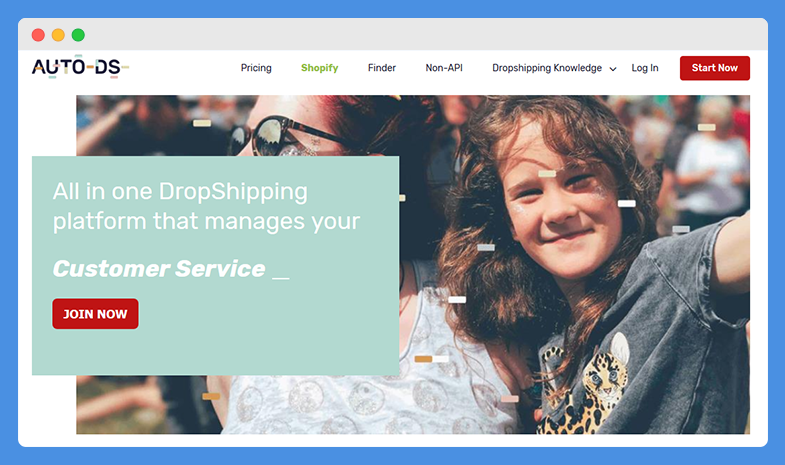
AutoDS is an online platform for dropshipping. It can be used to automate any dropshipping business, making it easier, simpler, and faster to manage.
The platform was founded in 2018 by Lior Pozin, who is also the current CEO of the company. The company has its headquarters in New York, USA.
It features a user-friendly dashboard that enables you to perform all essential dropshipping functions.
With AutoDS, you can track orders, cancel them, make returns, and send messages across to customers.
Thankfully, it comes with customizable features that allow you to decide your preferred functionality based on your business interest.
Nevertheless, AutoDS comes with various pricing plans available, which make it ideal for small, medium, and large scale drop shipping businesses.
Also, AutoDS integrates with eBay and now
It automatically orders products from the supplier platform once customers pay for them on your dropshipping store.
To use AutoDS, you need to register an account with them, link your eBay store to your account, and then carry out the necessary configurations.
Related: AutoDS Review
AutoDS automates all your dropshipping functions. Product management, orders, customer service, pricing, stock monitoring, everything gets simpler using AutoDS.
ShopMaster
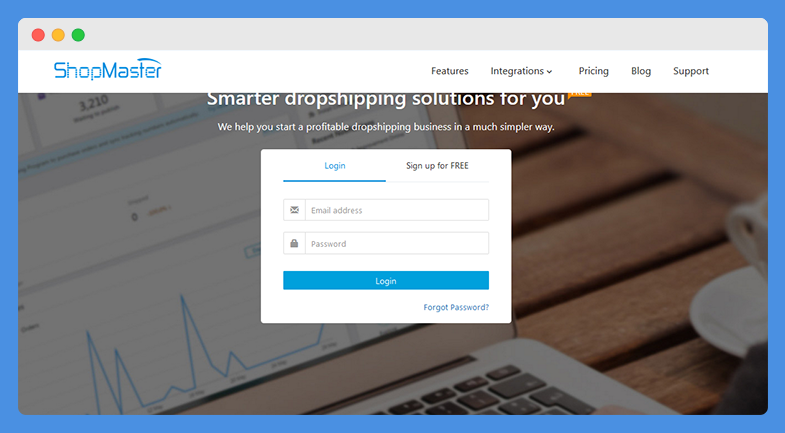
The ShopMaster online platform was launched for efficient and automated dropshipping.
It has features that enable you to carry out dropshipping operations without excess manual efforts.
As a popular dropshipping platform, more than 100,000 dropshippers rely on ShopMaster for online retailing.
With ShopMaster, you can integrate several shopping platforms with your dropshipping stores such as eBay, SDcart, Wish, and
Any drop shipper can use ShopMaster no matter your business model or scale; moreover, the platform features both free and premium accounts.
As a flexible platform, you can fully customize the available features to suit your business interests.
Let’s take a look at some features of the two.
Suppliers
AutoDS

AutoDS connects you with a wide variety of product suppliers. This includes popular suppliers such as Amazon, AliExpress, Costco Wholesale, and Walmart.
Other suppliers include Wayfair, Banggood, Costway, Chinabrands, and a few others.
ShopMaster

ShopMaster links to a good number of suppliers. With this platform, you can connect to over 20 top suppliers.
These include Amazon, Alibaba, Walmart, DHGate, ChinaBrands, Banggood, 1688, Tmart, Gogomall, and more.
Therefore, you can quickly launch your dropshipping store with any of the supported eCommerce platforms.
Verdict
ShopMaster can link goods from more suppliers than AutoDS. This is because the platform connects to multiple online stores.
Product Finder
AutoDS

AutoDS features an advanced product finder feature which can find up to 1 million products for dropshipping in a day.
It can also scan for more than 40,000 drop shippers.
AutoDS automates all your dropshipping functions. Product management, orders, customer service, pricing, stock monitoring, everything gets simpler using AutoDS.
All you have to do is select your ideal product supplier, select the product categories, set filters if necessary, while the finder does its work.
Therefore, you can get useful insights on hot products in the market.
Also Read: AutoDS vs DSMTool
ShopMaster
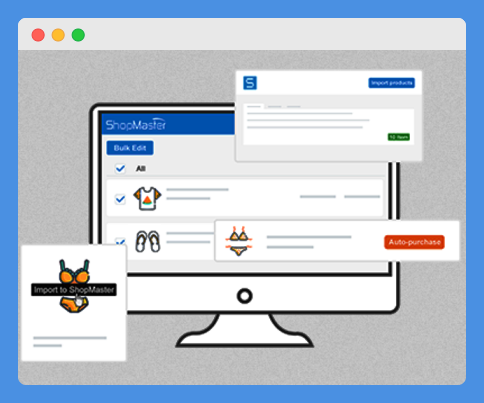
ShopMaster does not directly feature a product finder; instead, it features a product importer.
You will need to find products on the supplier website and then copy the URL to ShopMaster.
If you wish to find out which products are selling in the market, you can do so on the supplier website instead of the ShopMaster platform.
Verdict
AutoDS is the clear winner here as it is the platform that features a product finder; moreover, ShopMaster only incorporates a product importer.
Product Listing
AutoDS

The product listing can be done manually or automatically on AutoDS. You can list products by entering their URLs; hence, you can list one-by-one or in bulk.
With the AutoDS product finder tool, you can automatically list products.
After the tool sorts out top products in the market, you can automatically choose to upload them onto your store.
However, the product listing on the AutoDS platform is limited. The amount of products you can list depends on your subscribed plan.
ShopMaster
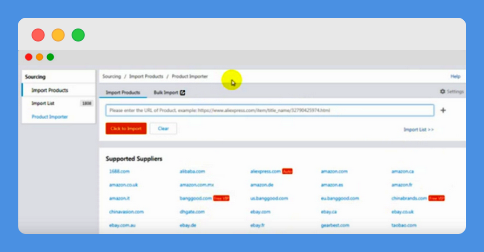
With ShopMaster, you can list products on your online store from all supported product suppliers. You can quickly do this after importing the products with the product importer tool.
From the user dashboard, you can import your list from the sourcing tab, edit the required product information, and then publish them to your dropshipping store.
Notably, ShopMaster offers unlimited listing access when you subscribe to its highest plan.
Also Read: ShopMaster vs Oberlo
Verdict
Product listing on AutoDS and ShopMaster is somewhat similar.
However, if your online store expands, you will require unlimited listing access, which ShopMaster provides.
Price Monitoring
AutoDS
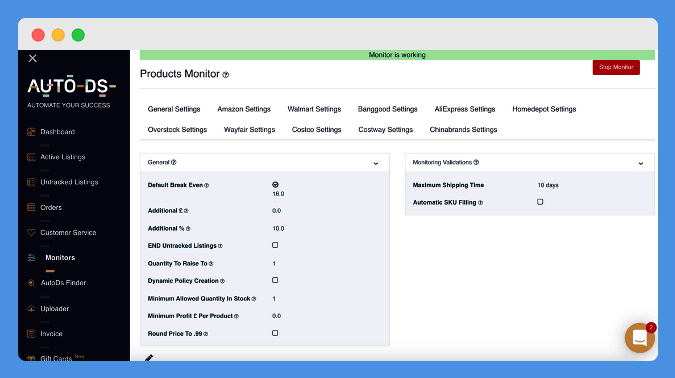
AutoDS incorporates a price monitor functionality, which ensures that the prices of your listed products are competitive, thereby ensuring your profits.
This price monitor tool can round up prices and automatically increase or decrease the product prices based on the supplier website’s pricing.
AutoDS automates all your dropshipping functions. Product management, orders, customer service, pricing, stock monitoring, everything gets simpler using AutoDS.
However, the price settings for each supplier are distinct, so changes are individual and not general.
ShopMaster
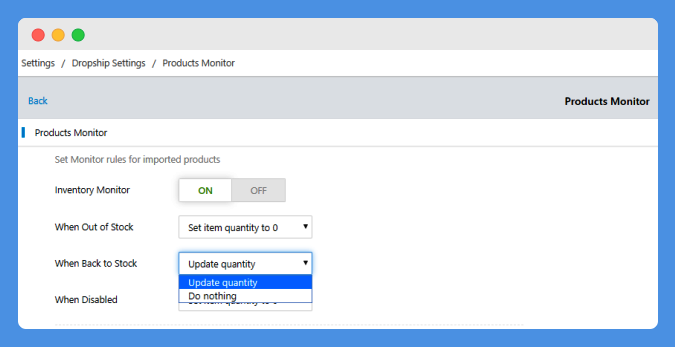
Just like AutoDS, ShopMaster incorporates a price monitor functionality in its products monitor page.
It monitors price changes on the suppliers’ website and then changes the prices based on the preconfigured settings you put in place.
You can set prices to automatically update when they increase or decrease by a certain percentage.
Also, you can choose to get updates when these prices change on the supplier website and then review them before you make a manual price update.
Verdict
Both AutoDS and ShopMaster feature a reliable price monitor, although their mode of operation is a bit different.
Also Read: Best Dropshipping Companies & Sites
Stock Monitoring
AutoDS
AutoDS has a stock monitoring tool that observes product changes on your supplier website.
It does this every hour and automatically makes specified adjustments when any stock change is detected. Products are unlisted from your store when out of stock and relisted when available.
Also, it adjusts product quantity so that your online store can display ‘out of stock’ when the quantity of a product on the supplier website is low.
ShopMaster
ShopMaster has an inventory monitor tool that enables you to monitor your listed stocks efficiently.
This allows you to automate publishing and unpublishing of products from your store.
Also, you can automate item quantity. In the same vein, you can choose to unpublish items or set the quantity to ‘0’ when the product is removed from the supplier website or ‘out of stock’.
Also, it monitors other changes, such as product variants, so that you can get real-time updates accordingly.
Verdict
AutoDS and ShopMaster both perform very well for stock monitoring. But, AutoDS takes the lead because its stock monitor tool scans for changes in hour intervals.
Order Automation, Processing, And Fulfillment
AutoDS
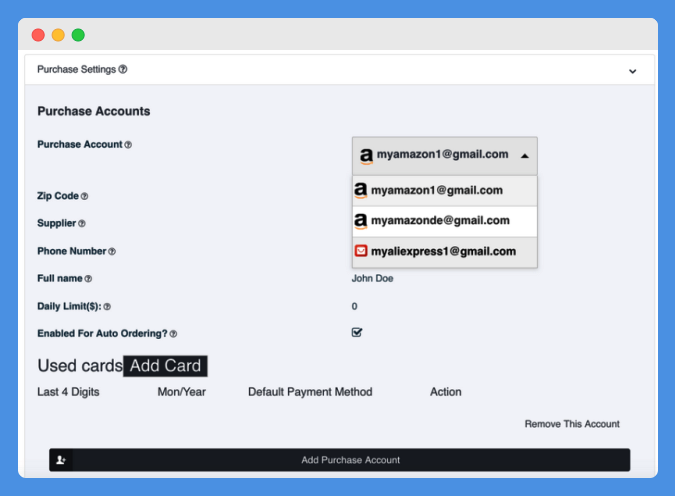
Order processing and fulfillment are entirely automated on AutoDS.
All you have to do is to set up a purchase account using the email address registered with your supplier and add your payment card details. Afterward, you can activate the auto-order option.
Products will be purchased directly from the supplier website once an order purchase is detected in your store.
AutoDS automates all your dropshipping functions. Product management, orders, customer service, pricing, stock monitoring, everything gets simpler using AutoDS.
Then, the order will be sent to the buyer.
Turning off this feature will put the products on standby for you to process orders manually.
ShopMaster
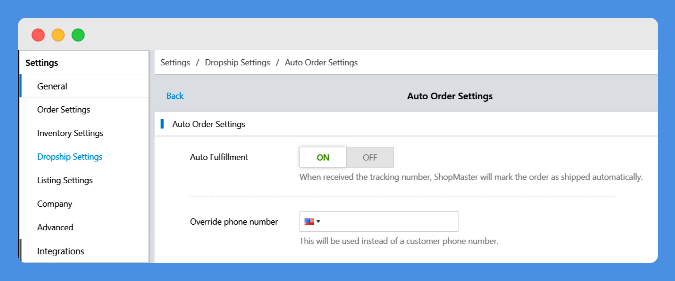
With ShopMaster, order processing and fulfillment can be automated or manually processed.
For the automatic process, you can activate this feature from the Auto-Order setting within the user dashboard.
When products are purchased on your online store, the orders are purchased automatically from your supplier.
In fact, orders can be auto-fulfilled in bulk as the platform can auto-process up to 300 orders at a time.
The auto-order and fulfillment functionality on ShopMaster is supported only on eBay, WooCommerce, 3dcart, and
Verdict
ShopMaster takes the upper hand for order automation and fulfillment as it supports order syncing.
If you run multiple stores, you can sync and auto-process all others together to save time.
Interesting Read: Best Dropshipping Software For eBay
Product Tracking Numbers
AutoDS
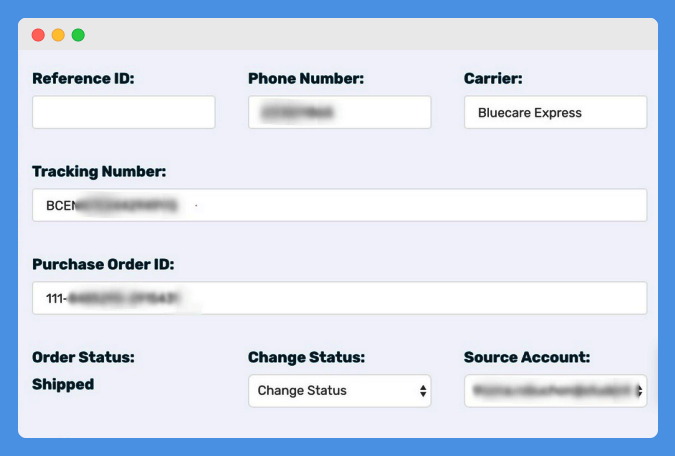
AutoDS auto-updates tracking numbers from supplier websites’ whenever they become available.
This functionality, however, requires prior configuration. You have to set the tracking numbers to be sent to a particular email address that AutoDS will provide.
The email address will serve as a database for storing the updates as AutoDS does not store user information.
ShopMaster
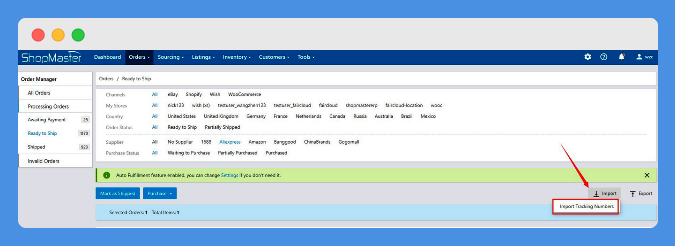
ShopMast also features tracking numbers for products through its order manager menu.
Tracking numbers and information are auto-uploaded to your online store when provided by the supplier.
The rate for tracking number generation depends on the supplier platform, but mostly, it takes just two hours.
Tracking numbers and information can be imported or exported, while the information can also be used to facilitate PayPal payments.
Verdict
Setting up auto-update tracking numbers on ShopMaster is more relaxed when compared with AutoDS.
Also, ShopMaster enables you to import tracking numbers from your computer and export it for other uses.
Customer Service Management
AutoDS
AutoDS features an effective customer service management system for a better relationship between you and your customers.
It allows you to send and receive messages, manage order returns, and cancellations.
You can sort orders to separate your customers. Not to mention, you can create and save messages to send later in just a click.
ShopMaster
From your ShopMaster account dashboard, you can easily manage your customers and attend to various requests.
Several pro features are available to help you manage orders and returns; moreover, you can respond to your customers without logging into your account.
Also, you can manage messages as well.
Verdict
For customer service management, AutoDS and ShopMaster are doing well.
Performance Reporting
AutoDS
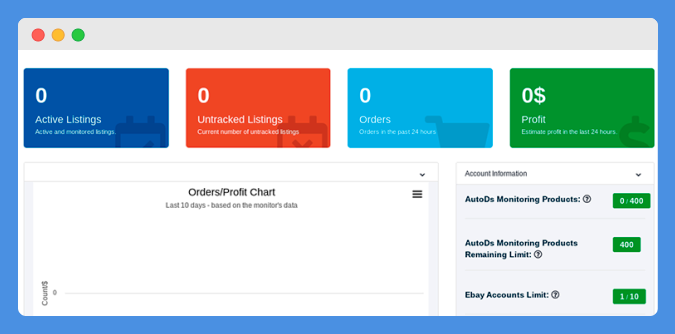
AutoDS features a performance analytics tool that can be accessed directly from the account dashboard.
Therefore, you are provided with a solid overview of your product performance with insights to make better business decisions.
Filters are available for more in-depth insights, and you can view more metrics by using Zik Analytics.
ShopMaster
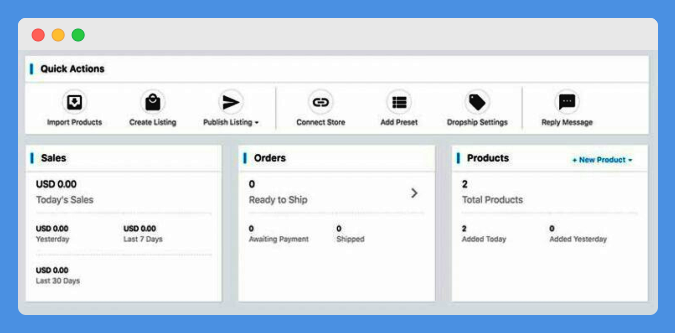
You can view comprehensive analytics of your ShopMaster dropshipping activities by using its Sales Report tool. It displays your sales in numbers.
Also, it lists out top-selling products so you can focus on your profitability.
Nevertheless, sales reports are generated visually in a histogram, which is then separated according to the supplier.
Verdict
You are provided with comprehensive performance reporting on AutoDS and ShopMaster; however, the Zik Analytics support puts AutoDS on top in this aspect.
Worth Reading: Best Dropshipping Niches
Third-Party Integrations
AutoDS
The AutoDS dropshipping platform integrates with eBay and now with
AutoDS automates all your dropshipping functions. Product management, orders, customer service, pricing, stock monitoring, everything gets simpler using AutoDS.
Supported eBay locations include the United States, United Kingdom, France, Italy, and Germany.
ShopMaster
ShopMaster WooCommerce, eBay,
Verdict
ShopMaster is the clear winner in this category as it supports more integration.
Web Browser Extension
AutoDS
AutoDS has two browser extensions for Google Chrome namely AutoDS eBay Manual Dropshipping, and AutoDS Helper.
The AutoDS eBay Manual Browser extension incorporates all features available on its web platform.
You can use this Chrome extension if you operate a dropshipping store on eBay without setting up the eBay API.
Alternatively, the AutoDS Helper extension enables you to quickly extract product IDs and copy product URLs from supplier websites.
ShopMaster
ShopMaster features a Google Chrome browser extension known as Dropshipping Product Importer.
It can be used to source products, list products, monitor stocks, and prices. Also, it can automate order fulfillment like the web platform.
Verdict
The only browser extension offered by AutoDS and ShopMaster is for Google Chrome, so it is a draw here.
Non-API/Manual
AutoDS
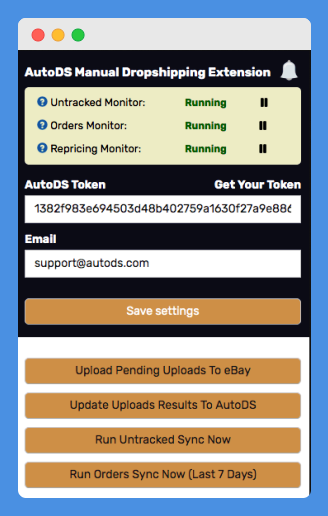
You can use AutoDS without eBay API by using its Non-API support. This allows you to source for top-selling products, monitor stocks and prices, and more.
However, it requires manual efforts, so no automation is involved.
ShopMaster
ShopMaster has no support for manual dropshipping. You can only use the platform along with the supported online stores.
Verdict
There is no support for ShopMaster Non API, so AutoDS takes the lead in this category.
Useful Post: Top Dropship Suppliers To Boost Sales During The Holiday Season
Resources & Customer Support
AutoDS
The AutoDS customer support team can be reached through live chat or via Facebook Messenger.
The fastest way to reach them is the Messenger option as they reply within hours; moreover, live chat may take up to 24 hours before a reply is sent.
For resources, AutoDS has a knowledge base with helpful articles in various languages.
Also, they have loads of dropshipping videos that can help you familiarize yourself with the platform.
Nonetheless, you can reach their customer support via social media platforms like Twitter, Instagram, WhatsApp, Telegram, and YouTube.
ShopMaster
You can contact ShopMaster through email, Facebook Messenger, and other social media platforms.
Additionally, they have a FB dropshipping community that provides you with helpful information.
Other available resources include a knowledgebase, blog, and various video tutorials.
Verdict
There are helpful resources on both AutoDS and ShopMaster. However, you get a faster support response from ShopMaster than AutoDS.
Pricing
AutoDS pricing
eBay
- Just Started – $7.99 per month
- New Dropshipper – $16.79 per month
- Professional Dropshipper – $151.99 per month
- Custom – Starts from $23.99/week for Junior dropshipper
Trial costs $1 for each of these plans.
Shopify
- Free – $0
- Starter – $47/month
- Warrior – $97/month
- King – $197/month
These plans can be tried for free.
Besides, you also have AutoDS add-ons for Auto-ordering and Product finding.
You Might Find It Useful: Best eBay Dropshipping Courses
AutoDS automates all your dropshipping functions. Product management, orders, customer service, pricing, stock monitoring, everything gets simpler using AutoDS.
ShopMaster
Here are the ShopMaster pricing plans:
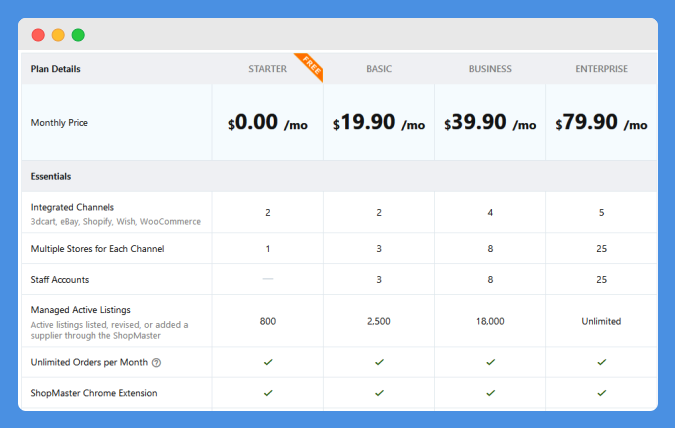
Starter – Free
With this free plan, you can integrate with only two eCommerce channels (WooCommerce,
You can only manage up to 800 active listings, albeit you can have unlimited orders.
However, you get limited sales reporting features as well as limited order fulfillment features.
Basic – $19.90 per month
With this basic plan, you can connect with two eCommerce channels with up to three stores for each channel.
You can manage 2,500 active listings, and access all the ShopMaster features. Also, you can create three staff accounts for your employees.
Business – $39.90 per month
This plan allows you to connect four eCommerce channels with up to eight stores per channel. Also, you can manage 18,000 active listings and create eight staff accounts.
Enterprise – $79.90 per month
With the Enterprise plan, you can integrate five eCommerce channels with up to 25 stores per channel.
Also, you can manage unlimited active listings and create 25 staff accounts as well.
Note: You might be charged minimal fees by your chosen product supplier(s).
ShopMaster vs AutoDS – Similarities & Differences
SIMILARITIES
- Price monitoring
- Product listing
- Easy to use
- Auto-ordering
- Product monitoring
- Price monitoring
- Requires subscriptionMultiple supplier support
- Auto-update tracking numbersReliable customer service
- Google Chrome Extension
DIFFERENCES
- AutoDS facilitates limited product listing while ShopMaster allows unlimited product listing
- AutoDS integrates with eBay and
Shopify while ShopMaster integrates with eBay, SDcart, WooCommerce, Wish, andShopify - AutoDS scans for product every hour while ShopMaster scans for product on a daily basisShopMaster subscription prices are fixed while AutoDS offers different prices for different features
- AutoDS offers a paid trial version while ShopMaster offers a free versionUnlike AutoDS, ShopMaster supports import and export of product tracking details
- Unlike ShopMaster, AutoDS supports Non-API
ShopMaster vs AutoDS – Pros & Cons
AutoDS
Pros
- Multi-functional
- User friendly
- Supports multiple suppliers
- Reports and statistics
- Good customer service management
Cons
- Separate pricing for separate features
- Some plans are costly
- Customer support not prompt
ShopMaster
Pros
- Supports multiple stores
- Supports multiple suppliers
- User friendly
- Good customer service management
Cons
- Attracts third party fees
- Less product branding
- Different product margins
Interesting Read: Best T-shirt Dropshipping Companies
Wrapping Up – AutoDS vs ShopMaster
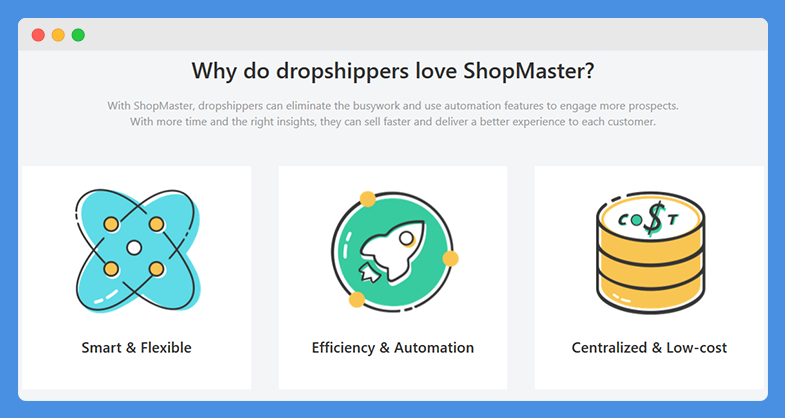
In the end, you have to make a decision. AutoDS and ShopMaster are functional platforms for dropshipping, although you cannot use both of them.
Thankfully, you can pick the best platform after going through the above comparison.
As you can see, ShopMaster is the perfect dropshipping tool for your online store.
Although both platforms are user friendly and they support multiple suppliers; however, ShopMaster facilitates free usage.
You cannot use AutoDS unless you pay, even for the trial version. With a free ShopMaster account, you can have a feel of how ShopMaster works and if it fits your business model perfectly.
Also, you can upgrade when you hit the limits.
Furthermore, ShopMaster integrates with more platforms.
With AutoDS, you only list a limited number of products. Conversely, ShopMaster enables you to list an unlimited number of products, which makes it ideal for your ever-expanding dropshipping business.
Finally, looking at the pricing of both platforms, you would agree that ShopMaster is more affordable.
The highest you can pay to access all features on ShopMaster is $79.90 per month while you pay up to $151.99 per month on AutoDS.






