
Google Analytics is one of the most powerful tools you can use to increase your ecommerce conversion rates.
By looking deep into the data, you can figure out why visitors are not buying from you and where you should focus your attention to improve your results.
To make that happen, you should do the following:
Related : Best Google Analytics Plugins For WooCommerce
Prioritize Traffic Sources
Conversions differ greatly depending on traffic sources.
If you look at your Google Analytics account, you might find that there is a really big difference between search, social media, and referral traffic.
Even organic search and Google AdWords convert very differently, so it’s important to pay attention to those sources.
Traffic Sources With High Traffic Volume
Sources that bring higher traffic to your site have a greater impact on your bottom line than ones with less traffic.
To see which traffic sources generate the highest traffic to your site, go to Acquisition → All Traffic.
There, you can take a look at all sources and the traffic they bring to your site.
In this case, Google (organic search) generates the most traffic to the website (68.30% of total traffic).
So, it makes sense to focus on increasing the conversion rate for that source since it will have a much greater impact on the site’s overall conversion rate.
Traffic Sources With Low Conversion Rates
It is much easier to increase a conversion rate from 1% to 2% than from 5% to 6%. That’s why you should first work on traffic sources with lower conversion rates.
To view the conversion rates for all traffic sources, simply go again to Acquisition → All Traffic in Google Analytics.
In our example, you can see that the conversion rates for Google (organic) are lower than Google (cpc). This is probably because the rank is being affected by less relevant keywords.
At the same time, you can use this data to try to increase your traffic from sources that have a much higher conversion rate.
For example, the conversion rate for Facebook is 1.04%, but the total traffic comes to only 10,160 sessions. That’s why increasing the traffic from this source will dramatically improve the overall performance of your site.
You Might Want To Read : Clicky Web Analytics Review
Traffic Sources With Expensive Visits
More than often, the cost of customer acquisition differs depending on the channel.
Some traffic sources might cost you 10 times more than others, so it makes sense to prioritize increasing conversions for them.
To find out which traffic sources have the most expensive visits, you need to:
Gather Traffic Sources
Go to Acquisition → All Traffic in Google Analytics and get the full list of your traffic sources.
Gather Costs For Each Source
Each of your traffic-generating sources has a cost. This could be an advertising budget, affiliate commissions, etc.
Even free traffic costs you money. This might be fees for SEO management, PR services, social media management, etc.
You might even have software or other hidden costs that you should certainly be aware of.
In general, the highest cost for traffic comes from paid advertising such as AdWords, Facebook Ads, banner advertising, etc.
To find your highest ranking landing pages from paid searches, go to Content → Site Content → Landing Pages.
Then, click on Segments at the top and choose Paid Traffic. At the end, click Apply.
That way, you will be able to see the pages with the highest amount of paid traffic.
Calculate The Cost Per Customer Acquisition
Keep in mind that some traffic sources might have a higher overall cost, but they might bring you more customers.
In the end, their cost per customer acquisition may end up being much lower than other channels.
In general, you’re more likely to face a higher cost per customer acquisition from advertising traffic (AdWords, Facebook Ads) than from organic and referral traffic.
Desktop vs. Mobile
To compare your desktop and mobile traffic, simply go to Audience → Mobile → Overview.
There, you can take a look at the differences in conversions rate for desktop, tablet and mobile devices.
In this case, the conversion rate for desktop is more than double (1.09%) the mobile rate (0.51%).
This is an indication that you need to improve the user experience on mobile devices and simplify the ordering and checkout process.
Related : Going Mobile – Mobile Website Vs Mobile App
Prioritizing Pages
Conversion rates between different pages can differ greatly. Even similar pages may perform very differently, so it is your job to find out exactly why that is happening.
On top of that, if you have a lot of pages on your site, it might be very difficult to identify which pages need improvement.
In general, you should keep the following in mind:
Pages With High Traffic Volume Are More Important
An increase in conversions from pages with more traffic will greatly affect your overall conversion rate.
To see which pages have a higher traffic volume, go to Behavior → Site Content → All Pages.
There, you can take a look at all your pages, sorted by the number of visits.
Most often, you’ll see that your homepage attracts the most traffic to your website. However, sometimes, you might encounter a few surprises.
Most Visited Pages vs. Templates
Having your homepage as your most visited page on your site doesn’t necessarily mean that it’s the highest priority page in terms of improvement.
That’s why you should also consider your most visited templates.
Group your page templates into categories such as:
- Homepage
- Category pages
- Subcategory pages
- Product pages
- Basket
- Checkout
The goal here is to find the most visited page templates on your site by combining all traffic for those pages.
You may be surprised to find that your product pages generate the most traffic to your site.
Related : How To Optimize Your Product Pages For Higher Conversions
Top Landing Pages
The first pages that people view on your site are crucial. They help potential customers form their first impression of the business, and have the power to make or break the sale.
By testing and making changes to your landing pages, you can increase users’ engagement with your site’s content and products, thus moving them down your conversion funnel.
To find your top landing pages, go to Content → Site Content → Landing Pages.
Top Exit Pages
These pages are also extremely important because they show you potential problems with your site. If a lot of people exit from a certain product page, this means that it is probably not performing well and needs immediate improvement.
To find your top exit pages, go to Behavior → Site Content → Exit Pages.
Related : How To Increase Time On Site For Your Ecommerce Store
Prioritize Products
As you focus on improving your ecommerce conversion rate, you should also focus on your product performance, not just on your page success.
Dig deep into the data to figure out:
Which Products Or Categories Make You The Most Money
Some products on your site make you much more money than others.
By understanding which products are the most lucrative, and exactly why they make you so much money, you’ll be able to easily improve your overall conversion rate.
You can either increase traffic to products that sell well, or test changes to product pages that perform poorly in order to improve conversion rates.
To see which products perform best, go to Conversions → Ecommerce → Product Performance.
By looking at the data, you’ll be able to see which products generate the highest revenue for your ecommerce business.
You can also dig into the data to see which products have the highest conversion rate, as well as the highest return rate.
If a lot of people decided to return a product they bought, this probably means that your site is not properly communicating what the product is really like.
Analyzing Your Funnel
In order for a visitor to find the product they are looking for and buy it from you, they browse to a variety of pages on your website.
That’s why it’s important to:
Analyze Your Visitors’ Shopping Behavior
This will help you visualize the user experience on your site and understand how customers shop on the site.
To do that, simply go to Conversions → Shopping Analysis → Shopping Behavior.
It’s easy to see how users move from one stage of purchasing to another.
You can use this data to understand where they abandon the process and leave your site. This shows you where you should focus your energy to maximize conversion improvements.
In this example, you can see that a high percentage of sessions move from an initial visit to a session with product views. This means the site is doing a great job with the initial process of driving people to product pages.
The next stage, however, shows a high abandonment rate, because a much lower percentage of people add products to the cart. This means that, in general, the product pages need improvement in order to perform better.
Related : Best Magento Cart Abandonment Extensions
Analyzing Checkout Behavior
With this data, you can easily understand which part of checkout breaks the conversion process and leads to abandonment. To do that simply go to Conversions → Shopping Analysis → Checkout Behavior
This visual report shows you how users progress through each stage of the checkout process.
This is also an extension of the shopping analysis report. Thanks to this report, you can easily determine what is keeping users from converting when they’re already in the shopping cart.
In this example, you can see that the abandonment rate is high for the account sign-in step.
This means that users view creating an account as an obstacle, and suggests that it might be a good idea to offer the option of signing in as a guest.
The abandonment rate is also high for the payment info step.
This means there might be a technical problem with validating credit card information, or a usability issue that is stopping people from completing that step.
Related : Tips To Improve Magento Checkout Process
How Can I Use Data From Google Analytics To Increase Conversions?
The data that you gather from Google Analytics will help you increase conversions, but only if you know how to use it.
By digging deeper into the Analytics, you will be able to:
Figure Out What’s Not Working
You’ll see exactly which pages have lower conversion rates and need improvements. Also, you will be able to understand exactly which stage of your funnel causes people to abandon your site.
With that information you can generate a list of all the pages that you need to modify.
Prioritize Tests and Improvements
You can’t make changes to all the pages on your site at once. It’s way too much work, and you won’t be able to tell what helped you increase your conversions.
Instead, you should prioritize the following pages:
- Ones with more traffic
- Ones that you promote with PPC
- Ones that require simpler changes
Start with the pages that will have a greater impact on your bottom line and overall results.
Worth Reading : Setting Up Google Analytics For Your Mobile App
Increase Traffic From Your Highest Converting Sources
Another way to increase your overall conversion rate is to increase traffic from channels that are already converting well.
If, for example, organic search converts at 7% and Facebook traffic converts at 3%, it would make sense to try to get more traffic from Google, as this will allow you to make more money.
Increase Traffic To Products That Sell Better
In the same sense, you can also increase traffic to products that are already selling well.
Simply dedicate some resources to optimizing your product pages or promoting them more with PPC ads.
At the same time, remember to decrease or half advertising for products that don’t sell well. They are killing your conversions.
Your end goal is not to sell all your products, but to increase revenue and conversions.
Explore : Best Google Analytics Alternatives
In Conclusion
Google Analytics is a powerful tool that will help you increase your ecommerce conversion rate.
By using this tool, you can see the conversion rates for all your pages and prioritize which ones need improvements.
You can also use it to understand which stage of your funnel is causing your conversions to break, and that will help you understand where you need to focus your attention.

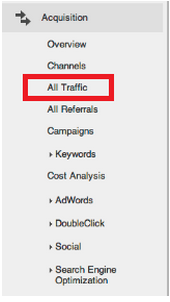
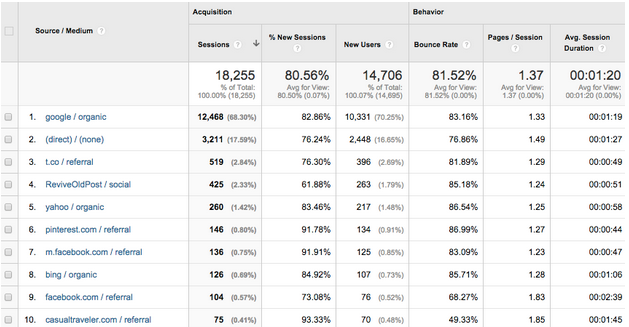
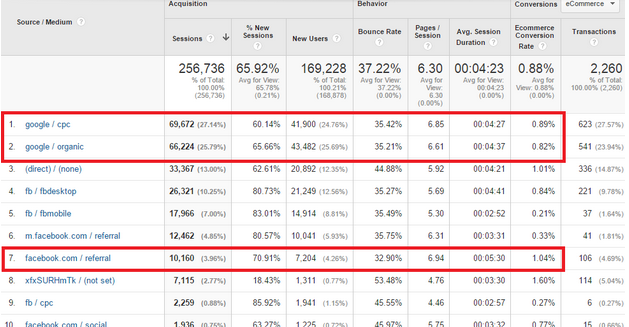
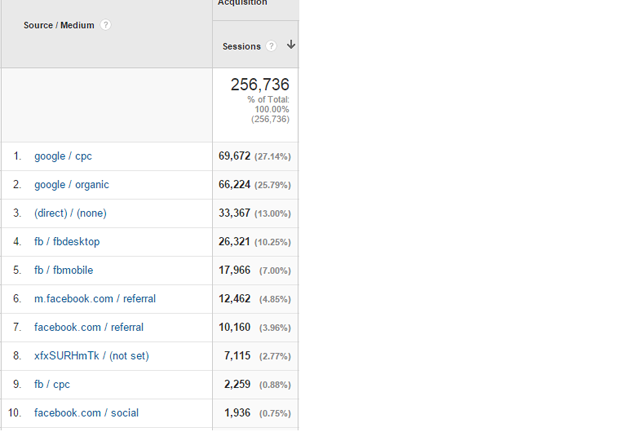
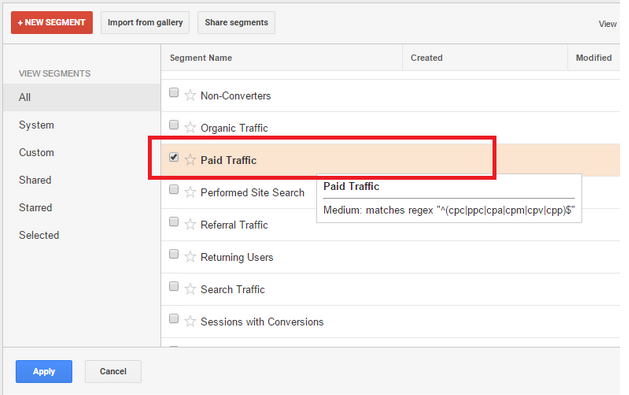
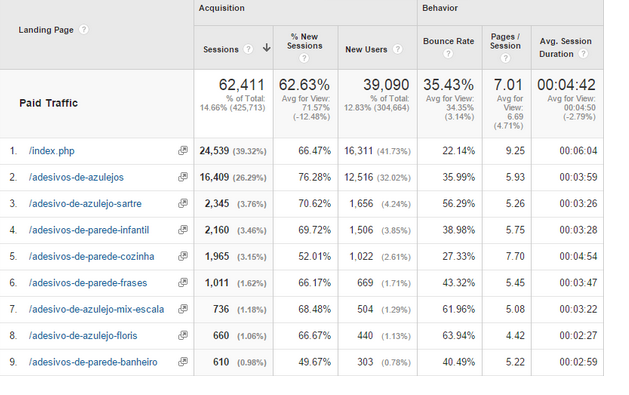
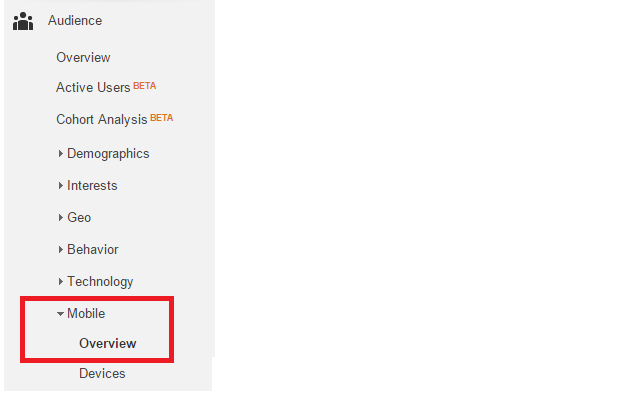
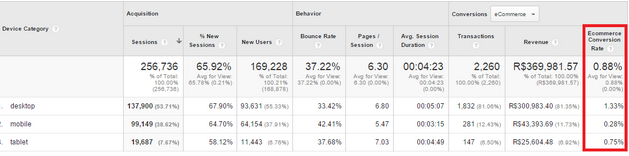
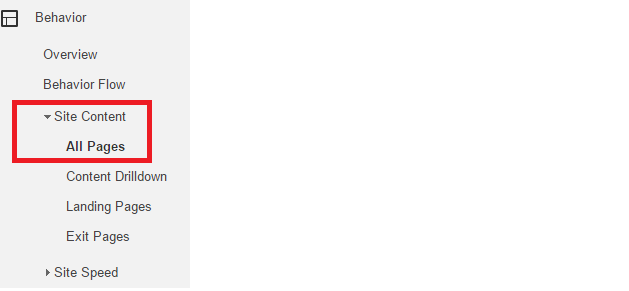
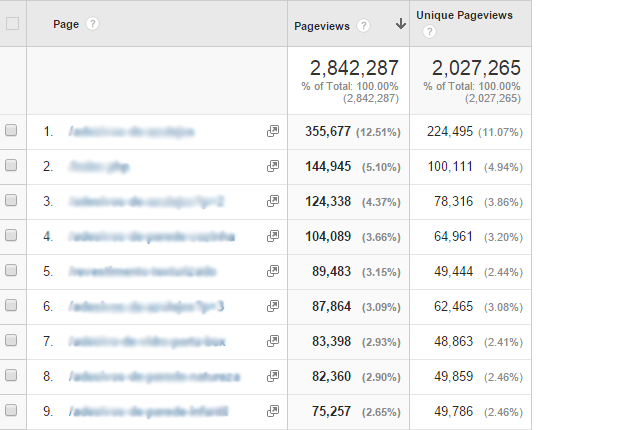
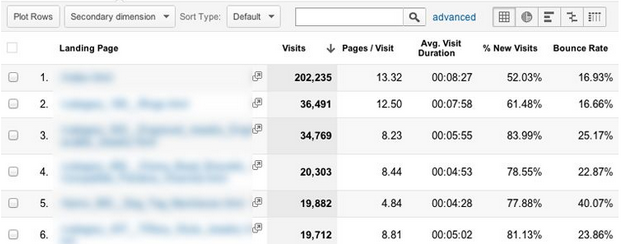
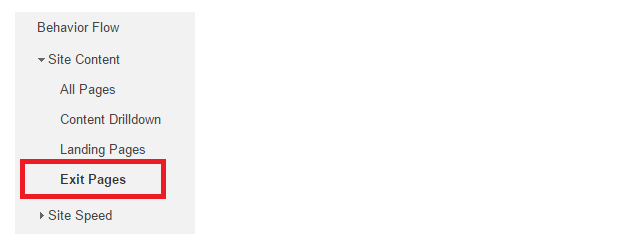
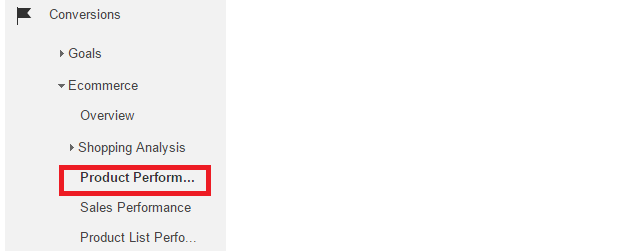
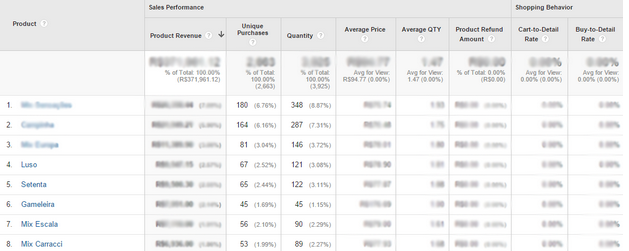

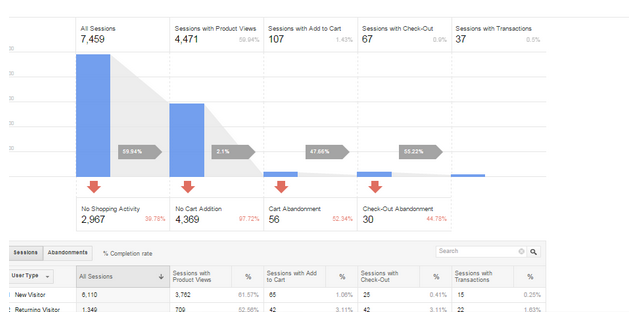
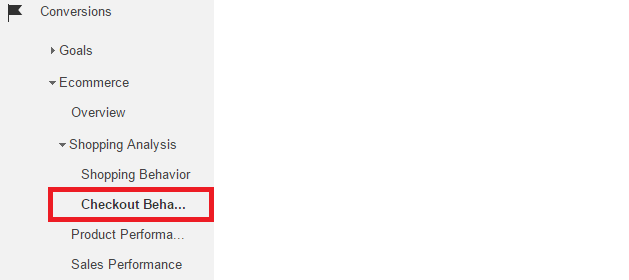
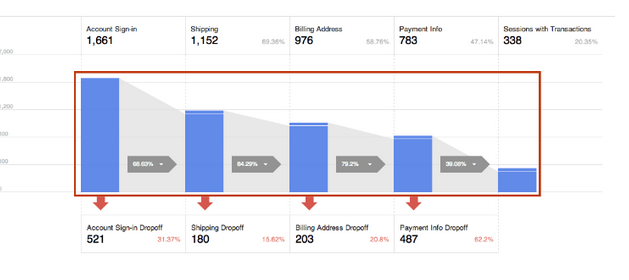

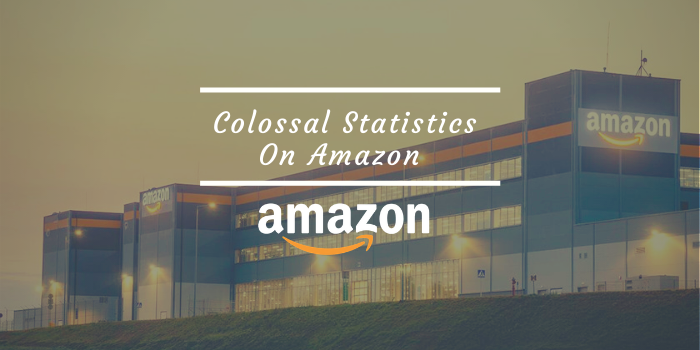
![Jungle Scout vs Egrow [Updated Review]](https://mofluid.com/blog/wp-content/uploads/2019/05/junglescout-vs-egrow.png)


