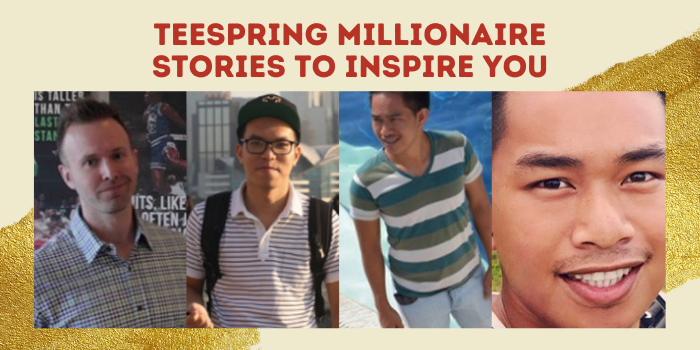Editor’s note: Leadpages is more of a marketing tool that lets you create beautiful, high performing landing pages to drive sales and conversions. Wordpress, on the other side is known for its exceptional website building capabilities. Interestingly, you can enjoy the benefits of both using Leadpages plugin on your Wordpress site. All you need is a smooth Wordpress platform to get started. For that, contact a good Wordpress website development company. They will assist you with everything.
In this digital age, website building constitutes one of the determinants for the evolution of technologies.
While several web building tools can be utilized by website designers and developers alike.
Leadpages and WordPress on the other hand, dominate a significant percentage of the web design market for different functions simultaneously.
For instance, Leadpages is known for being the industry standard for creating landing pages while WordPress CMS powers more than 35 percent of websites on the internet.
Nevertheless, this post is aimed at evaluating both WordPress and Leadpages while comparing and contrasting their similarities.
Before we proceed, let us start with Leadpages.
What Is Leadpages?
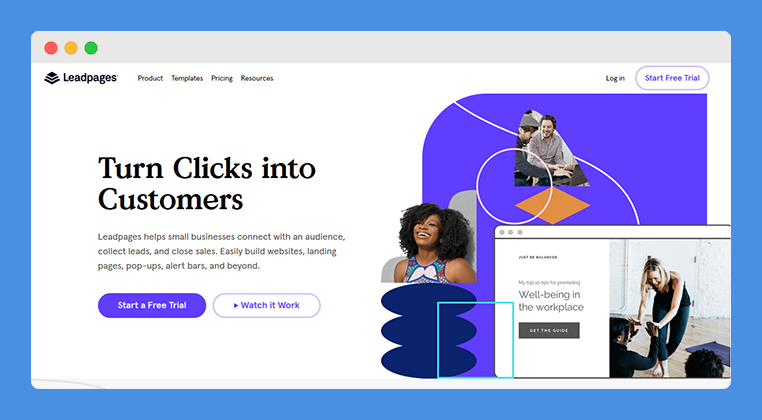
Founded in 2012, Leadpages is a page builder tool used to create and manage websites and landing pages.
Over the years, Leadpages has dominated the lead pages industry with its arsenal of features just as its name implies.
Besides, Leadpages incorporates several features which include customizable web building tools, landing page builder, a vast template library, A/B testing, optimization tools, etc. which make it a fantastic tool for building websites and landing pages.
With Leadpages, you can create, manage, and host landing pages independently from your Leadpages account without owning a website. You can also have your landing pages displayed on your site if you have one.
Although Leadpages is used to create, manage, and host landing pages, you can host your landing pages on WordPress via the Leadpages WordPress plugin.
The advantage of hosting landing pages independently on the Leadpages server is that you enjoy the fastest loading speed unlike having your landing pages on your website domain while using the Leadpages plugin.
On the other hand, the downside to having your landing pages hosted independently on the Leadpages server is in the URL branding.
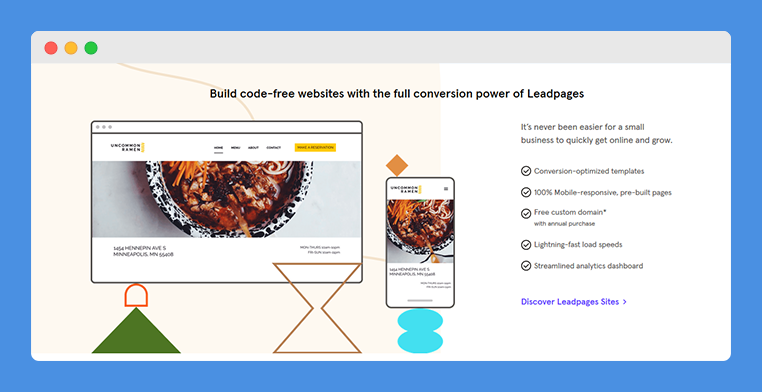
Landing pages hosted independently has a URL indicating that it is hosted on Leadpages. Hence, the URL will appear in this form: https://yourblog.leadpages.net/free-bonus/.
However, your landing page built with Leadpages hosted on your WordPress site will appear in this URL form: https://mywebsite.com/free-bonus/.
Nevertheless, Leadpages is geared towards digital marketing due to its multifaceted marketing tools and features. Therefore, business users can adopt Leadpages as an in-house solution for digital marketing and extreme sales conversion.
Leadpages incorporate a large array of features that help businesses scale up their revenue generation through the creation of high-converting landing pages that converts a high percentage of leads to customers, which eventually translates to sales.
Also Read: Leadpages Review
Grow more using Leadpages. Connect with your audience, gather leads, and make sales. Create beautiful landing pages.
Leadpages Features
Listed below are some of the important Leadpages features that make it stand out among a series of web building tools.
Leadpages Page Builder
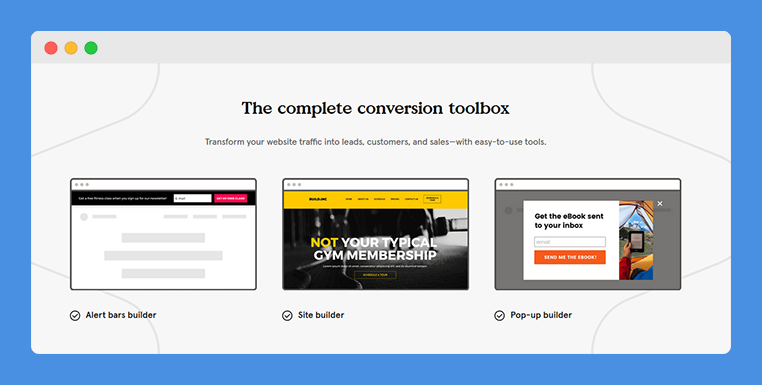
Leadpages incorporates an easy-to-use drag and drop interface that makes it easy for you to build amazing and professional landing pages without any coding or programming skills.
Besides that, its page builder provides users with several tools and widgets to customize landing pages with CTAs, opt-ins, pop-ups, and more.
Leadpages Designs & Templates
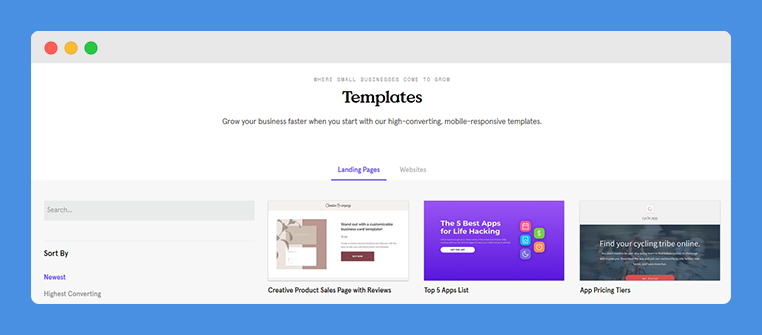
Leadpages has tons of designs and customizable templates that feature a built-in icon library, Shutterstock premium images, and diverse widgets for producing the perfect landing pages for your website.
Leadpages Publishing

You can publish your landing pages easily on WordPress, Drupal, Joomla, Squarespace, Weebly, Wix, and other third-party domains using Leadpages’ plugin.
You can also host your websites and landing pages on Leadpages’s domain with a secured SSL encryption and an HTTPS hosted address.
Interesting Comparison: Clickfunnels vs Leadpages
Grow more using Leadpages. Connect with your audience, gather leads, and make sales. Create beautiful landing pages.
Leadpages Advertising
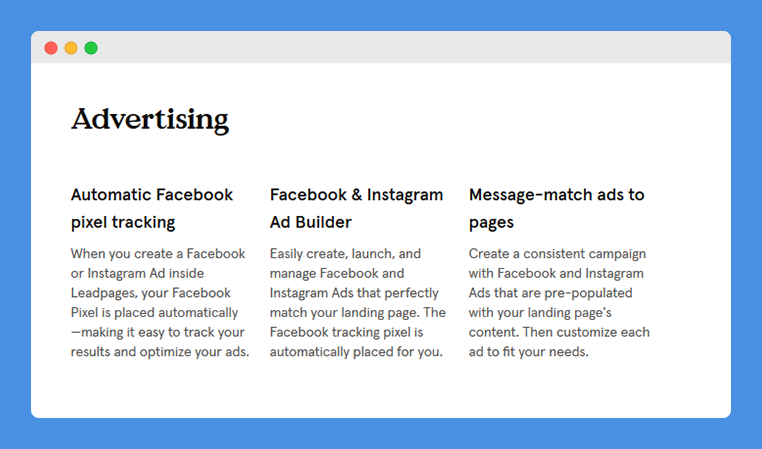
Leadpages incorporates a Facebook and Instagram ad builder tool that makes it easy for you to create and manage Facebook and Instagram ads.
The ad builder tool also tracks your ads automatically using the Facebook pixel; therefore, making it easy to monitor your results, and also scale up your ad.
You can also use Leadpages to create Facebook and Instagram ad campaigns by using content from your landing page and even customizing the ads to meet the needs of your target audience.
Leadpages Integrations
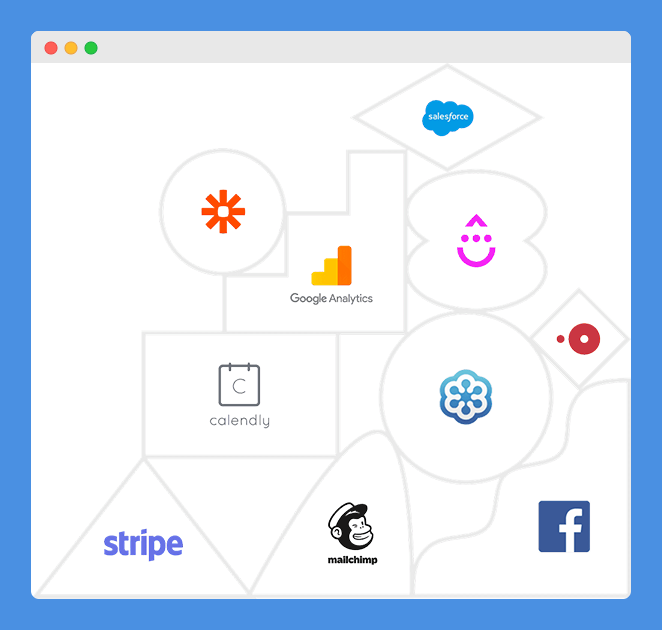
Leadpages integrates with several third-party tools to provide users with extended capabilities.
For instance, Leadpages integrates with other tools for analytics, CRM, email marketing, live chat, scheduling, social media, webinars, and others.
Nevertheless, its series of integrated software solutions makes it ideal for business users to streamline their entire business operations right from their web pages.
Leadpages Conversion
Leadpages conversion features include the following:
- Third-party analytics features that make it easy for you to place third-party tracking codes like Facebook Pixel and Google Analytics on your landing page.
- It has SMS text messaging features for the audience to opt into a particular campaign or join your mailing subscription list.
- You have a clear picture of the performance of your marketing campaigns to be able to determine what marketing campaign strategies work well for you.
- Real-time performance analysis of your landing page to determine its conversion rate.
- Unlimited A/B split testing for optimizing your landing pages to improve conversion rate.
Other Features
- 99.9% Uptime: Leadpages’s App Engine powered by Google gives you the speed and reliability you need to reach out to your target audiences. Its 99.9% uptime also ensures that your target audience can access your landing pages speedily all-year-round.
- Image Library: Its image library makes it easy for you to upload and manage images and graphics from your account’s graphic library.
- Responsiveness: Web pages built with Leadpages are optimized for display on mobile, tablet, or desktop devices to ensure that the target audience can connect with you from various types of devices.
- Backup: Leadpages backs up your data and makes it available for you to download in .csv format. In the case of downtime, you can restore your landing page from Leadpages’ cloud backup or your downloaded .csv file.
Worth Reading: Wishpond vs Leadpages
Grow more using Leadpages. Connect with your audience, gather leads, and make sales. Create beautiful landing pages.
Leadpages Pricing
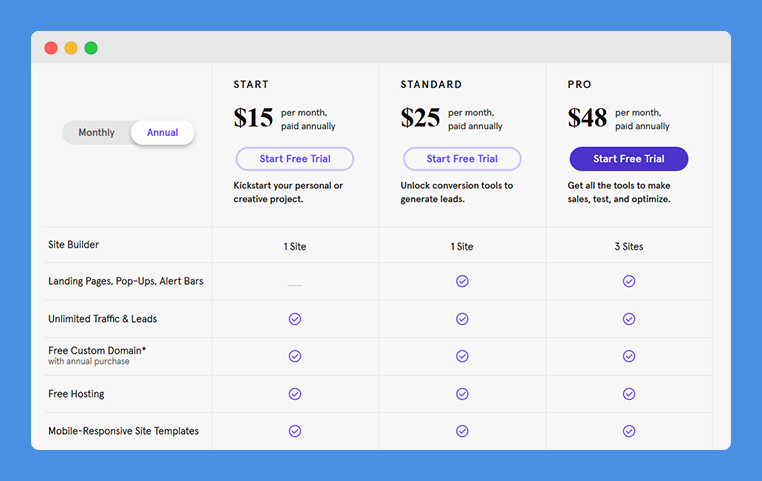
Leadpages comes with a 14-day free trial which allows prospective users to test out its features before subscribing to any of its three plans.
Below are the Leadpages pricing packages:
1. Start
Monthly Subscription: $19 per month when billed on a monthly basis
Yearly Subscription: $15 per month when billed on an annual basis
Packages
- 1 website
- Unlimited traffic and leads
- Mobile responsive sites and templates
- Lead notifications
- Tech support
- Weekly group coaching
2. Standard
Monthly Subscription: $37 per month when billed on a monthly basis
Yearly Subscription: $25 per month when billed on an annual basis
Packages:
- One site
- Landing pages, pop-ups, alert bars
- Unlimited traffics and leads
- Free custom domain with annual purchase
- Free hosting
- Mobile-responsive templates
- More than forty standard integrations
- Facebook and Instagram Ad builder
Also Read: Leadpages vs Optimizepress
3. Pro
Monthly Subscription: $79 per month when billed on a monthly basis
Yearly Subscription: $48 per month when billed annually
Packages
- 3 sites and all other Standard packages
- Online sales and payments
- Unlimited A/B split testing
- Email trigger links
- Ten opt-in test campaigns
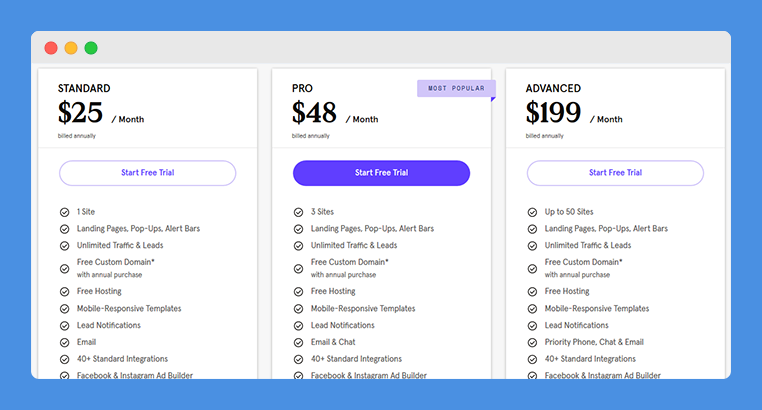
4. Advanced
Monthly Subscription: $321 per month when billed on a monthly basis
Yearly Subscription: $199 per month when billed annually
Packages
- 50 or more sites
- Pro and Standard packages
- Advanced integrations
- Five sub-accounts
- 50-extra opt-in text campaigns
- 1-on-1 quick start call
Leadpages Pros
- Leadpages helps you turn more clicks to sales.
- You can use Leadpages to build great websites, landing pages, pop-ups, alert bars, etc.
- With Leadpages, you can give your brand a more professional look and also optimize your business revenue.
- Leadpages have more than 40,000 users.
- Leadpages has optimized templates for creating great landing pages.
Leadpages Cons
- Leadpages is quite expensive when compared with WordPress.
- Customizing Leadpages is quite tricky and challenging.
- Leadpages focuses more on creating landing pages for marketing.
- Leadpages’ new drag and drop builder is quite challenging to use when creating a sales landing page.
Check Out: Leadpages vs Clickfunnels vs Unbounce vs Instapage
Grow more using Leadpages. Connect with your audience, gather leads, and make sales. Create beautiful landing pages.
What Is WordPress?
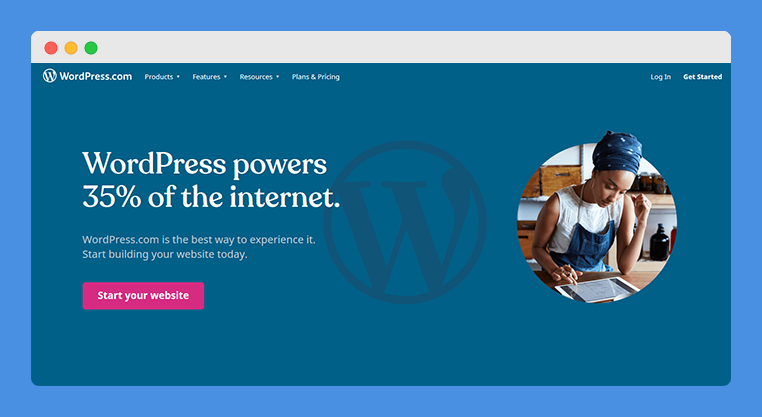
WordPress is an open-source content management system (CMS) which powers more than 35 percent of websites on the internet.
It is the most popular CMS for building diverse types of websites for all kinds of industries due to its flexibility.
Not to mention, WordPress powers some of the most popular websites in the world such as BBC America, TechCrunch, Variety, Sony Music, Sweden’s Official Website, cPanel Blog, Microsoft News Center, and thousands more.
With its myriads of themes, users can build websites for personal, business, or diverse use cases. For instance, you can build a website for portfolio, business, eCommerce, content aggregators, forums, blogs, resumes, news, magazines, social networks, and more.
Besides, WordPress has a rich plethora of tools, plugins, and widgets, which makes it easy for users to customize their websites based on preference.
Unlike other CMS, WordPress is available in two variants i.e. WordPress.com and WordPress.org.
WordPress.com is a freemium web building platform; however, WordPress.org is available as a self-hosted free version that requires web hosting.
Websites or blogs built with WordPress are search engine optimized for high ranking in search engines’ result indexing. You can also install SEO plugins from WP’s plugin repository for a more optimized search result indexing.
Nevertheless, WordPress is available as open-source free software. Therefore, users can modify its source code, and distribute WordPress without permission from WordPress.
Over the years, WordPress has been heavily supported by a large group of WordPress enthusiasts who have ensured regular updates geared towards tackling security issues, creating new features, modifying the WordPress core, and ensuring the stability of the WordPress CMS.
With WordPress, users can easily create new websites without technical supervision or coding knowledge.
Also, WordPress is geared towards user-friendliness; hence, new users can familiarize themselves with its intuitive layout to create a well-designed professional website.
WordPress Features
Let’s take a look at how good is Wordpress and what all it offers.
Easy To Use
Its user interface makes it easy for you to create and format content for pages and posts, add media, and publish your content live with a single click of the ‘Publish’ button without the need to learn any coding or programming language.
Related: Unbounce vs Wordpress
WordPress Themes
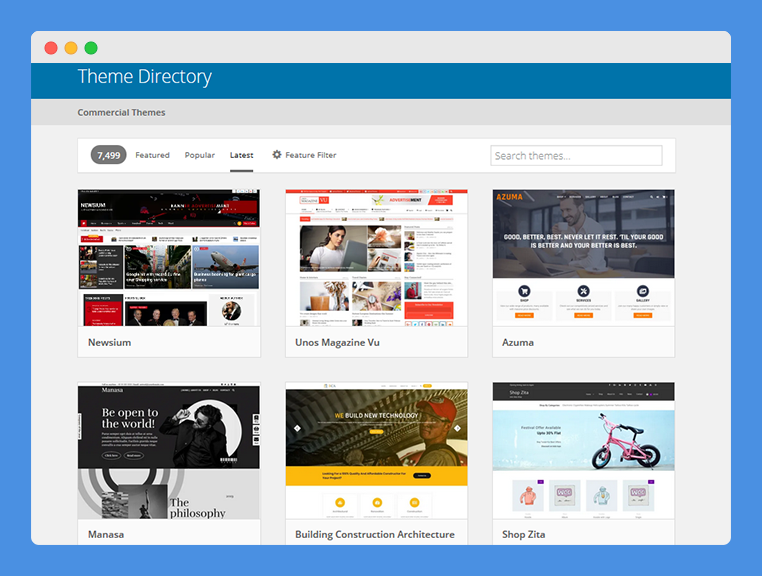
WordPress theme repository contains thousands of themes that you can use to customize your website based on preference.
Besides that, several WordPress themes are available on other third-party WordPress theme repositories at an either free or premium cost.
Also, WordPress theme developers can create new themes that are scrutinized by the WordPress Theme Review team before they are added to the WordPress theme repository.
Therefore, WordPress users are provided with access to malware-free WordPress themes on the WordPress theme repository.
WordPress Plugins
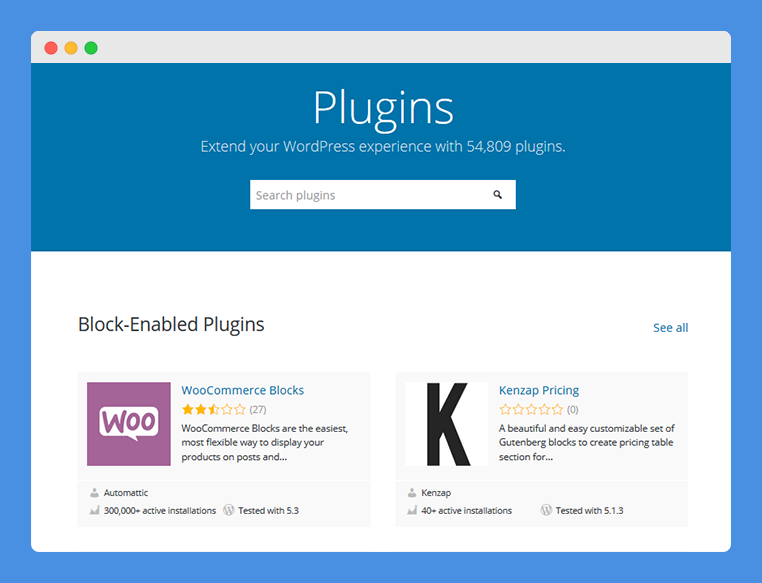
Plugins are web tools installed on websites or blogs for added features and functionalities.
There are more than 54,000 plugins on WordPress’ repository which allows users to extend their website’s functionalities. Also, developers can create custom WordPress plugins by using WordPress’ APIs.
Nevertheless, WordPress inculcates series of security guidelines which ensures that WordPress plugins are not deemed as security threats for its millions of users.
WordPress User Management
WordPress makes it easier to manage user access roles to your website. You can grant different access permissions ranging from administrative access to multiple access for other categories of users, including editors, authors, contributors, and subscribers.
Check Out: Wix vs Wordpress
WordPress Installation & Upgrade
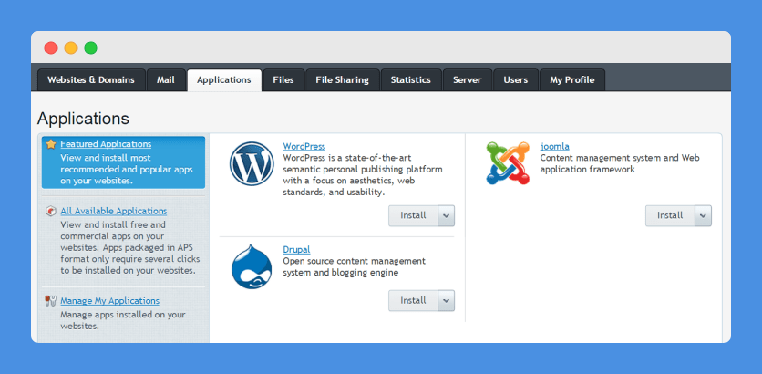
WordPress Installer is available on most web hosting control panels like cPanel and Plesk. This makes WordPress one of the easiest CMS to install and upgrade on any hosting provider with a single click.
Besides that, you can also use the File Transfer Protocol to create your WordPress site database, upload your WP site, and run the WP installer.
Application Framework
WordPress incorporates app-building features such as translations, HTTP requests, URL routing, user management, translations, databases, etc. for building web apps. You can also use WP’s REST API to interact with your application.
Customized content types
WordPress has flexible default content types, which make it possible to create personalized post types, taxonomies, and metadata by using a coding language.
Import feature
WordPress has an ‘Import’ feature you can use to migrate websites or blogs from Blogger, Moveable Type, LiveJournal, Tumblr, TypePad, and WP.
Backup
You can download a backup plugin to back up your site. You can also use premium backup services like Backupbuddy to back up your WP sites.
Built-in Comments
WordPress has a built-in comment tool to create a discussion forum for your website. The tool also enables you to regulate comments and discussions on your website.
Multi-lingual
WordPress is available in more than 70 commonly spoken languages. As a developer, you can choose to install WordPress using a language option other than the English language.
W3C compliant
WordPress is W3C compliant. This implies that all WordPress sites are compatible with all types of present and future generation web browsers.
Also Read: Clickfunnels vs Wordpress
WordPress Pricing
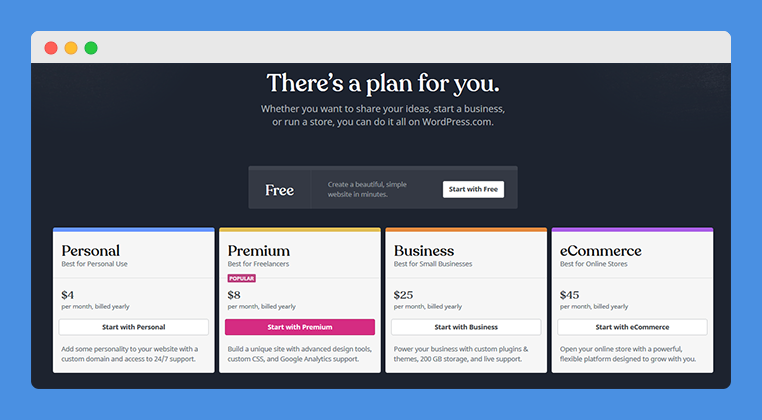
WordPress.org is free for use. However, you will have to incur hosting costs per month, and also subscribe to premium plugin services such as landing page plugins, design template plugins, etc.
On the other hand, WordPress.com offers various hosting services. Some of which include:
1. Free
Subscription: $0
- Jetpack essentials
- SSL certificate
- 3GB of storage space
- Free WordPress themes
2. Personal
Subscription: $4 per month when billed annually
- Free custom domain name
- 6GB of storage space
- Tools and features for customizing websites or blogs
- 24/7 customer support
3. Premium
Subscription: $8 per month when billed annually
- All features of the Personal plan, including;
- Marketing and monetization tools
- 13GB of storage space
- Custom CSS
- Supports Google Analytics
4. Business
Subscription: $25 per month when billed on an annual basis
- All features of the Premium Plan, including;
- Business-class features
- Access to plugin and theme repositories
- 200GB of storage space
- Live support
5. e-Commerce
Subscription: $45 per month when billed annually
- All business package features, including;
- Advanced eCommerce features
WordPress Pros
- More than 74 million sites use WordPress.
- WordPress is one of the easiest-to-use CMS; it requires little or no coding skills.
- WordPress has thousands of plugins, including e-commerce plugins like WooCommerce and SEO plugins to improve your site search index ranking.
- WordPress is an open-source software free for use with tons of free plugins.
- WordPress is highly optimized for mobile displays, making it a mobile-friendly CMS.
- WordPress uses minimal PHP coding for fast loading.
WordPress Cons
- WP’s custom layouts are quite tricky to use.
- WP requires several updates within a month.
- Outdated WP sites are susceptible to hacking attacks.
Explore: Best Landing Pages Builders
Leadpages vs WordPress – Which is Better?
Ease of Use
Both Leadpages and WordPress are quite easy to use. Using either Leadpages or WordPress does not require you to acquire coding skills; hence, you can create great websites and landing pages without experience.
Besides that, both WordPress and Leadpages have customizable widgets you can utilize to customize your website or landing page based on preference.
Nevertheless, WordPress has a higher number of customizable widgets for several purposes compared with Leadpages.
Landing Page Creation
Leadpages is known for creating landing pages with high conversion rate using its array of marketing and advertising features.
Meanwhile, WordPress can also create landing pages with the aid of diverse WordPress page builder plugins.
Nevertheless, Leadpages provides a WordPress plugin that allows users to create landing pages within their WordPress site without drifting to the Leadpages platform.
Templates
Both Leadpages and WordPress provide several collections of templates perfect for creating websites and templates.
Leadpages have up to 200 templates which are a reasonably large collection of templates.
However, WordPress has over 6000 themes (i.e. templates), which users can choose from to create amazing websites or landing pages.
Cost-effective
Leadpages advanced package costs $2,500 yearly, while the starter package costs $180 yearly. Unlike WordPress, which is free for use except for cost incurred, premium plugin purchases, and hosting costs.
If you’re using WordPress.com, the highest hosting cost e-commerce package stands at $540 yearly.
Therefore, in terms of cost, WordPress is far more cost-effective compared with Leadpages’ minimum cost of $180 yearly and a maximum cost of $2,500 yearly. This makes landing page creation using Leadpages quite expensive.
In essence, you can use WordPress to create attractive and high-converting landing pages without having to expend much of your money.
Integrations
Both Leadpages and WordPress integrate with several other tools and services.
Leadpages integrates more with marketing tools such as Aweber, ConvertKit, Constant Contact, Hubspot, Marketo, Salesforce, etc. and social media networks.
You can use Leadpages to create and spread Facebook and Instagram ads, and also track monitor your ads from your Leadpages account using Facebook Pixel. You also need to create a business page on Facebook to link your Facebook account to Leadpages.
Therefore, with both Facebook and Instagram, you can broaden the reach of your ads to reach more target audiences, advertise more products and services, and also carry out several other types of marketing campaigns to reach your target audience.
WordPress integrates well with several hosting service providers, and most of the web hosting providers have the WordPress installer feature that makes it easy to set up a new WordPress site with a single click.
Sites or landing pages built with WordPress integrates well with social media networks like Google My Business, Pinterest, Facebook, Twitter, etc. You can choose to add social media buttons for your target audiences to reach you via your website or landing page.
You can also use WordPress to build social media sites for a community or group-supported platform using powerful plugins like BuddyPress, PeepSo, etc.
To sum it up, WordPress has more integrations than Leadpages which makes it ideal for all users due to its flexibility.
Customer Support
Both WordPress and Leadpages have excellent customer and technical support personnel available 24/7 via dedicated helplines, email, live chat, and social media handles.
On the other hand, WordPress is fully supported by a functional online community group due to its open-source state.
Not to mention, WordPress Community constantly holds WordCamp meetings across several locations worldwide which enables WordPress loyalists to meet and discuss improving the ever-dominating WordPress CMS.
Besides that, WordPress users can easily resolve their WordPress issues by taking advantage of the WordPress Community, theme/plugin support forums, and thousands of WordPress-dedicated blogs on the internet.
Final Thoughts
Both Leadpages and WordPress are excellent tools for creating landing pages with high conversion rates.
Landing pages created with Leadpages may have a higher conversion rate when compared with landing pages created with WordPress. Nonetheless, depending on your level of skills, you can use WordPress to create landing pages with a significantly high conversion ratio.
When it comes to theme options, WordPress boasts of more than 6000 themes compared with Leadpages’ 160 templates. With such a massive difference, the WordPress theme repository gives you a broader opportunity of choosing great themes suitable for your website needs.
However, WordPress is readily available on web hosting panels such as cPanel, Plesk, and others. Also, WordPress is very easy-to-use most especially as a beginner.
Besides that, Leadpages users can also make use of its features on their WordPress sites via the Leadpages WordPress plugin. Not to mention, the thousands of WordPress supporters spread across several countries in the world.
Due to its simplicity, cost-effectiveness, vibrant support, flexibility, and multiple features, WordPress is the clear winner of this comparison.