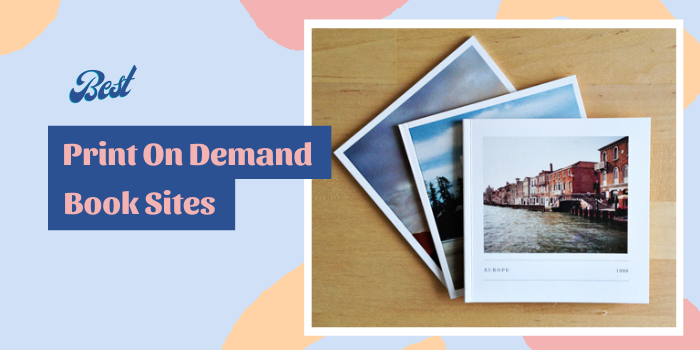Email remains a valuable communication channel for nonprofits & charities. The nonprofit sector has an average email open rate of 25.17 percent.
Email campaigns allow nonprofit organizations & charities to
- Spread the word about their mission
- Build rapport and increase engagement with donors, volunteers, and members
Ultimately, campaigns driven by email can help nonprofits raise funds to sponsor their projects.
Without email marketing tools, engaging with stakeholders can be time-consuming. However, nonprofits are faced with limited budgets, and these tools may come a bit pricey.
MailChimp is a complete email marketing software for businesses and nonprofits. With this feature-rich solution, nonprofits can engage their audience without breaking the bank. MailChimp has a free plan and also offers a 15 percent discount to nonprofits on paid plans.
In this article, we will review some of the best alternatives to MailChimp for nonprofits.
1. Brevo (formerly Sendinblue)
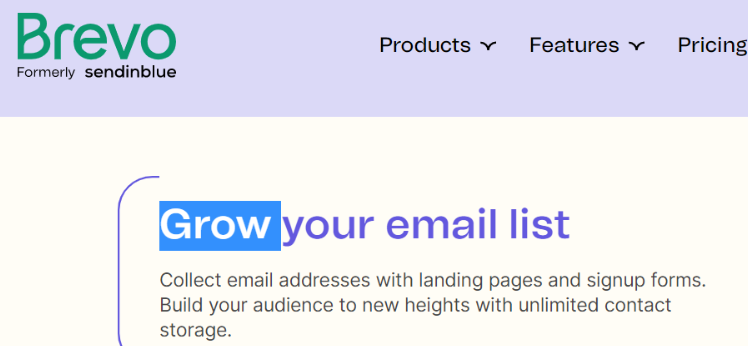
Brevo’s email marketing tool helps nonprofits achieve their organizational objectives. With this tool, users can
- Execute email marketing campaigns
- Drive communication and audience engagement
- Track and optimize fundraising campaigns and donations
- Monitor feedback from donors and beneficiaries
Brevo has solutions targeting
- Businesses of all sizes
- Marketing managers
- Public sector organizations
- Government agencies
Brevo offers a free plan. Nonprofit organizations can send up to 300 emails per day.
Features
Let’s take a look at the features that users may enjoy.
Email Marketing
With Brevo, users can quickly create email campaigns using a simple email builder. They can leverage existing templates or create campaigns from scratch.
Brevo lets users personalize their content, segment contacts, and send emails. They can test different email versions to find the one that will deliver better results.
SMS
Beyond email, Brevo offers SMS marketing features. Users can communicate with their audience using tailored SMS campaigns. Nonprofits can send bulk SMS to promote special events or fundraising campaigns.
CRM
With the CRM feature, charities can organize their contacts into different categories. They can track interactions with multiple contact groups.
Marketing Automation
Brevo allows you to automate your email and SMS campaigns using predefined workflows. Users can harness this feature to send automated updates, reports, and reminders.
Landing Pages and Signup Forms
With Signup forms, nonprofits organizations can build their contact and donor list.
Pricing
Check out Brevo’s pricing plans here.
What Users Love About Brevo
- Brevo has a free plan and users can send up to 300 emails per day
- With the mobile app, users can manage their email campaigns
- Paid plans are affordable and scalable
- Customer support responds on time
Limitation of Using Brevo
- Emails may appear in spam folders
- You may experience delays in email deliveries
Related: Brevo Review
Be it marketing, sales, or customer relations, Brevo is an all-in-one tool helping businesses to carry out everyday business functions with ease. Try it today!
2. AWeber
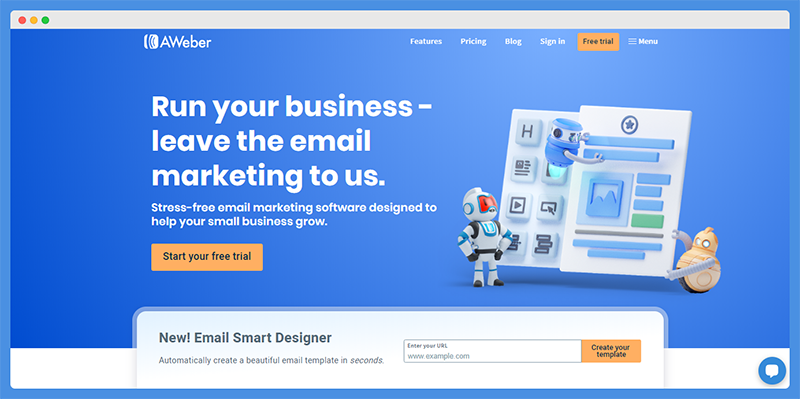
AWeber is a leading email marketing and marketing automation platform. Over 100,000 businesses use AWeber to create email marketing campaigns. AWeber empowers nonprofit organizations to connect to sponsors and volunteers.
They offer a 25 percent discount to nonprofits. New accounts will enjoy free service for three months before the discounted pricing takes effect.
Features
Some of the features of this software include:
Email Campaigns and Newsletters
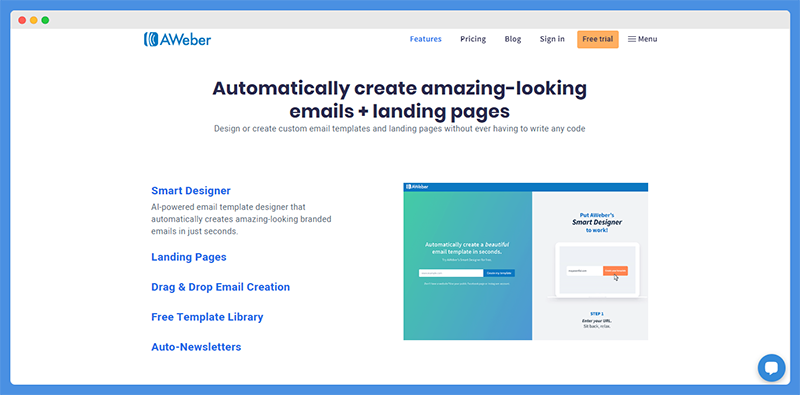
AWeber simplifies the process of creating professional email newsletters. They have a rich library of over 6,000 free stock images and 700 pre-built templates.
Users can create email campaigns without coding. Also, their drag and drop email creation tool is easy to use.
Opt-in Forms
Organizations can design signup forms to collect customer or audience information.
Email Automation
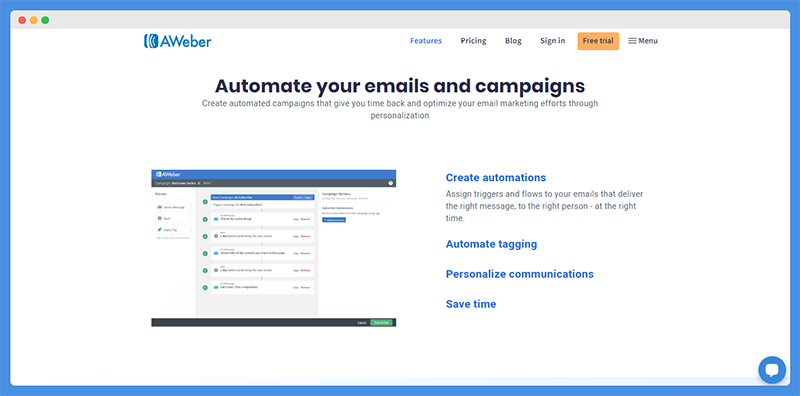
With AWeber, organizations can send out automated emails, including reminders, follow up messages, etc.. They can set automation workflow, and their emails will go out at the right time.
Segmentation
AWeber lets you create and add contacts to unique customer segments. More so, you can send targeted emails to multiple customer segments.
Pricing
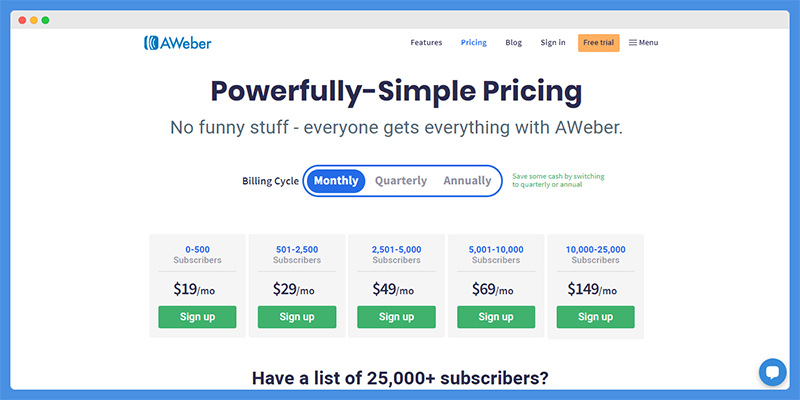
AWeber’s pricing plan includes
- Zero-500 contacts – $19 per month
- 501- 2500 contacts – $29 per month
- 2501- 5000 contacts – $49 every month
- 5001 – 10,000 contacts – $69 every month
- 10,001- 25000 contacts – $149 per month
- More than 250,000 contacts – Request a quote
Nonprofit organizations will enjoy a 25 percent discount.
What Users Love About AWeber
- The app setup process is easy
- Software is intuitive
- Availability of free plan
- They have a rich library of email templates and stock images
- AWeber offers a 24-hour live chat and phone support
- Customer support is responsive
- AWeber has a mobile app and users can monitor email campaigns
- Nonprofits will enjoy a 25 percent discount
- Email analytics provides powerful insight into campaign performance
Related: AWeber Vs Constant Contact
Smart designer, drag and drop landing page tool, template library, campaign automation, AMP for email & more, AWeber gives complete control to your email marketing.
3. Campaign Monitor
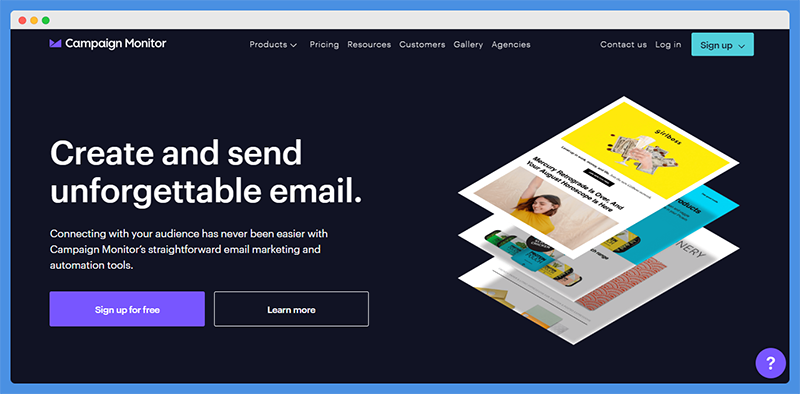
Campaign Monitor is a complete email marketing solution for businesses and charity organizations. This tool is easy to use and allows users to create powerful email campaigns.
With Campaign Monitor, nonprofits organizations can build better relationships with donors.
They can track fundraising activities with ease and enjoy a 15 percent discount on pricing plans. Campaign Monitor has over two million users from 250,000 companies.
Also, more than 20,000 nonprofit organizations use Campaign Monitor. Some of them include
- Amnesty International
- Asthma Foundation
- Manchester United Foundation
- St. Jude Children’s Research Hospital
- Library of America etc.
Features
Here are some of the features of this tool
Email Marketing
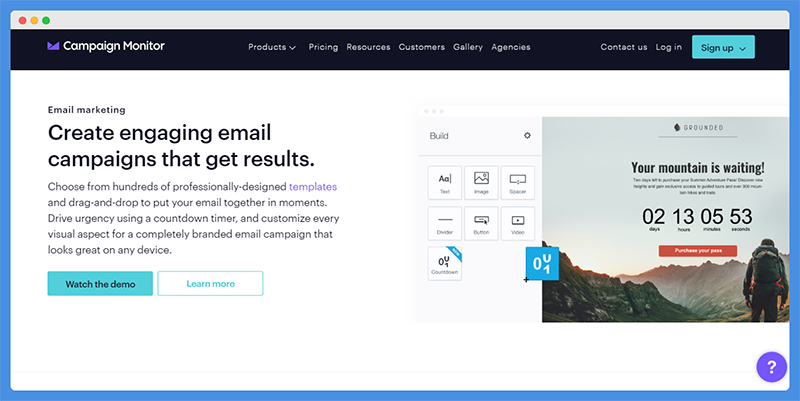
Campaign Monitor has email design templates to help users create beautiful emails.
They have templates for specific audiences, events, and industries. You can pick a template, edit content, and your email will be on the way in a few seconds.
Email Automation
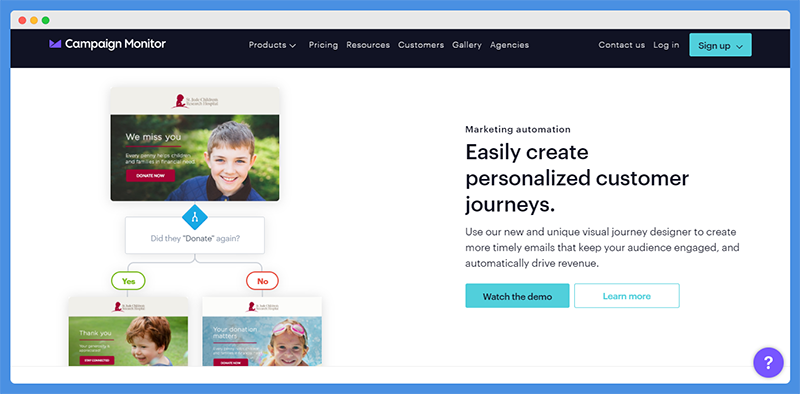
Organizations can send automated emails or reminders to drive audience engagement.
Contacts and Segmentation
Campaign Monitor helps you to organize your contacts. You can group your contacts into specific segments based on age, activities, and audience behavior.
Signup Forms
With customized signup forms, nonprofits can build their audiences and reach more people.
Pricing
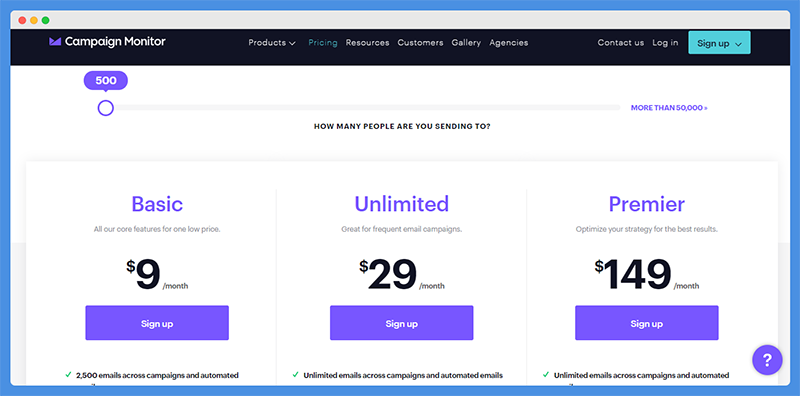
Campaign Monitor’s pricing plan is scalable. Payment depends on the number of subscribers.
0 – 500 subscribers
- Basic – $9 per month
- Unlimited – $29 per month
- Premier – $149 per month
3500 subscribers
- Basic – $49 per month
- Unlimited – $99 per month
- Premier – $149 per month
6,000 subscribers
- Basic – $89 per month
- Unlimited – $149 per month
- Premier – $249 per month
What Users Love About Campaign Monitor
- The software is user friendly
- New nonprofit accounts will enjoy free email service for three months
- Nonprofits organizations will enjoy a discount of 15 percent
- Customer service is top-notch
- Their email creation tool is straightforward
- They have nice-looking email templates designs for events, businesses, and nonprofits
- They support integration with a broad range of third-party applications
Limitation of Using Campaign Monitor
- Campaign Monitor does not offer a free plan
- When compared to other similar software, pricing is on the high side
Also Read: Best Campaign Monitor Alternatives
4. Benchmark Email
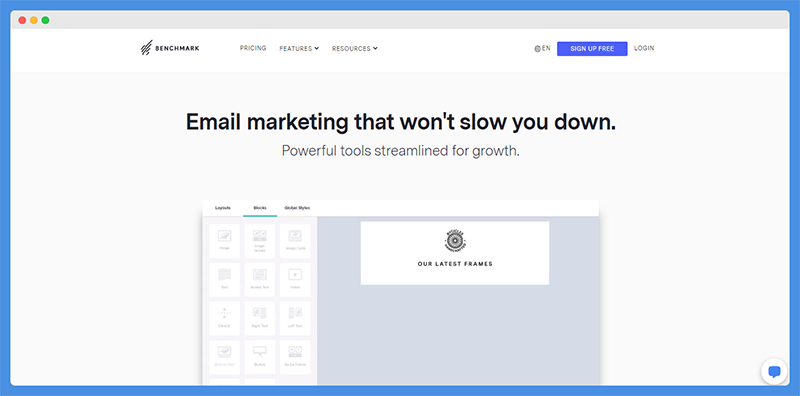
Benchmark Email is an ideal email solution for businesses, nonprofits, public sector companies, etc.
The software helps organizations achieve operational efficiency. Users can quickly create emails, automate marketing activities, and engage with their audiences.
Benchmark Email has a special 25 percent discount offer for nonprofit organizations.
Features
Email Marketing
Benchmark Email has a complete suite of tools to help you create perfect emails. If you are a newbie, you can use their robust template library. Developers can code their emails from scratch.
Also, they have photo editing tools to help you enhance your image before you embed them in your email.
Email Automation and Autoresponders
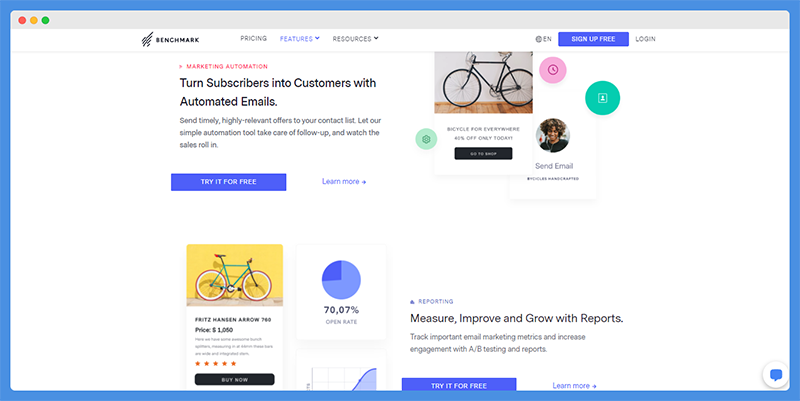
With this feature, users can send automated emails based on customer engagement with their emails or site. They can automatically send welcome emails, reminders, and confirmation emails.
Lead Generation
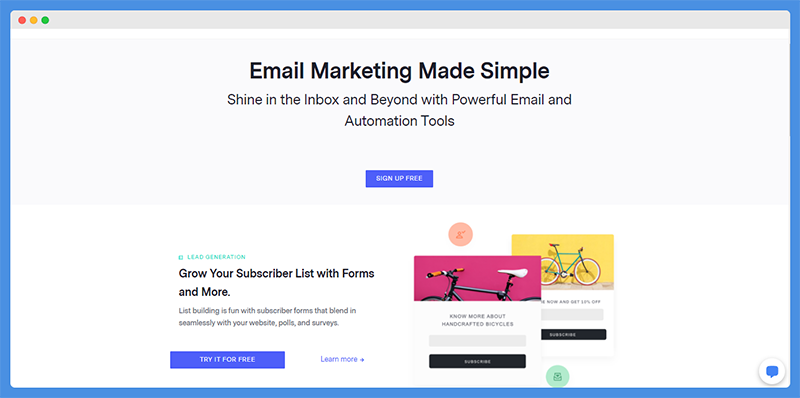
This feature allows nonprofits to build their email and contact list. They can also create custom landing pages for campaigns, events, and more.
Reporting
The reporting feature lets organizations track their email campaign performance. They can generate email reports, test multiple versions of their email to determine the best.
Pricing
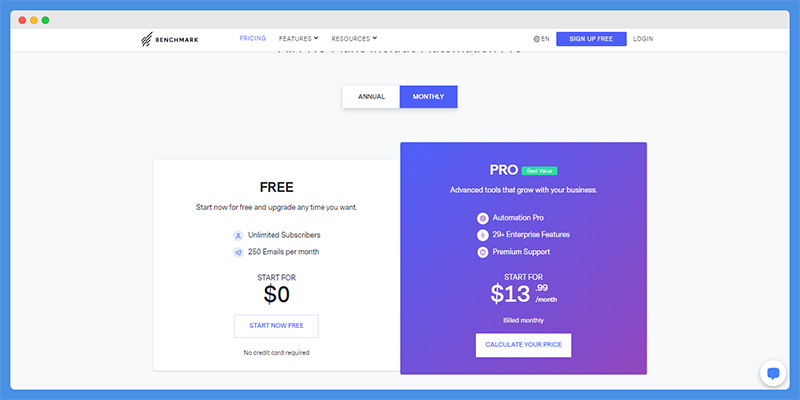
Benchmark email has a flexible pricing plan.
- Free plan – $0
- Pro – starts at $13.99 per month
Payment is based on the number of subscribers.
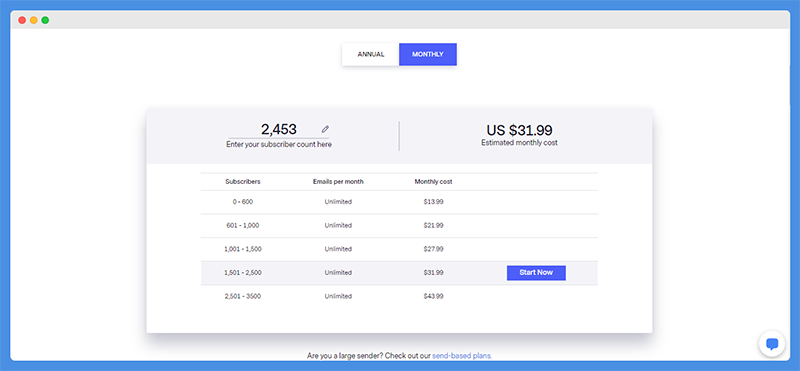
- 0-600 subscribers – $13.99
- 601-1000 subscribers – $21.99
- 1001-1500 subscribers – 27.99
- 1501-2500 subscribers – $31.99
- 2501-3500 subscribers – $43.99
Nonprofits will get a 25 percent discount
What Users Love About Benchmark Email
- They have a free plan
- Software is straightforward and easy to use.
- Nonprofits will enjoy price discounts
- They offer live chat support and customer service is very responsive
- They provide insightful metrics on email performance
- You can clone email templates and upload bulk contact list
- They have a mobile app
Limitation of Using Benchmark Email
- You may experience delays in deliveries of test emails.
Check Out: Best Autoresponders & Email Software
5. GetResponse
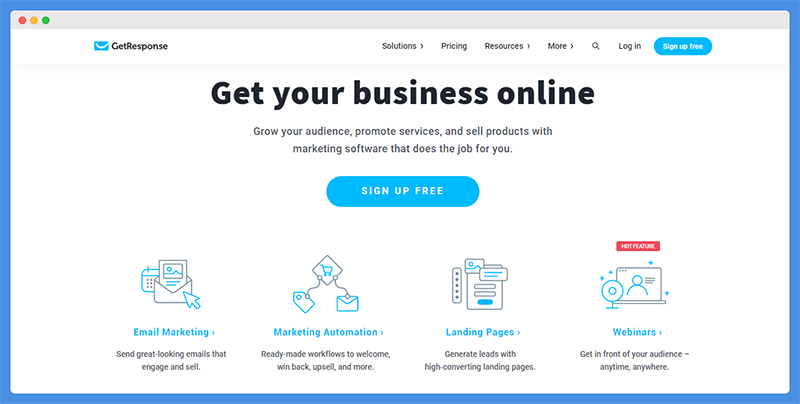
GetResponse is an email marketing tool that helps organizations drive growth. The software has everything you need to communicate with customers and grow your audience.
Their email marketing solutions help nonprofits achieve significant results in less time. More so, nonprofits can get up to a 50 percent discount on paid plans.
GetResponse has over 350,000 customers globally. Furthermore, the software is available in 26 languages.
Features
Some of the tools in this software include:
Email Marketing
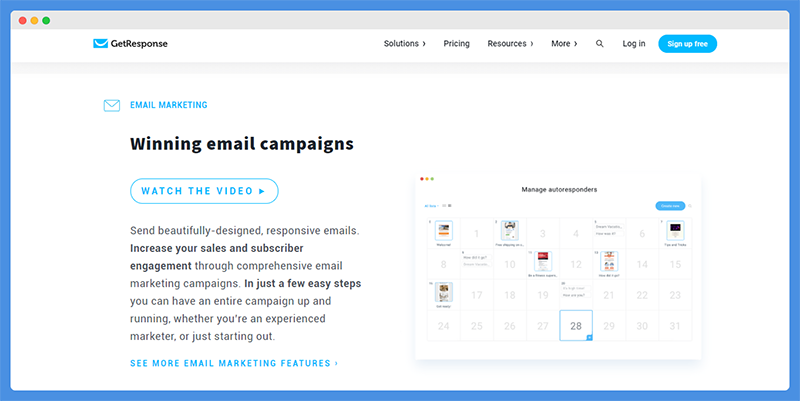
GetResponse has design tools and templates to help you create emails tailored to your audience.
With the drag and drop email editor, you can create emails in a few minutes. GetResponse has a full library of email templates and 5,000 licensed images.
Marketing Automation
Users can leverage existing email automation workflows to capture leads and send timely emails.
Landing Pages
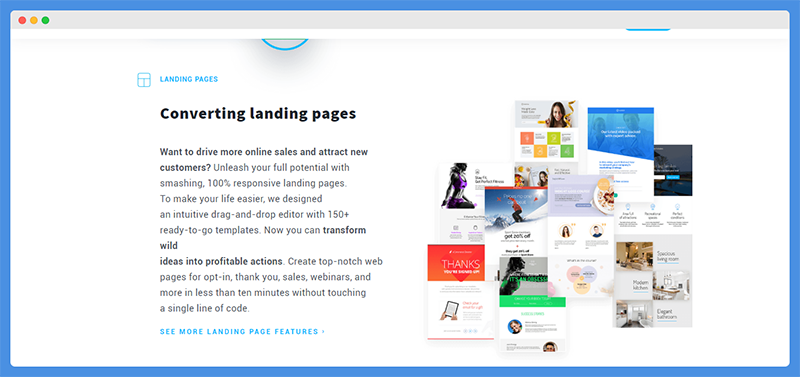
Nonprofits can create custom landing pages to capture leads and promote fundraising events.
Webinars
GetResponse has a webinar tool that helps organizations to increase audience engagement. They can host webinars, share files and screens, host moderated chats, conduct polls, and more.
Pricing
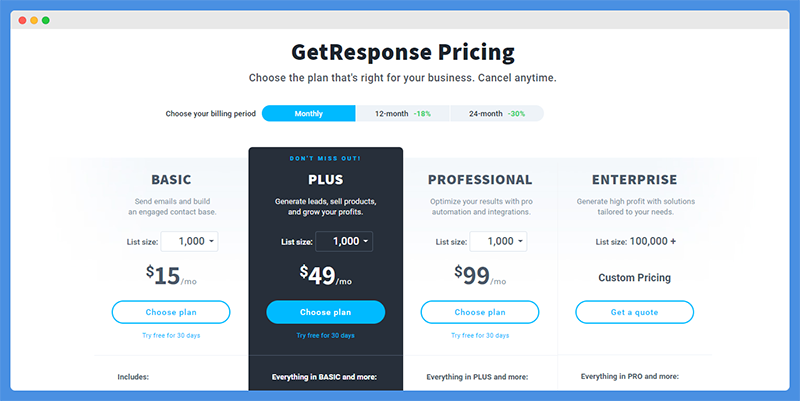
GetResponse’s pricing is based on list size.
For a list size of 1000
- Basic – $15 per month
- Plus – $49 per month
- Professional – $99 per month
List size of 2500
- Basic – $25 per month
- Plus – $59 per month
- Professional – $119 per month
If you have a list size of 100,000 and above, then you need the Enterprise plan. You can request a quote or speak to the sales support team.
What Users Love About GetResponse
- GetResponse offers up to a 50 percent discount for nonprofits
- The software is easy to use
- They have over 5000 licensed images and a rich template library
- GetResponse has a live chat and email support
- You can access email support in eight languages
- Customer support responds immediately and helps to resolves issues
- Their webinar tool supports collaboration among teams
Limitation of Using GetResponse
- They do not offer a free plan
- Paid plans are expensive
Explore: Clickfunnels Vs GetResponse
Sending emails, creating landing pages, automating marketing, building conversion funnels, boosting sales, everything made easier with GetResponse.
6. Constant Contact
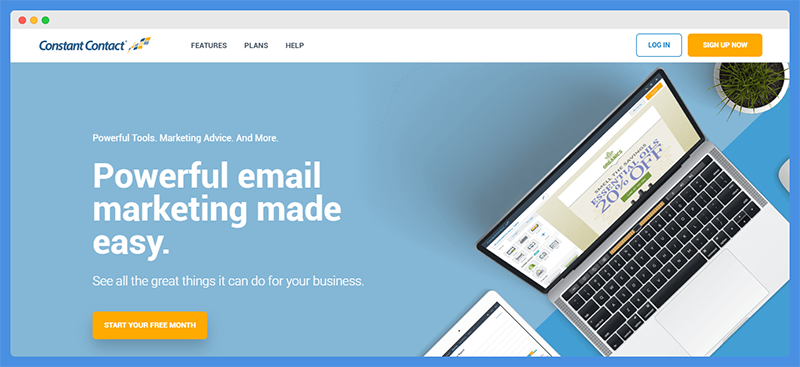
Constant Contact is a leading email marketing tool. With this software, nonprofits can run powerful email campaigns that will increase donor support.
Constant Contact has provided expert support to nonprofits for 20 years. Furthermore, they offer excellent email tools and a 30 percent discount for nonprofits.
Features
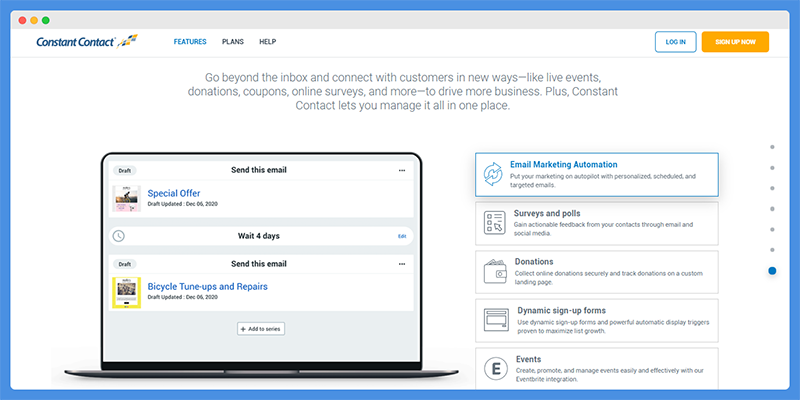
Email Campaigns
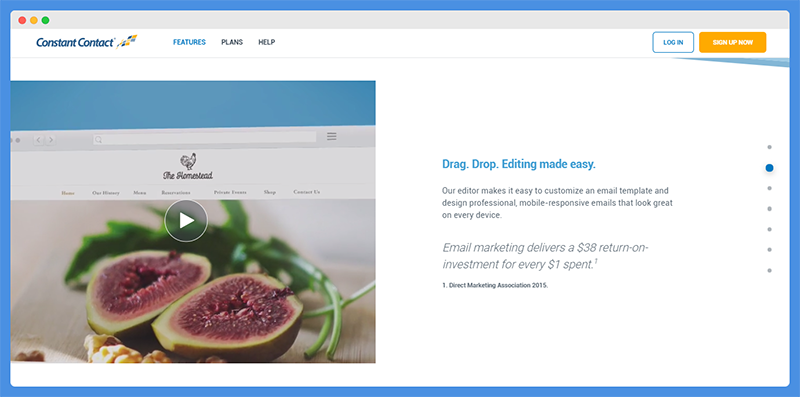
With their email editor and design templates, users can create mobile-responsive emails. They can leverage on existing templates to build compelling emails.
Email Marketing Automation
Constant Contact allows you to send automated emails based on audience behavior. Also, you can automate welcome emails and greetings, and schedule emails to go out at specific times. Users can add polls and surveys to emails to collect feedback.
Contact Management
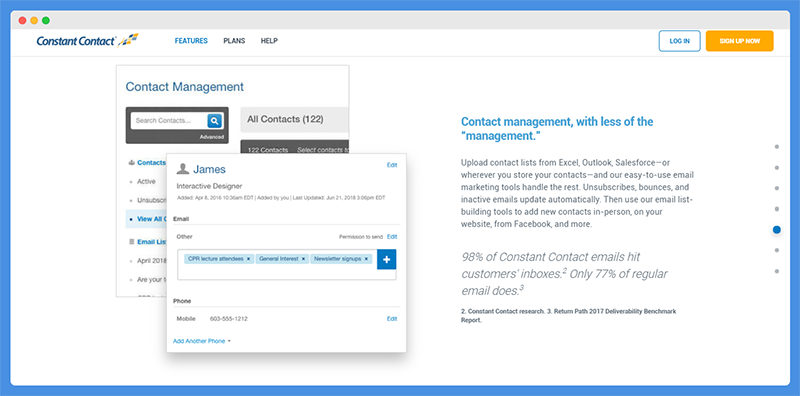
This feature allows you to organize and manage your leads. You can upload your contacts from third-party applications like Salesforce, Microsoft Excel, and Outlook.
Furthermore, nonprofits can create and target emails to contact segments including
- Volunteers
- Beneficiaries
- Donors
- Members
Signup Forms
Nonprofits can create opt-in forms to grow their donor community and members. More so, they can embed the signups forms on their Facebook page or website.
Landing Pages
This feature allows users to create landing pages that will drive conversion. They can create landing pages and integrate online payment channels for fundraisers.
Email Reports
Constant Contact allows users to monitor email campaigns and activities in real-time. They can generate reports on deliveries, bounce rates, and more
Pricing
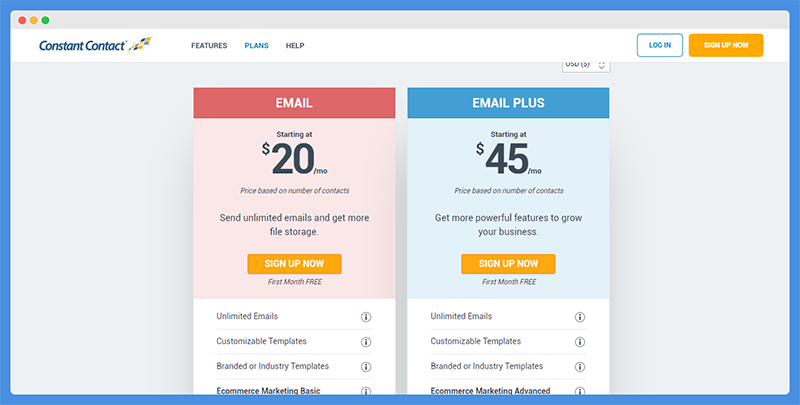
Constant Contact has a 60-day free trial and users can enjoy the first month for free when they sign up for their paid plans. Their price categories include:
- Email – $20 per month
- Email Plus – $45 per month
Nonprofit organizations will enjoy up to a 30 percent discount.
What Users About Constant Contact
- They offer discounts to nonprofits
- The tool is foolproof
- Constant Contact has a mobile app for campaign tracking
- They have beautiful email design templates
- This software supports import of contact list from Excel, Gmail, and Outlook
Limitation of Using Constant Contact
- No free plan
- You may experience occasional issues with email deliverability
Also Read: Brevo Vs Constant Contact
7. ActiveCampaign
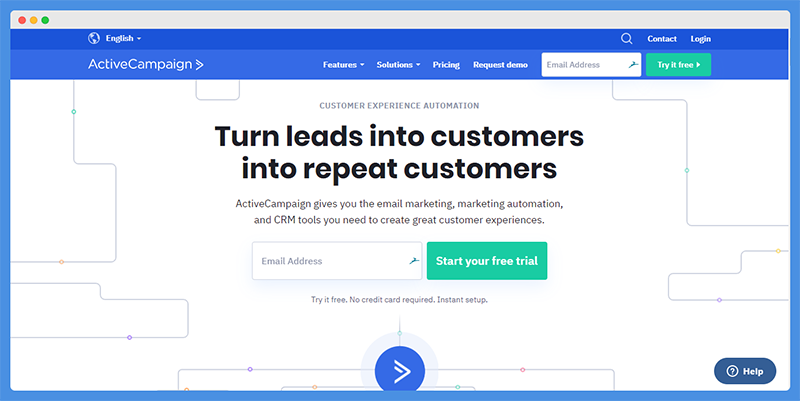
ActiveCampaign is an extensive email marketing software for nonprofits and businesses. This tool allows nonprofits to build valuable relationships that will advance charitable causes. Nonprofits can get a 20 percent discount.
Features
Here are some of the features of ActiveCampaign
Email Marketing Campaigns
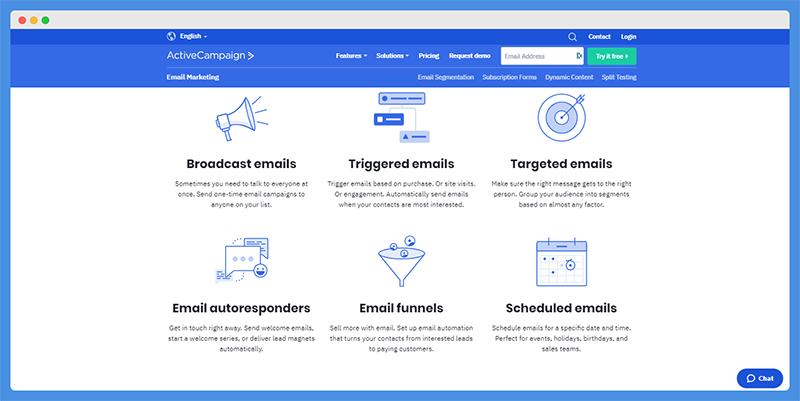
ActiveCampaign puts organizations in complete control of their campaigns. They can use beautiful design templates to create and send emails to multiple recipients.
Email Marketing Automation
With a few clicks, you can automate your email sequences to target selected audiences.
More so, you can schedule emails for events, birthdays, and anniversaries.
CRM
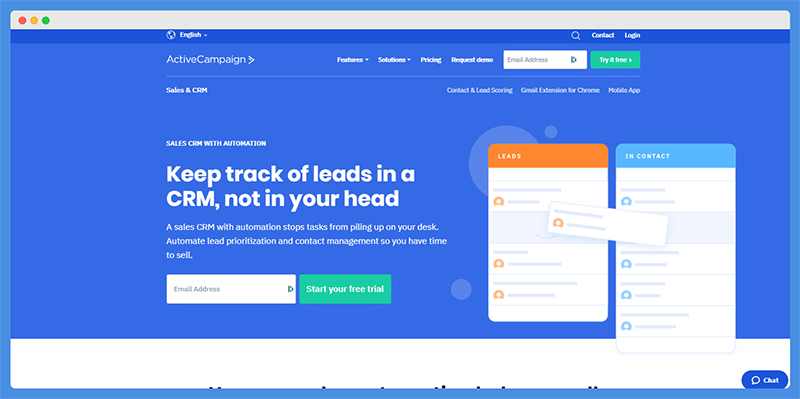
The CRM feature allows you to manage contacts and record tasks in one place. This tool documents your interactions with leads, including emails, calls, and more.
Multi-Platform Messaging
ActiveCampaign doesn’t limit your reach to email contacts. You can connect with your audience on multiple platforms via SMS, Facebook, Email, and live chats.
Pricing
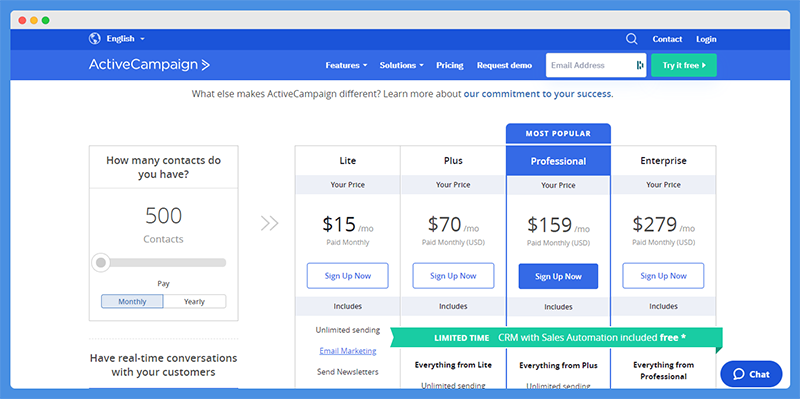
Pricing on ActiveCampaign depends on the number of contacts in your email database.
If you have 500 contacts
- Lite Plan – starts at $15 per month
- Plus Plan – $70 per month
- Professional Plan – $159 per month
- Enterprise Plan – $279 per month
Also for 5,000 contacts
- Lite – $89 per month
- Plus – $169 per month
- Professional – $239 per month
- Enterprise – $449 per month
ActiveCampaign offers a 20 percent discount for nonprofit organizations.
What Users Love About ActiveCampaign
- The tool is easy to set up and use
- You don’t need to be an expert to set up and use automation sequences
- They offer discounts for nonprofits
- ActiveCampaign provides live chat and email support
- Customer support responds immediately
- This software supports integration with multiple tools
Limitations of ActiveCampaign
Here are some of the issues you may experience
- They do not offer a free plan
- Lead and contact scoring is not included in the Lite plan.
Check Out: Best ActiveCampaign Alternatives & Competitors
8. SendX
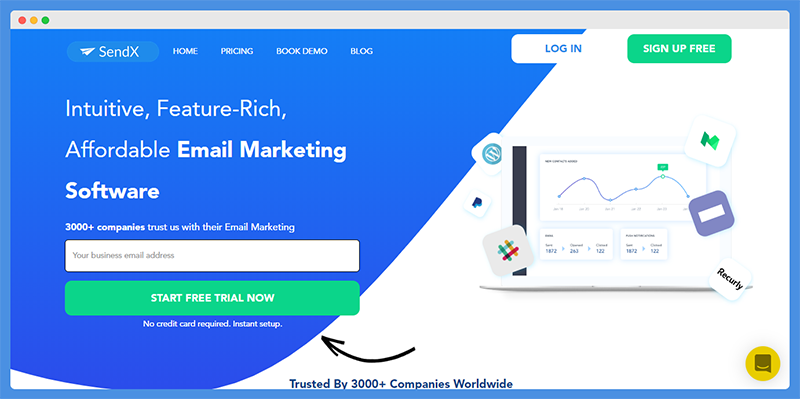
SendX is a feature-rich email solution for organizations of all sizes.
Over three thousand companies use SendX and it continues to deliver value to more than a hundred charities and nonprofits. SendX offers a 25 percent discount for nonprofits.
Features
Let’s take a look at some of the features you will find in this tool
Email Campaigns
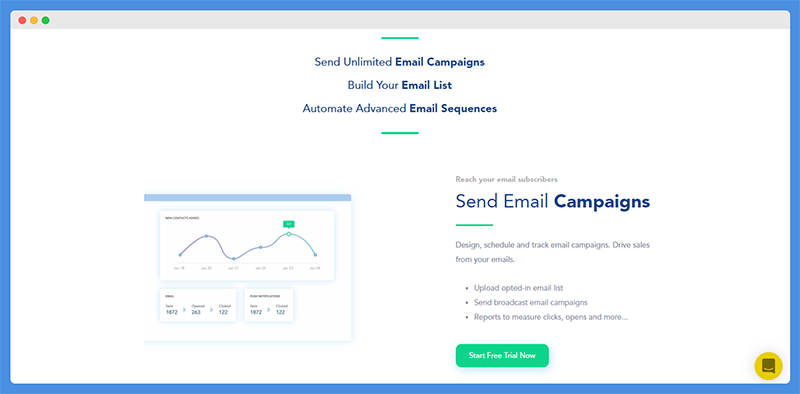
SendX allows users to create and send unlimited email campaigns. They can send email broadcasts to a broad audience and generate email performance reports.
Users can access more than 50 premium email templates and over 500,000 stock free images.
Audience Growth
This feature lets you build your contact lists using high conversion opt-in and popup forms. You can design landing pages using custom templates to capture leads.
Email Automation
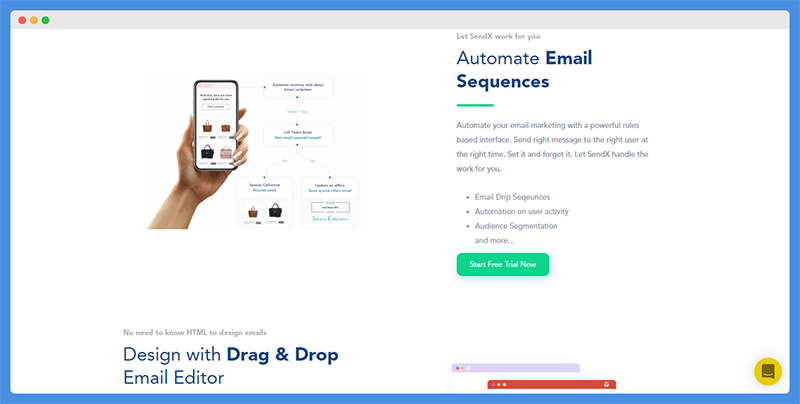
With this feature, you can automate your email with powerful sequences. Just sit back, relax, and SendX will send your message at the right time to the right audience.
Email Optimization
SendX optimizes your email campaign to ensure better deliverability. It uses over 30 email optimization parameters, including email clients, timezone, domain names, and more.
Pricing
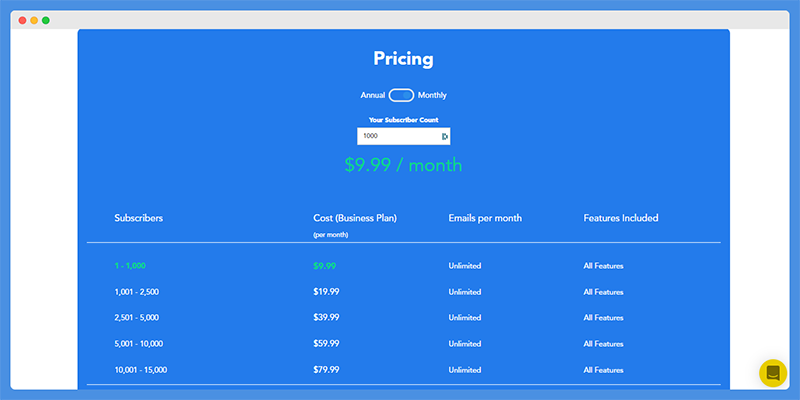
SendX has a straightforward pricing package. Users can send unlimited per month but pricing is based on the number of subscribers.
- 1-1000 subscribers – $9.99
- 1001-2500 subscribers- $19.99
- 2501-5000 subscribers-$39.99
- 5001-10,000 subscribers – $59.99
- 10,001-15,000 subscribers -$79.99
What Users Love About SendX
- Simple and intuitive user interface
- Email deliverability is superb
- You can create email automation sequences with a few simple steps
- Customer service resolves issues on time
- They offer multiple support options
- SendX provides discounts for nonprofits
Limitation of Using SendX
- They do not provide free plans
- Email and landing pages templates are limited
Explore: Convertkit Vs AWeber
9. Mailjet
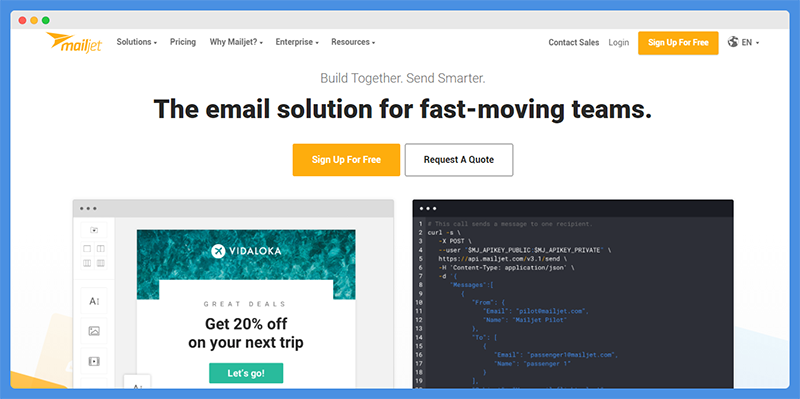
Mailjet is a smart email marketing solution for nonprofit organizations, small and large businesses. This software has powered email campaigns for more than 130,000 companies globally.
Mailjet offers a 20 percent discount on all monthly plans for charities and nonprofits.
Features
Here are some of the features you will find on Mailjet.
Email Marketing
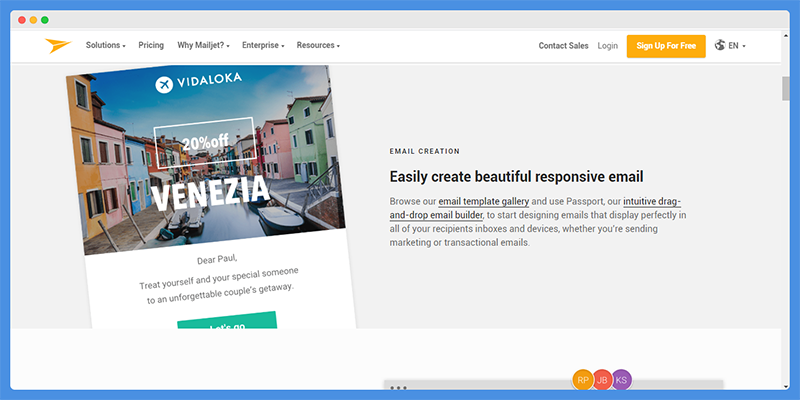
With their intuitive drag and drop editor, users can create email campaigns. They can use beautiful templates or code their newsletters from scratch.
Mailjet has a collaboration tool that allows teams to create email campaigns in real-time.
Subscription Forms
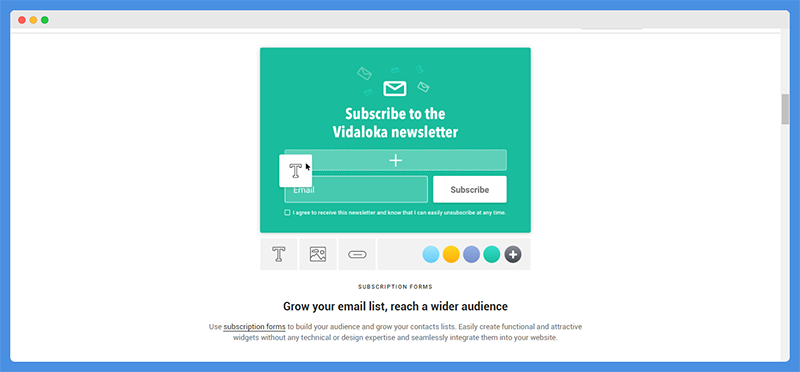
This feature will enable users to grow their contact lists using subscription forms. Without coding, organizations can use inline and popup forms to build their audience.
Contacts and Segmentation
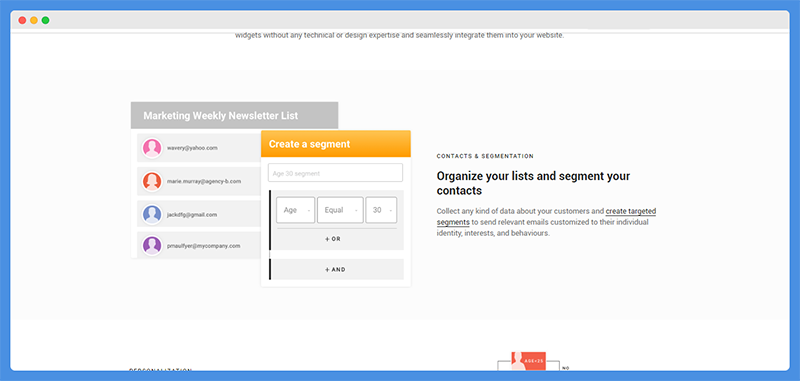
Mailjet allows you to organize your contact and email list into segments. You can segment your contacts based on interest, behavior, and demography.
More so, users can send personalized emails to different customer segments.
Marketing Automation
Nonprofits can design automated scenarios to drive engagement with stakeholders. They can schedule emails, send reminders, program schedules, and more.
Pricing
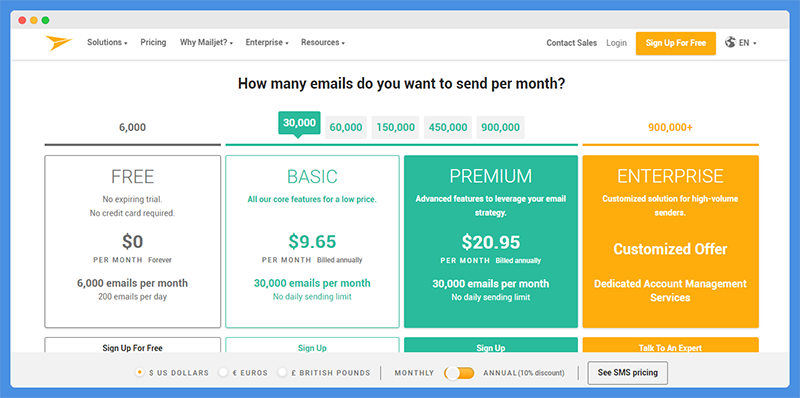
Pricing for this software is based on the number of emails you want to send per month.
- Free – $0 (Users can send up 6000 emails every month)
30,000 emails every month
- Basic – $9.65 per month
- Premium – $20.95 per month
60,000 emails every month
- Basic – $18.95 per month
- Premium – $41.95 per month
For a monthly email volume of up to 900,000, you can subscribe to the Enterprise plan. You may need to discuss your needs with an expert or request a demo.
What Users Love About Mailjet
- Mailjet offers a free plan
- Paid plans are also affordable
- Nonprofits will further enjoy a 20 percent discount on paid plans
- The software interface is intuitive and user-friendly
- They support integration with more than 80 third-party tools
Limitation of Using Mailjet
- The free plan has a daily email limit
- You cannot edit an active campaign
- Only premium subscribers can access live support
Explore: Mailjet Vs Mailchimp Vs Brevo
10. MailerLite
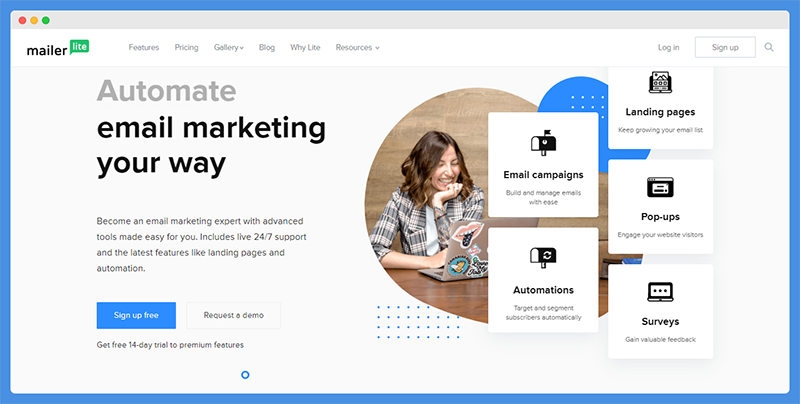
MailerLite provides email marketing tools to help users create optimized campaigns.
Nonprofits and businesses can build their donor lists and strengthen stakeholder relationships.
Features
MailerLite has some incredible features. Here are some of them.
Email Campaigns
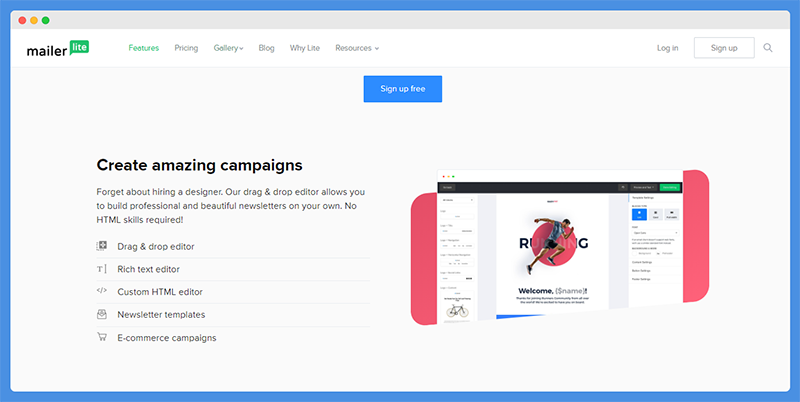
Users can create professional email campaigns using their drag and drop and rich text editor. MailerLite has beautiful email templates to help you create campaigns quickly.
List Building
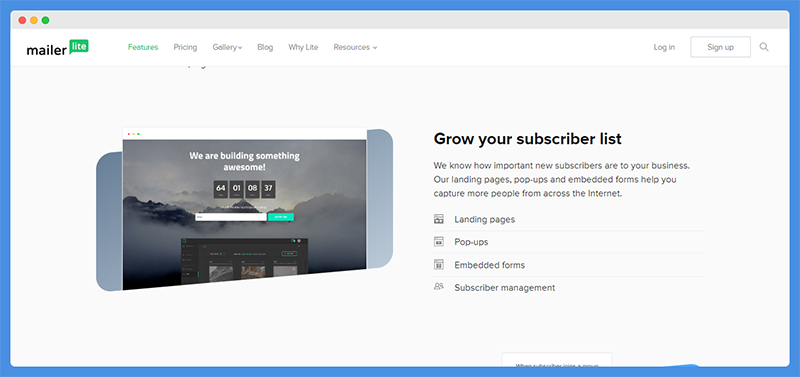
Nonprofits can grow their subscriber list using opt-in forms, embedded forms, and landing pages.
Automation and Personalization
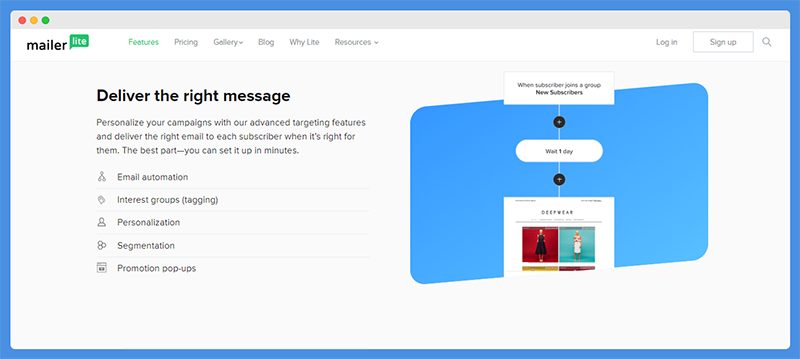
With MailerLite, you can segment your email lists. More so, you can send automated and personalized email campaigns to specific interest groups.
Reports and Analytics
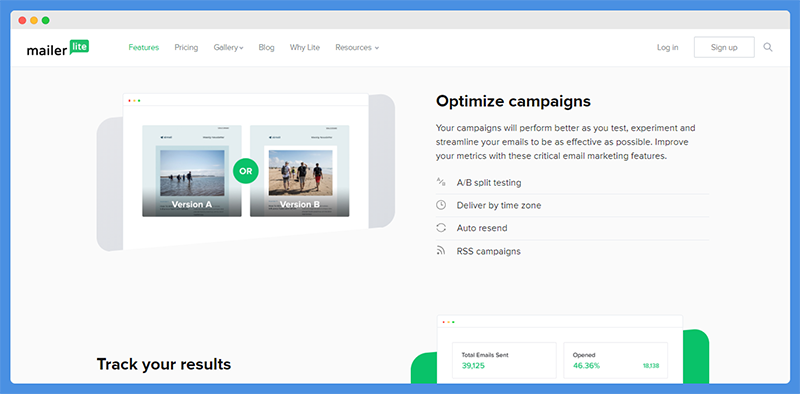
MailerLite provides reports on email performance. With this insight, you can view how well your campaign has performed. More so, you can optimize to achieve better results.
Pricing
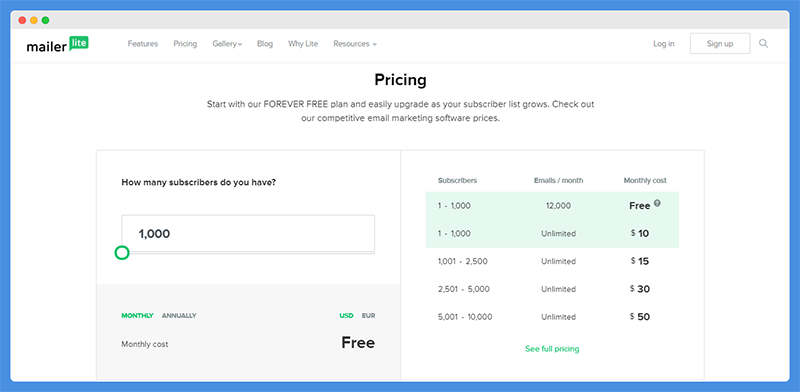
MailerLite has a flexible pricing plan. Pricing depends on the number of subscribers.
- 1,000 – Free (limit of 12,000 emails monthly)
- 1-1000 – $10
- 1,001 – 2,500 – $15
- 2,501 – 5,000 – $30
- 5,001-10,000 – $50
MailerLite offers a 30 percent discount to charity organizations.
What Users Love About MailerLite
- MailerLite provides live chat support
- Nonprofits will enjoy a 30 percent discount on paid subscriptions
- Pricing is affordable for small businesses
- The software is feature-rich and easy to setup
- Customer service is great
Limitation of Using MailerLite
- Limited customizations for landing pages
- You may experience slow browser load time when importing contacts
Check Out: Brevo Vs Mailerlite
Final Words: The Best MailChimp Alternatives For Nonprofits
We have extensively reviewed some of the best MailChimp alternatives for nonprofits. These tools offer valuable solutions and discounts for nonprofits.
But, Brevo clearly sits atop other MailChimp alternatives. Here is why.
Nonprofit organizations rely on grants, donations, and crowdfunding to advance charitable causes and as such, they run on tight budgets.
Brevo offers incredible email marketing solutions to help nonprofits engage stakeholders. Without depleting their budget, they can
- Drive donor and volunteer participation
- Promote fundraising events
- Increase donations
Brevo has a free plan that allows users to send emails to 2,000 contacts every month. More so, they have affordable pricing plans for nonprofits with high volume email needs.