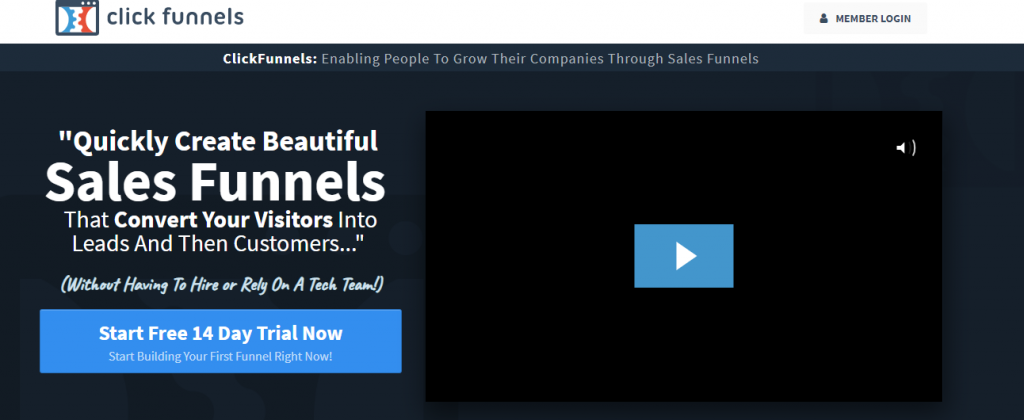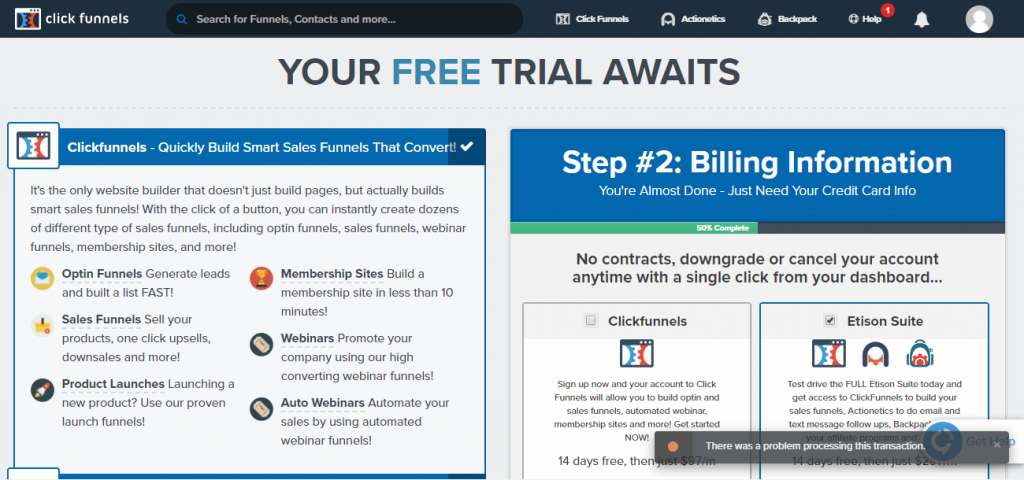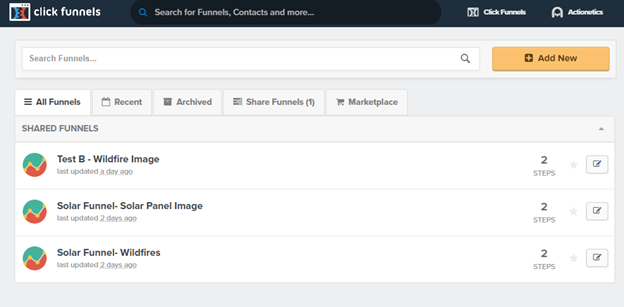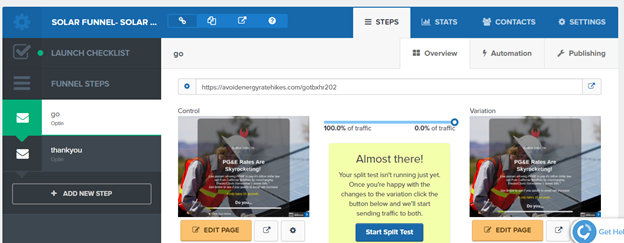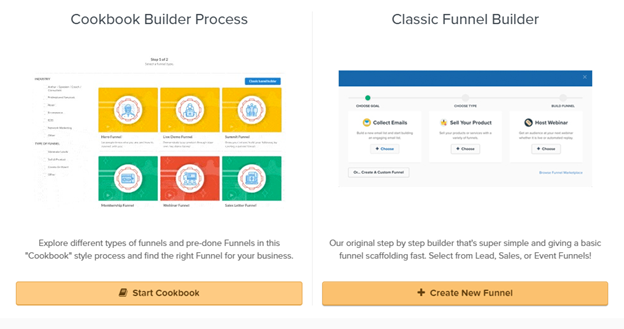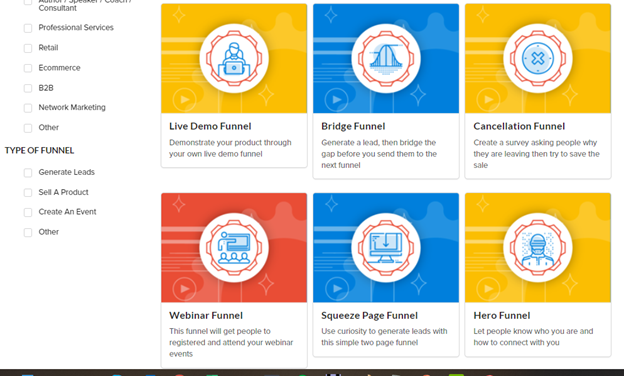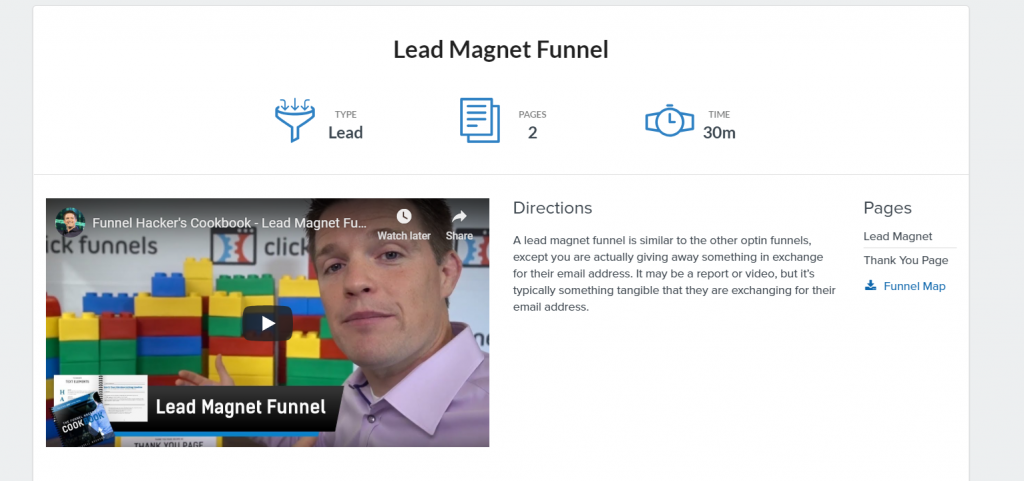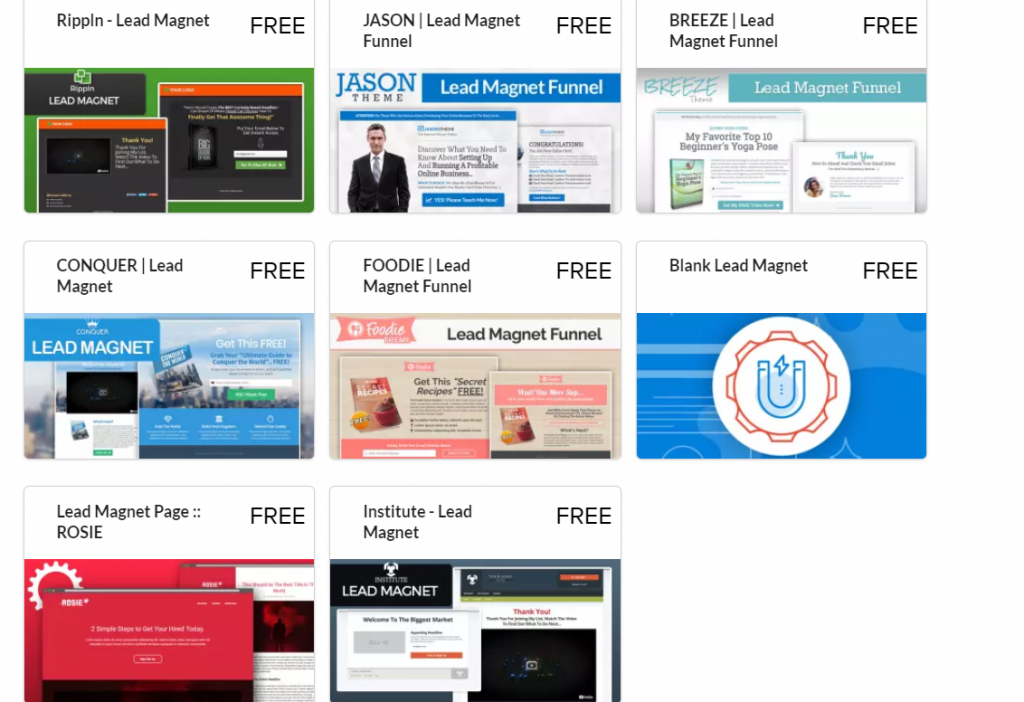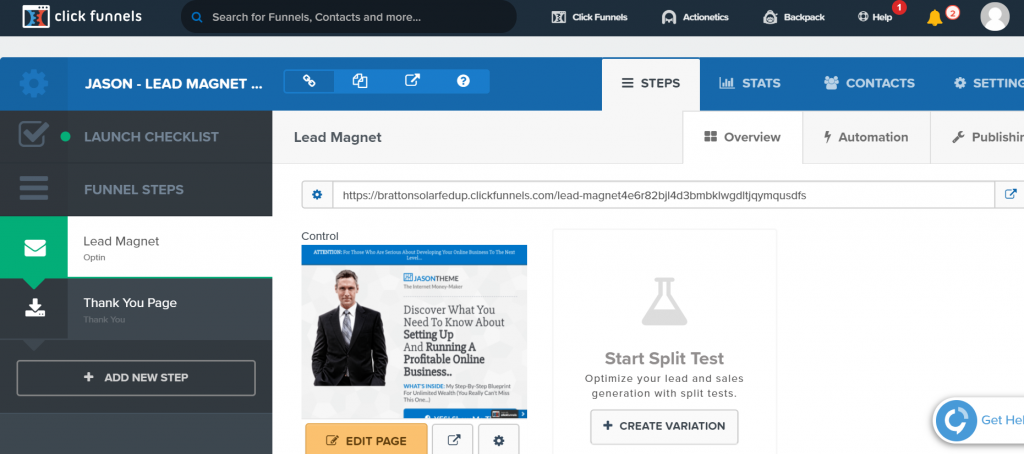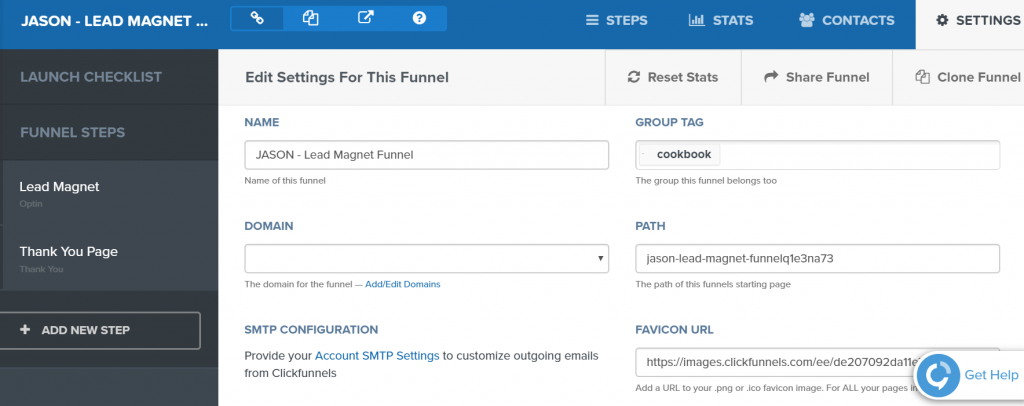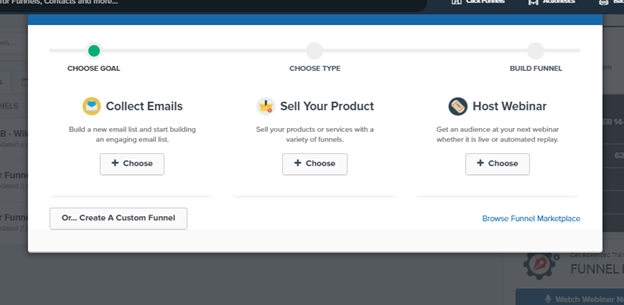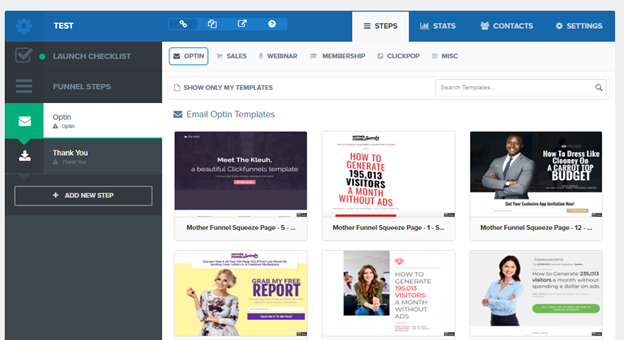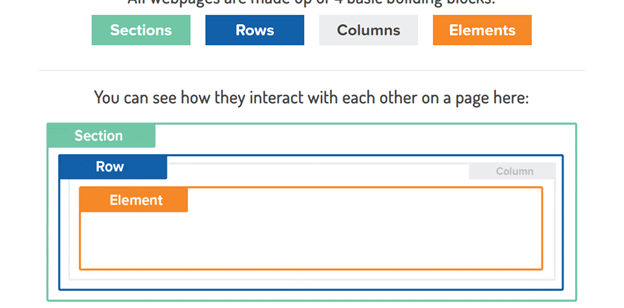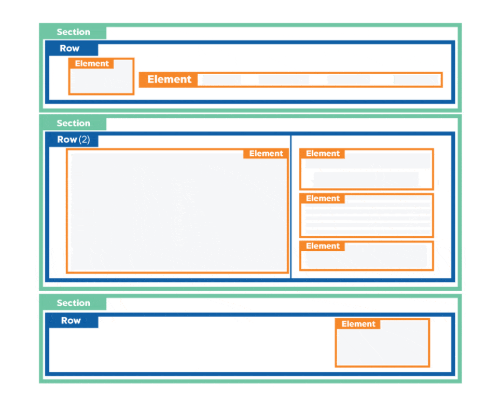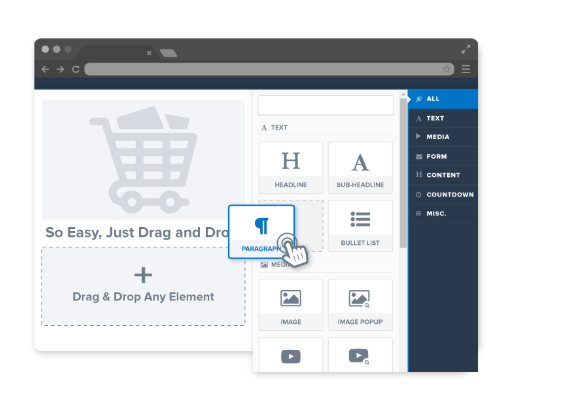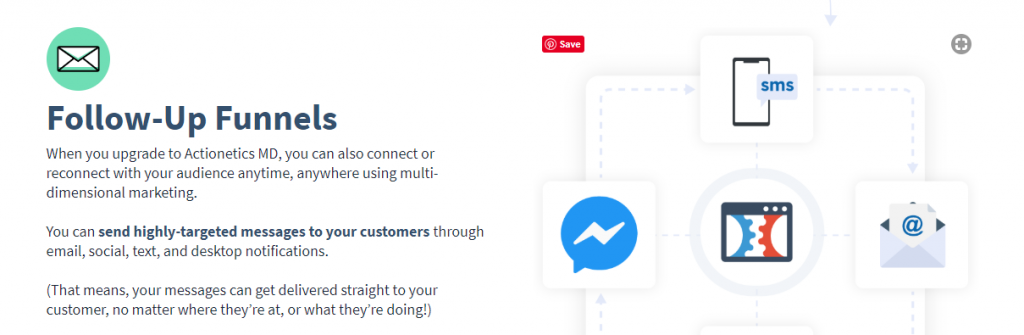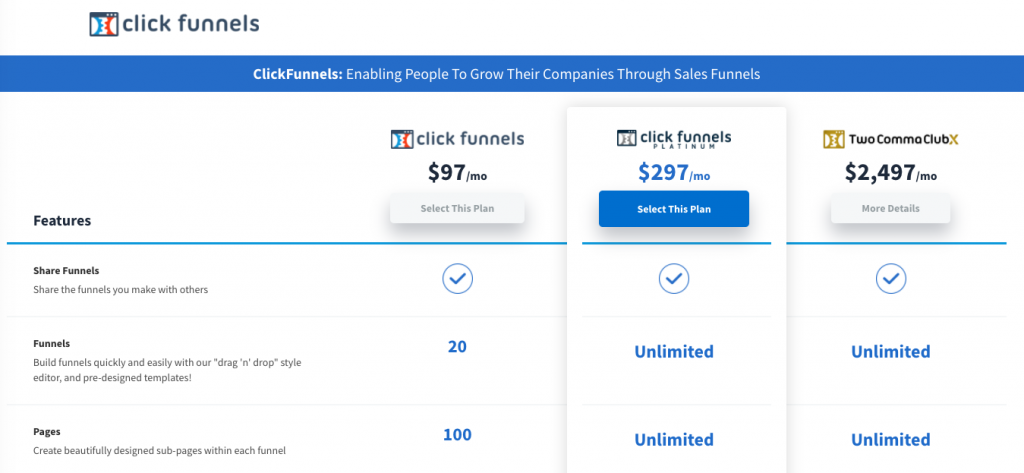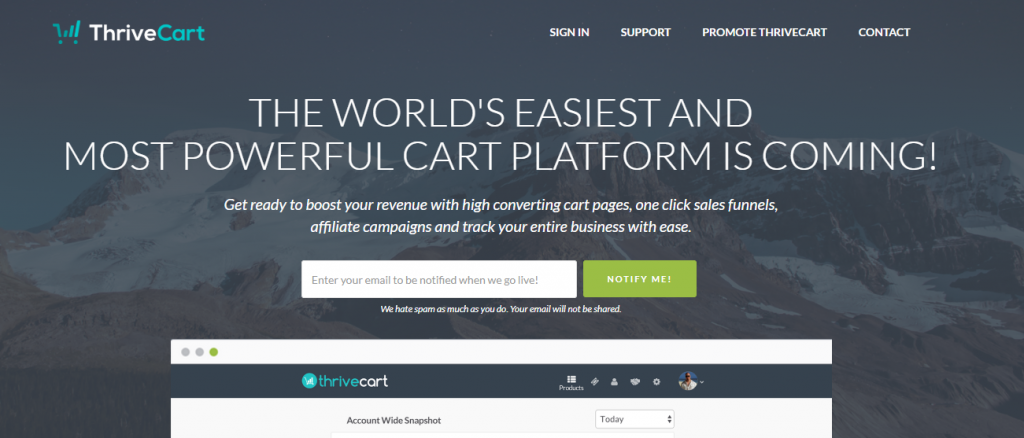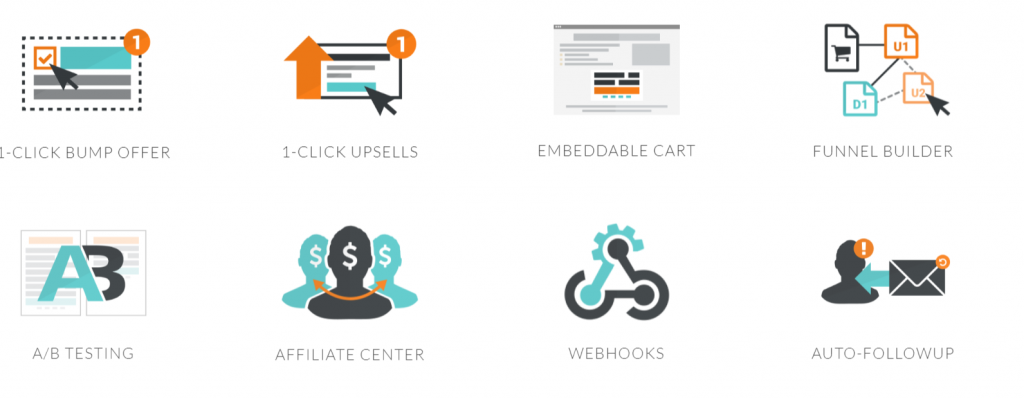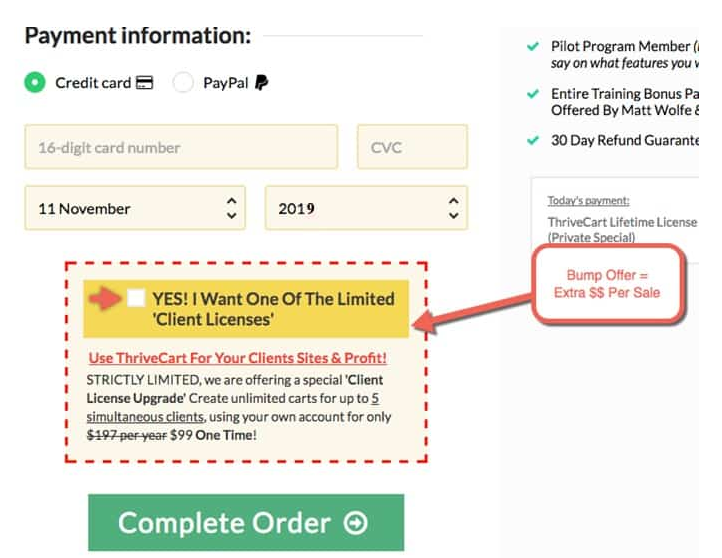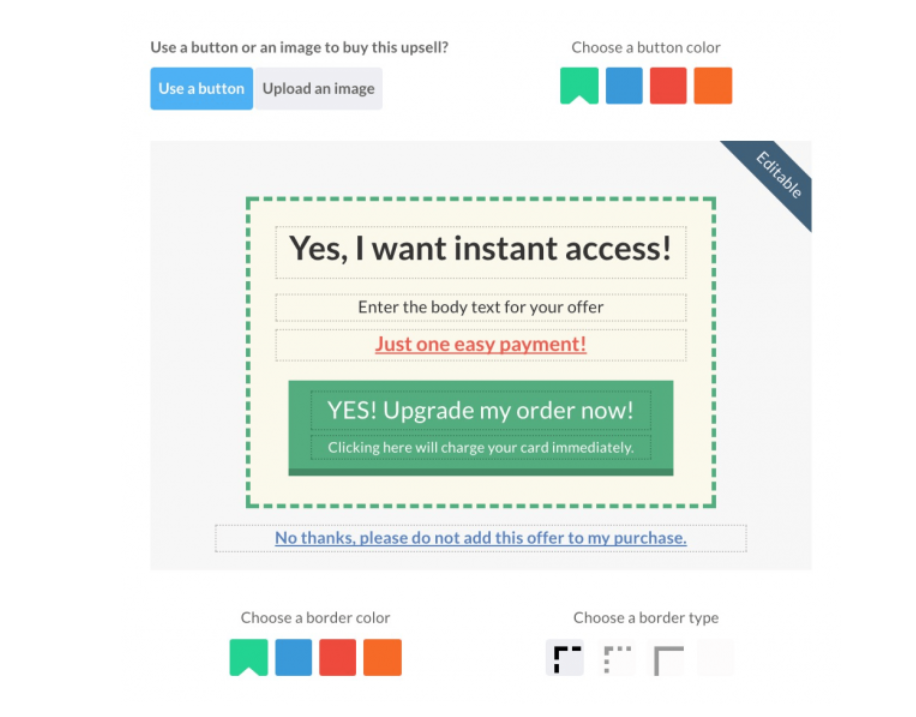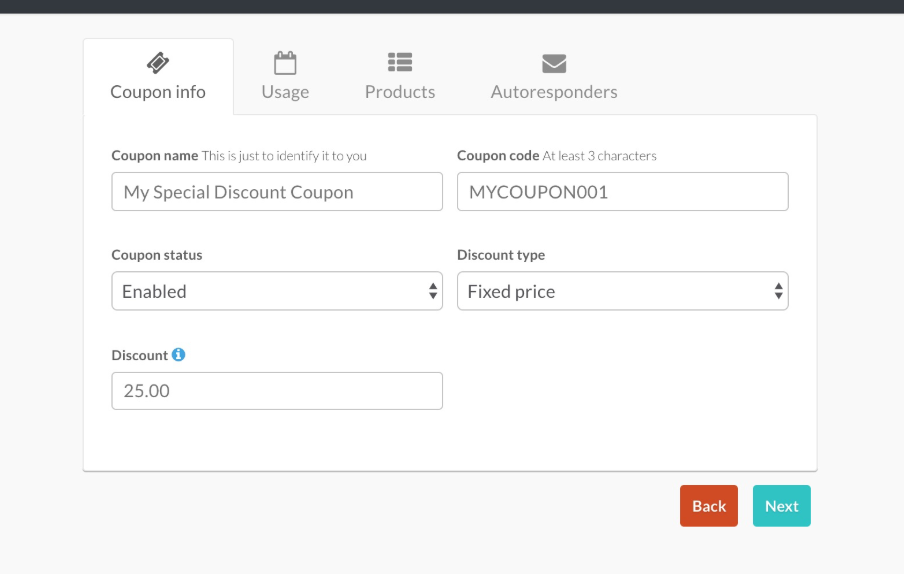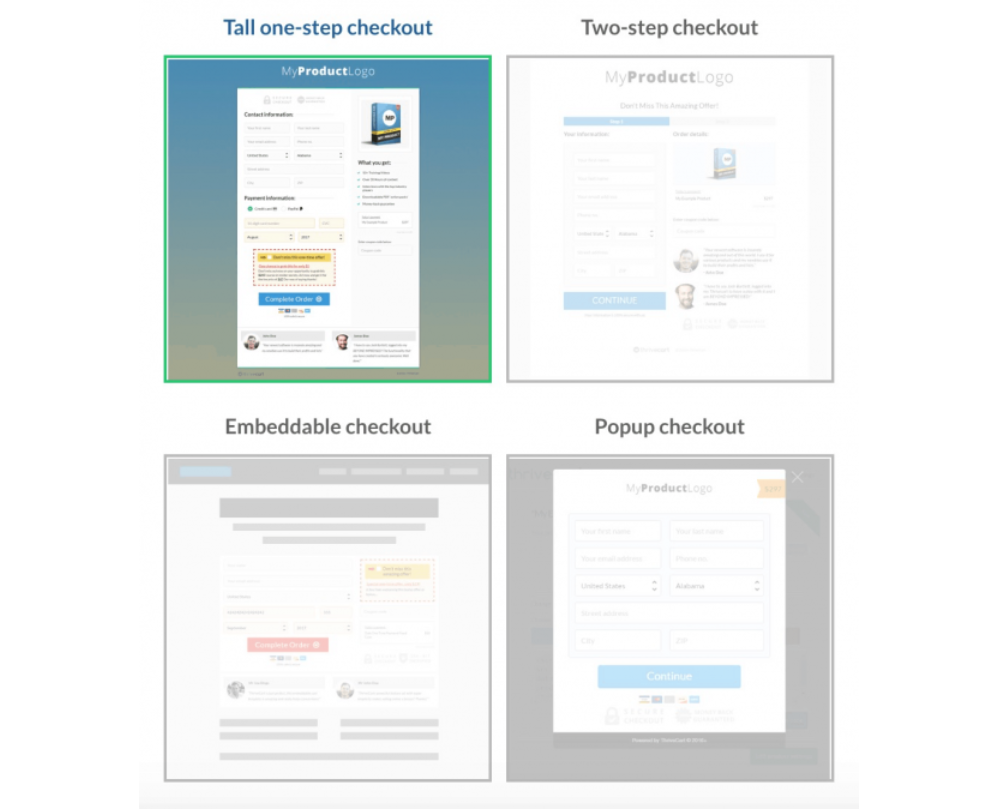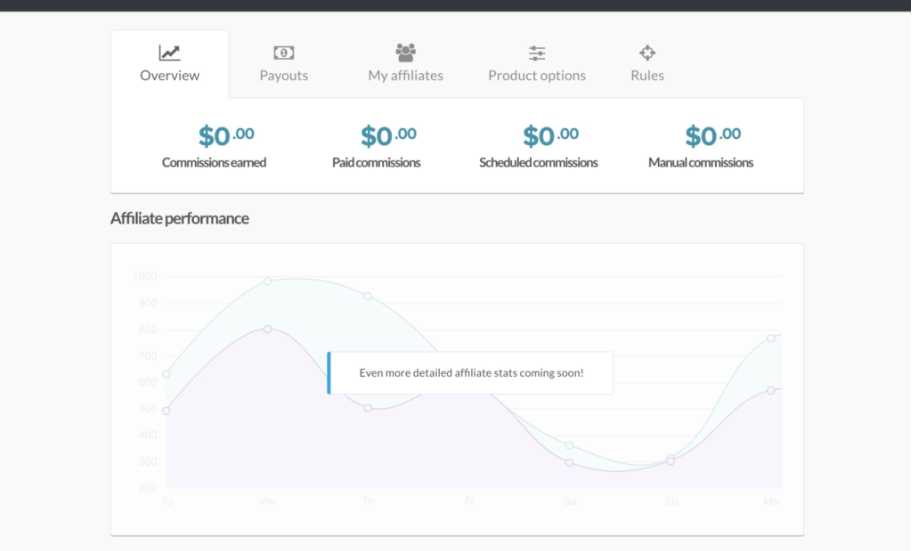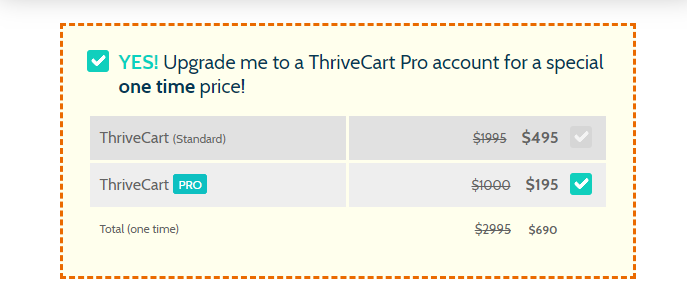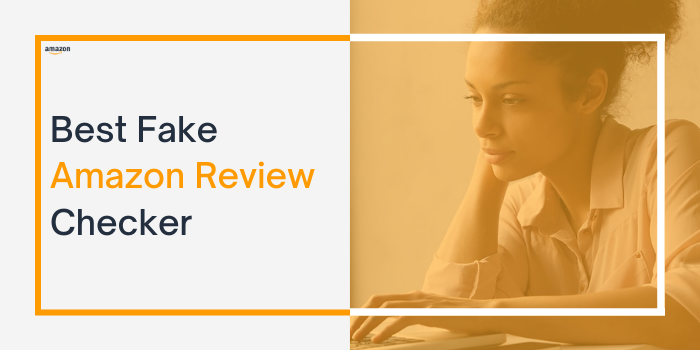In the world of online marketing, “funnel marketing” has been around for quite some time.
It’s essentially the idea that you drive a prospective client to a landing page, or squeeze page, where, in exchange for their email address and phone number, you will give them something of value.
At that point, they will start receiving emails over a certain period of time.
This is the trust-building phase, and hopefully, over time, the potential client will trust you enough to buy from you. This entire process is typically called “list-building.”
List-building is still hot today and requires you to choose a landing page software in order to get the job done.
But as you start looking, you will notice that there are several different landing page software that you can choose from.
Today, I would like to compare Clickfunnels vs ThriveCart. We will look at the features, and benefits, along with some of the pros and cons of each.
So let’s get started!
Clickfunnels
Clickfunnels is an amazing company founded by Russel Brunson in 2014, that has built an almost cult-like community around its software.
It’s one of the most expensive landing page software on the market, but that doesn’t stop thousands of people from swearing by its power.
Clickfunnels is a very easy to use software as its drag-and-drop editor can create powerful landing pages in as little as 20 minutes, once you get good at it.
It does take some practice, but don’t worry, Russell has you covered with his amazing videos and tutorials that come along with the software.
Also Read : Complete Clickfunnels Review
Beautiful high-converting sales funnels. Simple, quick & easy to build. Includes email, Facebook automation along with in-built shopping cart. Check Special Pricing.
Getting Started With Clickfunnels
Getting started with Clickfunnels is pretty straightforward. You can easily start by testing it out using a 14-day free trial.
You will get a chance to start playing around inside of the software and discovering the different ways to build funnels including, sales funnels, optin funnels, webinar funnels, membership sites, and a few more.
What I like about Clickfunnels is they give you a 14-day free trial to start with, which gives you plenty of time to get your feet wet with all of the powerful features that it offers.
You should easily be able to jump right in and start creating your first funnels. Many affiliate marketers use Clickfunnels to build “bridge pages” to their affiliate product pages.
There is an entire section related to affiliate marketing, so if this is your business model, you will appreciate Clickfunnels for everything it teaches you.
Interesting Comparison : Builderall vs Clickfunnels
What Businesses Can You Use Clickfunnels With?
Sometimes people make the mistake of thinking that Clickfunnels is primarily focused around affiliate marketers and online businesses, but that couldn’t be further from the truth.
There are a variety of different businesses models you can use this with, including brick and mortar shops as well.
Essentially anything in this world that you are trying to sell can be sold using a funnel. The fact of the matter is that 92% of people who visit a retailer’s website are not going to buy.
Offering something of value, then nurturing those leads through some type of email marketing system is vital to increasing your closing percentage.
And this is exactly what the Clickfunnels platform is designed to do.
With all of that said, the Clickfunnels software can be used for online retailers, local businesses selling physical goods, restaurant owners, service-based businesses, life-coaches, and any other type of business you can imagine.
User Experience
Clickfunnels has helped to change the lives of many entrepreneurs throughout the years.
With the intense support and community surrounding the software, there’s nothing stopping you from becoming a high-earner with your funnel-building software.
The best part about Clickfunnels is that their User Interface (UI) is pretty straight forward and clean to manage.
When you first log in, you will come to the dashboard that gives you several different options to choose from.
You can immediately choose “funnels” from the drop-down menu to get to the area where you can start working and building funnels.
You can see below that I’ve got some funnels already built here.
Once you decide you want to edit a current funnel you’ve been working on, you click on the funnel name, and it will take you to the screen so you can get to work editing.
But if you are new, and are just starting, you will want to start by building a brand new funnel of course.
Worth Reading : Clickfunnels vs Leadpages
Beautiful high-converting sales funnels. Simple, quick & easy to build. Includes email, Facebook automation along with in-built shopping cart. Check Special Pricing.
How The Design Process Works
Essentially Clickfunnels is a “what-you-see-is-what-you-get” (WYSIWYG) editor, which makes it super simple for newbies to start building funnels right away.
Remember, these funnels are built to sell products, so make sure you have a strong product or service that you will be offering to consumers.
Clickfunnels is great, but no matter how good the software is, it can’t sell a bad product.
There are several moving parts to getting the funnels set up and running, and depending on which Clickfunnels package you purchase, you will find yourself doing things such as purchasing custom domain names, integrating up autoresponders, and several other unique processes.
But in the end, you will come out with a finely oiled machine that can potentially make you thousands of dollars.
Creating Your First Funnel
When you start building your first funnel, everything will feel pretty overwhelming.
The best advice I can give you is to watch the initial videos first from Russel Brunson, on the different building blocks of the funnels, so you understand the concept behind building them, and then it should be much easier for you.
Step 1: When you log in, you are going to find the tab across the top that reads “Clickfunnels,” and you will click on the drop-down button that says “build new funnel.”
Once you’ve clicked on “build new funnel”, you will come to a screen that gives you two options.
You have the option to “Start a Cookbook” or “Create New Funnel.” Now, at this point, you might be wondering what a ‘cookbook” is.
This is why you should initially go through the beginner videos that you receive via email so that you understand the various pieces of a cookbook.
The cookbook will explain to you the various types of funnels that there are and their purposes.
For example, you have membership funnels, application funnels, reverse squeeze page funnels, lead magnet funnels, sales letter funnels, and many more.
Always know your objective to the funnel you are building because it will make it much easier, not to mention it will make your funnel much more successful in the end.
Interesting Read : Clickfunnels vs Convertri
Step 2: Once you choose “Start A Cookbook,” Clickfunnels will show you some beautifully designed templates categorized by various goals.
Let’s go ahead and choose “Lead Magnet” and dive a little deeper.
Once you click the link to the Lead Magnet Funnel, you will land on a page with a video that Russell has developed for you to fully understand exactly what a webinar funnel is and how the funnel is designed.
It’s a great way for you to remind yourself of exactly what this is used for and the goals of the funnel.
Step 3: Below the video, you will then have template options for the lead magnet funnel that you can choose from. Choose the template that you like the best.
You will notice that there are free versions that you can use and customize, and then there are paid versions that you can use.
Let’s go ahead and choose one of the free templates so that we can start editing. In this case, we will choose the JASON lead magnet funnel.
You click on the funnel you would like to use, and it will upload it into your Clickfunnels account so that you can start working on it.
Explore : Clickfunnels vs Unbounce
Step 4: Editing your new template is the fun part. This is where you get to start practicing your artistic capabilities and your flair for writing ad copy.
Clickfunnels has you covered with copywriting as well through another piece of their software called Funnel Scripts.
You can see that this funnel above has only two pages including an optin page, and a thank you page. You will use the Etison Editor, as described below, to edit your pages, then eventually publish and send live.
Step 5: I mentioned earlier that you can set up custom domains with each funnel. If you don’t use a custom domain, Clickfunnels will assign you one that I assure you, you won’t be happy with.
So make sure you read about how to set up custom domains for your funnels.
All of the custom domain setup happens on the “Settings” screen, so get comfortable with this screen as you will be working a lot in here once you are done creating your funnel.
You Might Want To Read : Clickfunnels vs Optimizepress
Beautiful high-converting sales funnels. Simple, quick & easy to build. Includes email, Facebook automation along with in-built shopping cart. Check Special Pricing.
Step 6: You will finally want to integrate your funnels with an autoresponder such as Active Campaign, GetResponse, or whatever it is that you use.
It’s quick and easy, all you need is an API key, and you will be all set.
Now that we’ve covered the first option of how to create a new funnel, there is a second option that you can choose called “Build New Funnel.”
If you should choose “Build New Funnel” you are going to come to another set of templates in which you first choose whether you want to collect emails, sell your product, or host a webinar.
Once you’ve chosen your goal, then Clickfunnels will give you the templates laid out differently.
These funnels aren’t grouped by type of funnel, but rather this time, they are grouped by the types of pages.
With this scenario, you will want to know a little bit more about how a funnel works so you properly know how to build one and can confidently put the pieces together.
As we learned earlier, for a Lead Magnet funnel, we need an optin page and a “thank you” page.
You can easily build that by choosing the optin page you like, and then choosing the matching ‘thank you” page that goes with it.
The possibilities are endless with the templates that are provided for you. Once you’ve chosen the templates you like, you follow the steps below to start editing.
Interesting Post : Clickfunnels vs Wordpress Site
Etison Editor
The Etison Editor is the easiest way to build and edit funnels that are pre-designed to convert your visitors into potential clients.
So you never have to feel handcuffed to a team of designers or programmers again! Check that out from the following link.
You will find it extremely easy to customize your landing pages using the editor that Clickfunnels provides. Let’s take a closer look at the Etison Editor.
The first thing you are going to want to do is to pick a landing page template that you like either from the Optin Pages, Sales Pages, Order Form Pages, Upsell Pages, Webinar Event Pages, etc. that have already been pre-made for you.
Once you’ve picked your design, now it’s time to get to work editing. You need to understand how the pages are structured so that you can edit them how you want.
There are four basic building blocks:
- Sections
- Rows
- Columns
- Elements
You will always ad “Sections” first as these are the base structure of the template.
Then from there, you will add rows within those sections to get the positioning correct on the page and to get ready to add elements.
Essentially the framework of your page will look like the image below.
You can customize your pages with over 50 different elements which make the possibilities endless for your business.
You are simply dragging and dropping elements onto the page where you want them to be placed.
The Etison Editor is a brilliant program designed to help make your life easier and to build those million-dollar funnels that you hear everyone at Clickfunnels making.
Worth Reading : Clickfunnels vs Kartra
Beautiful high-converting sales funnels. Simple, quick & easy to build. Includes email, Facebook automation along with in-built shopping cart. Check Special Pricing.
Backpack
Backpack is all about helping you to become an awesome affiliate marketer for the Clickfunnels product. It allows you to manage and track all of the affiliate sales that you bring in.
Part of the reason that Clickfunnels is so expensive is that many of their sales come through promoting their own product through other affiliates.
Backpack is the program that they’ve added for those that decide to jump on board with that program.
I won’t talk about it much here, because the main focus of this article is the landing page software and how it works.
Actionetics MD
Actionetics is essentially Clickfunnels own email autoresponder software build inside of Clickfunnels.
Russel Brunson’s goal, when he built his company, was to have a one-stop-shop environment for his customers.
The advantage of having Actionetics is that you don’t have to worry about integrating another 3rd party software like Active Campaign.
Some people like to have it all in one place. You can read more about Actionnetics here and learn about its advantages to your business and decide whether you would like to use it or not.
Related : Clickfunnels vs Unbounce vs Leadpages vs Instapage
Clickfunnel Pros & Cons
Pros
- Easy to use once you get the hang of it
- Some of the most beautifully designed templates on the market
- One-stop-shop for all of your marketing funnel needs
- Big support community on Facebook
- Fantastic customer service
- Affiliate marketing program
Cons
- One of the priciest software on the market.
- You have to pay $20 for a domain name through Clickfunnels instead of your typical $11.99/year through other hosting companies.
- Can be a steeper learning curve in the beginning.
Clickfunnels Pricing
Clickfunnels pricing has three subscription options that you can choose from. $97/month, $297/month and $2497/month plan.
The basic plan gives you 20 funnels and 100 pages. The other two entitle you unlimited funnels and pages. They differ in the number of users, payments gateways and domains.
Explore : Best Clickfunnels Alternatives
Beautiful high-converting sales funnels. Simple, quick & easy to build. Includes email, Facebook automation along with in-built shopping cart. Check Special Pricing.
ThriveCart
ThriveCart is quite a bit different than Clickfunnels in that it focuses primarily on checkout pages or “cart pages.” It more closely relates to SamCart.
Josh Bartlett founded ThriveCart in 2016 and it has now become a huge competitor in the e-commerce and online course creators arena.
The no. 1 cart software that grows your income from existing traffic and pays for itself many times over with high converting checkout pages, upsells & affiliate campaigns
There are so many different features that ThriveCart offers, so I’ll say a little bit about the most important ones and then list the rest below.
Also Read : Complete ThriveCart Review
Order Bumps
Order bumps are essentially a strategy for squeezing every last dollar out of the consumer that is purchasing your product.
This typically happens right before the consumer puts in their credit card information or confirms their purchase.
One-Click Upsells
One-click upsells are similar to order bumps, except that they are presented after the client has purchased the product or service that you are selling.
The reason that this is done is that it has been proven that there is no other time than at that moment of purchase for that same person to buy something else, because they are in a buying mood right after they make that first purchase.
Related : ThriveCart vs Samcart
Funnel Builder
ThriveCart has a funnel builder like Clickfunnels, but it definitely isn’t as robust as Clickfunnels because, as mentioned earlier, ThriveCart is intended more for shopping carts than for building funnels.
The no. 1 cart software that grows your income from existing traffic and pays for itself many times over with high converting checkout pages, upsells & affiliate campaigns
Autoresponder Integrations
ThriveCart has your typical autoresponder integrations such as ActiveCampaign, GetResponse, MailChimp, Convert Kit, and many more.
Zapier also integrates with ThriveCart, so you can pretty much integrate any 3rd party platform with this software.
Payment Integrations
Payment integrations with ThriveCart include Paypal, Authorize.net, Stripe, and Apple Pay. There is a lot of flexibility over the product payment models, which makes this a huge plus for ThriveCart.
You can choose various currencies, billing frequencies, payment plans and subscriptions, and much more.
Interesting Post : Best Samcart Alternatives
Discounts and Coupons
These are designed so that it can help increase your conversions on your landing page. Inside ThriveCart’s dashboard, they have an entire section for managing those coupons.
This section is probably the most robust section of feature offerings.
There is a lot of detail here that I won’t go into, but just know that you will have full control of your discounts and coupons and should have no problem tracking and managing them in your dashboard.
Explore : Thrivecart vs Shopify
The no. 1 cart software that grows your income from existing traffic and pays for itself many times over with high converting checkout pages, upsells & affiliate campaigns
Checkout Page Templates
ThriveCart has a variety of templates ranging from one-step, two-step, pop-up, and embeddable templates.
Any one of these are good, it just depends on what you are looking to sell. This is where A/B split testing comes in handy.
Affiliate Management
ThriveCart has an entire affiliate product suite built into its dashboard so that you can track and manage all of your affiliate sales with ease.
There is a nice overview screen, a payouts screen, a “my affiliates’ tab, “product options” tab, and a “rules” tab. All of these assist in helping you to manage your affiliates and see their performance with your products.
Related : Affilorama Review – Best Affiliate Marketing Course
ThriveCart Pros & Cons
Pros
- Extremely reliable software
- Incredible customer service
- One of the best shopping cart softwares on the market for e-commerce
- Robust couponing section
- Super easy to use if you’re a beginner
- Flexible payment plan options for your customers
- Active Facebook community
Cons
- Not a lot of checkout templates to choose from and they are tied to various checkout process capabilities, so it still forces you to use one design even though there are four to choose from.
- Bump offer box looks a bit spammy
- Invoicing is pretty basic
- Fairly new company so still has some bugs to fix
- Doesn’t work the best for service-based businesses
- Doesn’t host PDF’s or video files
ThriveCart Pricing
ThriveCart is fairly priced, but it’s model is a little different than Clickfunnels in that it doesn’t have any monthly fees associated with it right now.
Rumor is that this will be changing soon, but we haven’t seen it yet.
Right now you can get ThriveCart (standard) for a one-time fee of $495.
They have an additional “Pro” version that you can add to this for $195 if you wanted for a total, one-time investment of $690.
But I would say that if you don’t need the pro version, don’t buy it right now. You can always upgrade later.
Interesting Read : Samcart Review
The no. 1 cart software that grows your income from existing traffic and pays for itself many times over with high converting checkout pages, upsells & affiliate campaigns
Conclusion – ThriveCart vs Clickfunnels
We now come to the conclusion of ThriveCart vs Clickfunnels.
Both of these software are very good at what they do, it depends on what features you are looking for, and what feels most comfortable to you.
Click funnels is expensive, but they have a pretty robust platform that can do everything you may ever need.
Again, the choice is yours.