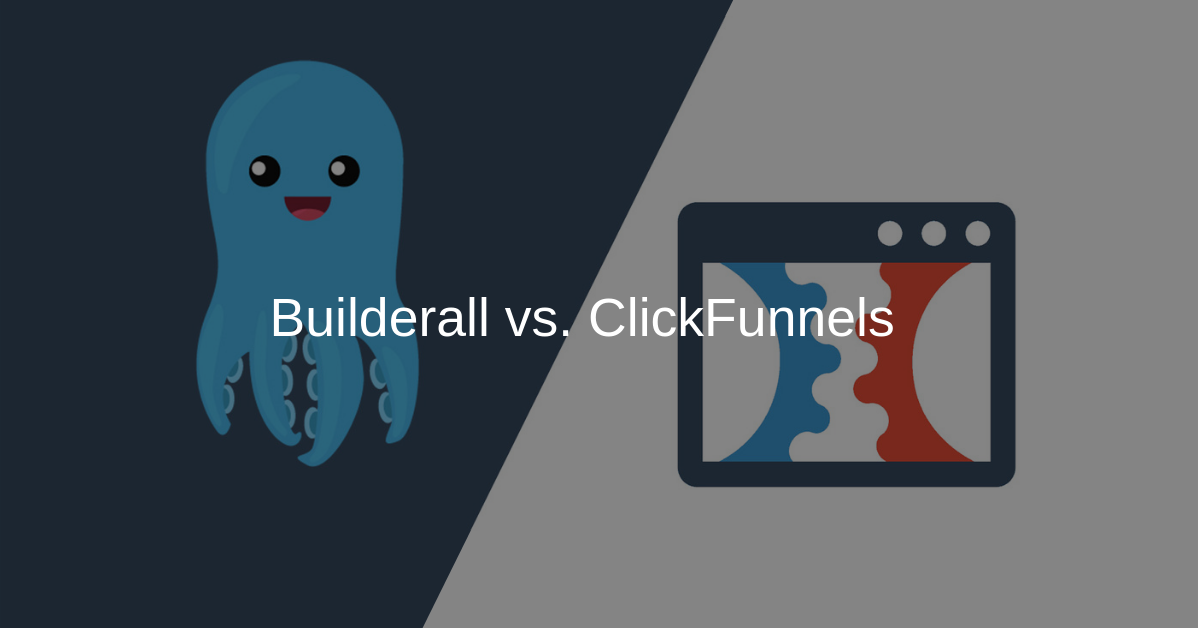
There was a time when business owners had to hire professionals to develop their online business, promote it and attract customers.
They had to pay hundreds of dollars just to get their business up and running. However, this is no longer the case thanks to the availability of advanced solutions.
Two of the most popular tools that can help business owners strengthen their position in the online realm are Clickfunnels vs Builderall.
Both of these solutions have several differences and similarities. So users may find it hard to determine which platform is right for them.
To help people out, we’ll do an in-depth comparison of Clickfunnels vs Builderall.
We will take a look at the features of the two platforms and discuss the pricing of each.
What Is Builderall
Before starting our review of Builderall vs Clickfunnels, let’s understand these tools.
Builderall is an all-in-one website builder and marketing platform.
It incorporates a variety of features and contains the tools a user would need to create and promote their website, create landing pages and other pages and funnels.
The platform was created in 2011 by Erik Salgado to enable business owners to manage their online presence and marketing.
Builderall focuses on enhancing the user experience, making online marketing and website creation accessible for everyone including people with no coding or design experience.
Whether a user wants to build a website, promote their site membership, design sales funnels, collect leads, host webinar or do something else, they can do it using Builderall.
What Is ClickFunnels?
ClickFunnels is a simple-to-use platform designed to help users build sales funnels and landing pages.
This platform provides features and tools that a user needs to market and sell their products and services online.
Created for large companies, small startups, entrepreneurs and anyone else wanting to grow their online presence, ClickFunnels can be used to sell products, generate leads and promote webinars and events.
The tool provides several pre-made templates and funnels that users can customize using the drag-and-drop editor.
Let’s compare the two –
Beautiful high-converting sales funnels. Simple, quick & easy to build. Includes email, Facebook automation along with in-built shopping cart. Check Special Pricing.
Templates
Builderall
Builderall templates allow users to create beautiful web pages.
All templates on Builderall are free while ClickFunnels provides both paid and free templates.
Templates in Builderall are divided into categories to help users from different industries or niches find a template that best suits their needs.
Categories users will find on Builderall include travel, news, food, fashion, and health and beauty.
Templates are fully customizable within the Builderall builder and users can also start with a blank template if they want to create a webpage from scratch.
The templates available in Builderall contain features and design elements relevant to individual niches.
ClickFunnels
ClickFunnels is primarily designed to create sales funnels. So, it provides a variety of landing pages and sales funnel templates.
These templates are goal and industry based and users should be able to find a template that suits their needs.
Users can find templates for generating leads, selling products, running a webinar and selling access to an event.
All ClickFunnels templates are fully customizable in the page builder.
Although the number of templates available in ClickFunnels is less than those users get with Builderall, the ones included are optimized for conversion.
It’s clear that both ClickFunnels and Builderall offer a variety of templates to the users.
If a user is looking to create sales funnels, then the highly optimized templates of ClickFunnels would be best.
On the other hand, if they want to create simple landing pages or their own website, then Builderall’s templates would be a better option.
Page Builder
Builderall
We have discussed the templates available in the two platforms, now let’s talk about their page builders.
Builderall provides four impressive drag-and-drop builders to cater to users’ different needs.
These include the drag-and-drop pixel perfect builder, drag-and-drop responsive builder, mobile first drag-and-drop builder, and app creator.
Builderall’s original builder is the drag-and-drop pixel perfect builder.
If a user chooses this builder, they can create three versions of their website – for desktop, for mobile, and for tablet.
It is extremely important to control how a website appears across various devices as many users today access the web via smartphone or other handheld devices. Builderall helps users create mobile-responsive websites.
If a user wants Builderall to take care of making their website responsive, then it’s better to use the drag-and-drop responsive builder.
When they use this tool, they won’t have to create three different versions of a single website.
The design and layout will be altered by Builderall to ensure that the site is mobile responsive.
The mobile first drag-and-drop builder and app creator are effective tools for users who want to create mobile-specific and app specific products.
All page builders are easy to use and extremely intuitive. They all come with different media and design elements that users can drag and drop anywhere on a webpage.
To reposition any element, a user simply has to drag it and drop on the desired position.
Related : Elements Of Mobile-friendly Ecommerce
ClickFunnels
ClickFunnels page builder provide one simple drag-and-drop editor for customizing all of the funnels sets and templates.
The platform also incorporates a funnel dashboard where users can customize integrations, funnel settings and other options.
Within the drag-and-drop editor of ClickFunnels, users can add a variety of design elements to their funnel.
They can easily drag and drop the elements around the page. ClickFunnels also allows users to upload images, videos, and other media.
Both Builderall and ClickFunnels provide impressive builders enabling users to create stylish web pages and converting sales funnels.
If a user wants to create a website or different web pages, then they should consider using Builderall as its editors are designed for this purpose.
On the other hand, if they want to create sales funnels, it would be best to use ClickFunnels as the drag-and-drop editor and a funnel dashboard makes it easier to create high-converting sales funnels.
Beautiful high-converting sales funnels. Simple, quick & easy to build. Includes email, Facebook automation along with in-built shopping cart. Check Special Pricing.
Email Service
Builderall
Both ClickFunnels and Builderall offer email marketing service allowing users to create email campaigns, send emails, target specific individuals and more.
The email marketing service of Builderall is called Mailing Boss and it allows users to create and automate emails.
There are pre-made email templates that users can use to create professional emails.
Some features offered by Mailing Boss include new subscribers tracking, personalized emails, emails targeted at particular users, campaign analytics monitoring and manual adding of new subscribers.
Builderall allows users to send unlimited email messages to an infinite number of recipients.
ClickFunnels
The email marketing service of ClickFunnels is called Actionetics and it is only available in the top-tier package that costs $297/month.
With Actionetics, users can create email campaigns, integrate emails with sales funnels, set up targeted smart lists and normal email list, create follow-up funnels and track email metrics.
Actionetics, like Mailing Boss, allows users to send as many emails as they want to and there is no limit on the number of recipients either.
Both Builderall and ClickFunnels also integrate with other email marketing software like MailChimp.
Publishing
Builderall
The publishing options offered by the two platforms are very different.
When a user is publishing their website or landing pages via Builderall, their only choices are to purchase a domain first and then connect it to their Builderall or use a free subdomain.
Builderall doesn’t provide any option to integrate webpages with other software like WordPress. This is one major area where Builderall falls short.
ClickFunnels
Clickfunnels offers more flexibility in publishing to cater to the needs of users.
Users can use the WordPress plugin of ClickFunnels to embed their funnels within their Wordpress site, on any post or page.
They can also download the funnel page’s .html file and then easily host their full anywhere.
ClickFunnels also gives the option of displaying the funnel inside of a Facebook page.
If a user wants to create funnels that can integrate with their existing websites and pages, ClickFunnels would be a better option.
However, if they are creating a website or don’t want to integrate their webpages within other websites or software, then Builderall would be the right option.
Beautiful high-converting sales funnels. Simple, quick & easy to build. Includes email, Facebook automation along with in-built shopping cart. Check Special Pricing.
Support
Builderall
Both ClickFunnels and Builderall offer some support to their users. Builderall has a comprehensive knowledge base that users can access from inside the platform’s dashboard.
Numerous videos and training materials are there to help users understand the platform.
Some other support channels Builderall offers include a Facebook page, a YouTube channel and support tickets features.
Support tickets feature is simple; a user simply submits a support ticket through the Builderall dashboard and support team will get back to them with the information they need.
ClickFunnels
ClickFunnels has several avenues of support. It provides tips and videos within the dashboard to help users understand how to create funnels and ensure that they choose the right funnels.
Other support channels offered by ClickFunnels include community forums, Facebook page, YouTube channel and support tickets.
Split Testing
Builderall
One major area where ClickFunnels takes the lead over Builderall is split testing or A/B testing.
Builderall doesn’t allow users to split test the pages they create using the page builder.
Clickfunnels
ClickFunnels, on the other hand, has this feature.
Using ClickFunnels, a user can split test one variation of each funnel step against a control version.
A total of two variations are allowed for each step. The user can distribute the traffic at the percentage they desire or evenly among the variations.
Pricing
Builderall
Let’s talk about Builderall pricing plans.
Builderall offers five different pricing packages. These are all cheap compared to those of ClickFunnels.
- Free – $0. No domain connections & 100 subscribers
- Builder – $19.90/month. 3 domain connections and 100 subscribers
- Marketer – $29.90/month. 5 domain connections and 5000 subscribers
- Essential – $49.90/month. 10 domain connections and 15000 subscribers
- Premium – $69.90/month. 15 domain connections and unlimited subscribers
Check Builderall pricing plans page for complete list of features under each plan.
Builderall free trial is of 14 days.
ClickFunnels
There are two pricing plans offered by ClickFunnels. The basic plan costs $97 per month while the Platinum plan is available at $297 per month.
With the basic plan, you can make over hundred pages and 20 funnels. On the other hand, the Platinum plan gives you unlimited pages and funnels. You will also get Backpack and Actionetics in this package.
People may find ClickFunnels a little expensive but the price reflects its advanced features.
Beautiful high-converting sales funnels. Simple, quick & easy to build. Includes email, Facebook automation along with in-built shopping cart. Check Special Pricing.
How To Use Builderall
To get started with this platform, a user must first register with the service.
The platform offers a seven-day free trial without asking users for credit card information so they can test to see if the product is worth the money.
Once a user has signed into Builderall, they’ll find themselves within the platform’s dashboard.
There they can watch a welcome video to familiarize themselves with the most important and useful aspects of the platform.
Choosing a Builder and Template
If a user wants to create a website, they must first choose the page builder they want to use. Options have already been discussed earlier.
Features and layouts available with all builders are similar, but the drag-and-drop pixel perfect builder offers more templates.
Once a user has chosen the page builder for their project, they need to select an appropriate template. The templates can be filtered from the categories menu.
The view option allows the user to preview individual templates and once they have made their decision, they can click edit to get started.
Their selected template will open within the page builder.
The templates can be fully customized. Some tools that can be used for customizing the template include:
Elements
Builderall allows users to choose from a wide range of design elements to add to their page including buttons, pop-ups, images, audio, video, forms and more.
Pages
Users can add more pages to their website and manage their features including domain settings, SEO and more.
Text
Users can select and manage font styles, size, color, etc.
Checkout
Users who want to sell products or service can add checkout options to their webpage.
Related : How To Simplify Checkout
Publishing the Website
Once a user has edited the template and is happy with the changes, they can preview the webpage and select the save option from the menu bar at the top.
To publish their website or webpage, they need to re-select their chosen website builder from the Builderall dashboard and click My Sites.
Here they will find options like Change your subdomain, connect a domain and publish your website.
Creating a website with Builderall is simple and quick. Let’s see how it compares to ClickFunnels.
How To Use ClickFunnels
ClickFunnels offer a 14-day free trial, but unlike Builderall, it requires the user to enter their credit card details.
Once a user has signed up for the service, they can log into the account and access the ClickFunnels dashboard.
Here they can access many features and the high-end tools like Actionetics (if they signed up for the top-tier plan).
Settings Configuration
Before a user can create a sales funnel using ClickFunnels, they must first configure their setting.
Settings can be accessed via click the avatar in the top right corner of the screen. Settings that users can change include:
Payment Gateways
If a user is creating a transactional sales funnel, they should integrate a payment provider.
ClickFunnels supports integration with a number of payment providers including ClickBank, PayPal, Stripe and more.
Domains
With ClickFunnels, a user can create their own domain or purchase one. New members receive one free domain that they can use within the first year.
Related : Best GoDaddy Alternatives
Email Provider Integration
Here users can integrate a third-party email provider like GetResponse and MailChimp with ClickFunnels.
If they signed up for the Etison suite, they can integrate Actionetics with the platform.
Once a user has configured the settings and added necessary integrations, they can start creating a funnel.
Beautiful high-converting sales funnels. Simple, quick & easy to build. Includes email, Facebook automation along with in-built shopping cart. Check Special Pricing.
Template Selection and Configuration of Funnel Settings
Users need to click the ‘+New Funnel’ button to get started with funnel creation. They can use the cookbook which contains a variety of pre-built templates and funnel sets.
To get started, a user simply needs to select their industry, the type of funnel they want to create and the goal of their funnel.
ClickFunnels will present the funnels that come close to the user’s needs.
Once a user has selected the right funnel set for their project, a selection of premium and free landing pages will be displayed on the screen to match the selected funnel set.
Their users can preview any template and choose the one they find suitable for their projects.
After they have selected the template, they’ll be taken to the platform’s dashboard where they can configure the settings of the funnel and edit it.
Within the dashboard of ClickFunnels, there are several features and tools to help a user optimize their funnel.
These include ClickFunnels editor, funnel settings, email automation, analytics reporting, and publishing options.
Users should optimize their funnel settings. To do that, they need to click on Settings.
There they can select the domain they want to use for their funnel and add any tracking platform like Google Analytics.
Template Customization
As discussed earlier, users can fully customize their funnel templates in the ClickFunnels editor. Some options they will find within the editor include:
Content blocks
Users can add useful content blocks to their web pages like a pricing table, FAQs section, text blocks, etc.
Media
Images, audio, and videos can be easily added to the funnels.
Forms
Users can add different forms on their funnels like SMS sign-up, surveys, etc.
Social Media
Users can also add social share button on their funnels.
Publishing the Funnel
Once a user has created the funnel using ClickFunnels, the last task is to publish it.
ClickFunnels provides a variety of publishing options like sharing the funnel on social media, using the WordPress plugin and embedding code on the website.
These options can be found within the funnel dashboard by selecting ‘publishing’.
A user can click on the options to access them. With some options, there are walk-through videos available to help users easily publish their funnels where they want to.
Both Builderall and ClickFunnels provide an amazing user experience.
Both tools are extremely easy to set up and come with impressive features to help users create impressive webpages and funnels.
Related : Best ClickFunnels Alternatives
The Final Verdict – Builderall vs ClickFunnels
So are you wondering which tool to go with? Clickfunnel vs Builderall. We tell you what we think.
ClickFunnels and Builderall are both powerful platforms. But the one that is best for the user would depend on their needs.
If someone wants to create a simple website or webpages, then Builderall has the tools that can help them out.
Moreover, it is inexpensive making it a good choice for building websites.
On the other hand, if a user wants to create sales funnels, then the ClickFunnels would be a better option.
It is designed for creating funnels and has plenty of features and tools that will help users create high-converting funnels.



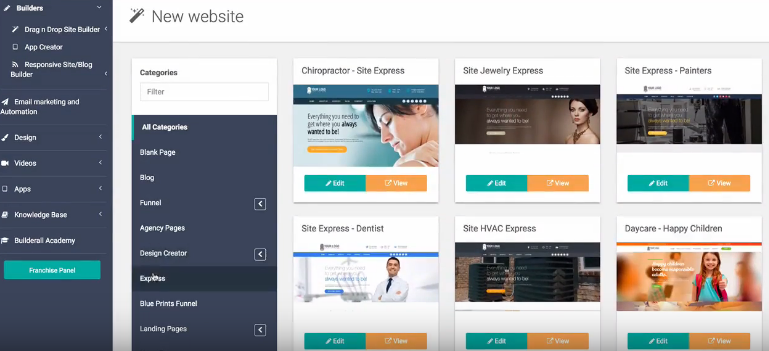
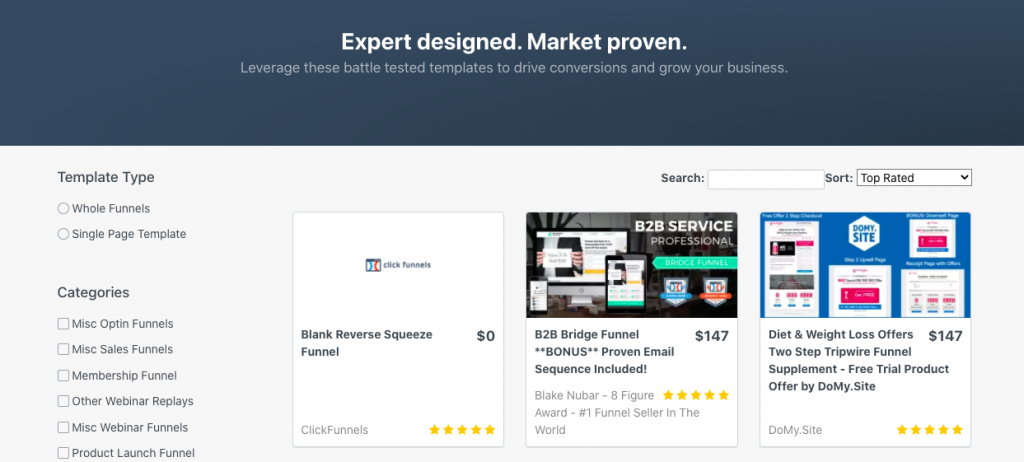
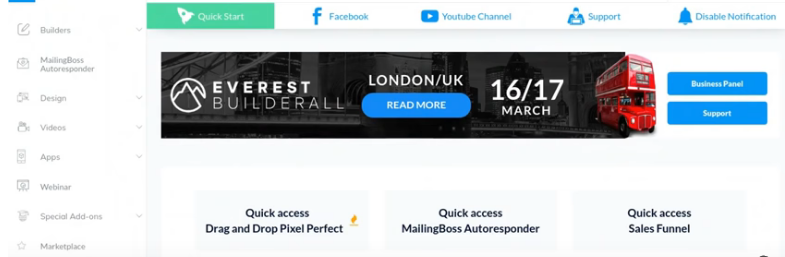
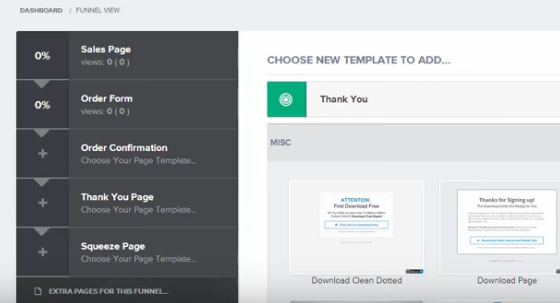
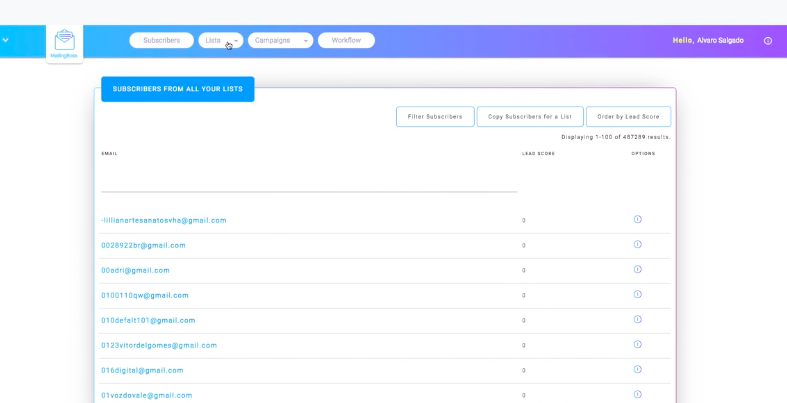
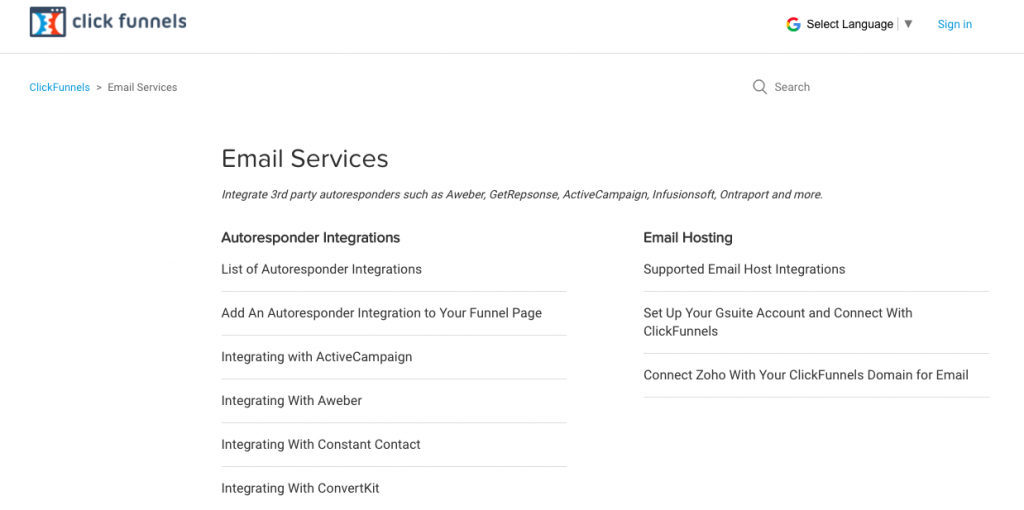
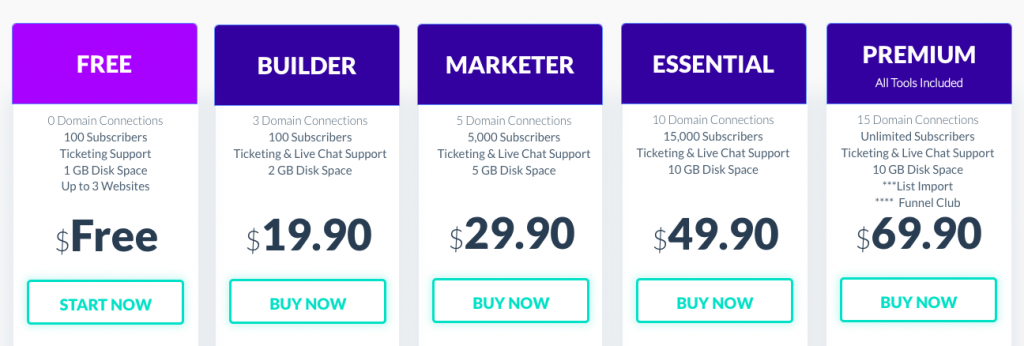
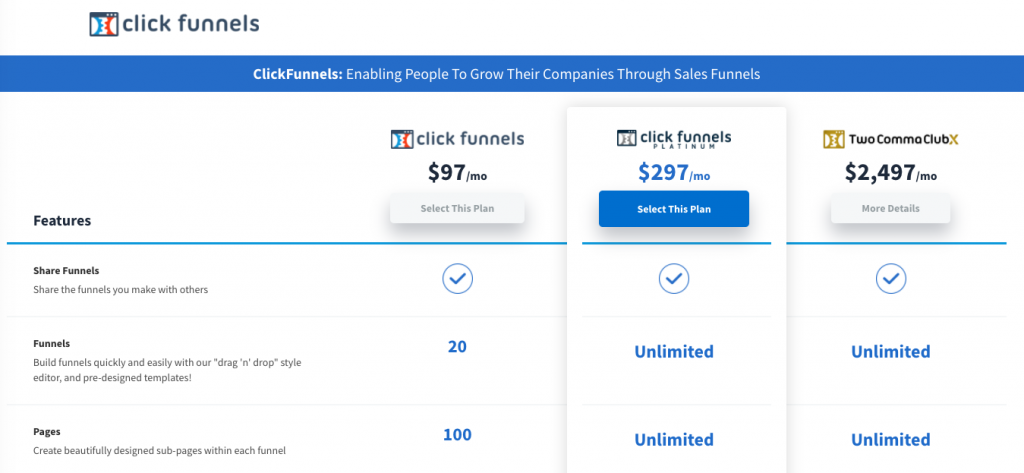
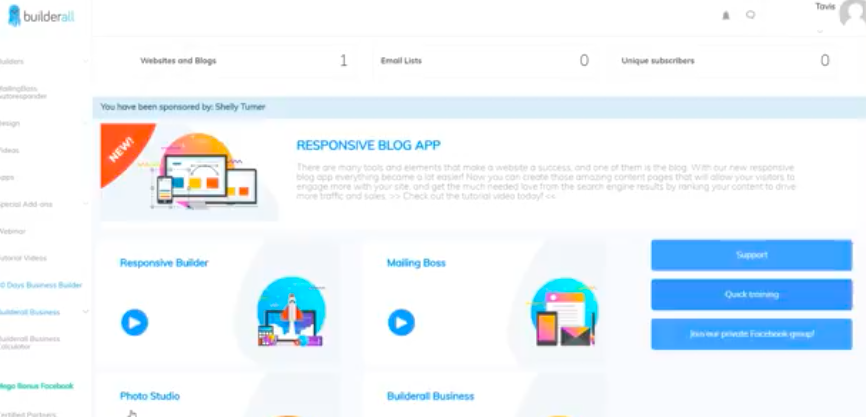
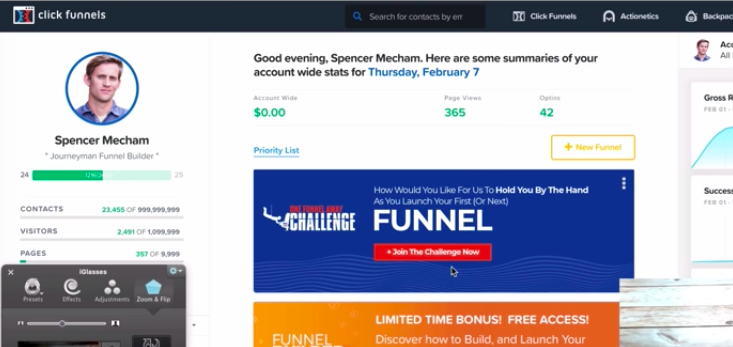

![Jungle Scout vs Egrow [Updated Review]](https://mofluid.com/blog/wp-content/uploads/2019/05/junglescout-vs-egrow.png)

