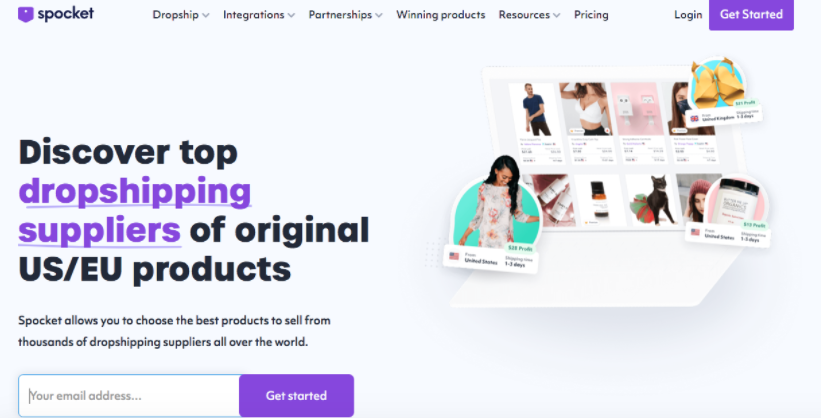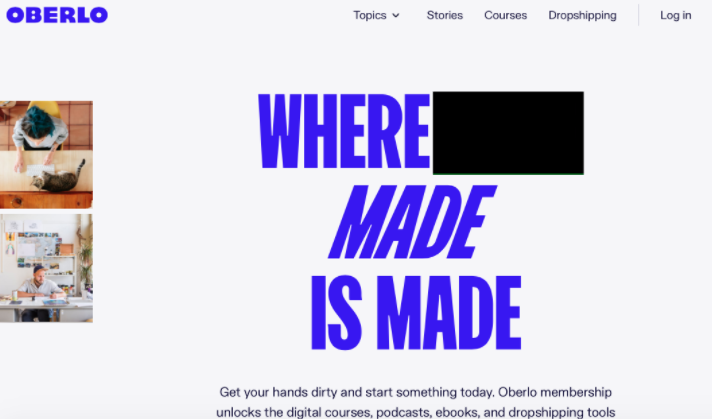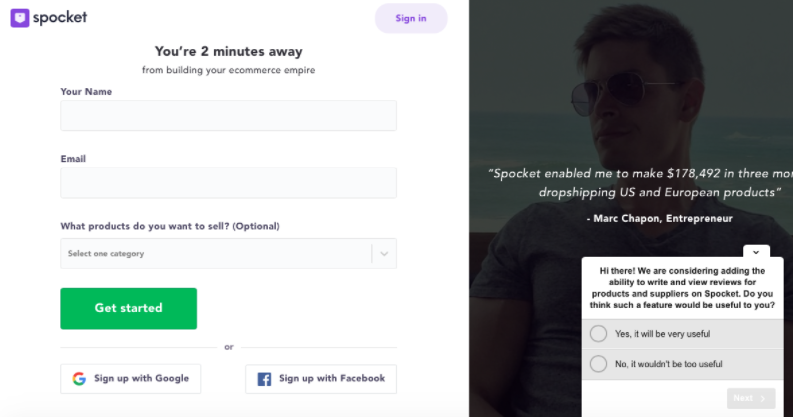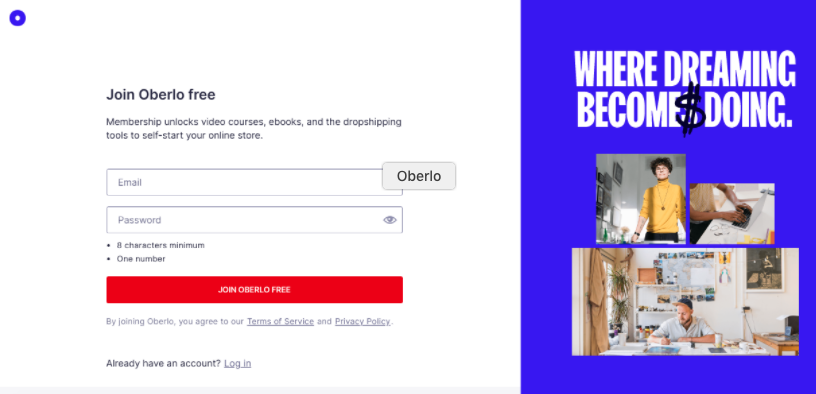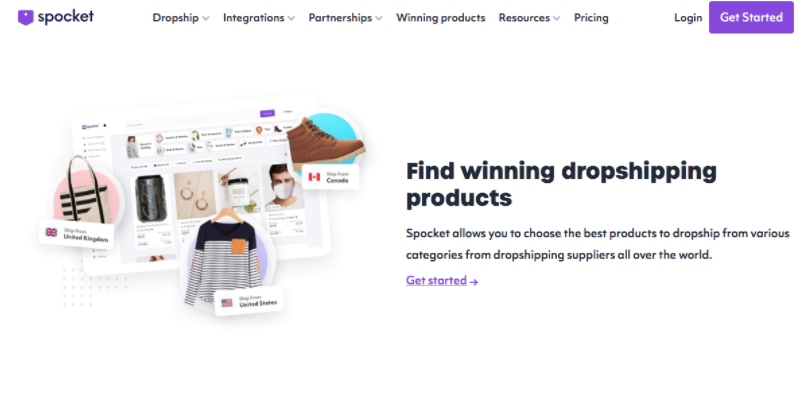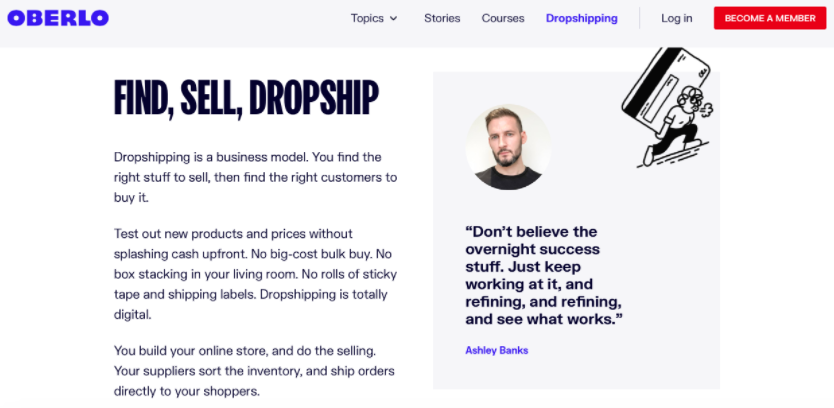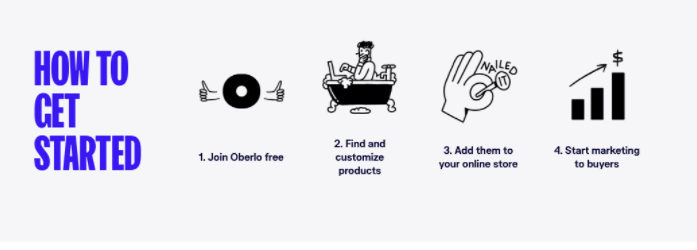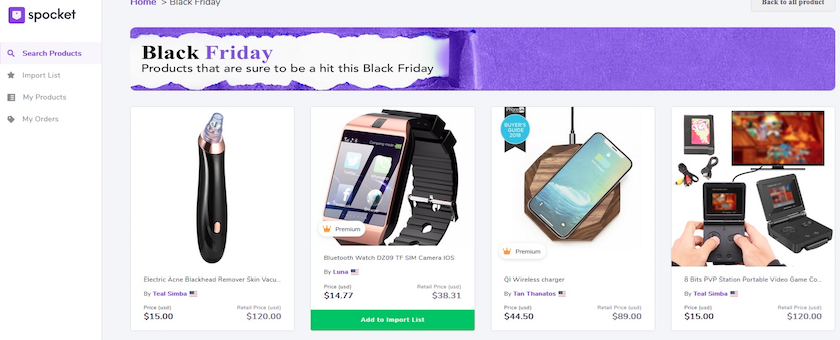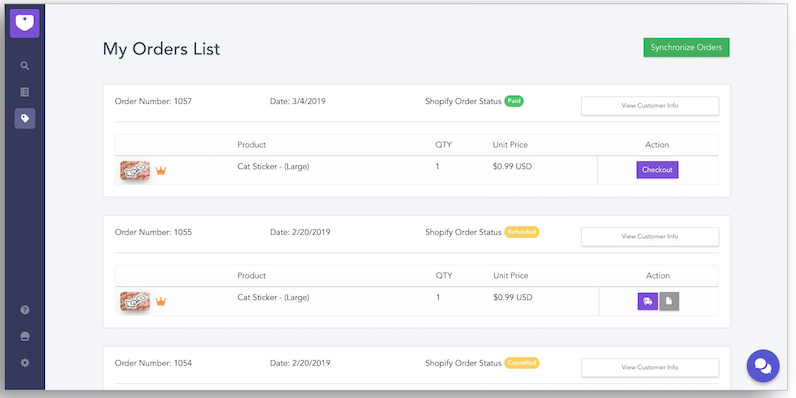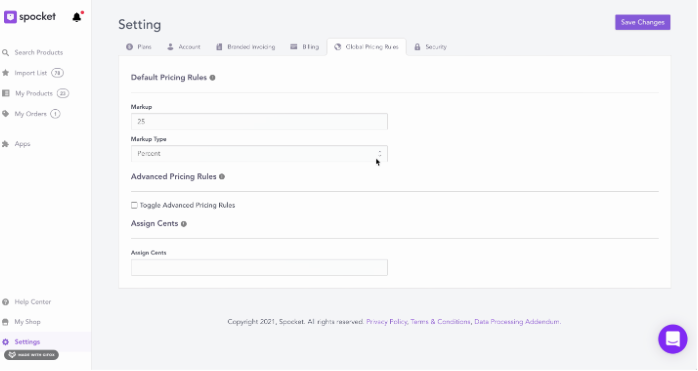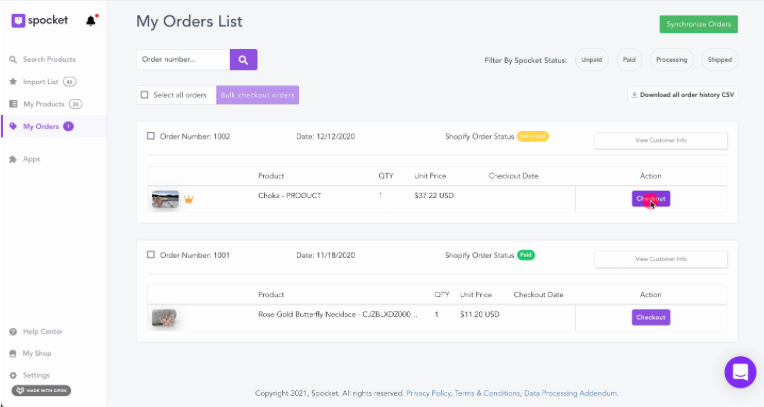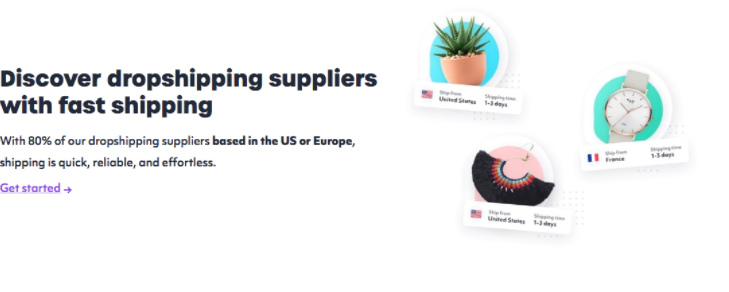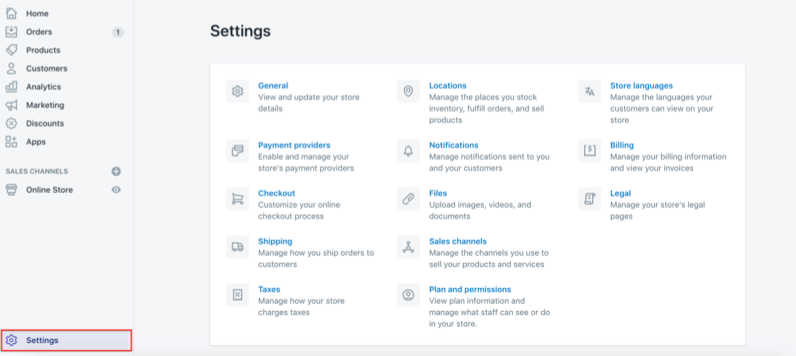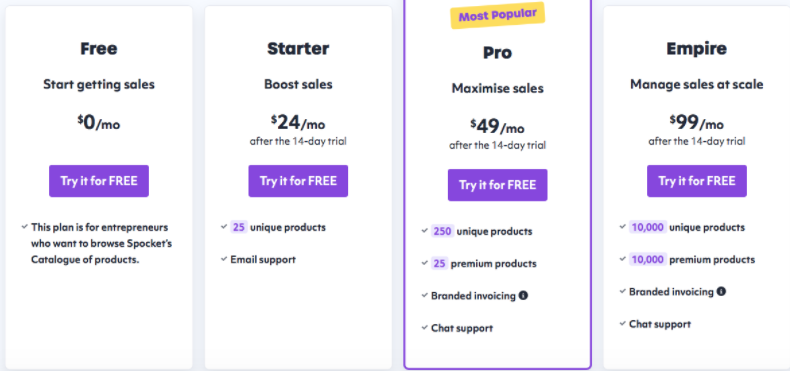Both Spocket and Oberlo are dropshipping apps created for use with the
These apps help you source products, add them directly into the online store, manage stock, manage orders, and even help the manufacturer automatically ship the products to your customers sooner.
Both apps have a great reputation, and while you can use both apps to source your products, it’s better to choose one and rely on only one to remove any confusion or unnecessary potential technical issues.
In this article, you will find everything you need to know about Spocket and Oberlo to make a fair decision, so you can start sourcing your products into your store today!
What is Spocket?
Spocket is an app for
This app helps you discover suppliers but also connect their products directly with your store so your customers can have a wide range of products to choose from.
Not only does Spocket help your customer, but it also helps you since it automates delivering information to the supplier, who then ships the products to your customers (the dropshipping process).
What is Oberlo?
Oberlo is also a
Not only can Oberlo help you source your products and add them directly into your store, but it can also help track all your orders and automate the process of delivering the information to your product supplier.
As a result, you can benefit from automated order fulfilling and tracking your orders up to the point of delivery to your customers.
How to Get Started
Spocket
It’s very easy to get started with Spocket, and all you have to do is visit the official website. When you visit the website, you’ll immediately spot the “Get Started” button.
Upon clicking on the button, you’ll be taken to a page that will request your information to help you create an account.
Upon filling out the information, such as the name and email address, you’ll immediately get your account created.
Optionally, you can even include the type of products you’ll be sourcing and selling Spocket’s help, but keep in mind that this is not necessary.
Oberlo
Oberlo made the joining process very simple, and all you have to do is visit the official Oberlo website and click on the big red “Become a Member” button.
This will take you to a dedicated page where you must input some of your personal information before your account gets created.
Keep in mind that except for being an app that’s easily integrated with
Verdict
Both Spocket and Oberlo provide a very simple and easy way to get started. However, Spocket’s process takes only about two minutes before your account is created, and it requires very minimal information, so that’s why Spocket wins this category.
Finding Suppliers
Spocket
Spocket makes it very simple to find suppliers if you don’t have your suppliers yet. After installing the Spocket app into your
From there, you will find a “Select Supplier” tab that will allow you to find suppliers by searching for their names.
As results appear, you get to see a supplier’s profile where you can see their rating and the type of products they offer, which can help you make the right choice.
Oberlo
You won’t need to have suppliers to get started with Oberlo. Oberlo makes it very easy to find products and suppliers you can dropship from your store.
They have partnered up with thousands of suppliers and manufacturers, so you can easily search for the type of products you’d like to source or even search for a supplier.
When you find a supplier, you can easily start adding products into your store and manage them through Oberlo.
Verdict
Both Spocket and Oberlo have an integrated way that helps you find suppliers and products if you already don’t have those. Therefore, this category is a tie since both apps have a similar feature that’s equally helpful.
Product Importing
Spocket
If you don’t have your products, you can easily source your products from an integrated part of the app.
However, if you have products you’d like to add to your store through Spocket, you can do that too.
Spocket has a manual upload where you can add your listings by inputting information such as title, description, price, SKU, images, and tags, among other things.
Oberlo
Oberlo has an easy way to find products if you don’t have any, but if you would like to import your products into your store and manage them through Oberlo, this is also a possibility.
Oberlo has a way to easily add products you find on suppliers’ websites. You can add products you see on suppliers’ websites by copying and pasting URLs or product IDs into Oberlo.
Verdict
Both Spocket and Oberlo have a very easy way of adding products. However, Oberlo allows you to import products by copying and pasting the URL or product ID from any retailer such as AliExpress, making things even easier. Therefore, Oberlo wins this category.
Inventory Updating
Spocket
Inventory updating and keeping an eye on the stock of your products can be time consuming and exhausting. However, Spocket made this part of the process effortless.
If your store is integrated with
Instead, Spocket will sync with your inventory and keep you informed of your inventory levels by colors – red for less than 10 units of inventory remaining, orange for 11 to 50 units of inventory remaining, and green for more than 50 units of inventory remaining.
So as your products sell, Spocket will automatically get this information and you won’t have to manually edit the number of units you have remaining.
Oberlo
Just like Spocket, Oberlo can connect and sync with your inventory (or your suppliers) to automatically manage the number of units you have remaining in your inventory.
You can display the number of remaining units on the product pages so your customers know your stock, or you can keep an eye on it yourself and act accordingly when the number of units becomes low.
Verdict
Both Spocket and Oberlo integrate an efficient feature that syncs with your inventory and keeps your inventory in check, so this category is a tie.
Order Fulfilling and Tracking
Spocket
When you sell a product through your store, Spocket will notify you via email (or the app) of the order.
So when you see a new order in your store, you will be able to go to the “Orders” tab, check for all orders that are labeled as “Processing”, find unfulfilled orders, and prepare the shipping label for your supplier.
With this information, the supplier will then proceed to ship your order to your customer. When your supplier ships the product and supplies you with the tracking number, you can go in the order tab and click on “Add Tracking” to input the tracking into Spocket.
Also Read: Dropship Spy Review
Oberlo
Oberlo is very versatile when it comes down to order tracking. For example, when you sell a product and get notified, you must create the shipping label, and Oberlo will send it directly to your supplier.
From there, when you have the tracking number, you can either track it by entering the tracking number in Oberlo. However, Oberlo also gives you the ability to track your order via a third-party option.
Verdict
Both Spocket and Oberlo integrate decent fulfillment that works well with your store and your supplier and has great tracking capability.
Oberlo is slightly better at this, so it wins this category.
Product Pricing
Spocket
Spocket gives you the ability to price your products in more than one way. Before you publish the products and even after you publish the products to your store.
If you want to set the product prices before you publish the products, all you have to do is head to the “Import List”, click on the “Variants” tab, and set the retail price for every product.
After you publish the products, you can change the prices by going to the “Products” tab and clicking on “Edit products” to set a different retail price.
Interesting Post: Best One Product Dropshipping Store Examples
Oberlo
Adjusting your product prices is fairly simple in Oberlo, and you can set your product prices before or after product publishing.
What’s great about Oberlo is that you can set either a fixed price or a multiplier price. The multiplier price is ideal for discounts where you want to display both prices, so the customer is fully aware of the discount.
All product prices can be set from within Oberlo’s “Settings” tab.
Verdict
Both Spocket and Oberlo have a decent way to set and change prices, but Oberlo has a way of creating offers and discounts with the pricing multiplier factor. Therefore, even though there’s very little difference between these two, Oberlo wins this category.
Sales Tracking
Spocket
Spocket has made sales tracking very simple by featuring all your orders in one tab called “My Orders”.
You can then further filter the orders by labels or get more information on your orders, such as the customer information from this tab.
You can check out the order from your order list, which automatically calculates the shipping cost according to your customer’s location, creates the shipping label, and sends it to your supplier (if you don’t stock your products).
Further, you can track all your sales via the categories and labels under the same tab or via the
Check Out: Best T-shirt Dropshipping Companies
Oberlo
Just like Spocket, Oberlo is good at handling your sales. It notifies you of every order you receive and gives you an easy way to manage all your sales within one dashboard.
From there, you get to fulfill your orders, create the shipping label, and ship the product or pass the shipping information to your supplier.
After that, your fulfilled sales are well categorized, so you can access them later on if there’s a need. Oberlo also gives you the ability to analyze your sales data with a useful sales graph.
Verdict
Both Spocket and Oberlo have a smooth sales tracking process from the moment you receive an order to the moment it is fulfilled and even later on when you require insight into the sales you’ve made.
Therefore, this category is a tie.
Supplier or Product Change
Spocket
If you ever have to change your supplier or at least change some of the products you have in store, you can easily do that within the Spocket.
Spocket gives you a simple way to change the supplier by searching for a new one or searching for the products within Spocket.
Spocket has an integrated way of helping you find a supplier or products to sell, this won’t be an issue no matter how many suppliers you work with or how many products you sell in your store.
Oberlo
Oberlo has an advanced way of changing your products and suppliers. If you want to change your supplier without messing up your product page or creating a new one, Oberlo gives you a way to change only the supplier for your existing product page.
You can do this from the “My Products” tab, and you can do this for a specific product which gives great flexibility for owners who have trouble with certain suppliers for only certain products.
Explore: Best Dropshipping Niches
Verdict
Spocket and Oberlo have a very efficient way to manage your products and suppliers easily within your store. However, Oberlo has an advanced way of changing suppliers for only certain products, which gives you great flexibility, and that’s why Oberlo wins this category.
Ease of Setting Up
Spocket
Whether you’re building a new store or you already have an existing store where you’d like to automate the dropshipping process, Spocket is very easy to set up in both new and existing stores.
You can easily add Spocket as an app in
Oberlo
Oberlo can be easily installed directly from the
Add Oberlo, install it, and you’re ready to set it up according to your store’s needs.
Like Spocket, Oberlo is a good fit for both brand new and established stores to automate the dropshipping process.
Verdict
Both Spocket and Oberlo are very easy to install and set up, and since they fit a wide range of stores, this category is a tie.
Oberlo vs Spocket – Pricing
Spocket
Spocket has 3 different pricing plans, but it is also well-known for having a free plan where you can take advantage of Spocket to start getting sales on your new store.
When your online store takes off, you can decide to upgrade to one of three pricing plans:
- Starter – $24/month (ideal for boosting sales)
- Pro – $49/month (ideal to maximize sales)
- Empire – $99/month (ideal to manage sales at scale)
For the latest pricing, refer to the link above the packages.
Oberlo
Oberlo has only two available plans. One of them is a free plan that allows you to use Oberlo when you’re getting started to gain traction and get sales.
The paid plan is the Boss plan that costs $29/month.
For the latest pricing, refer to the link above.
Similarities
- Both apps provide automated order fulfillment
- Product customization is effortless in both apps
- One-click product import is available in both apps
- Both apps feature product or supplier finders
- Both apps focus on product sourcing
- Both apps are great at managing sales and tracking the process
Differences
- Spocket focuses on US and EU suppliers while Oberlo focuses on worldwide suppliers
- Spocket tends to offer a quicker shipping time than Oberlo
- Spocket has a smaller range of products than Oberlo
Oberlo vs Spocket – Pros and Cons
Spocket Pros
- Integration within the
Shopify app store - Easy to set up
- Can reduce shipping time in Europe and the US
- Product lists are easily customizable
- Ability to request product samples from suppliers before choosing a supplier
- Easy to adjust prices for all products at once to match the market’s price
- Free plan ideal for new stores
Spocket Cons
- You can’t see the supplier’s inventory to know how much stock they have available
- Tax reduction features missing
- Only provides suppliers from the EU and US
Oberlo Pros
- Free plan
- Easy integration with
Shopify - Ideal for both new and established stores
- Comes with a convenient extension for the Chrome browser
- Syncs products daily
- Suitable for stores that are scaling
- Automated order processing and tracking
- Ability to easily find and change products and suppliers
- Oberlo provides great customer support unlike most other Oberlo alternatives
- You can find suppliers from all around the globe
Oberlo Cons
- Is only compatible with
Shopify - Ability to import products from all possible sources, such as AliExpress
- Some products are restricted by Oberlo under their terms of service agreement
Conclusion – Spocket vs Oberlo, Which Is Better?
Spocket or Oberlo are apps made for the same purpose, which is to automate the dropshipping process for
They’re two very similar apps, and even though the differences are minimal, Oberlo is the winner.
Oberlo wins better flexibility when finding a supplier and products, but also minimal improvements in some of the features mentioned in this review.
Even though the difference is minimal, even such minimal differences can make a big difference for some stores, which is why you should carefully make your decision!