
Landing pages are one of the most essential tools for marketing.
Marketers use landing pages to generate leads by making the visitors subscribe to their websites in order to download the content that the user is interested in.
Downloading of reports, whitepapers, ebooks, newsletters, or simply subscribing to your blog site or availing a special offer, all can be easily achieved through the landing pages.
A good landing page software should be uncomplicated and feature-rich.
It should provide for an easy usage, A/B testing, custom coding, pre designed templates, email marketing integrations and of course, affordability.
Let’s check out some of the best landing page builders in the market today.
[lwptoc numeration=”none”]
Best Landing Page Builder Softwares
Following is a list of 10 best landing page builder softwares that rank high on conversions and effectiveness.
1. Leadpages
Looking for the best landing page tool? Why not try Leadpages? Let me tell you what all it offers.
Leadpages is one of the most popular landing page creator that offers advanced content building tools only for higher subscription plans.
It has a huge collection of high quality, responsive templates that can be sorted on the basis of conversion rates. Some of them come with a separate price tag of $10-15 each.
Leadpages can help you generate opt-ins called ‘Leadboxes’ that can be used to grow your email list without having a landing page, and can easily be configured to display whenever a visitor reaches your blog post.
You can even do split A/B testing of the landing pages and view their performances through the Analytics section for further optimization.
Grow more using Leadpages. Connect with your audience, gather leads, and make sales. Create beautiful landing pages.
Ease of use
LeadPages is web-based, and useful for creating high-converting landing pages, and it is designed to collect email addresses so you can also use it to create email optin popups.
This landing page builder is easy to use, with a clean dashboard, so if you have a budget for a professional builder, use LeadPages. It helps grow your email list quicker while converting more leads to customers.
Furthermore, you don’t have to spend time coding, or building pages using HTML, so there aren’t any technical challenges with this tool.
Features
Once you sign up with LeadPages, you get access to the following features based on your plan:
- Customizable templates that are professionally designed, and conversion-optimized
- Drag/drop builder that doesn’t require coding to use
- Built-in icon library so you can add or customize icons and graphics to your pages and email optin popups
- Custom branding
- Global page style settings with a variety of fonts, colors, and page style settings
- HTML and custom code editing
- Keyboard shortcuts
- Calendly embed widget for ease of scheduling calls or consultations from your pages
- Video embed widget
- Device-specific display
- Automatic Facebook Pixel Tracking
- Facebook & Instagram Ad Builder
- Opt-in Text Campaigns
- Real time and Third-Party Analytics
- Unlimited A/B Split Testing
- 40+ Standard Integrations and Advanced Integrations
- World-class support – email, chat, call, workshops, coaching
- Countdown timers for offers
- Mobile responsive templates
- Social share buttons
- Thank you and confirmation pages
Related: Best Leadpages Alternatives
Grow more using Leadpages. Connect with your audience, gather leads, and make sales. Create beautiful landing pages.
How to build landing pages with LeadPages?
- Once you sign up for LeadPages, click Let’s Do It button and follow the prompts
- Choose from two template types: drag-and-drop or standard templates, depending on your preferences. You can toggle the navigation buttons for previews of your pages on mobile screens
- Add SEO, metadata, and tracking information by clicking Lead Page Options
- Save your work and connect to your email service provider. You can make more edits before publishing
- Publish your pages on their own, or under your domain name (recommended) by clicking on the user icon to open a drop-down menu. Select Domains to load the page for connecting to your domain
Leadpages monthly subscription plans start from $25 (Basic), $49 (Pro) and $199 (Advanced). They also have a 30-day money back guarantee.
Bonus: You can even download some of the leadpages landing page templates for free.
==> Click here to get a special Leadpages discount <==
2. Instapage
Instapage is one of the most preferred landing page software that provides powerful end-to-end solutions for building and optimizing landing pages.
It has over 100 of the most beautiful, ready-to-use, fully customizable landing page templates in the market.
The page editor is simpler, includes the drag and drop feature and the pages are responsive. It also includes a Big Stock image library that gives you access to 33 million images.
It includes all the easy-to-use content building features that are required to turn clicks into more conversions, but for an affordable price – especially for crunched budgets.
Instapage comes with Parallax scrolling, Dynamic text replacement, unlimited A/B testing, as well as real time analytics.
Instapage also allows you to create beautiful, responsive mobile landing pages.
The features also include Heatmaps (for ultra-specific insights to user behaviour that can help you improve the page performance), Instablocks(or custom blocks that can be reused for quickly creating post-click landing pages) and Collaboration Solution (for real time collaborations with the teammates and clients to streamline and expedite the page design process).
It also offers seamless integration with all the popular email marketing and optimization tools, CRMs, webinars as well as automation.
Ease of use
Instapage is a cloud-based landing page builder that’s easy to use, with similarities to Leadpages, and doesn’t require knowledge of coding. It is arguably the best landing page tool currently.
Features
- Pre-made templates or a blank page template to create landing pages from scratch
- Easy to use drag/drop editor to create any design and customize your pages to your liking
- Integration with major email service providers such as ConvertKit, MailChimp, and ActiveCampaign
- Mobile responsive landing pages
- Free page hosting on Instapage servers, which can also be embedded on WordPress blogs or social media
- Instablocks, lets you create reusable components for consistent styling across your pages based on your brand. This allows you to have similar components like headers, pricing tables, and testimonials on all your pages instead of recreating every time
How to build landing pages with Instapage?
- Login to your dashboard. Once you login to your Instapage dashboard, a list of all your created pages will be displayed.
- Create a Standard Page option, so you can create from a template, upload an Instapage file, or use an AMP page (specifically for mobile and loads much faster, but is only available as an Enterprise feature)
- Go to Template route to see a list of all available templates or filter options to drill down to specific template subsets
- Using the Instapage Editor, you can add headlines, paragraphs, videos, images, buttons, forms, and shapes to your pages. It offers pixel-perfect precision as you move the elements around the page, and you’re free to be creative.
- You can also layer the elements on top of each other if you like, and use the alignment menu to align everything as needed.
- You can toggle between mobile and desktop views to see how your page will look on different sizes of screens.
Related : Mobile Website Vs Mobile App
- Pick your Instablocks and once done, publish your landing page either to your own domain, WordPress, Facebook, or directly to Instapage’s demo domain.
Instapage annual subscription plans are – $69 (Core), $99 (Optimizer) and $179 (Team & Agency) , and the free trial period is limited to only 14 days.
Case-study: How to Sell 10,000 Ebooks Using an Instapage Landing Page.
3. Clickfunnels
Clickfunnels is another among the most promising landing page providers but it offers more than just landing page building capabilities.
Clickfunnels is one of the popular tools for creating sophisticated sales and marketing funnels for almost any type of business.
It is predominantly used for services/product promotions and for converting website visitors into potential customers.
It provides an easy interface with several pre-built templates for designing funnels for webinars, sales, membership sites as well as subscriber list.
It incorporates almost all the core elements of an online sales funnel builder such as – landing pages, opt in pages, billing pages etc.
that can be customized to match with your business requirement.
The features also include email autoresponders for building customer relationships, A/B testing to rule out any non-performing funnel, website hosting, SEO management, sales and data analysis, performance report and several integrations with the third party services for payments, CRM etc.
Ease of use
With Clickfunnels builder, you can create anything from landing pages, to sales funnels, squeeze pages, product launch pages, and lead generation systems among others, with drag/drop ease.
This builder’s easy to use and powerful editor has seen many of its users apply the tool with great success.
Related: ClickFunnels Vs Leadpages
Features
Among its powerful features are:
- WYSIWYG Editor to quickly create variant landing and web pages
- Landing pages for user entry into your website
- Segmentation of users by demographics, time, sequence actions
- Custom or pre-built Reports and Dashboards
- Mobile optimization for tablet and mobile versions of your landing page and site
- Standard targeting of users from their activity, demographics and more
- In-page analytics including click reporting, heat maps, and session replays of user interactionss
- User, Role and Access management to grant access based on user role, groups, and mroe
- API integrations
- Variation testing such as A/B, QA, multivariate, split URL, and more
How to use Clickfunnels to create landing pages?
Once you create your Clickfunnels account, click Add New
- Select Collect Emails and name your funnel
- Create a Tag and click Build Funnel
- Choose a template for optin and Thank you page. You can add your logo, change colors, fonts, buttons and more
- Add a header and sub-header
- Add the call-to-action button for your followers to get your offerings
- Add a link to your privacy policy
- Set up your email autoresponder and add the HTML form
Clickfunnels has two subscription plans – Basic ($97/ mo) and Etison Suite ($297/ mo) and each offers a 14-day free trial period.
Related : Best ClickFunnels Alternatives
4. Unbounce
Get a lower bounce rate by sending your traffic to high-converting landing pages instead of your website by using Unbounce landing page software.
Unbounce is one of the most versatile & best landing page software that offers simple drag and drop landing page design feature.
This simple drag and drop & mobile responsive landing page builder makes landing pages easy to visualize and design the pages.
Almost every element of the numerous available templates can be customized, and you can add a variety of forms to multiple landing pages at once.
The built-in A/B testing allows you to quickly create a variant for testing. You just need to duplicate a page and make the required change.
More leads, sales & customers. Create beautiful high-converting landing pages.
Pricing: Unbounce monthly subscription plans start from $80 to $300. Yearly payment option gives you 10% discount.
Unbounce doesn’t give you a landing page builder free option but you surely get a 30-day free trial period to get a better picture before you actually subscribe.
My Favorite Feature: Landing Page Analyzer
Unbounce is not a free landing page creator but Unbounce’s free landing page analyzer allows you to analyze any landing page by simply entering its URL into the search bar.
You’ll get detailed analysis on problems you can fix, as well as ways to improve your page speed, SEO, mobile friendliness, conversion design, and much more.
The Bottom Line: Unbounce is a decently-priced, perhaps the best landing page creator with nice templates and an easy-to-use editor.
5. Brevo (formerly Sendinblue)
Brevo’s landing page builder is designed to help you boost conversions, while giving your customers more targeted experiences as you learn more about them.
Features
It’s powerful features include:
- High-converting, easy-to-set up landing page templates
- Customizable landing pages you can edit easily using the drag/drop editor and builder
- Mobile responsive design to engage customers on any device
- Ready-to-use, royalty-free stock photos for your site
- Custom form fields for easier and more meaningful follow up by capturing and syncing unique information into contact lists
- Smart features for creating advanced landing pages for more complex processes and goals
- Custom domain name to launch your pages for a seamless experience
- SEO optimized pages to take your efforts to the next level by customizing the page structure and metadata for better crawlability
How To Use Landing Pages In Brevo
The landing page feature is only available for all Premium plans on Brevo.
Determine your goal – lead generation or product promotion – as this will determine the layout you choose – single page or multi-step page, and structure of your call to action.
Here’s how to create landing pages in Brevo:
- Log in to Brevo and go to the Campaigns section
- Click Landing Pages on the left menu
- Select Create a landing page. You can use a customizable template (recommended), create from scratch, or duplicate from a previous one.
- Click on a template to preview it, and then click Use this template
- Name your landing page as it’ll be visible to your visitors, plus it represents your company or product
- Edit optional settings like Font Styles, Brand Logo and others and then click Next
- You’re now ready to design the landing page. There are different flexible and easy to use predefined sections you can add to your landing page, or build from scratch and customize it fully.
Each section has rows that are divisible into four columns, and each column has Elements like image, text, CTA button, form, video, icon, divider, logo and HTML code. You can also add multiple pages to create a funnel.
- Once the page is complete, you can test your landing page using the desktop, tablet or smartphone icons to see how it’ll render on different devices.
- Click Next
- Click GO LIVE to launch and publish the page.
Check out Brevo’s pricing plans here.
Be it marketing, sales, or customer relations, Brevo is an all-in-one tool helping businesses to carry out everyday business functions with ease. Try it today!
6. KickoffLabs
An inexpensive & cheap landing page builder software that is especially useful for product launches, sweepstakes, and giveaways.
KickoffLabs provides an easy to use WYSIWYG (what you see is what you get) editor that can help you customize the templates as per your own formatting and advanced content such as slideshows or videos.
It has several features catering to increased engagements and optimizations, like automated email responders, exit-intent pop-up window and built-in “thank you” pages.
The unique viral boost system within KickoffLabs can be used to increase a campaign’s success rate through ‘referral’ incentives and encouragements.
It is also powered by advanced analytic tools that display data based on conversion metrics, influential leads, demographic, social & campaign data.
Pricing: KickoffLabs monthly subscription plans start from $39 (Starter), $79 (Premium) and $149 (Business). However, you may save upto 30% if you opt for Annual billing. They also have a 30-day refund policy.
Integrations
KickoffLabs actually offers integrations with competing landing page builders. For example, if you don’t like any of their landing page templates, you can use a template from a software such as Instapage and Unbounce with the KickoffLabs widget.
You can also connect your own forms to your KickoffLabs campaigns. In either case, you can use the entire KickoffLabs system, such as their thank-you pages and analytics, even if you are not using their landing pages.
The Bottom Line: KickoffLabs is a surprisingly inexpensive & cheap landing page builder that has a wide range of useful features. It might just be an option for people looking for a free landing page creator.
7. OptimizePress
Create membership sites, optimize your WordPress blog, and capture leads with this easy to use wordpress landing page builder.
OptimizePress designed specifically for WordPress websites, is used to create high converting landing pages. However, you may run it as a blog theme or install as a plugin.
The templates offered are in abundance and probably better as compared to Leadpages. This makes it perhaps the best landing page builder.
The OptimizePress LiveEditor is equipped with an endless collection of page building tools called ‘Elements’ that can be used for page customizations and real time editing.
Related : Optimizepress Vs Leadpages
Pricing: OptimizePress subscription plans start from $97 (Core – 3 sites ), $197 (Publisher – 10 sites) and $297 (Pro – 30 sites) and all plans include 1 year of support & updates. They also have a 30-day refund policy.
OptimizePress Smart Theme
The OptimizePress Smart Theme is a beautiful WordPress plugin that is specifically designed with getting more conversions and leads from your blog.
The Bottom Line: OptimizePress will give you access to a great landing page builder, a high-converting premium WordPress theme, and the ability to sell online courses, ebooks, memberships and other services.
Related: Optimizepress Vs ClickFunnels
8. Pagewiz
An inexpensive landing page builder without all the bells and whistles.
Pagewiz allows the marketers and business owners to design a new landing page either from scratch or using an existing template.
The templates are well designed, highly optimized for maximum conversions as well as responsive that serve several purposes like lead generation, click-through or video landing pages or exclusively for the mobile platform.
Advanced functionality such as survey feedback can also be included to your pages. Pagewiz can host your landing pages that be mapped to your custom domain.
It also offers an automated A/B testing, lead management along with real time analytics, and even allows you to export the statistical data to excel.
Pricing: Pagewiz monthly subscription plans start from $29 (Basic), $49 (Standard), $99 (Plus) and $199 (Pro). However, you get a discount of 7.5% if you opt for 6 months, and 15% for 12 months.
They have separate subscriptions only for Enterprises. You also get a free 30-day trial period.
Multiple Email Recipients And Branding Email Lead Notifications
You can have leads sent to other email addresses besides your own so that your partners or co-workers have access to them as well. If you are managing pages and lists for clients, you can have your brand logo appear in lead notification emails that are sent to them.
The Bottom Line: If you are looking for a landing page builder that does not have a steep learning curve, has beautiful designs, has an easy-to-use editor and is not expensive, Pagewiz is for you.
9. Lander App
Use drag-and-drop to create landing pages for Facebook, PPC and email campaigns with this landing page maker software.
Lander has an easy-to-use, drag and drop visual editor that’s pretty apt for beginners or small business as it doesn’t require any technical knowledge.
Enriched with features such as A/B testing, Dynamic Text Replacement, real time analytics, Lander is an intuitive page creator. It even offers integrations with some of the well-known marketing tools that can help you in creating a marketing campaign as well.
You can even integrate and publish your landing pages on Facebook, within a matter of minutes.
Related: Creative Facebook Funnel Examples For Ecommerce Stores
Pricing: Lander monthly subscription plans start from $49 (Basic), $99 (Professional), $199 (Pro Plus) and $199 (Pro) and the free trial period is limited to only 14 days.
My Favorite Features: Facebook Landing Page Templates and DTR
Usually, if you want to create landing pages on Facebook, your page will need at least 2,000 likes. With Lander, you can create landing pages just for Facebook on all plans regardless of how many likes you have.
Another great feature is their Dynamic Text Replacement feature, which will match keywords on your PPC ads and landing pages so that you get higher conversion rates.
The Bottom Line: Despite offering plans starting at just $25/month, Lander gives you everything that other landing page builders have to offer.
10. Thrive
A full suite of website building tools, including a landing page builder, premium themes, and useful plugins.
Thrive landing pages is more of a WordPress plugin that enables you to create opt-in pages, sales pages that can lead to the best customer experience and higher conversion rates.
The drag and drop editor within the WordPress dashboard, has a huge set of ‘elements’ that can be used to manipulate over 100 templates.
It also provides sets of matching page designs, that enables you to create thank you pages, email confirmation pages or other funnel pages, that have the same look and feel as the original landing pages where your visitors arrive. It also has the ability to integrate with any email marketing service as well.
Pricing: Thrive’s one-time fee starts from $67 (1 license pack), $97 (5 license pack) and $147 (15 license pack). Thrive membership can be bought for $19 /month and you can get unlimited free updates and support.
My favorite Feature: Thrive Ovation
Social proof is a powerful marketing tool. Thrive Ovation lets you add social proof by including stylish testimonials on your landing page.
The Bottom Line: A Thrive membership will give you access to their full suite of products, including beautiful themes, landing page and website builders as well as plugins that let you optimize and test your headlines, add testimonials, add comment sections, capture leads, create quizzes and surveys and much more. At $19/month, it’s certainly worth it.
11. Launchrock
Create pre-launch landing pages to kick off new products, services, or non-profit campaigns.
Launchrock is a free landing page builder software mostly preferred by newer entrepreneurs, who are yet to launch their business or products. It gives them the ability to quickly set up a landing page to gauge the user’s response towards their product.
Launchrock has limited features, yet it offers you a simple interface that helps you create attractive designs for collecting email addresses, much before the actual launch.
The options are plenty and the above list may vary according to your needs, but the bottom line is that creating landing pages are extremely important for lead generation, higher conversions and the overall success of any online business.
Pricing: Launchrock is a free landing page builder, but if you want sites without the Launchrock icon and the ability to add custom HTML and CSS, it will cost you $5/month.
My Favorite Feature: Discover
Use the Discover feature to find the best launch campaigns and landing pages on the internet. You can use these sites as inspiration for your own landing page design.
The Bottom Line: if you are a startup with a small budget and are looking for a way to collect leads and/or make announcements before you officially launch, Launchrock is the way to go.


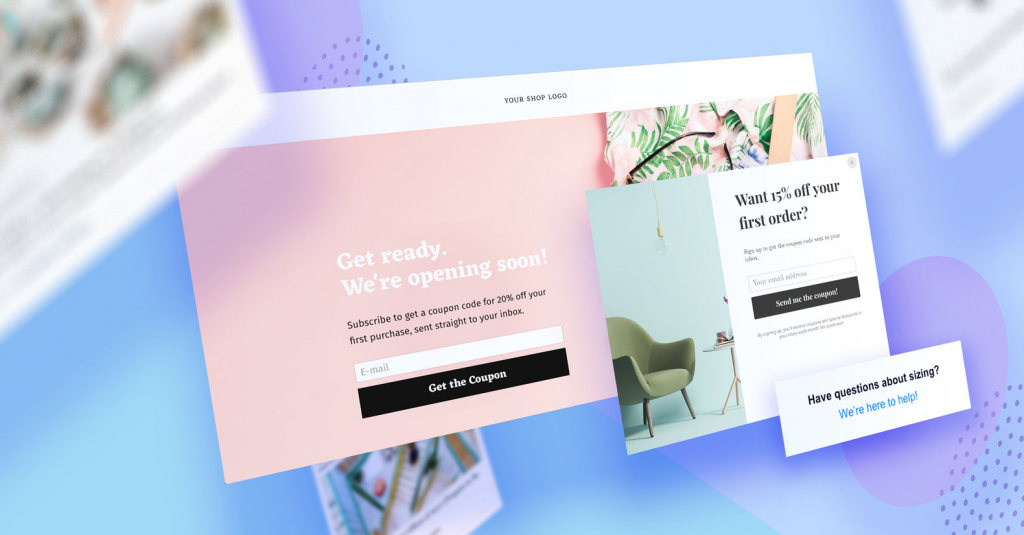
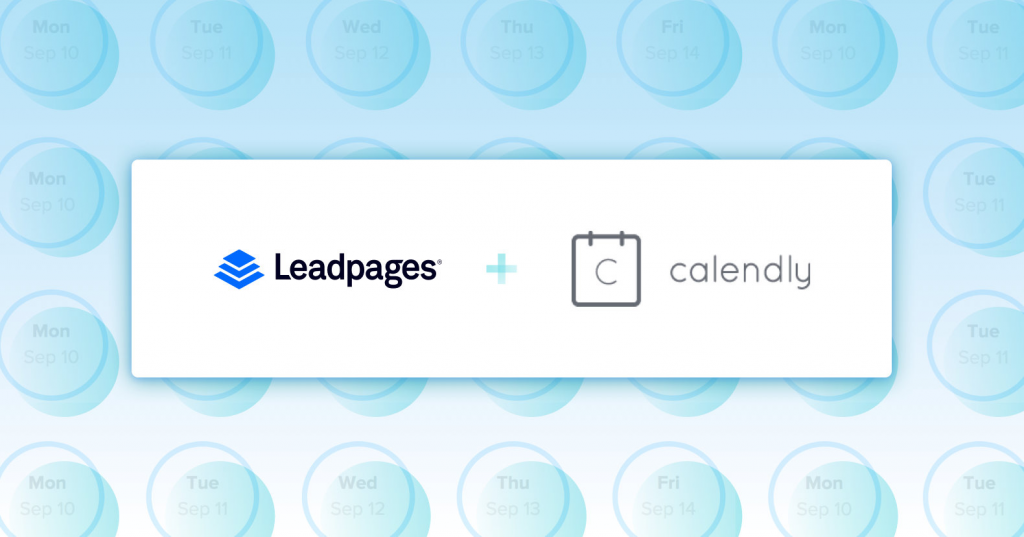
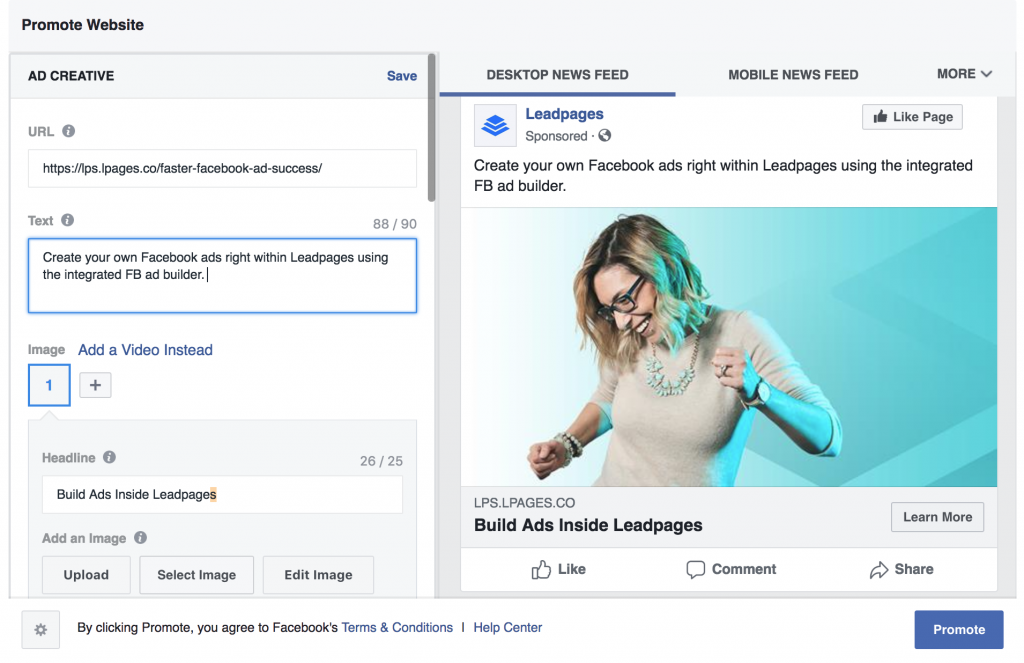
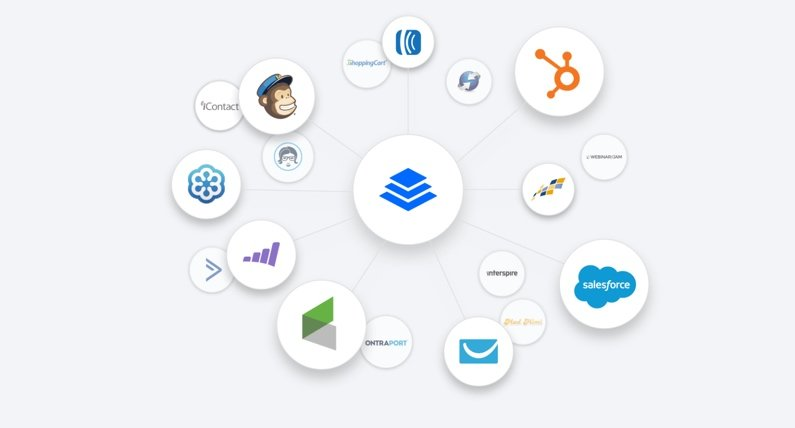
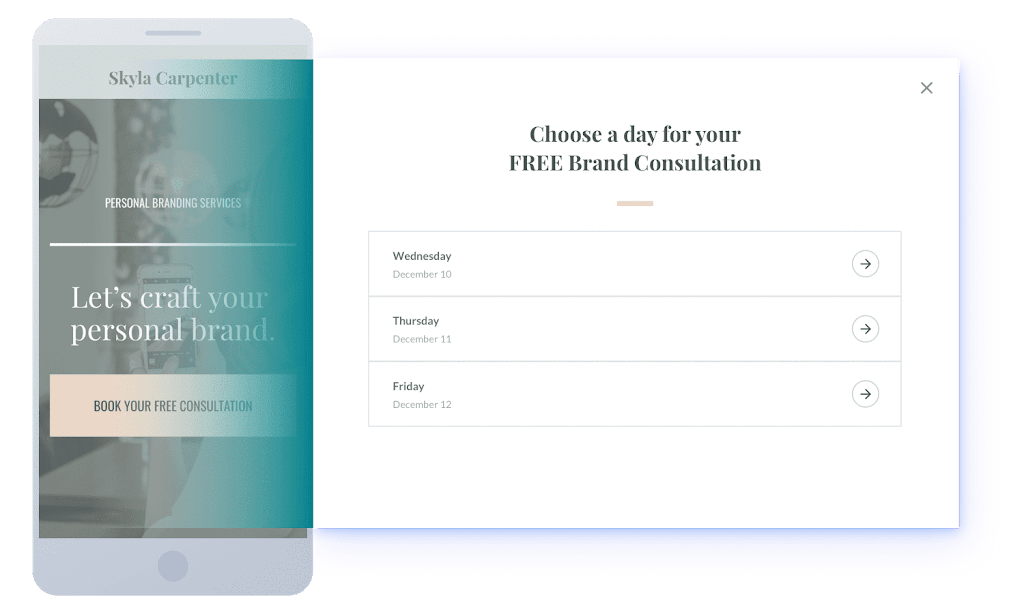
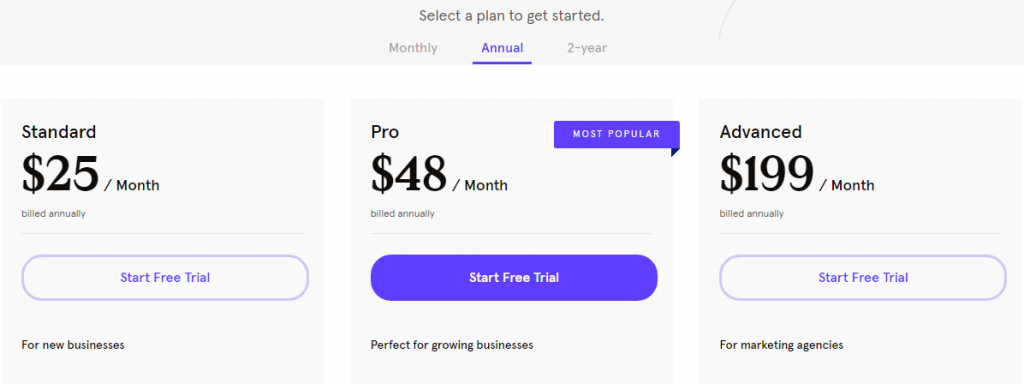



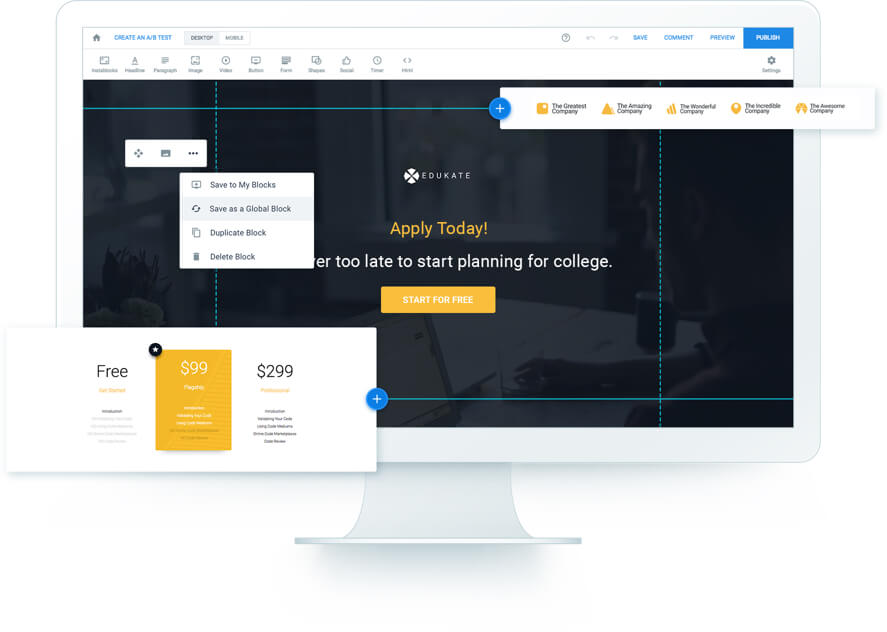
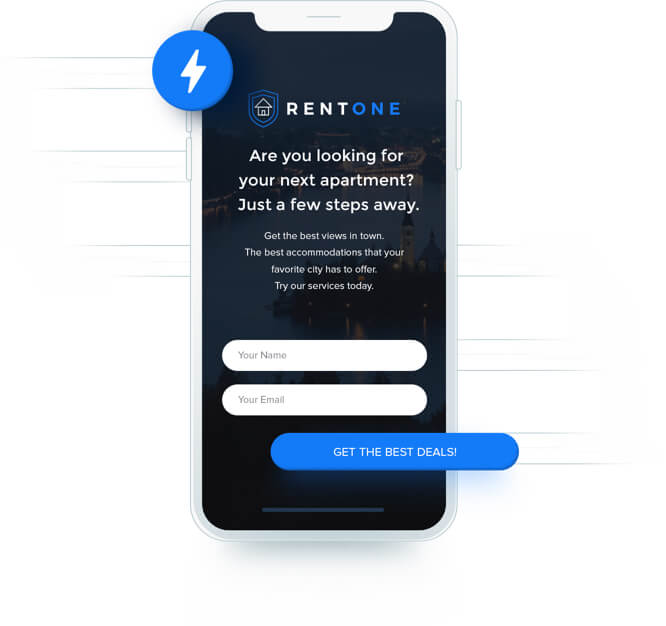
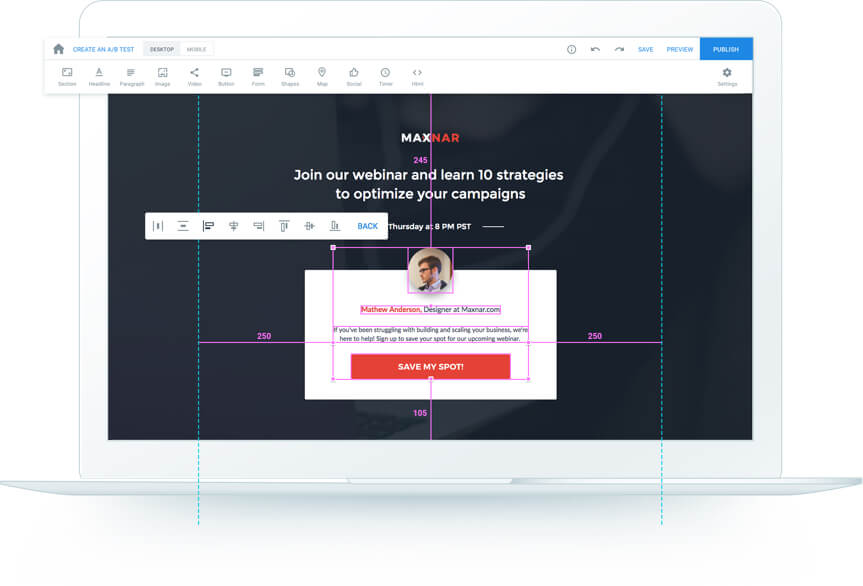
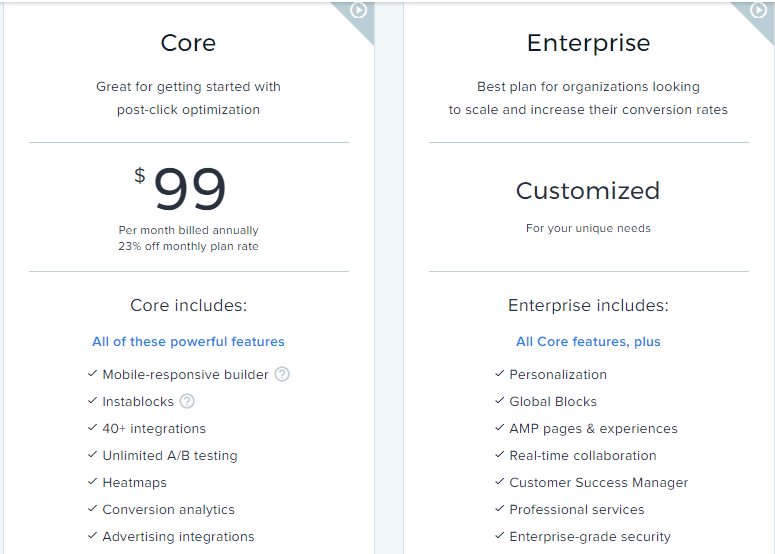



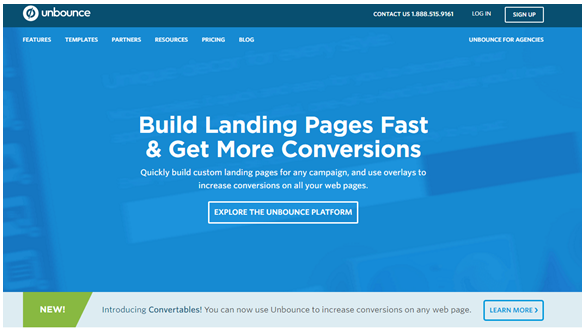

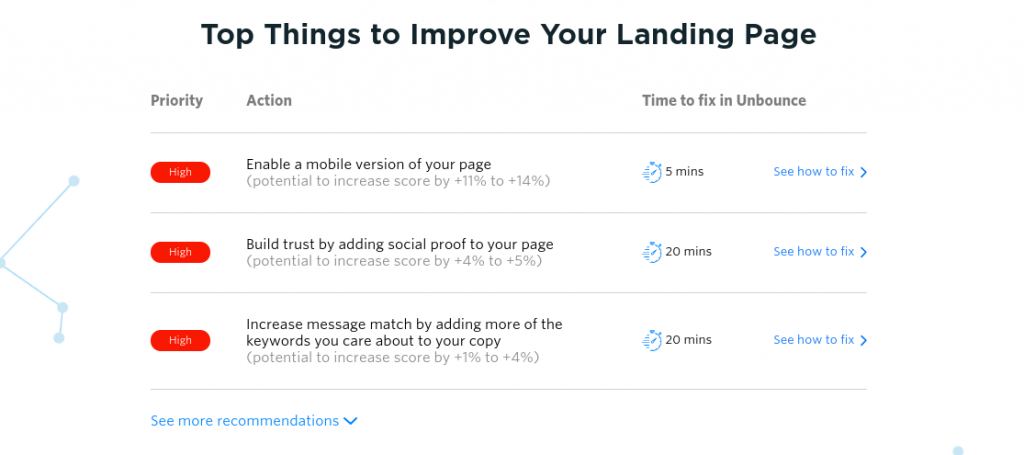
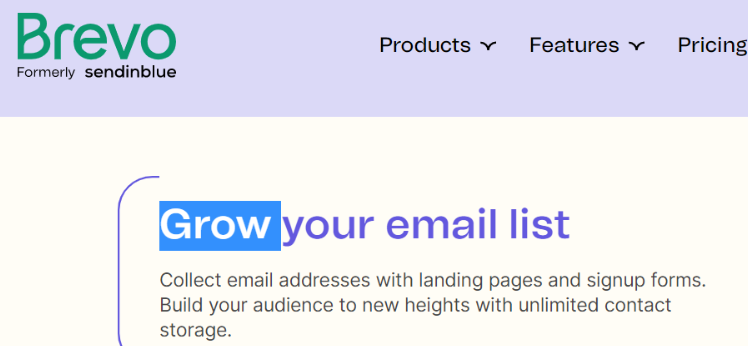
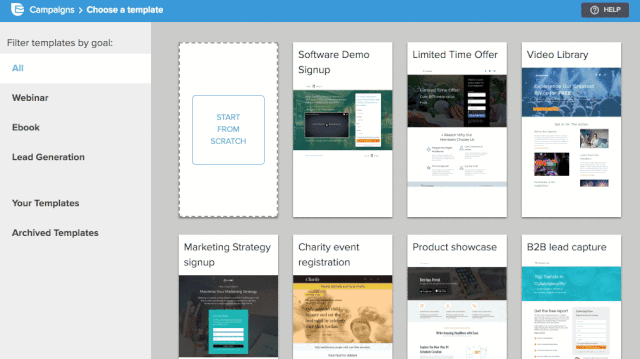
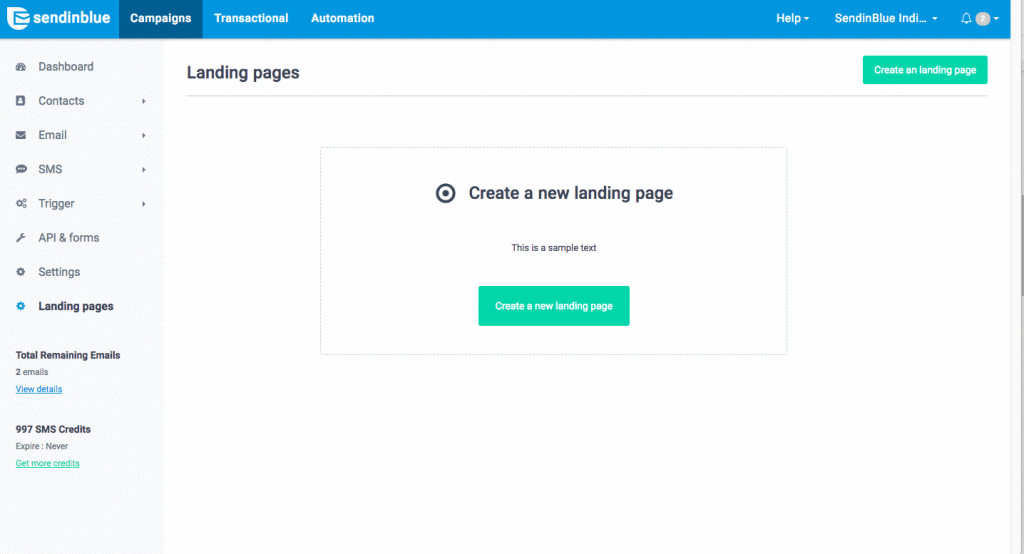
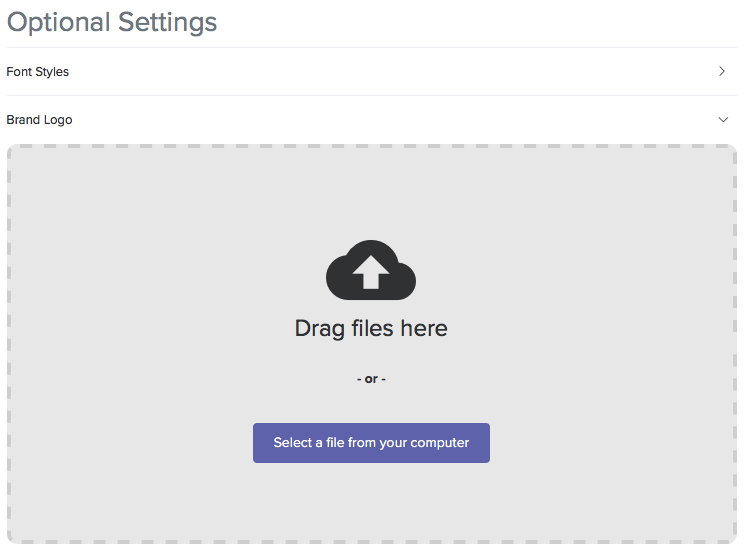
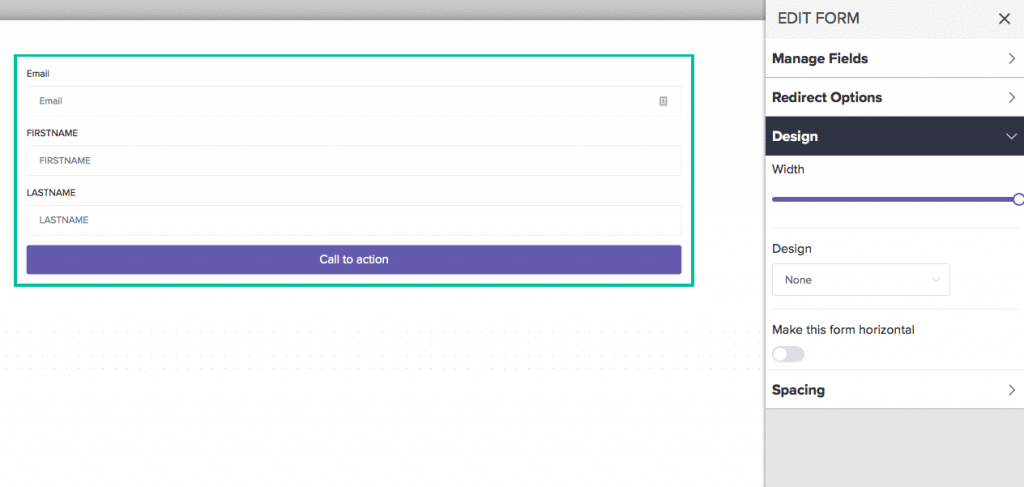
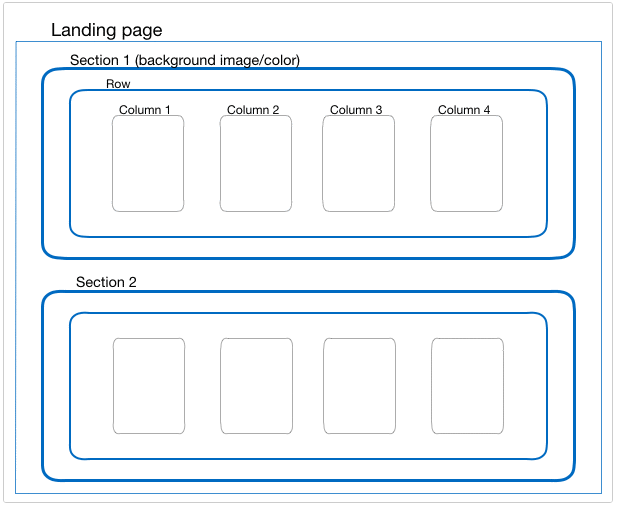
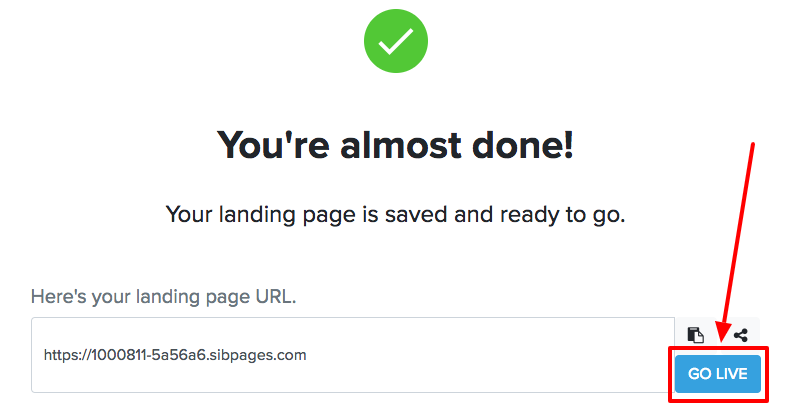

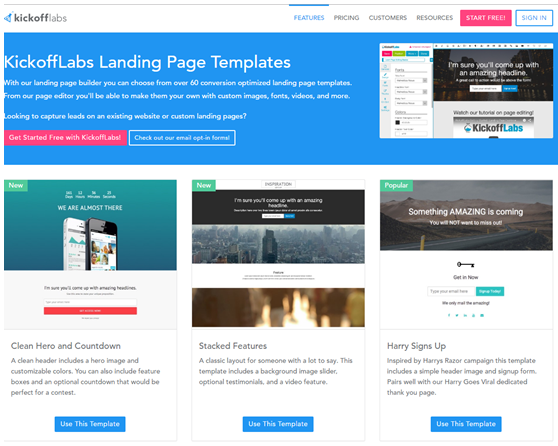
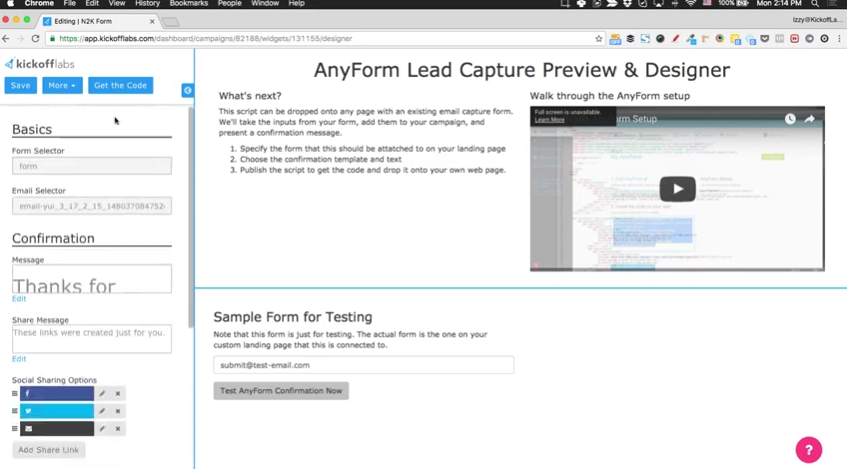
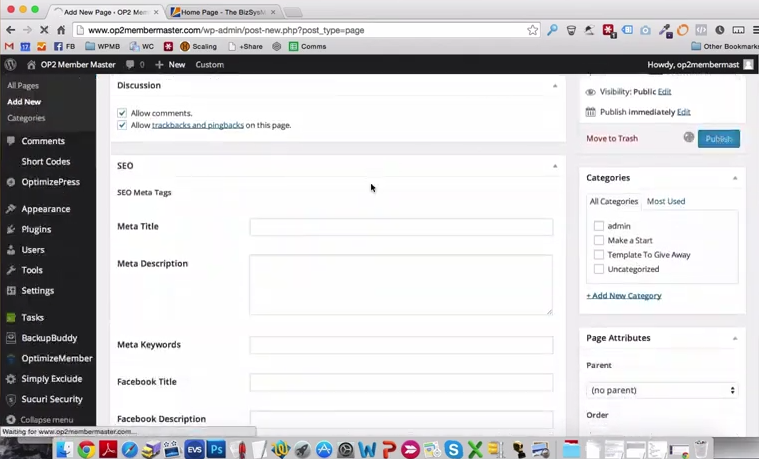
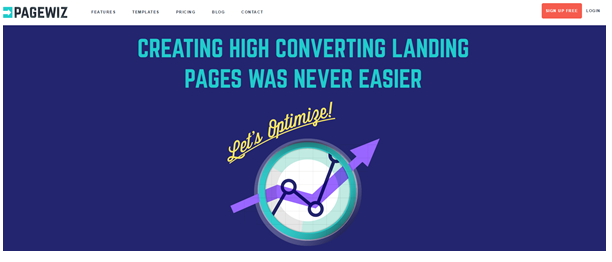
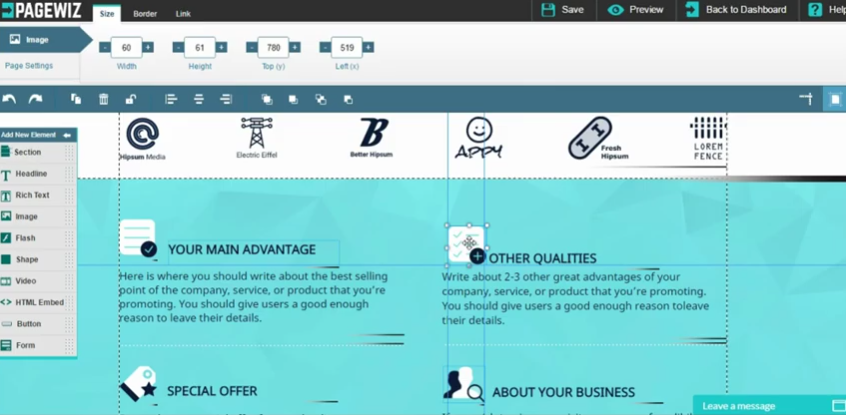


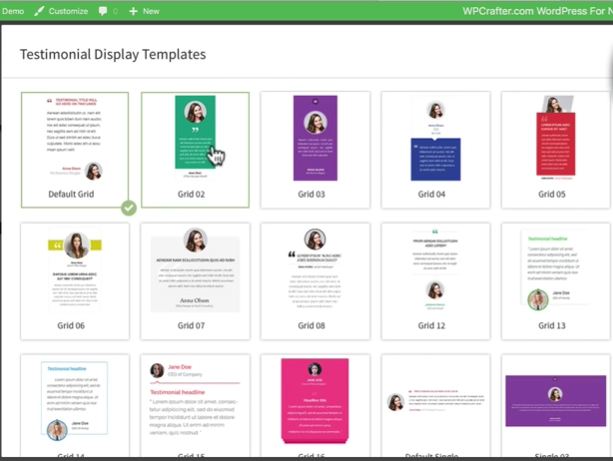
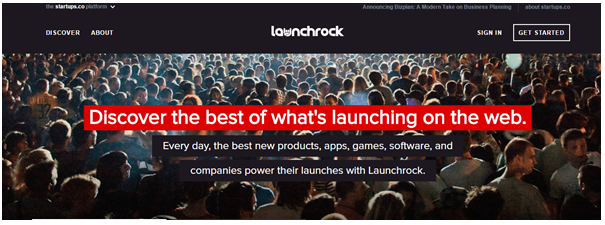
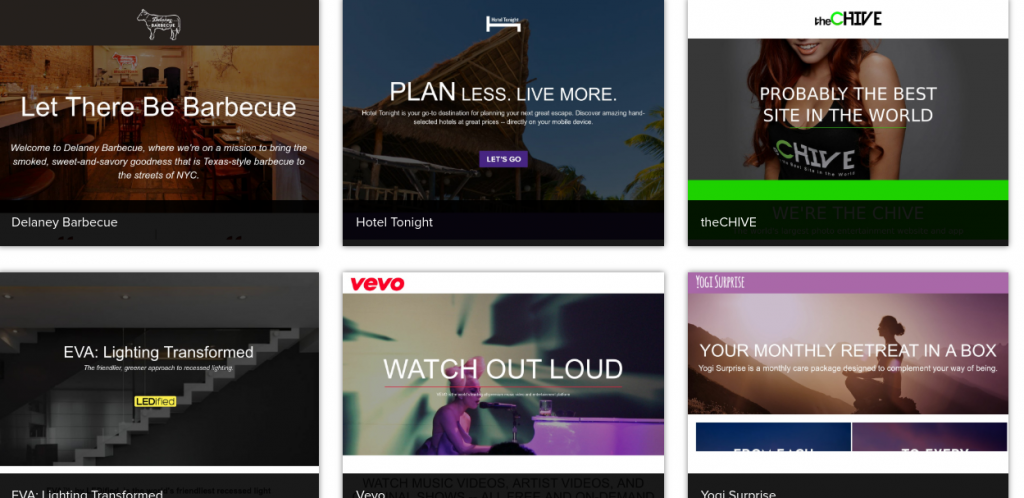

![Jungle Scout vs Viral Launch [Review]](https://mofluid.com/blog/wp-content/uploads/2019/03/JungleScout-vs.-Viral-Launch-768x402.png)



